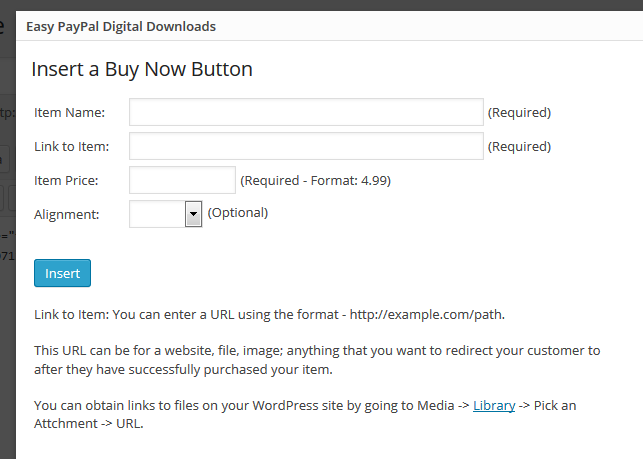PayPal Digital Downloads
| 开发者 |
scottpaterson
wp-plugin |
|---|---|
| 更新时间 | 2017年11月17日 07:34 |
| 捐献地址: | 去捐款 |
| PHP版本: | 5.4 及以上 |
| WordPress版本: | 4.9 |
| 版权: | GPLv2 or later |
| 版权网址: | 版权信息 |
详情介绍:
Overview
Note: PayPal Digital Goods is no longer available for new PayPal accounts. This feature remains available for accounts that already have it active. If you have any quetions, please contact PayPal directly.
* The PayPal Digital Downloads WordPress plugin makes it easy to turn your WordPress site into an eCommmerce website and start selling digital products via PayPal.
* Simply install the plugin, enter your PayPal business information on the settings page, and use the automatic button inserter to place PayPal Buy Now buttons on your site.
* PayPal Digital Downloads works with any WordPress theme.
* This plugin is developed by an Official PayPal Partner.
If you are selling digital goods, this PayPal plugin is a must because it keeps customers on your website by opening a popup window where they can pay.
This reduces the likelihood of customers leaving during checkout. Unlike most PayPal website integerations that keep customers on your site, no security certificate (SSL) is required.
What makes this PayPal plugin different then others on the WordPress Repository is the level of security built into how the digital files are handled.
Other plugins render the items URL on the webpage by using MD5 encryption. However the MD5 URL can be easily broken allowing anyone to get your item for free.
What this PayPal plugin does, is it creates a unique hexidecimal string at install. Then in combination with MD5 encrypts your digital products URL into a string capable of being decoded only by your website. This is medical grade encryption and makes obtaining the download URL nearly impossible.
PayPal Digital Downloads Features
- Works with any WordPress Theme
- Each button has its own product name, price, and download URL.
- Built in support for 18 languages (PayPal currently supports 18 languages)
- Built in support 25 currencies (PayPal currently supports 25 currencies)
- PayPal testing through SandBox
- Choose from 4 different PayPal button types. WPPlugin is an offical PayPal Partner. Various trademarks held by their respective owners.
安装:
Automatic Installation
- Sign in to your WordPress site as an administrator.
- In the main menu go to Plugins -> Add New.
- Search for PayPal Digital Downloads and click install.
- Configure values in the settings page.
- In a page or post editor you will see a new button called "Digital Downloads" located right above the text area beside the Add Media button. By using this you can create a shortcode for a Buy Now button.
屏幕截图:
更新日志:
1.4
- 8/20/16
- Bug fix - More then one button on a page / post was not properly opening the popup window.### 1.3
- 4/6/16
- Bug fix - Fixed header issue. (Special thanks to Nick M)
- Added feature - Allow guest checkout.### 1.2
- Bug fix release - attempt to fix headers already sent error caused on some servers### 1.1
- Bug fix release### 1.0
- Initial release