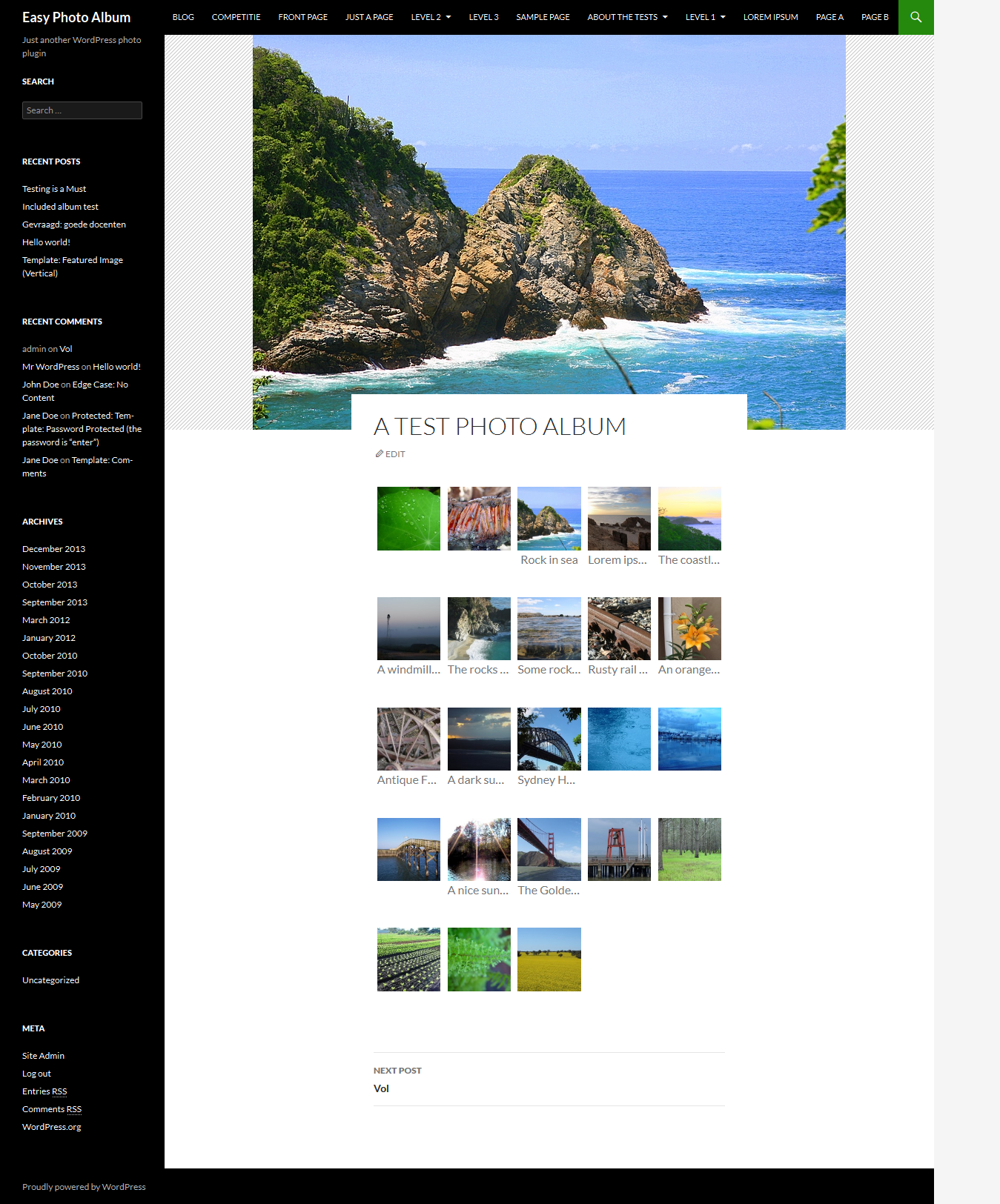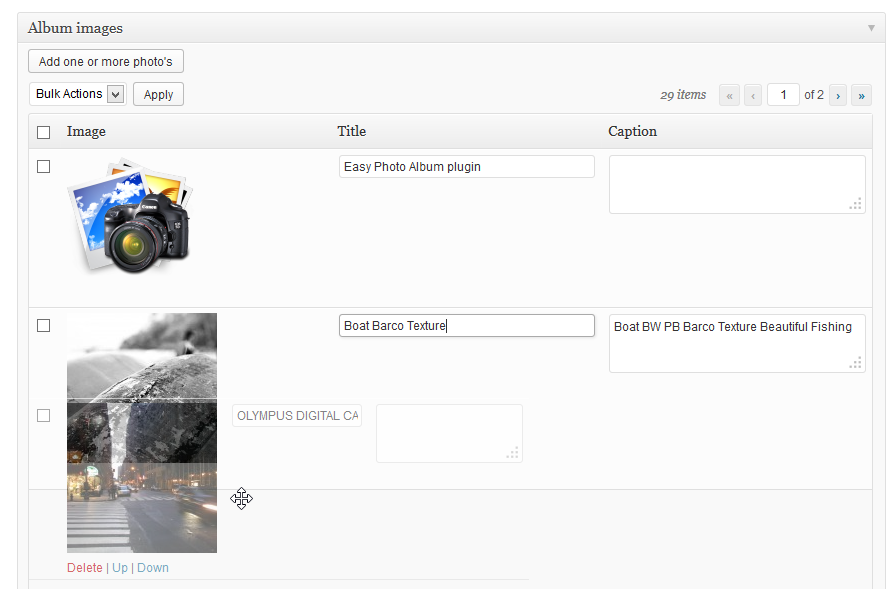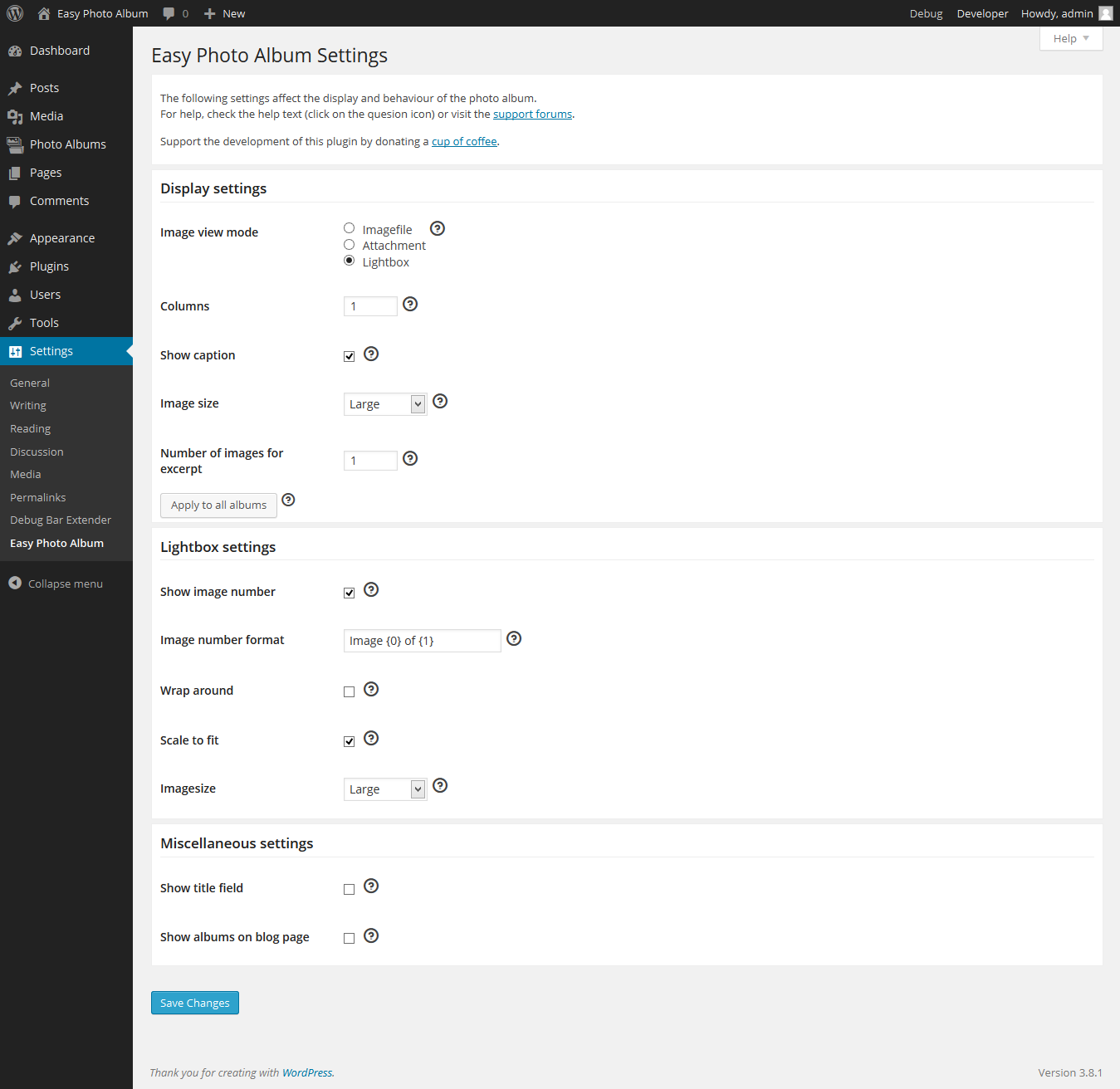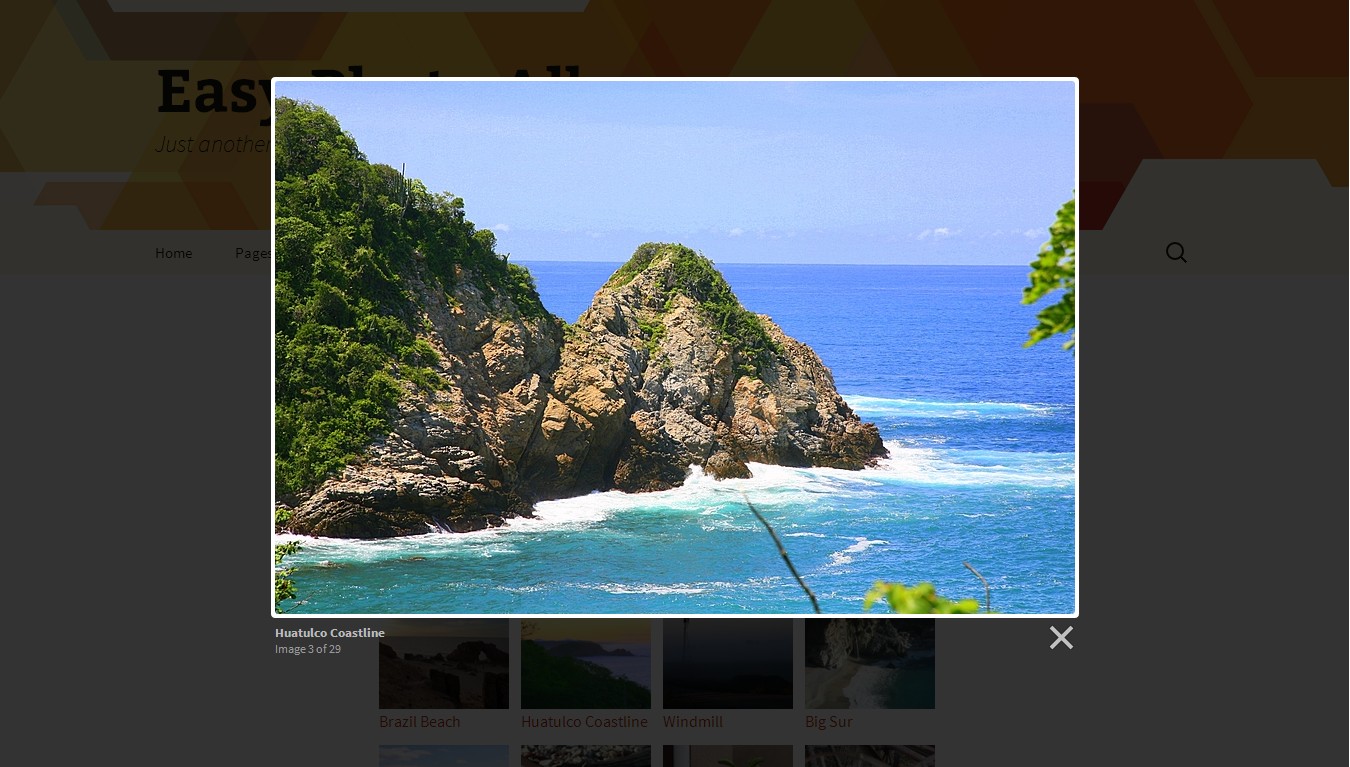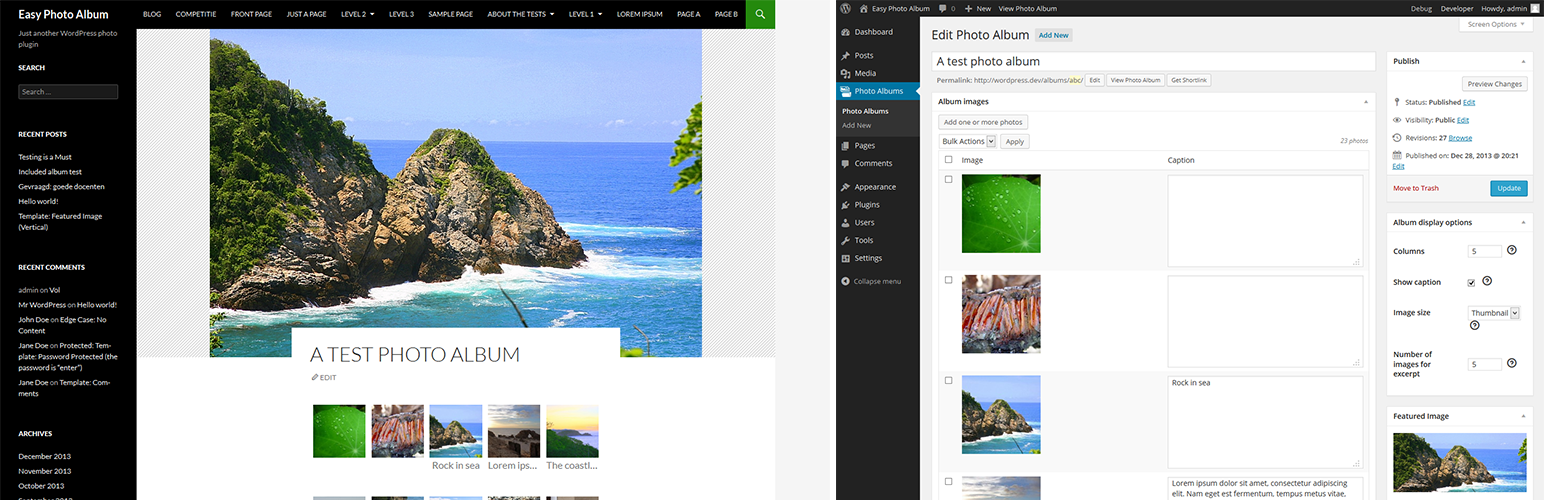
Easy Photo Album
| 开发者 |
TV productions
aubreypwd |
|---|---|
| 更新时间 | 2016年11月5日 02:34 |
| 捐献地址: | 去捐款 |
| PHP版本: | 3.7 及以上 |
| WordPress版本: | 4.5.3 |
| 版权: | GPLv3 or later |
| 版权网址: | 版权信息 |
详情介绍:
- English - English (en)
- Dutch - Nederlands (nl_NL)
- French - Français (fr_FR) (by Dan)
安装:
- Upload the plugin folder to the
/wp-content/plugins/directory OR download, upload and install .zip under Plugins > Add New > Upload. - Activate the plugin through the 'Plugins' menu in WordPress.
- Go to Settings > Easy Photo Album to review the default settings.
屏幕截图:
常见问题:
Q: Where can I find the settings for this plugin?
Get started with Easy Photo Album videos A: You can find the settings under Settings > Easy Photo Album.
Q: Where can I find information about the current version?
A: Read the about page by visiting the plugins page of your WordPress installation and then click on the "About" link below Easy Photo Album.
Q: I want to add a photo album to the menu. Where can I select the photo albums?
A: You have to check Photo Albums in the Screen options box under Appearance > Menus
Q: Can I add a description to a photo album?
A: No, you can't. What you can do is include your album in a post or page with the epa-album shortcode. Look for the button with the Easy Photo Album icon in the editor.
Q: What is the syntax of the EPA shortcode?
A: Syntax: [epa-album id="123" show_title="true" display="full"]
- Here is
123the id of the photo album (you can get the id by editing an album and check the url foredit.php?post=123) show_titlecan betrueorfalse.displaycan befullorexcerpt.
Q: How can I display all the photo albums?
A: When you have enabled permalinks: You can display the photo album archive by visiting example.com/albums/ (where example.com is your WordPress home URL).
When you have NOT enabled permalinks: You can display the photo album archive by visiting example.com/?post_type=easy-photo-album (where example.com is your WordPress home URL).
Q: The images are small; there is much more space, so how do I display larger images?
A: The image size is default thumbnail. So choose an other image size (medium perhaps?) and it should display better. If not, you need to regenerate the images. (for example with this plugin )
Q: Are there any plugins incompatible with Easy Photo Album?
A: So far, there are no reported issues caused by an other plugin. A small notice when you use WP User Frontend: make sure the setting Show Attachments (under the Others tab) unchecked.
更新日志:
- Fix to up/down toggles when editing a photo album (they now work again)
- A 2-year old plugin with 7000+ gets life again!
- Now works with the latest WordPress 4.5.3!
- Major fixes to missing minified files (previously fixed in 1.3.5 but came back) and WP Media, see https://goo.gl/Jvz1Ak
- Simplified screen for creating Albums so Saving/Publishing is easier to understand
- Fixes to TinyMCE button/modal when no albums were created
- Can now organize Albums into categories called "Shelves," props @kammak
- Fixed bug: The generated shortcodes on WordPress >= 3.8 don't control the title display.
- Fixed critical bug: minified stylesheets and javascript files are gone.
- Fixed bug: Insert shortcode with id 0 (#2212)
- Fixed critical bug: the visual editor won't load.
- Updated: Insert album button for tinymce 4.x
- Updated: Better placeholder while dragging to reorder photos
- Wordpress 3.9 compatible
- Video documentation: check it out
- New feature: the revision screen is more human readable.
- New feature: Support for featured image (#2107)
- New feature: Support for comments (#2137)
- New feature: Choose an image size for the ligtbox (reduce download time) (#2138)
- Updated: settings page is now easy and clear.
- WordPress 3.8 compatible
- Fixed bug: Error after deleting last image of an album.
- Fixed bug: Included albums don't display right when viewed on blog page.
- Fixed bug: Preview changes button shows an empty photo album.
- Fixed bug: Lightbox width isn't correct resized (#2014)
- Fixed bug: Single album view shows excerpt album when view all images in lightbox is set. (#2162)
- Fixed bug: Error after activation on mutlisite installation (#2100)
- Fixed bug: Images disappear after a bulk action (#2161)
- New settings page: you can now find the settings under
Settings > Easy Photo Album - New about page: A quick overview of the update and some tips and tricks
- Added minfied versions of ccs and js files. This will cause faster load times
- WordPress 3.7 compatible
- Added French translation by Dan
- Fixed bug: The show caption option doesn't work.
- Fixed bug: The number of photo's is limited by the server.
- Fixed bug: The captions are not saved at the right place.
- Fixed bug: Included, not published albums are visible for logged in users
- Fixed bug: When you edit the caption in the media library, the caption in the album isn't updated
- Fixed bug: update label with the number of photo's (near the table) when there are photo's added or removed.
- Fixed bug: When there is a photo with the same id as a valid order, the script breaks.
- New option: You can now to choose to scale the images in the lightbox to the viewport (default on)
- Fixed bug: No message if there are no albums in tinymce editor insert album dialog.
- Security issue fixed: Display included album only if the album is published or the current user has enough rights.
- New option: Display all photo's in the lightbox (also if the album is displayed as excerpt).
- New feature: help content for the options.
- Fixed bug: 404 error on activation
- New feature: albums are responsive
- New feature: Edit the display settings for each specific album.
- Fixed bug: PHP notices (only if WP_DEBUG is true)
- Fixed bug: view more photo's link doesn't work when an album is included.
- Added option to show photo albums in the main query (i.e. the blog page).
- Added feature: insert a album in a post (or page).
- Small bugfixes for WordPress 3.6
- Updated lightbox to version 2.6
- Removed options: displaywidht and displayheight options are removed, because the lightbox now fits the image to the viewport.
- Added options: Options for the label under the lightbox and for displaying the caption column when you edit an album.
- Minor bugfixes
- Updated translations
- Fixed bug: option doesn't exists after updating to 1.0.5
- Updated: updated the Dutch translation.
- Added: excerpts show also some images (can be set by the user)
- Moved the settings functions from
EasyPhotoAlbumtoEPA_Admin.
- Fixed bug: Photo table uses pagination
- Fixed typo: EAP_List_Table => EPA_List_Table
- Fixed bug: the post type menu item isn't visible after activation.
- Fixed style error: dotted border around images in Firefox