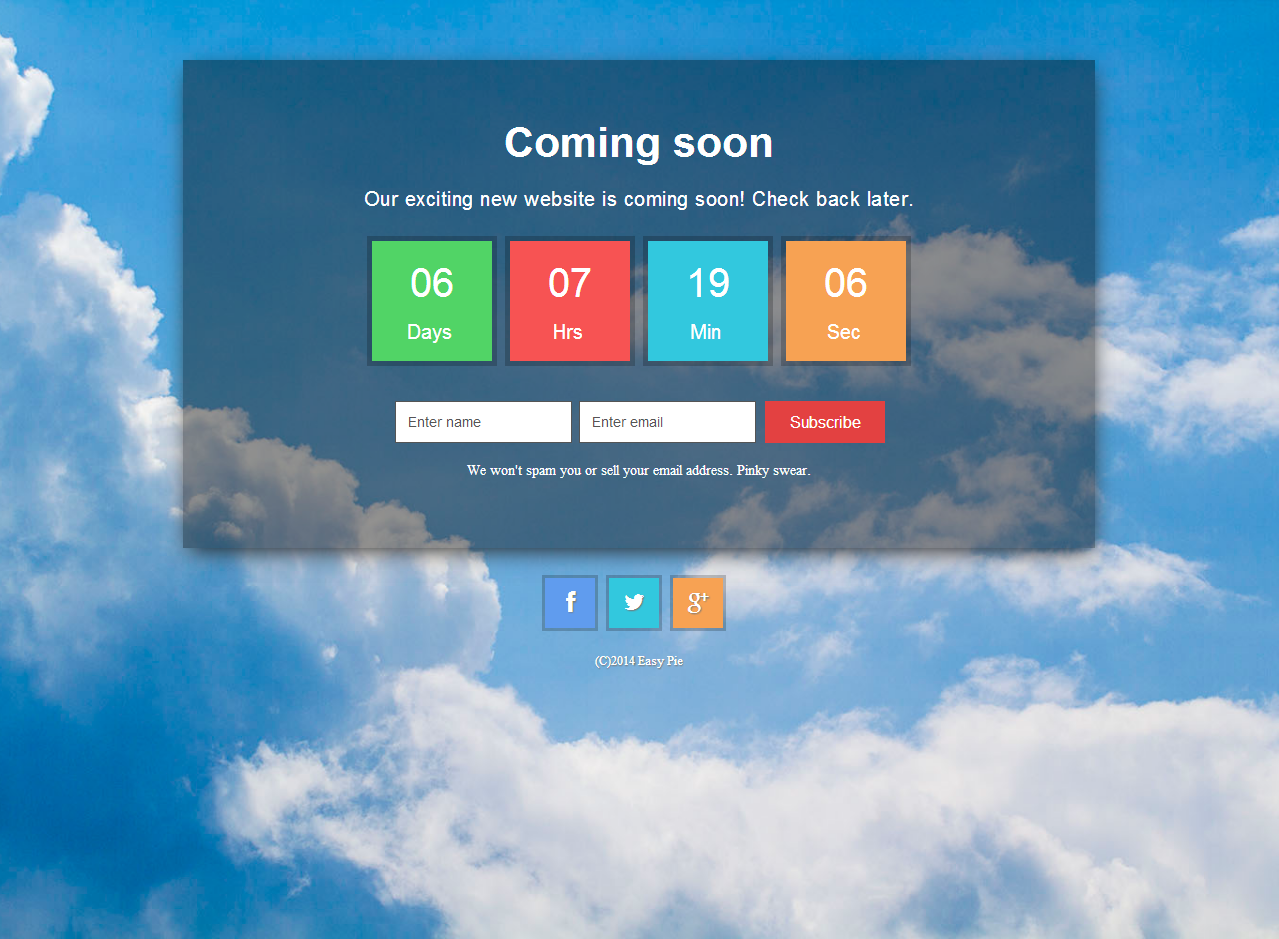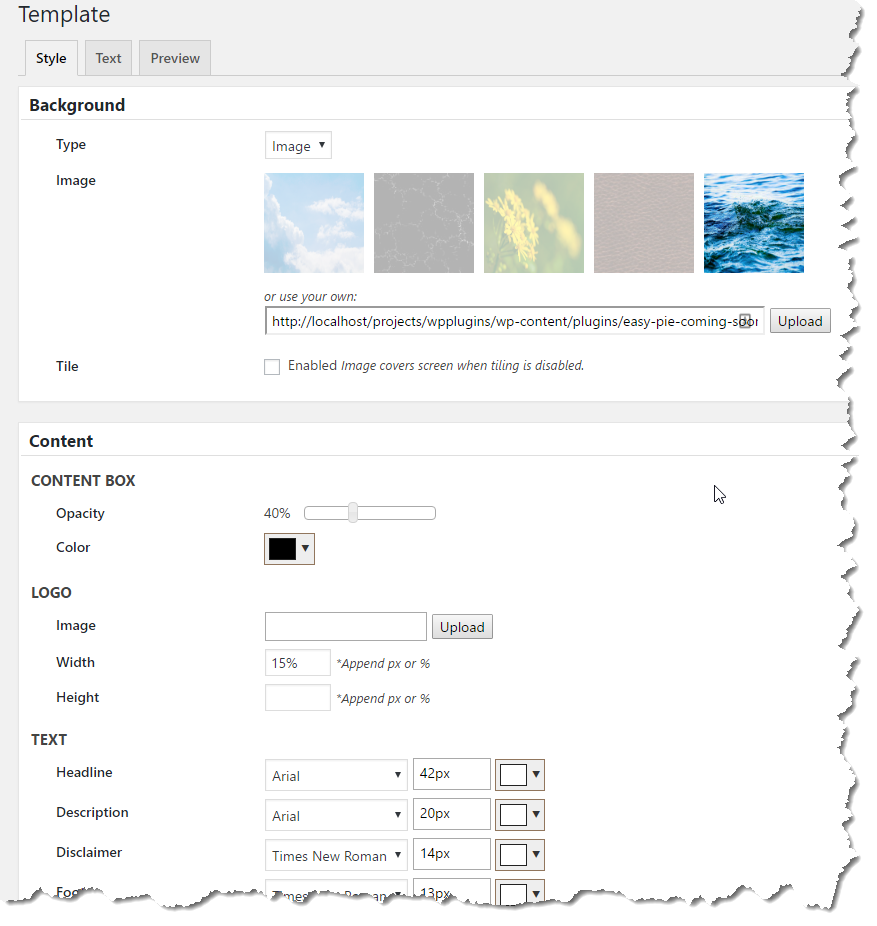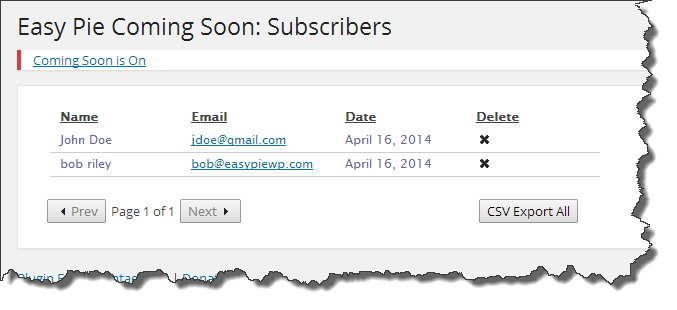EZP Coming Soon Page
| 开发者 |
bobriley
corylamleorg |
|---|---|
| 更新时间 | 2023年2月2日 02:13 |
| 捐献地址: | 去捐款 |
| PHP版本: | 5.4.0 及以上 |
| WordPress版本: | 5.8 |
| 版权: | GPLv3 |
| 版权网址: | 版权信息 |
标签
admin
maintenance
under construction
coming soon
maintenance mode
coming soon page
launch page
launch
squeeze page
landing page
offline
underconstruction
maintenance page
unavailable
wordpress coming soon
wordpress maintenance mode
wordpress under construction
admin maintenance
easypie
easy pie
下载
详情介绍:
EZP Coming Soon Page looks great and tells visitors your site is coming soon - while you gather contact information. The plugin has been streamlined for use so you'll go from having nothing to a fully functioning coming soon page collecting emails within minutes.
Don't skimp on your important website launch. Get EZP Coming Soon Page today!
Features
- Professional look
- Highly customizable
- Fully responsive
- Export email addresses to MailChimp, AWeber and other email providers.
- Optional countdown timer
- No HTML required
- CSS customizable but not required
- Use built in backgrounds or your own to give Coming Soon Page a great look
- Add your own logo
- Preview from Admin panel
- Subscriber list shows name and emails of visitors
- Simple indicator easily lets you know when Coming Soon mode is on
- Easily translatable
- Facebook Support
- Google+ Support
- Twitter Support
- Choose either a 503 or 200 HTTP status when in Coming Soon mode
- Selectively disable Coming Soon Page on certain URLs
- Fullscreen video
- Google Fonts & Effects
- Auto disable page when countdown hits
- Auto-sync your subscriber list to MailChimp. No need to export and import!
- Grant site access by person or group or IP with Advanced Access Control.
- Extra social icons, including Instagram, LinkedIn, YouTube and more.
- Receive emails when subscribers sign up.
- Bonus backgrounds!
- More features being added all the time!
安装:
Using The WordPress Dashboard
- Navigate to the 'Add New' in the plugins dashboard
- Search for 'EZP Coming Soon Page'
- Click 'Install Now'
- Activate the plugin on the Plugin dashboard
- Navigate to the 'Add New' in the plugins dashboard
- Navigate to the 'Upload' area
- Select
easy-pie-coming-soon.zipfrom your computer - Click 'Install Now'
- Activate the plugin in the Plugin dashboard
- Download
easy-pie-coming-soon.zip - Extract the
easy-pie-coming-soondirectory to your computer - Upload the
easy-pie-coming-soondirectory to the/wp-content/plugins/directory - Activate the plugin in the Plugin's dashboard
屏幕截图:
更新日志:
1.0.7.3
- PHP 8 fixes
- Removed call to get_magic_quotes_gpc()
- Upped minimum PHP version to 5.4.0
- Removed calls to deprecated function screen_icon()
- Removed test api
- Added simple spam protection
- Made UI easier to use
- Switched home website from easypiewp.com to snapcreek.com
- Coming soon indication more prominant - now in admin bar
- Small admin screen UI tweaks
- Changed name to EZP Coming Soon Page to avoid confusion with other plugins
- Fixed cross site scripting vulnerability
- Countdown timer now supports time in addition to date
- UI tweaks
- Small UI tweaks
- Fixed bug involving name being a required field (Thanks tomtc)
- Fixed typo introduced in 0.6.1 causing fatal error on subscriber list screen. (Thanks Paris Le-Tayo for reporting!)
- Fixed small formatting problem
- Small tweaks
- Small tweaks
- Upped WordPress compatibility to 3.9.2
- Moved preview onto third template tab
- Added save and preview button to improve page design speed
- Improved workflow of subscriber list
- Added countdown timer.
- Can now disable Coming Soon for user-specified URLs.
- Minor tweaks.
- Bugfix: Title of page can now be set.
- Logo can now be set to take on native dimensions - no need to specify width/height if you don't want to.
- Notification that coming soon is off - allows for easy traversal to settings page.
- Javascript variable introduced to allow for easy conversion tracking.
- Minor text cleanup.
- Bug fix: require_once fixed for some Linux installs (thanks Ajith Nair)
- Initial release