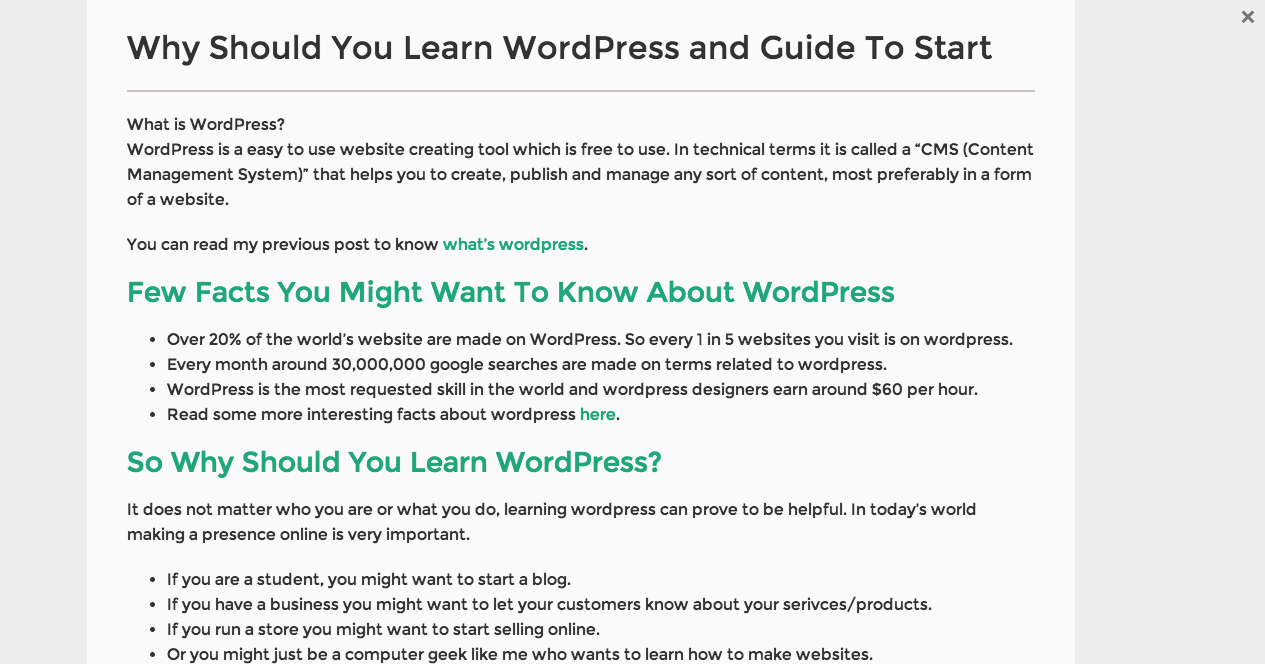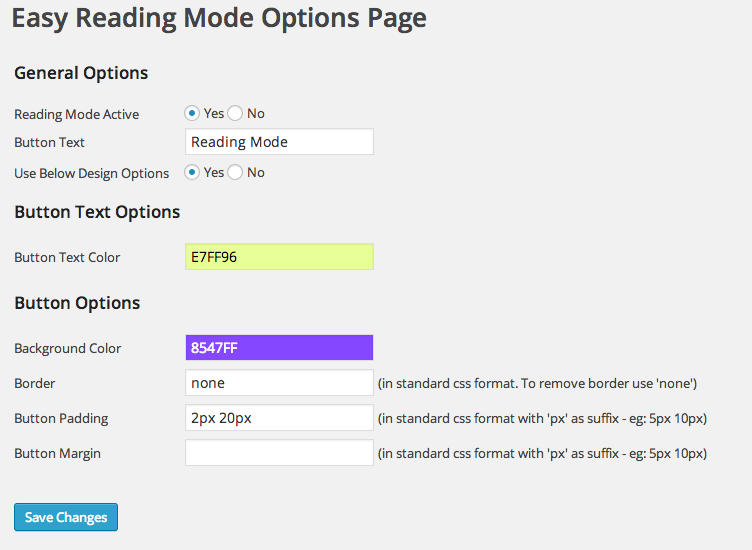Easy Reading Mode
| 开发者 | spgandhi |
|---|---|
| 更新时间 | 2015年6月17日 19:31 |
| PHP版本: | 3.0.1 及以上 |
| WordPress版本: | 4.0 |
| 版权: | GPLv2 or later |
| 版权网址: | 版权信息 |
详情介绍:
Plugin now compatible with Google Chrome, Mozilla Firefox and Safari.
This plugin lets your website user read the main content of your website in an easy distraction free reading mode.
This plugin works in the same way as "Reader" in Safari browser.
This plugin adds a button "Reading Mode" before the post content and when clicked on it, a popup window appears only with the post title and content.
Features
- Easy Design Options.
- Choose the look and feel of the button.
- Choose between you standard theme button design or your customer design.
安装:
- Download the zip file of this plugin
- Go to Plugins -> Add New on the wordpress backend. Click on "Upload" option which appears on the top.
- Select the plugin file and upload. Click on "Activate" on the next page that appears.
- Extract the zip file of the plugin.
- Upload the plugin folder in the "wp-content/plugins" folder of your wordpress via FTP.
- Go to "Installed Plugins" page on your backend and click on "Activate".
屏幕截图:
常见问题:
What if I have some issues with the plugin?
You can contact me directly on spgandhi@live.com. I would be more that happy to help you solve the problem.
What if I want to suggest some more features?
You are more that welcomed to shoot me a mail at spgandhi@live.com. I would love to add that feature to my plugin.
更新日志:
1.1.6
Minor CSS edits
1.1.5
Minor but important bug fix
1.1.4
Using wordpress Settings API to regsiter and display settings options.
1.1.3
Mozilla Firefox Compatibility.
1.1.2
Plugin activation set to ‘yes’ upon initial installation.
1.1.1
A minor javascript bug solved
1.1.0
- Added a admin panel options page.
- Easy to choose button design from the admin options page.
- A major bug solved.
- The plugin works only on the post and page content type.