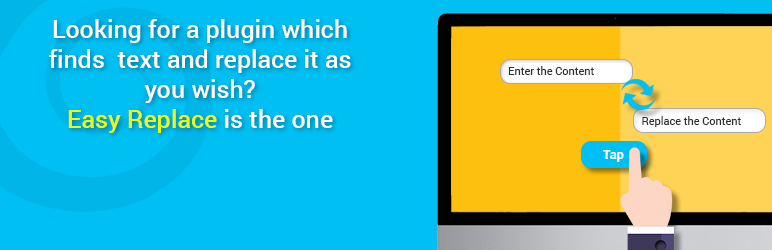
Easy Replace
| 开发者 |
think201
yashaswinisprakash aster_senpai |
|---|---|
| 更新时间 | 2018年10月12日 18:23 |
| 捐献地址: | 去捐款 |
| PHP版本: | 3.5.2 及以上 |
| WordPress版本: | 4.2 |
| 版权: | GPLv2 or later |
| 版权网址: | 版权信息 |
详情介绍:
Easy Replace provides you easiest way to find a phrase and replace in no time. This can be applied to various categories of post types.
Salient Features
- Easy find and replace for your content
- Covers post, page,nav menu item
- Easy Replace searches the string and replaces it dynamically at run time.
- Like the plugin or want features? Tweet to us @think201
- WordPress 3.5.2 or greater
- PHP 5.2.6 or greater (5.3 recommended)
- MySQL 4.1.2 or greater (5.x recommended)
安装:
- Download easy-replace.zip
- Upload the 'easy-replace.zip' file from the Plugins->Add New page in the WordPress administration panel.
- Activate the plugin through the 'Plugins' menu in WordPress.
- You can start adding replacement pairs by clicking on Add New at Dashboard.
常见问题:
Something isn't working. Help!
- First try deactivating and reactivating the plugin
- If that doesn't fix the problem, try deleting and reinstalling the plugin
- If that doesn't work, you should file a bug report.
更新日志:
1.0
- First commit to the WP repository.
- UI Enhancements
- Whole word match feature integrated
- Issues Fixing
- Search functionality added
- Delete functionality