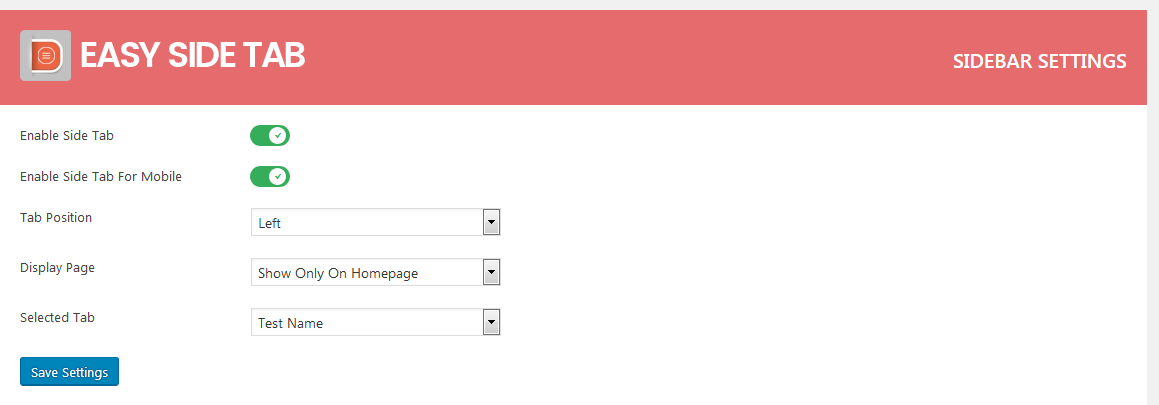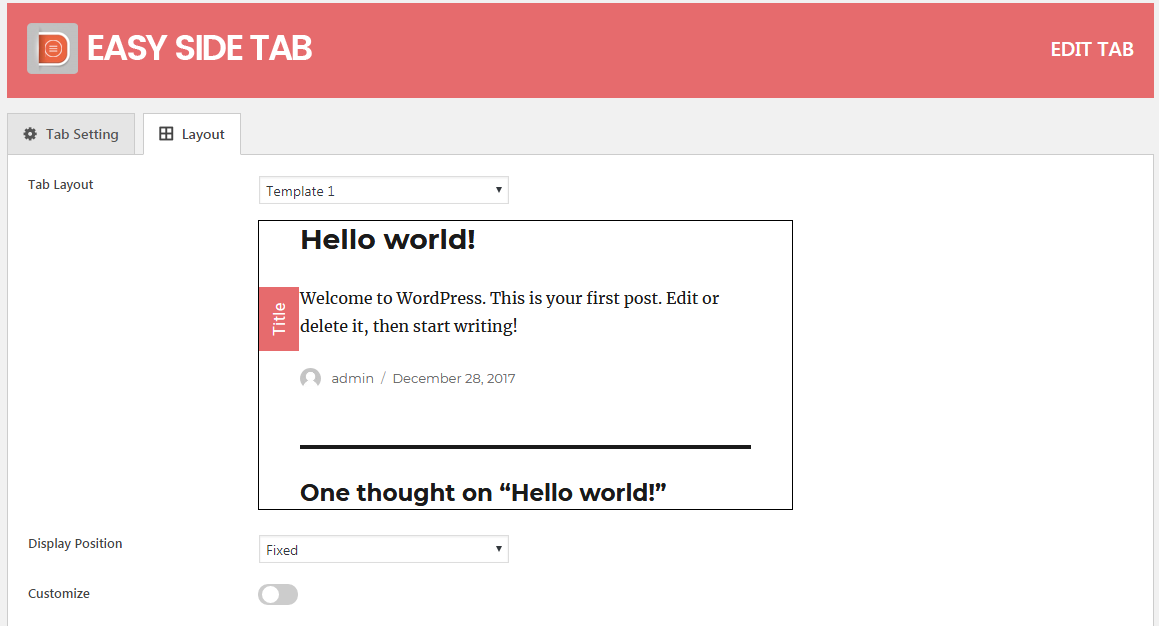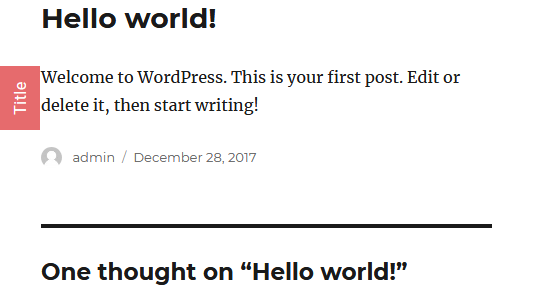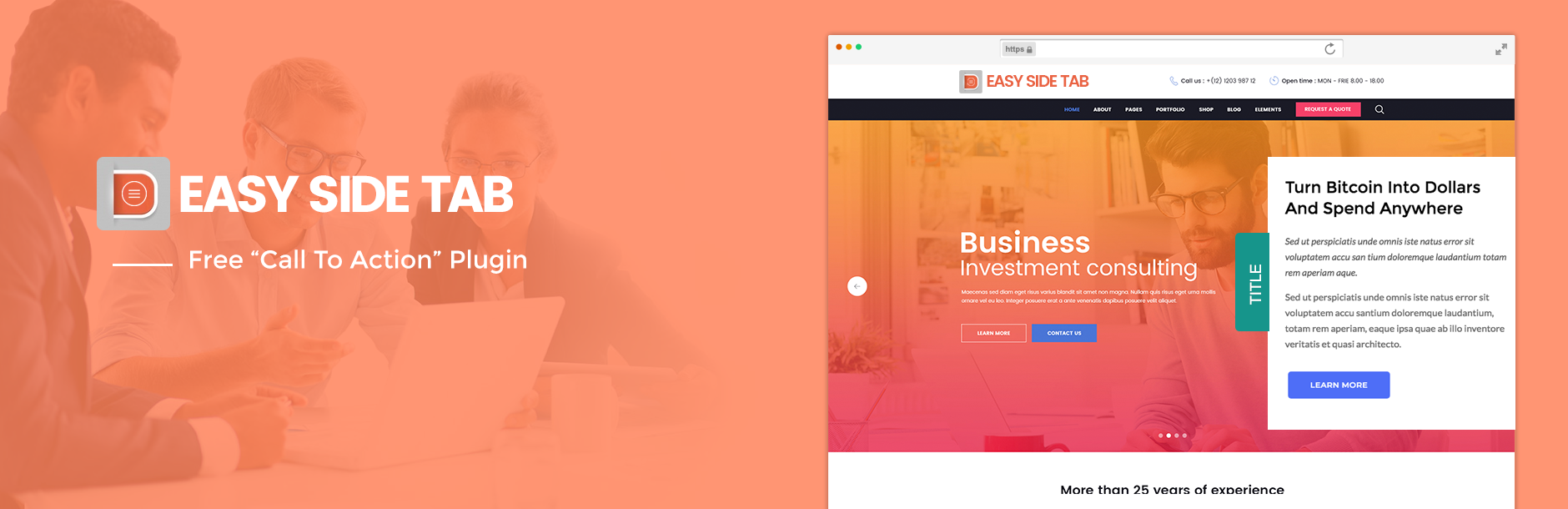
CTA plugin for WordPress - Easy Side Tab
| 开发者 | Access Keys |
|---|---|
| 更新时间 | 2022年5月10日 15:44 |
| 捐献地址: | 去捐款 |
| PHP版本: | 3.8 及以上 |
| WordPress版本: | 5.8 |
| 版权: | GPLv2 or later |
| 版权网址: | 版权信息 |
详情介绍:
- 2 pre-designed templates to choose.
- Choose custom colors for your tab.
- Tab link options - internal pages link, external custom link; Or add your custom content to tab content.
- Enable or disable side tab.
- Enable or disable side tab for mobile devices.
- Option to open the link on the same tab or in new tab for tab links.
- Can show the tab only on the homepage or all page.
- Option to display tab to the left or right position.
- Set the tab position to fixed or absolute while scrolling the page.
- Beautiful Pre-defined 10 Templates.
- All templates comes with inbuilt animation styles for popup display.
- Designed to display twitter feed , html contents, woocommerce products, recent blogs, custom shortcode, subscription, and social icons.
- Tab Link options: Internal Pages Link, External Custom Link.
- Beautifully designed layouts for twitter(4), subscription form(5), recent blogs(6), woocommerce layouts(6) & social icons(5).
- Select the offset from the horizontal and vertical edge for desired tab.
- Functions to display the tab on the homepage, all page, or may set/unset the tab for specific pages on website.
- Tab positions:
- Left
- Right
- Bottom Left
- Bottom Right
- Custom color selection for tab
- Position the tab as fixed or absolute.
- User may select from the available icons or may upload the desired icon image for tab icon.
- Enable/Disable the selected tab on the specific position when desired.
- Draggable Tabs for easy sorting.
- Feature to preview in backend: test with ease before going live.
- Import/Export faster and easier.
- Supports various mobile devices so it will be no issue to view in any desktop and mobile devices.
- Translation Ready & Fully Responsive PREMIUM UPGRADE
- For premium upgrade, please go here For a easy installation guide checkout the Installation tab below.
- English
安装:
- Unzip easy-side-tab.zip
- Upload all the files to the /wp-content/plugins/easy-side-tab.
- Activate the plugin through the 'Plugins' menu in WordPress.
- For customizing the plugin's settings, click on Easy Side Tab option menu in Wordpress left admin menu.
屏幕截图:
常见问题:
What does this plugin do?
This plugin provides the ability to link to any page easily on your website.
Can I set my custom colors for my tab?
Yes, there is a option to select the custom color for your tab background, text, and also the close button color for content slider.
Can I set multiple tabs with this plugin?
No. This is simple and easy plugin that supports only one tab that looks beautiful and prevents the complexities that occurs when adding multiple tabs.
Is this plugin compactible with all themes?
Yes, this plugin is compactible with all themes which have followed the wordpress theme development standards.
How do I use the plugin?
You just need to click on edit tab option from backend and fill the tab text, tab link or content and other layout details.
Is there any option to change the tab text or URL?
Yes, you can change the tab type as internal or external or content from the tab settings. And also there is a option to change the URL for internal or external. If you choose slider content type, there is a field to add slider content.
更新日志:
- Compatibility checked with Wordpress Version 5.9.3 .
- Checked compatibility with latest WordPress Version
- Checked compatibility with latest WordPress Version
- Minor change in the layout settings page
- Checked compatibility with latest WordPress Version
- Compatibility Check with latest Wordpress Version
- Fixes for tinyMCE tags.
- Fixes for settings not saved
- Minor changes in the tab listing page
- User defined offset position from the top.
- Editor Supports Shortcode and Iframe.
- Some minor issues fixed.
- Initial release of a plugin.