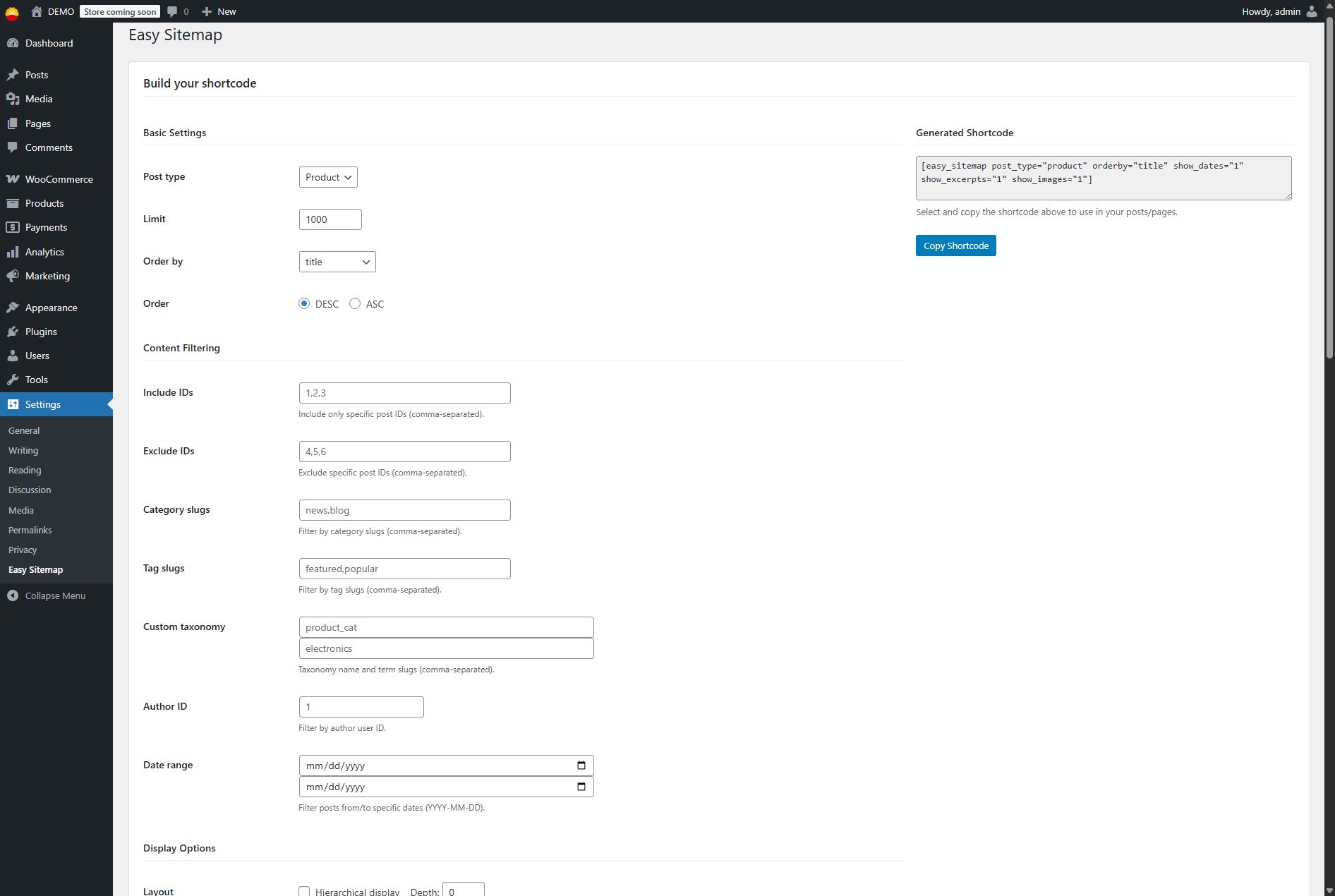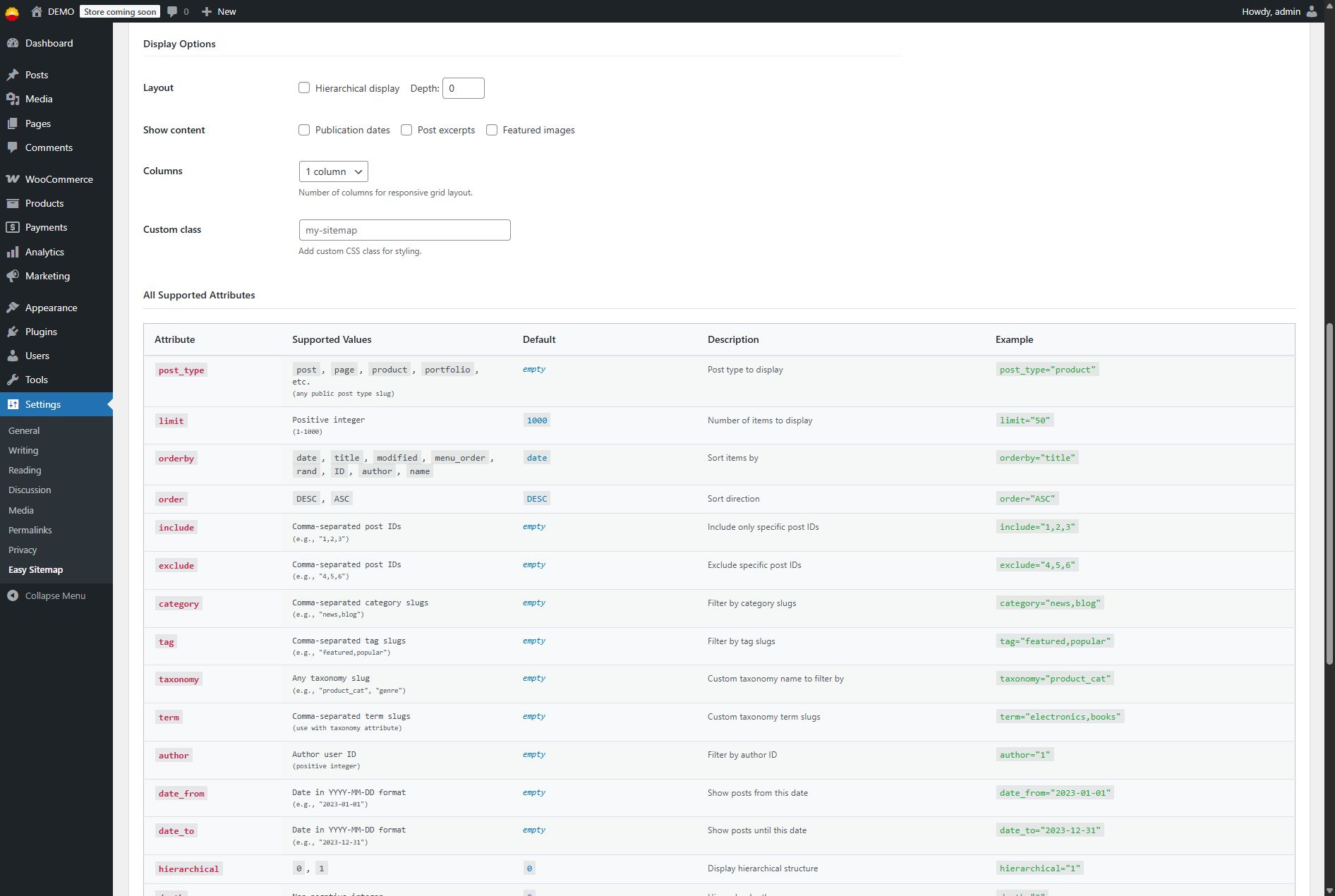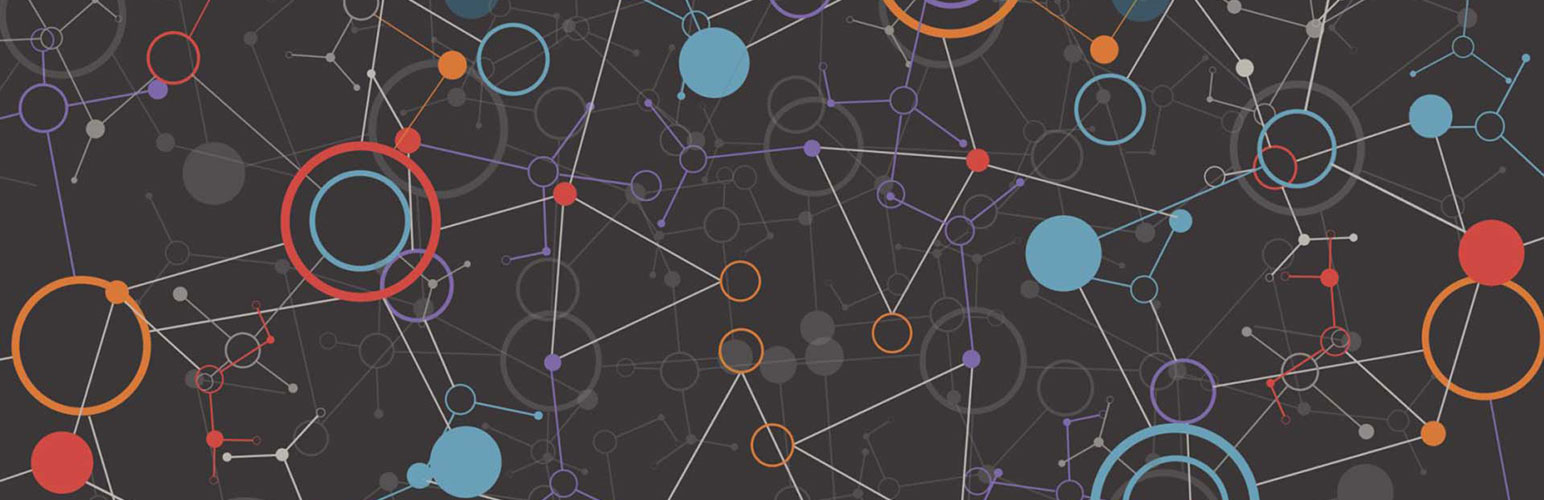
Easy Sitemap
| 开发者 | snowbedding |
|---|---|
| 更新时间 | 2026年2月12日 11:39 |
| PHP版本: | 7.2 及以上 |
| WordPress版本: | 6.9.1 |
| 版权: | GPLv2+ |
| 版权网址: | 版权信息 |
详情介绍:
Easy Sitemap is a powerful WordPress plugin that creates comprehensive HTML sitemaps for your website. With modern PSR-4 autoloading and clean OOP architecture, it provides flexible content organization and optimal performance through intelligent caching.
✨ Key Features
- Modern Architecture: PSR-4 autoloading with clean object-oriented design
- HTML Sitemaps: Generate clean, SEO-friendly HTML sitemaps with semantic markup
- Powerful Shortcode: Single comprehensive
[easy_sitemap]shortcode with extensive attributes - Universal CPT Support: Automatic support for all public custom post types including WooCommerce
- Smart Taxonomy Detection: Intelligent taxonomy resolution for each post type
- Advanced Filtering: Post types, categories, tags, taxonomies, authors, date ranges, inclusions/exclusions
- Hierarchical Display: Pages by parent-child relationships, posts grouped by categories
- Smart Caching: Transient-based caching for guests only with configurable expiry
- Responsive Design: Mobile-optimized layouts with multi-column support (up to 6 columns)
- Shortcode Generator: Interactive visual builder in admin panel
- Custom CSS: Safe inline styling without theme modifications
- Performance Optimized: Efficient database queries with no_found_rows optimization
- Quicktags Support: Classic editor integration for easy shortcode insertion
- Settings Panel: Configure caching and styling
- Shortcode Generator: Visual builder with live preview
- Performance Settings: Cache expiry and optimization options
- Custom CSS Editor: Add custom styles safely
安装:
- Upload the plugin files to
/wp-content/plugins/easy-sitemap/ - Activate the plugin through the 'Plugins' screen in WordPress
- Go to Settings → Easy Sitemap to configure options
- Use the Shortcode Generator or add shortcodes manually to your pages
屏幕截图:
常见问题:
How do I create a sitemap page?
- Create a new page in WordPress (Pages → Add New)
- Add the shortcode
[easy_sitemap]to the page content - Publish the page
How do I use the Shortcode Generator?
- Go to Settings → Easy Sitemap
- Use the "Build your shortcode" section at the top
- Select your desired options (post type, limit, display options, etc.)
- The shortcode will be generated automatically
- Click "Copy Shortcode" or select and copy manually
- Paste into any page or post
Does it support custom post types?
Yes! The plugin automatically supports all public custom post types. Use the post_type attribute:
[easy_sitemap post_type="product"]
[easy_sitemap post_type="portfolio"]
[easy_sitemap post_type="event"]
How does the caching system work?
The plugin uses WordPress transients for efficient caching:
- Only caches output for non-logged-in users (guests) to ensure dynamic content for logged-in users
- Cache keys are generated from shortcode attributes and content parameters for uniqueness
- Default cache expiry is 1 hour (3600 seconds), configurable from 5 minutes to 24 hours (300-86400 seconds)
- Configure global cache settings in Settings → Easy Sitemap
- Override global settings per shortcode with
cache="0"to disable caching for dynamic content - Automatic cache clearing on plugin deactivation
Can I customize the appearance?
Yes! Multiple customization options:
- Custom CSS: Add styles in Settings → Easy Sitemap → Custom CSS
- CSS Classes: Use the
classattribute for custom styling - Responsive: All layouts are mobile-friendly by default
.easy-sitemap- Main wrapper.easy-sitemap-list- List container.easy-sitemap-item- Individual items.easy-sitemap-date- Date display.easy-sitemap-excerpt- Excerpt text.easy-sitemap-image- Featured images
How do I filter content?
Use various filtering attributes: [easy_sitemap post_type="post" category="news,blog"] [easy_sitemap author="1" date_from="2023-01-01"] [easy_sitemap tag="featured" show_images="1"] [easy_sitemap taxonomy="product_cat" term="electronics"]
Does it work with WooCommerce?
Yes! Full WooCommerce support:
- Product sitemaps:
[easy_sitemap post_type="product"] - Product category filtering:
taxonomy="product_cat" term="category-slug" - Product tag filtering:
taxonomy="product_tag" term="tag-slug" - Featured images display for products
更新日志:
2.0.0
- Complete rewrite with modern PSR-4 autoloading and clean OOP architecture
- Implemented transient-based caching system with guest-only caching for optimal performance
- Enhanced
[easy_sitemap]shortcode with comprehensive filtering and display options - Added hierarchical display for pages (parent-child relationships) and category grouping for posts
- Introduced interactive visual shortcode generator in admin panel with live preview
- Added automatic support for all public custom post types with intelligent taxonomy detection
- Implemented responsive multi-column layouts (up to 6 columns) with mobile optimization and CSS Grid/Flexbox fallback
- Added advanced filtering: date ranges, author filtering, taxonomy filtering, post inclusions/exclusions
- Added display options: publication dates, excerpts, featured images with automatic thumbnail support
- Added custom CSS support with safe inline styling and CSS class attributes
- Improved performance with optimized database queries using no_found_rows optimization
- Enhanced security with comprehensive input sanitization and output escaping
- Simplified admin interface with unified settings page containing all configuration options
- Added Quicktags support for classic editor integration
- Added Chinese (zh_CN) language support
- Focus on HTML sitemaps with clean, semantic markup and SEO-friendly structure
- Added extensive hooks and filters for developers
- Initial release with basic shortcode functionality
- Support for posts, pages, and WooCommerce products
- Basic quicktags for editor integration