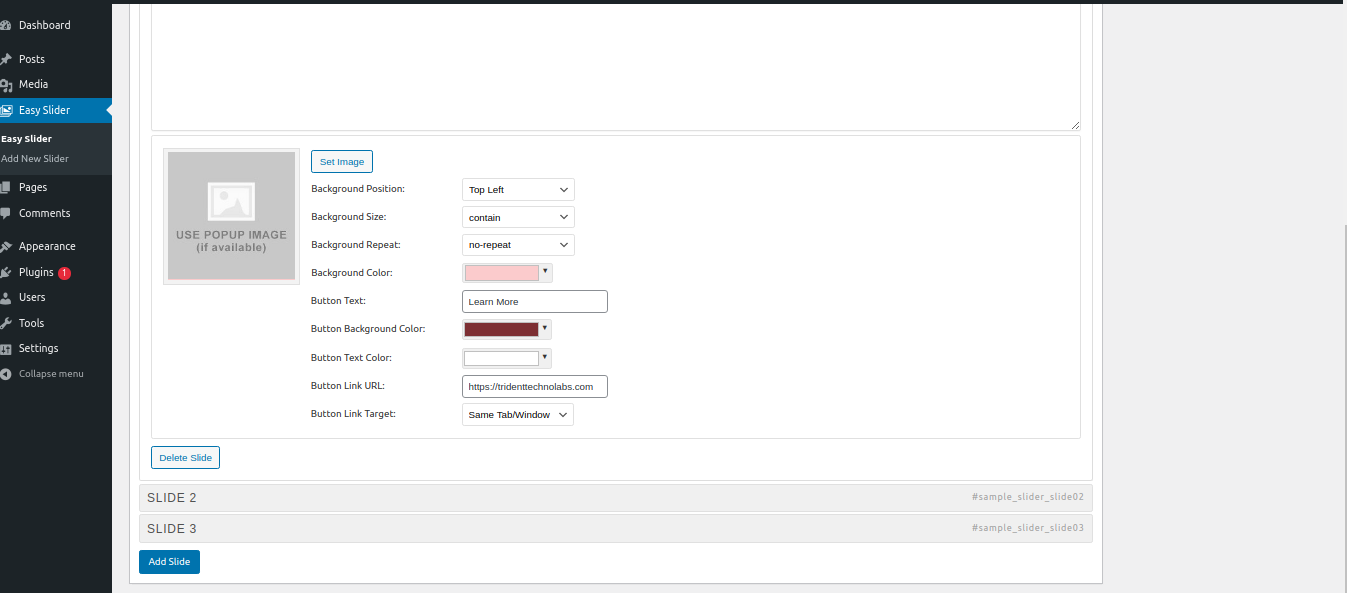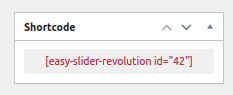Easy Slider
| 开发者 |
Trident Technolabs
tridenttechnolabs |
|---|---|
| 更新时间 | 2026年1月31日 15:47 |
| PHP版本: | 5.1 及以上 |
| WordPress版本: | 6.9 |
| 版权: | GPLv2 or later |
| 版权网址: | 版权信息 |
详情介绍:
- Slider Height - A feature that allows you to Adjust Height of the slider block.
- Infinite Looping - A feature that allows the first slide to be seamlessly displayed after the last slide without any carousel rewind.
- Slide Button Link Feature - A feature that allows you to create a customized link button for any slide within your sliders.
- Touch and Drag Support - Designed specially to boost mobile browsing experience. Mouse drag works great on desktop too! You can create an image slider in just minutes, with awesome features you can easily add images to the slider, drag & drop images to re-order to fit your needs. No need to re-upload all your images because the plugin will use images from your media library.
- 🎥 Video Background Slides – Add YouTube, Vimeo, or self-hosted videos as backgrounds for stunning hero sliders.
- 🎨 Advanced Animations & Effects – Smooth fade, slide, zoom, parallax, and 3D transitions.
- ⏱ Per-Slide Duration Control – Show important slides longer, or speed up simple ones.
- 🎯 Multiple Button Styles & Positions – Place CTAs anywhere: left, right, center, or overlay.
- 🖌 Extra Styling Options – Customize fonts, colors, overlays, and gradients without writing code.
- 📱 Touch, Drag & Swipe Optimized – Perfect experience on mobile, tablet, and desktop.
- ⚡ Optimized Performance – Lightweight code built with Swiper.js for ultra-fast loading.
- 🛠 Premium Support – Priority email support from our expert team.
- Landing pages that need high-impact visuals
- WooCommerce product sliders with CTA buttons
- Agencies & freelancers creating client sites
- Businesses that need modern, responsive hero sliders 👉 Get Easy Slider Advanced Pro and unlock the full potential of your sliders!
Easy Slider.
安装:
- Upload the entire
easy-slider'folder to the/wp-content/plugins/` directory. - Activate the plugin through the 'Plugins' menu within the WordPress Dashboard.
Easy Sliders menu in your WordPress admin panel.屏幕截图:
常见问题:
How do I insert 'Easy Slider' sliders into my WordPress pages or posts?
When you are editing your slider within the WordPress Dashboard, you will see a box with the heading Shortcode / Preview on the right-hand side. Copy the slider shortcode and Paste this copied shortcode into the page or post where you would like your slider to appear. This is also the method to use if you want to insert your slider into a text widget or another custom content type, such as a portfolio post.
How do I define slide background images?
The Slide Background box for each slide in your slider allows you to define a background image for each slide. Note that the content you add to each slide within the slide editor box for each slide is foreground content and sits on top of the slide background - this content can be other images and textual content.
To set a slide background image, click the Set Image button. The Background Size setting determines if, and how the background image is stretched/shrunk to cover the slide content area and the Background Repeat setting determines if the background image should be repeated, like tiles.
The Min Height setting is also available in the slider settings.
更新日志:
- Security fix: Improved sanitization and escaping of user inputs.
- Hardened shortcode and slider settings handling.
- Minor performance and stability improvements.
- Security fix: Improved input sanitization to prevent potential vulnerabilities.
- Initial release of Easy Slider.