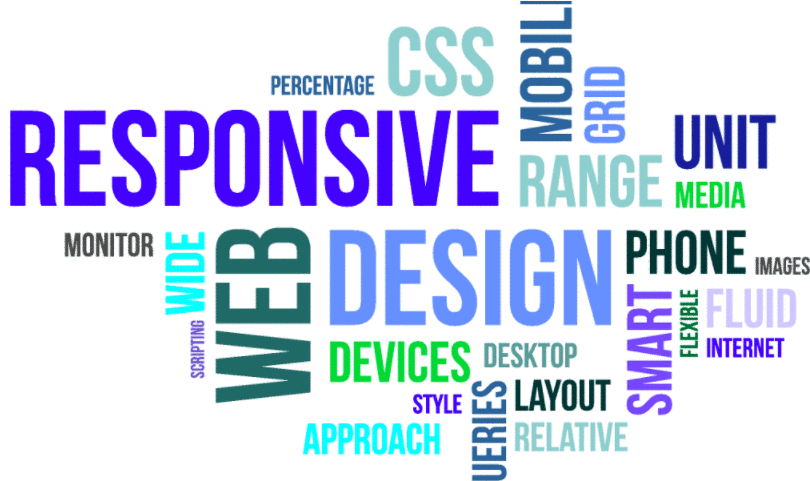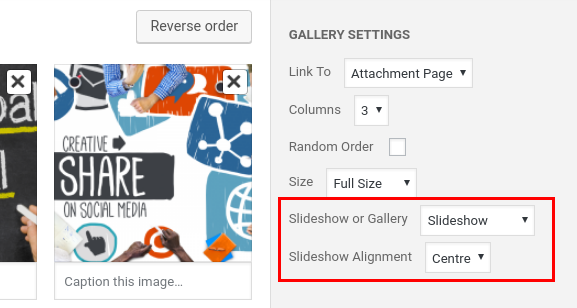WordPress Slideshow Gallery Plugin - Easy Slideshow
| 开发者 | Fullworks |
|---|---|
| 更新时间 | 2019年3月4日 20:20 |
| PHP版本: | 3.6 及以上 |
| WordPress版本: | 4.9.9 |
| 版权: | GPLv3 or later |
| 版权网址: | 版权信息 |
详情介绍:
安装:
- Install and activate the plugin through the 'Plugins' menu in WordPress
屏幕截图:
常见问题:
How to make a WordPress gallery sideshow?
Install the plugin, create a WordPress gallery as you would, select the option 'Slideshow', that is it
Are there any dashboard settings
No, the slideshow takes all its settings from the Media add Gallery pop up.
Is it mobile friendly
Yes it is responsive and swipeable, try the demo on your mobile
Can I create a WordPress image slideshow widget
You simply use the Text Widget to add galleries, just set it to 'slideshow' You can adjust the widget from the customizer too.
How to make a WordPress background slideshow?
Add a gallery to your page or post and select 'slideshow' and alignment as 'background' and it will work as a full width background slideshow. You will need, clearly to make sure that your theme has transpaent areas to be able to see the background, you may need to customize your theme CSS to be able to see any background.
e.g. .site-content-contain { background-color: transparent } would work for 2017 theme
更新日志:
- Security Fix
- Added background capability
- CSS adjustment for centering
- First release