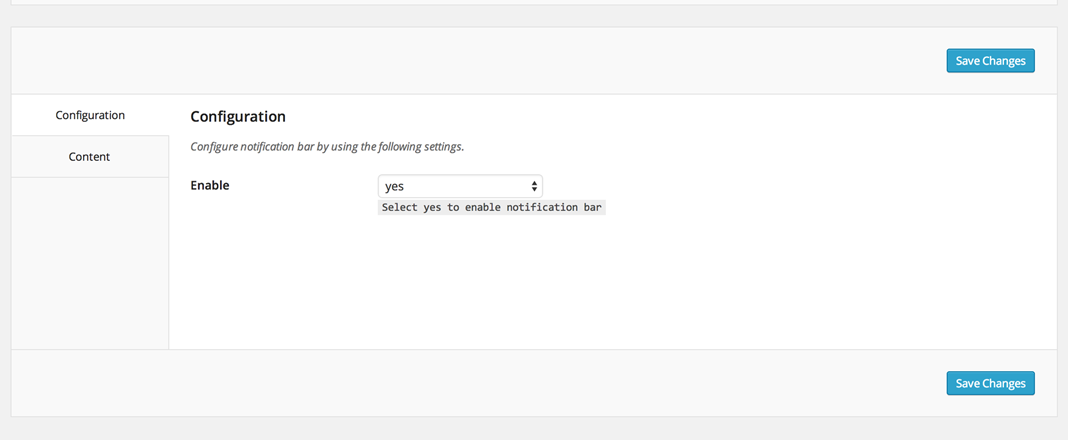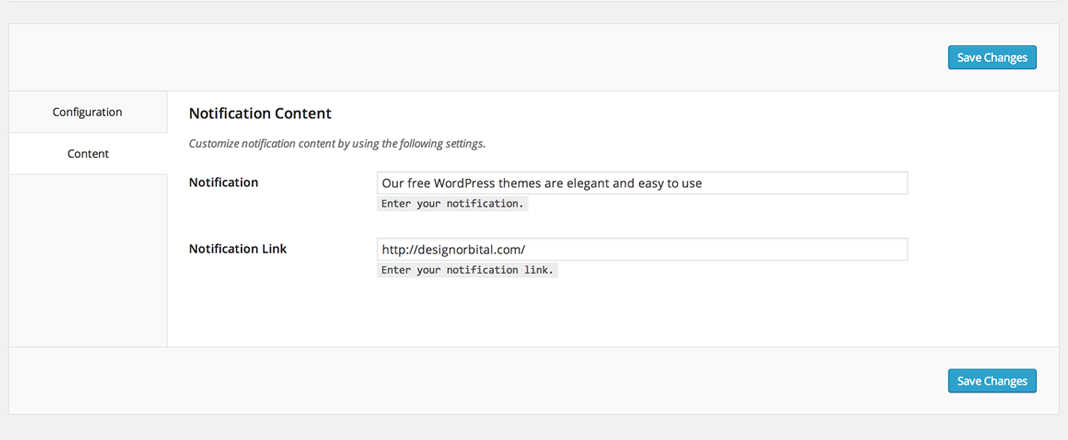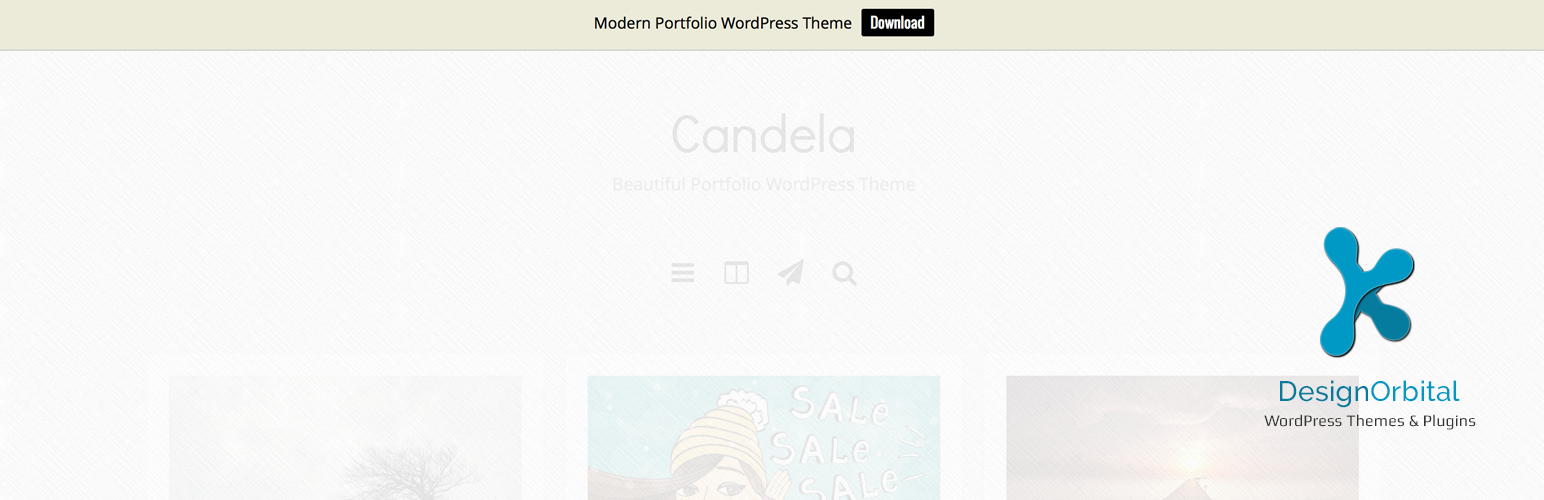
WordPress Easy Sticky Notification Bar
| 开发者 | designorbital |
|---|---|
| 更新时间 | 2017年9月10日 22:27 |
| PHP版本: | 4.6 及以上 |
| WordPress版本: | 4.8.1 |
| 版权: | GPLv3 |
| 版权网址: | 版权信息 |
详情介绍:
Easy Sticky Notification Bar plugin helps you to promote your products, highlight your messages or grab the attention of your visitors via great looking sticky bar.
产品特点
- Very Easy to Setup and Use
- 响应式布局
- 谷歌的字体
- Sticky Notification Bar
- 支持多国语言翻译
- Multisite Support
安装:
Using The WordPress Dashboard
- Navigate to the
Add Newin the plugins dashboard - Search for
Easy Sticky Notification Bar - Click
Install Now - Activate the plugin on the Plugin dashboard
- Configure the plugin by going to the
Settings > Easy Sticky Notification Baroptions.
- Navigate to the
Add Newin the plugins dashboard - Navigate to the
Uploadarea - Select
easy-sticky-notification-bar.zipfrom your computer - Click
Install Now - Activate the plugin in the Plugin dashboard
- Configure the plugin by going to the
Settings > Easy Sticky Notification Baroptions.
- Download
easy-sticky-notification-bar.zip - Extract the
easy-sticky-notification-bardirectory to your computer - Upload the
easy-sticky-notification-bardirectory to the/wp-content/plugins/directory - Activate the plugin in the Plugin dashboard
- Configure the plugin by going to the
Settings > Easy Sticky Notification Baroptions.
屏幕截图:
常见问题:
Where is the *.pot file for translating the plugin in any language?
If you want to contribute a translation of the plugin in your language it would be great! You would find the .pot file in the 'languages' directory of this plugin. If you would send the .po file to me I would include it in the next release of the plugin.
更新日志:
0.4 - September 10, 2017
- Enhancement: Settings page improvements.
- Update: POT file updated.
- Update: Readme file updated.
- Enhancement: Google Fonts added.
- Enhancement: Improved notification bar interface.
- Enhancement: Call to Action button added.
- Initial release.