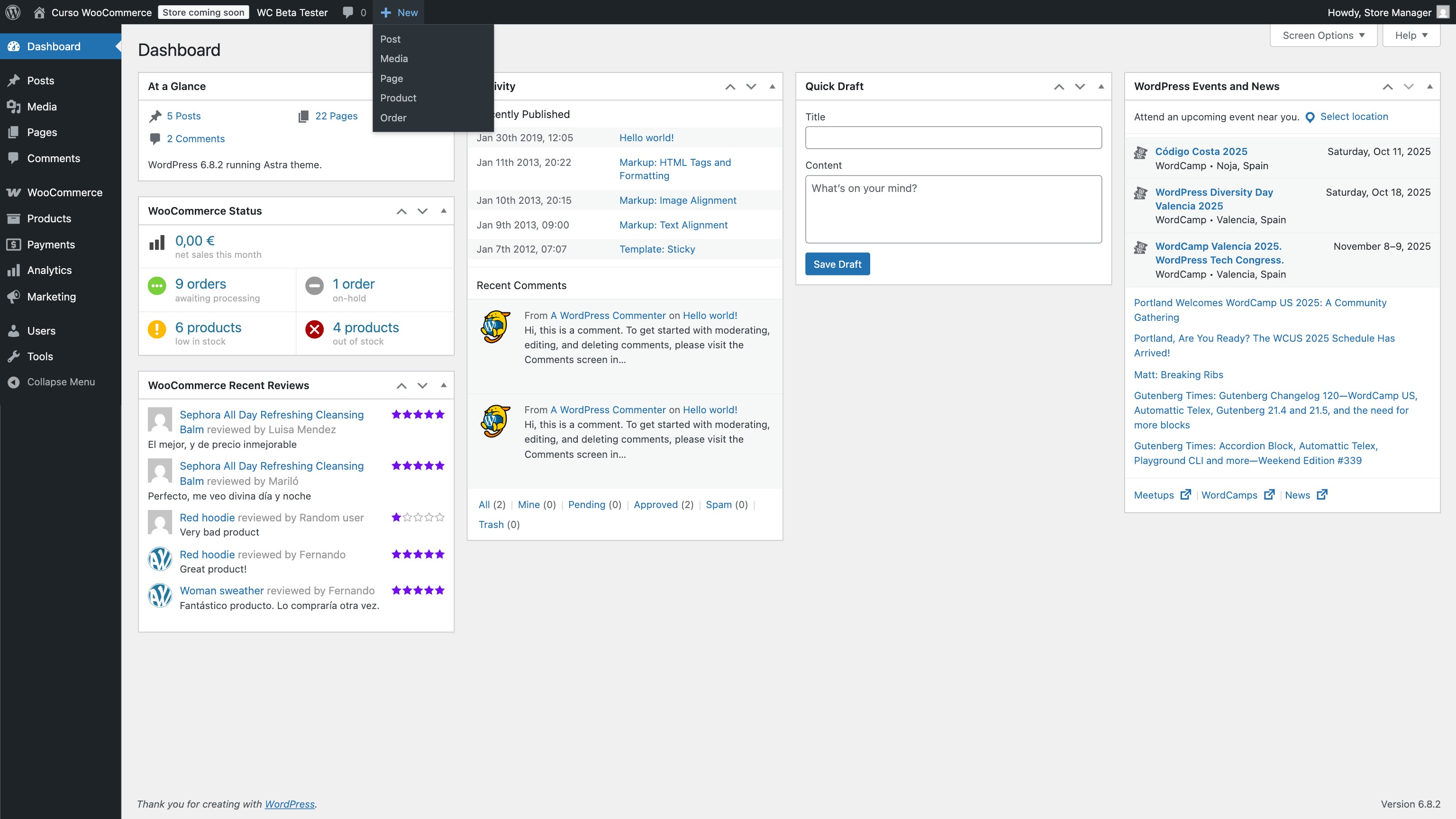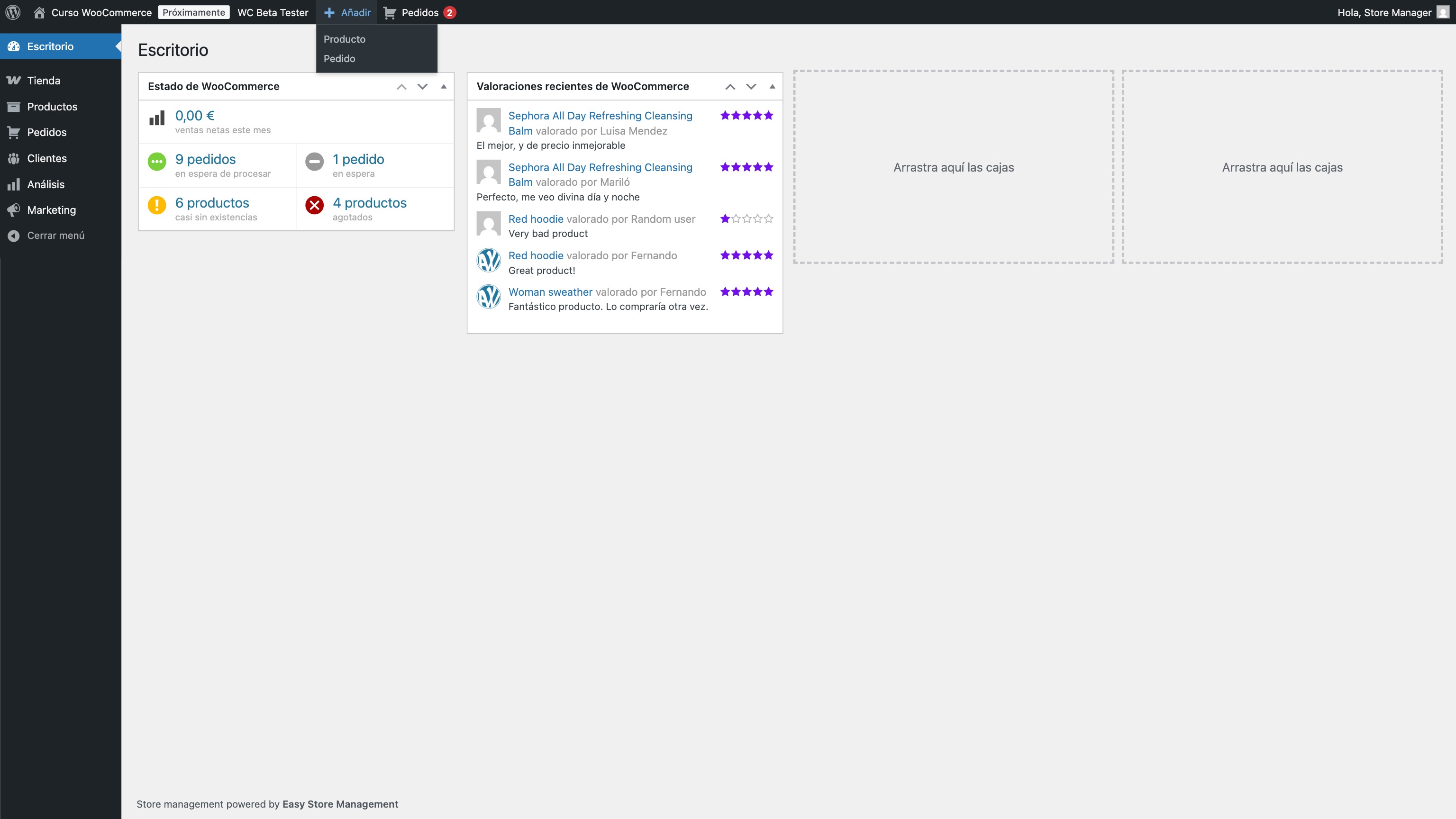Easy Store Management by AyudaWP
| 开发者 |
fernandot
ayudawp |
|---|---|
| 更新时间 | 2025年11月28日 16:29 |
| PHP版本: | 7.4 及以上 |
| WordPress版本: | 6.9 |
| 版权: | GPLv2 or later |
| 版权网址: | 版权信息 |
详情介绍:
Easy Store Management by AyudaWP transforms the WordPress admin dashboard into a clean, focused store management environment specifically designed for WooCommerce shop managers.
Key Features:
- Clean Interface: Hides all non-store related WordPress menus and widgets from shop managers
- Reorganized Menus: Moves important WooCommerce sections like Orders and Customers to top-level menus
- Focused Dashboard: Removes WordPress widgets, keeping only WooCommerce-related dashboard widgets
- Enhanced Admin Bar: Adds quick access to orders and removes non-store elements
- Role-Based: Only affects users with the "Shop Manager" role - administrators and other roles remain unaffected
- WordPress core menus (Posts, Pages, Comments, Users, Tools, etc.)
- Non-WooCommerce plugin menus
- WordPress dashboard widgets (Quick Draft, At a Glance, etc.)
- Non-store items from admin bar
- Dashboard (WordPress default)
- Store (renamed WooCommerce main menu)
- Orders (promoted to top-level)
- Customers (promoted to top-level)
- Products (existing top-level menu)
安装:
- Upload the plugin files to the
/wp-content/plugins/easy-store-management-ayudawpdirectory, or install the plugin through the WordPress plugins screen directly. - Activate the plugin through the 'Plugins' screen in WordPress.
- Make sure WooCommerce is installed and activated.
- The plugin will automatically apply customizations for users with the "Shop Manager" role.
屏幕截图:
常见问题:
Does this plugin affect administrators?
No, this plugin only affects users with the "Shop Manager" role. Administrators will continue to see the full WordPress admin interface.
Can I customize which menus are hidden?
Currently, the plugin follows a predefined set of menus to hide/show. Future versions may include customization options.
Will this work with other WooCommerce extensions?
Yes, the plugin is designed to preserve WooCommerce-related menus from extensions and only hide core WordPress and non-WooCommerce plugin menus.
What happens if I deactivate WooCommerce?
The plugin checks for WooCommerce on activation and will show an admin notice if WooCommerce is not active. The customizations will not apply without WooCommerce.
更新日志:
1.0.2
- Improved: Enhanced WooCommerce widget detection to automatically show dashboard widgets from WooCommerce extensions and third-party plugins
- Improved: Widget detection now includes keyword-based analysis (shop, store, order, product, sale, etc.) to identify WooCommerce-related widgets
- Added: Filter
ayudawp_esm_is_woocommerce_widgetto allow developers to manually declare widgets as WooCommerce-related - Changed: Admin bar orders counter now shows combined count of pending payment + on-hold orders instead of only pending payment
- This provides better visibility of orders requiring immediate attention from shop managers
- Fixed: PHP warning
foreach() argument must be of type array|object, null givenwhen manipulating WordPress admin menus - Fixed: Orders pending count badge now displays correctly in both frontend and backend admin bar
- Improved: Added safety validations for all menu manipulation functions to prevent PHP warnings
- Improved: Enhanced frontend asset loading to ensure proper display of admin bar elements
- Improved: Better detection of when to apply shop manager customizations in frontend
- Added: Safe wrapper functions for
remove_menu_page()andremove_submenu_page()operations
- Initial release
- Hide non-WooCommerce menus for shop managers
- Reorganize WooCommerce menus (Orders and Customers to top-level)
- Clean dashboard widgets
- Enhanced admin bar with quick order access
- Full translation support