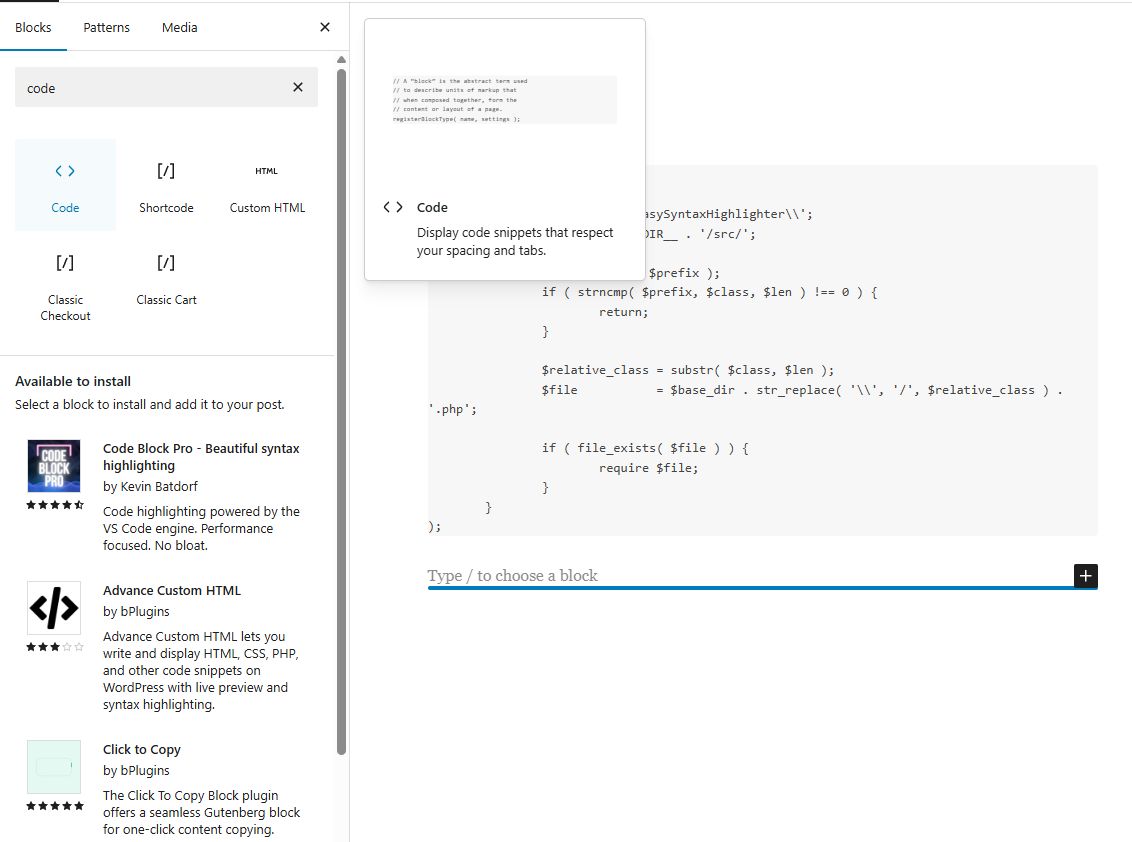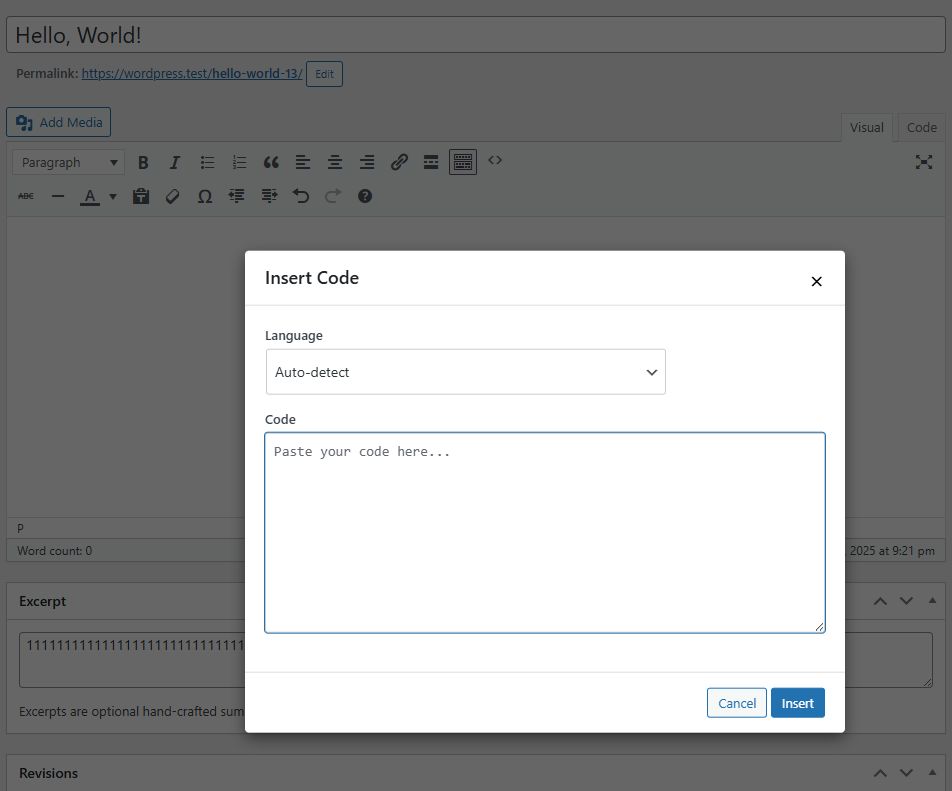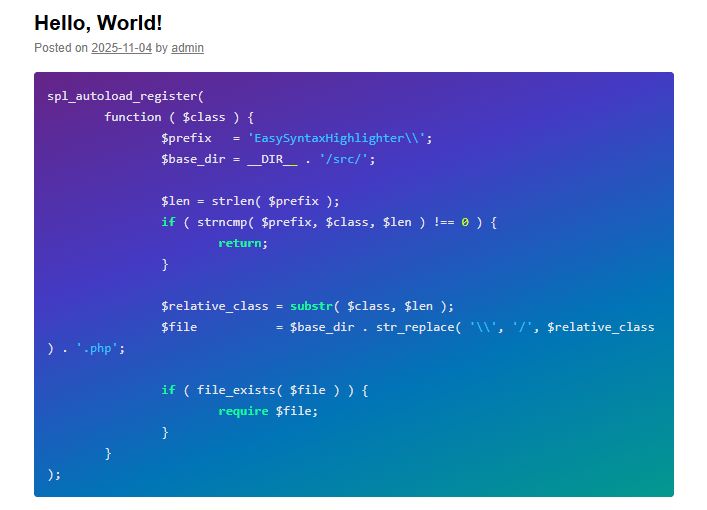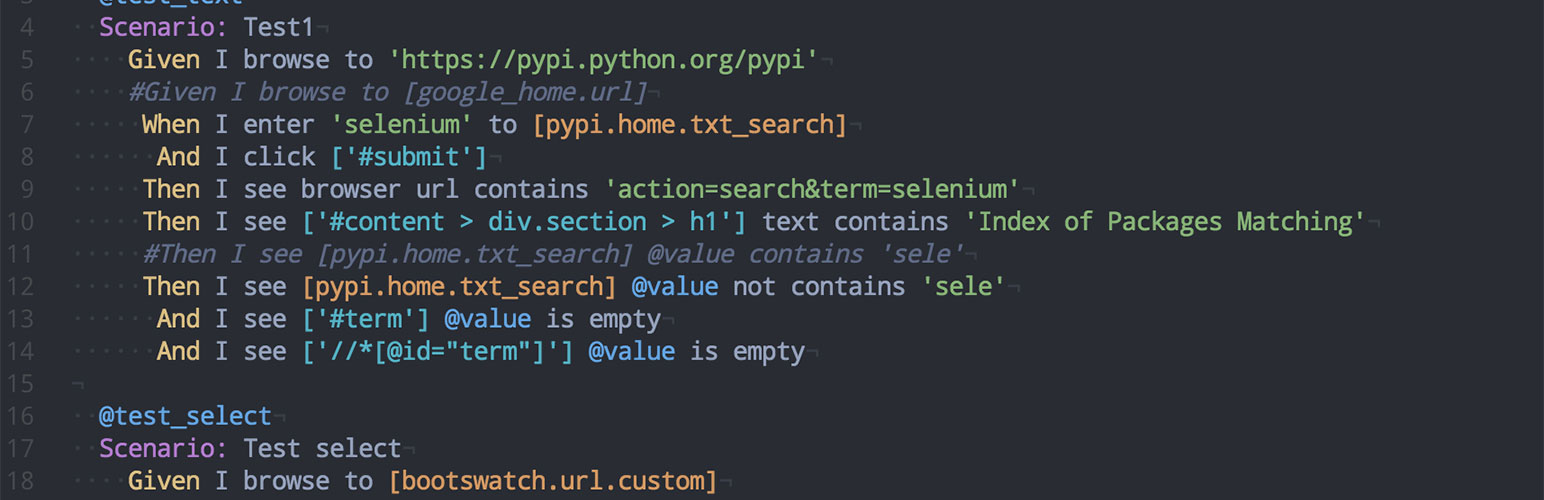
Easy Syntax Highlighter
| 开发者 | snowbedding |
|---|---|
| 更新时间 | 2026年2月12日 11:39 |
| PHP版本: | 7.0 及以上 |
| WordPress版本: | 6.9.1 |
| 版权: | GPLv2 or later |
| 版权网址: | 版权信息 |
详情介绍:
- Modern Highlight.js Engine: Uses the latest Highlight.js library for fast, accurate syntax highlighting
- 80+ Themes Included: Over 80 themes for both light and dark modes, all stored locally for offline compatibility
- Unlimited Language Support: Supports 20+ programming languages including JavaScript, PHP, Python, CSS, HTML, SQL, Bash, and more
- Modern JavaScript: Promise-based loading with proper error handling and performance optimizations
- Performance Optimized: Smart asset loading—only loads when code blocks are present on the page
- Security Focused: Proper input sanitization and output escaping
- Admin Interface: Clean, modern settings page with visual theme selector integrated with WordPress admin
- Localization Ready: Translation-ready with proper text domains
- Backward Compatible: Automatic migration from old plugin versions
- Gutenberg Block Editor: Use the default WordPress "Code" block. The plugin automatically detects the language and highlights it. There is no language setting in the sidebar; detection is automatic. If you need to force a language, edit the block as HTML and add a class to the
<code>element (e.g.,<code class="language-php">). - Classic Editor: Use the TinyMCE button (code icon) with the modal dialog for easy code insertion.
- Copy to Clipboard: Double-click any code block to instantly copy its content with visual feedback.
- Technical blogs and tutorials
- Documentation websites
- Programming courses and educational content
- Developer portfolios
- API documentation
- Code examples and snippets
安装:
- Log in to your WordPress admin dashboard
- Navigate to Plugins > Add New
- Search for "Easy Syntax Highlighter"
- Click Install Now
- Activate the plugin
- Download the plugin ZIP file
- Upload the plugin files to
/wp-content/plugins/easy-syntax-highlighter/ - Activate the plugin through the Plugins menu in WordPress
屏幕截图:
常见问题:
How does syntax highlighting work?
The plugin uses the powerful Highlight.js library to automatically find and highlight code within standard WordPress "Code" blocks. There's no need to look for a special block; just use the default one, and the plugin handles the rest.
Which programming languages are supported?
The plugin supports: JavaScript, CSS, PHP, Python, Bash/Shell, SQL, Java, C++, C, C#, Ruby, Go, Rust, TypeScript, JSON, YAML, XML, HTML, Docker, Nginx, and plain text. Auto-detection is also available.
How many themes are available?
The plugin includes over 80 themes, including popular ones like GitHub, Monokai, Atom One, and many more. All themes are available in both light and dark variants.
Does this work with caching plugins?
Yes, the plugin works well with caching plugins and can complement them by ensuring proper asset loading and syntax highlighting even with cached content.
Can I customize the appearance?
Yes! Go to Settings > Syntax Highlighter to choose from over 80 different color themes using a visual theme selector. The copy-on-double-click feature is enabled by default.
Does it work with page builders?
Yes, the plugin should work with any page builder that uses the standard WordPress "Code" block. For other cases, you might need to use a custom HTML block and wrap your code in <pre><code class="language-yourlanguage">...</code></pre>.
How do I highlight specific lines?
Line highlighting is not currently supported. This feature may be added in future updates.
Is the plugin lightweight?
Yes! The plugin only loads its scripts and styles on pages that actually contain a code block, making it very performant.
更新日志:
- Complete plugin rewrite using modern, object-oriented PHP and best practices.
- Replaced Google Code Prettify with the latest Highlight.js library for better performance and language detection.
- Added all 80+ official Highlight.js themes, stored locally for offline compatibility and speed.
- Redesigned the admin interface with a visual theme selector and live previews.
- Implemented smart asset loading, so scripts and styles only load on pages with code blocks.
- Initial release with Google Code Prettify integration.