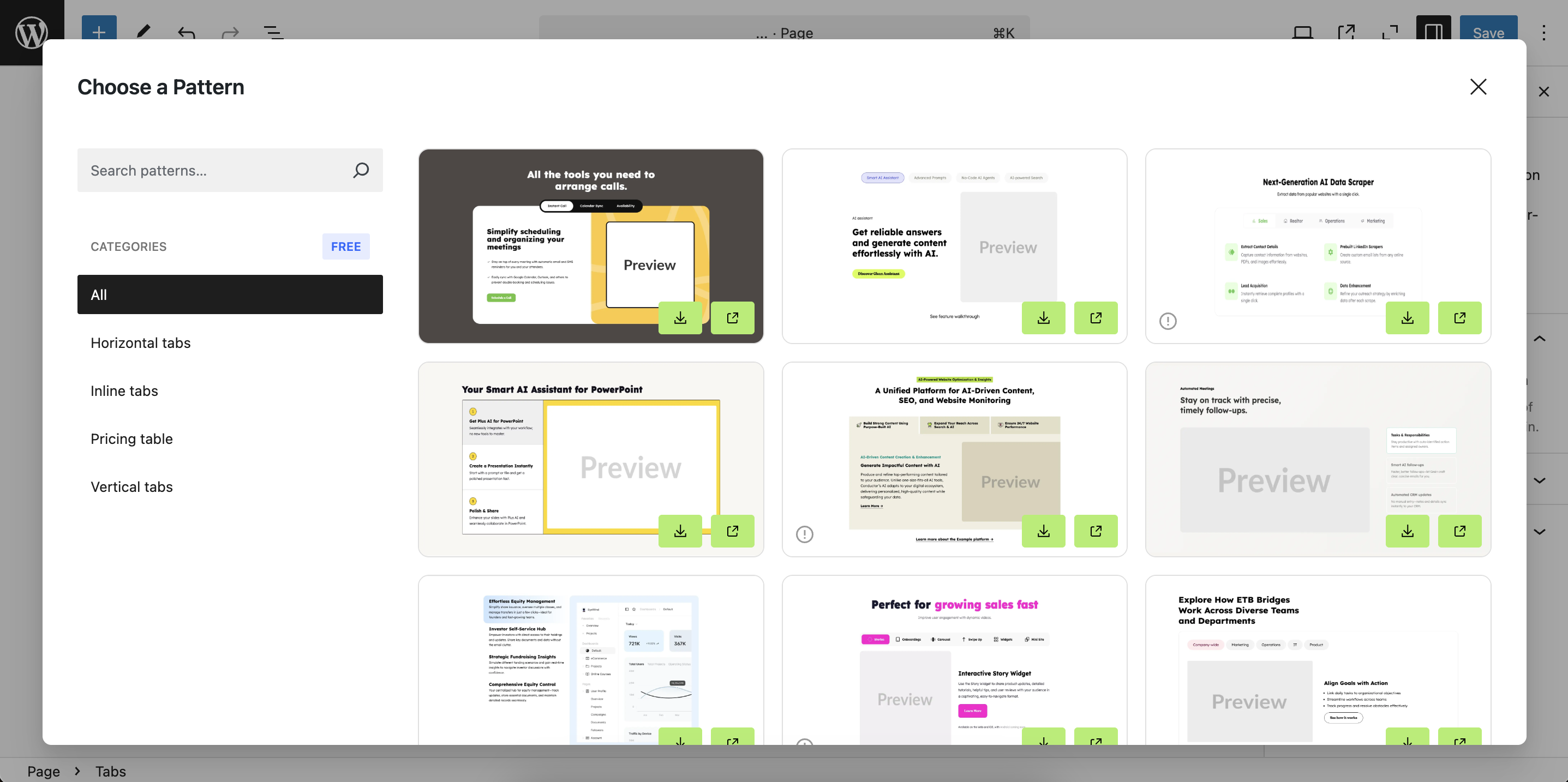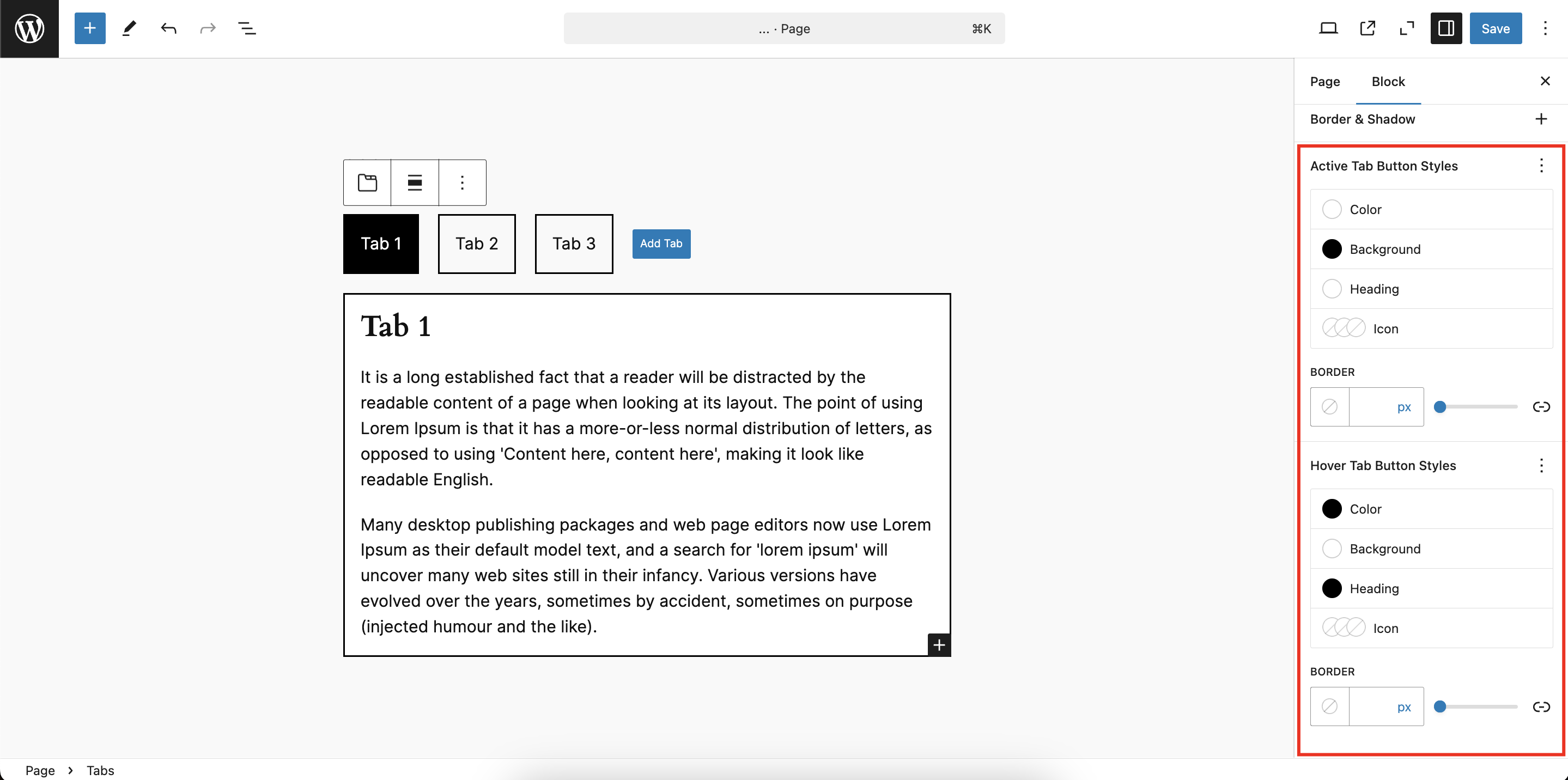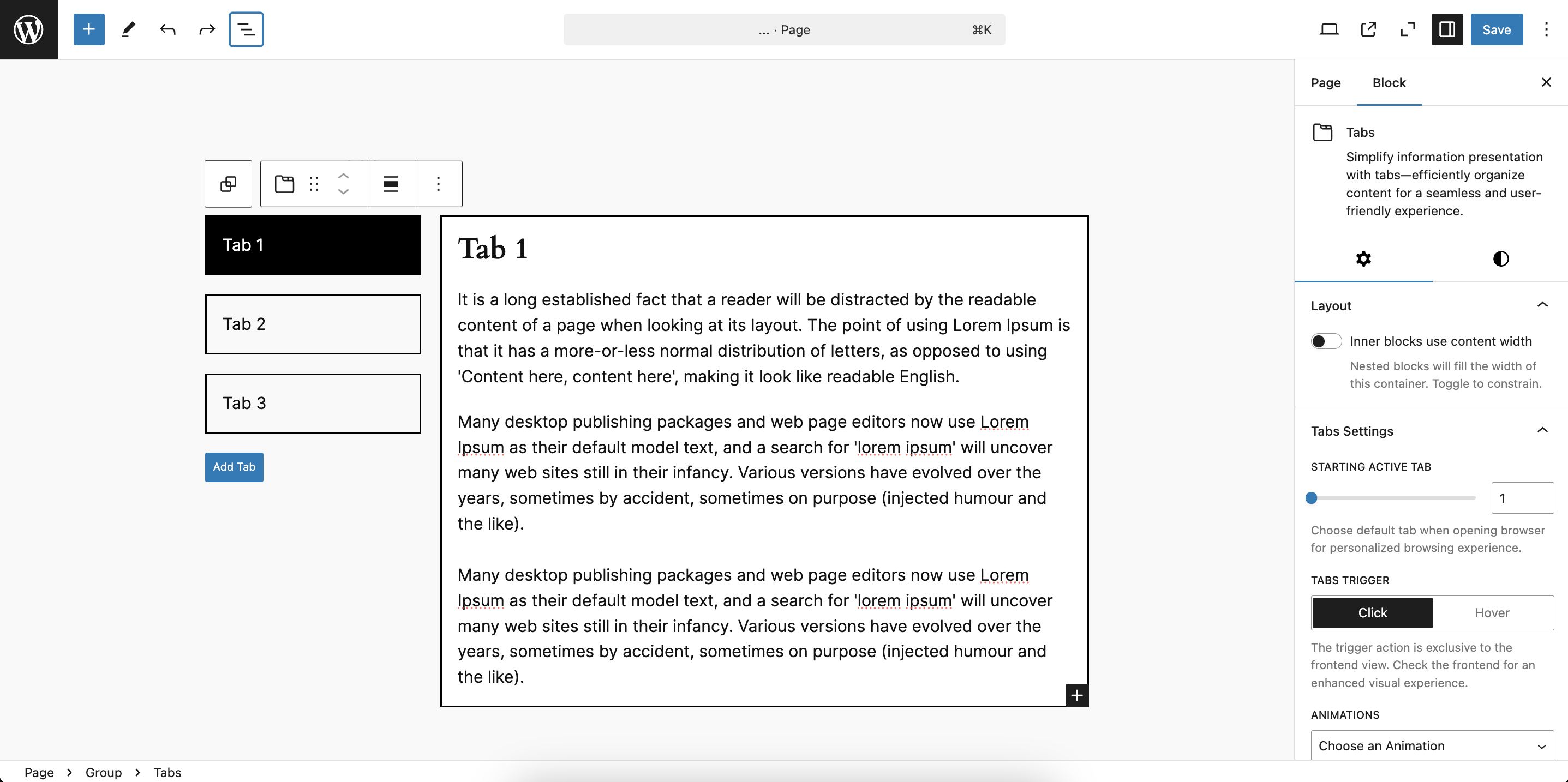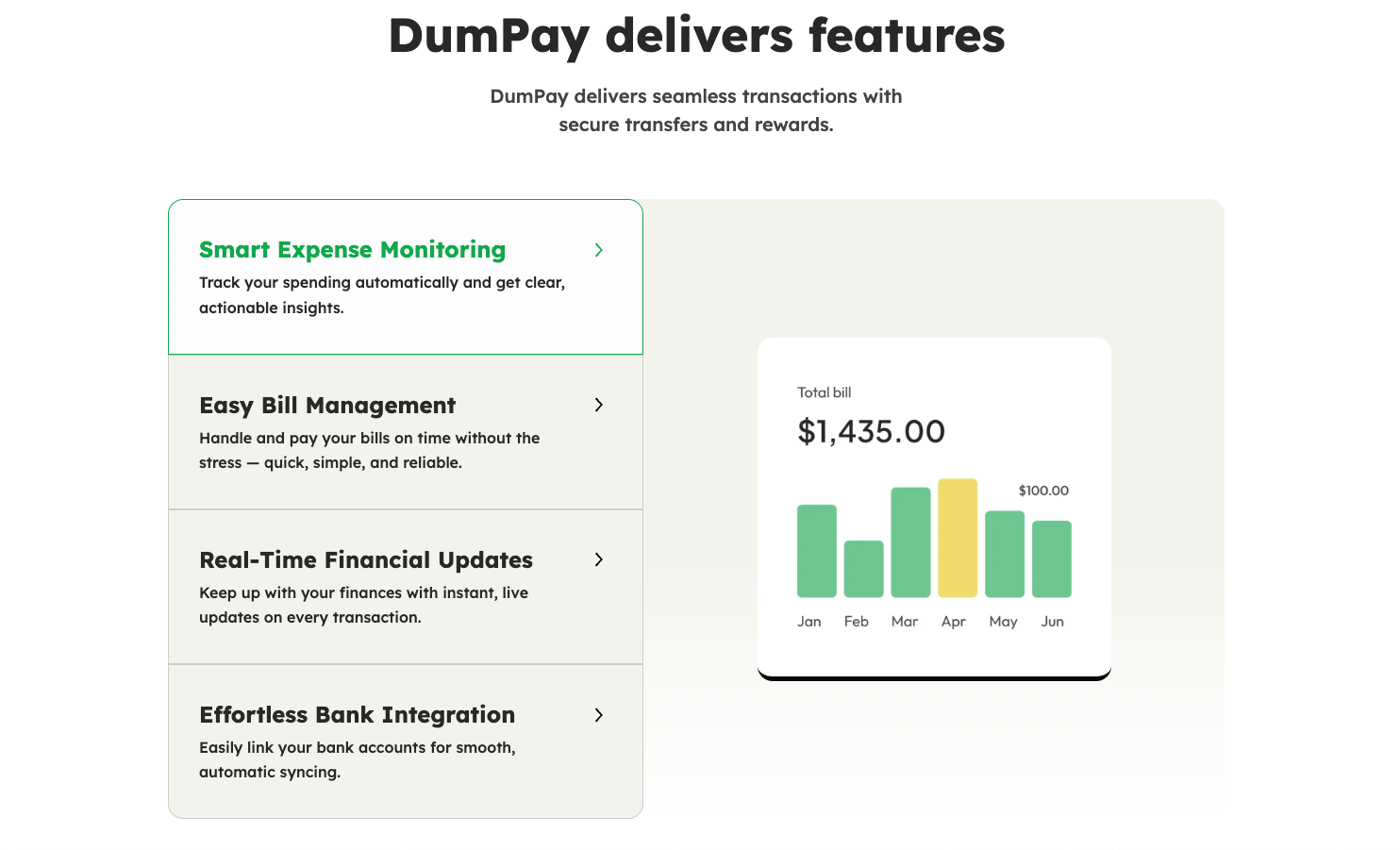Easy Tabs Block – Fast & Responsive Tabs with Built-in Smooth Accordion
| 开发者 | easytabsblock |
|---|---|
| 更新时间 | 2026年2月1日 00:47 |
| PHP版本: | 6.7 及以上 |
| WordPress版本: | 6.9 |
| 版权: | GPLv2 or later |
| 版权网址: | 版权信息 |
详情介绍:
- 70+ ready patterns (30+ in free version) - add layouts with one click.
- Horizontal & vertical tabs - pick what fits your page.
- Insert any Gutenberg block inside a tab - images, videos, shortcodes.
- Lightweight - no jQuery, minimal footprint.
- Mobile-friendly & accessible - stacks and keyboard friendly.
安装:
- Upload the
easy-tabs-blockfolder to/wp-content/plugins/. - Activate the plugin through Plugins → Installed Plugins.
- Add the Easy Tabs Block via the block inserter.
屏幕截图:
常见问题:
Does it work with my theme?
Yes. It works with all Gutenberg-compatible themes. For best results, use it with block-based themes like Twenty Twenty-Five, Astra, or Kadence.
Can I use my own content inside the tabs?
Absolutely. You can add text, images, videos, shortcodes, or any Gutenberg block inside the tab content area.
Do I need to know the code to style the tabs?
Not at all. You can change colors, fonts, spacing, and more using the built-in settings. It’s all point-and-click.
Are the tabs mobile-friendly?
Yes. Tabs automatically resize and stack nicely on smaller screens. No extra work is needed.
How do I use the pre-built templates?
Just open the pattern library, pick a template, and click to insert it into your page. You can then edit it like any other block.
Can I add icons to the tabs?
Yes. You'll get an icon block along with the tabs, which you can use to add an icon.
Is Easy Tabs Block accessible?
Yes. The plugin is built with accessibility in mind, including keyboard navigation support, proper ARIA attributes, and screen reader compatibility to ensure all users can interact with your tabbed content.
Where can I get help if I run into issues?
You can post on the support forum or check the docs and tutorials for step-by-step guides.
更新日志:
- New: Added new tab patterns
- Fixed: Internationalization (i18n) and accessibility issues
- Enhance: Improved editor performance
- Enhance: Added compatibility with WordPress v6.9
- New: Added tab icon block
- New: Added accessibility support
- Enhance: Performance improvement
- New: Added block layout variations
- Enhance: Improved tab button block toolbar settings
- Enhance: Enhanced pattern insert modal
- New: Added new free & pro tab patterns
- Fixed: Removed "Choose an Animation" from class output when no animation is selected
- Fixed: Prefixed animation classes to avoid conflicts with Bootstrap and Animate.css
- Update: Updated the language (.pot) file
- Fixed: CSS issue with tab button scrolling on mobile devices
- Enhance: Improved tab button mask gradient for smoother scrolling experience
- Enhance: Optimized tab button overflow handling on small screens
- New: Added new free tab patterns
- New: Added new Pro-only patterns
- Fixed: Minor bugs for a smoother experience
- New: Added image filter option for active and hover tab buttons
- New: Added a toolbar button to switch from the child tab to the main tab settings
- Update: Updated all pre-designed pattern data for better visuals and performance
- Initial release.