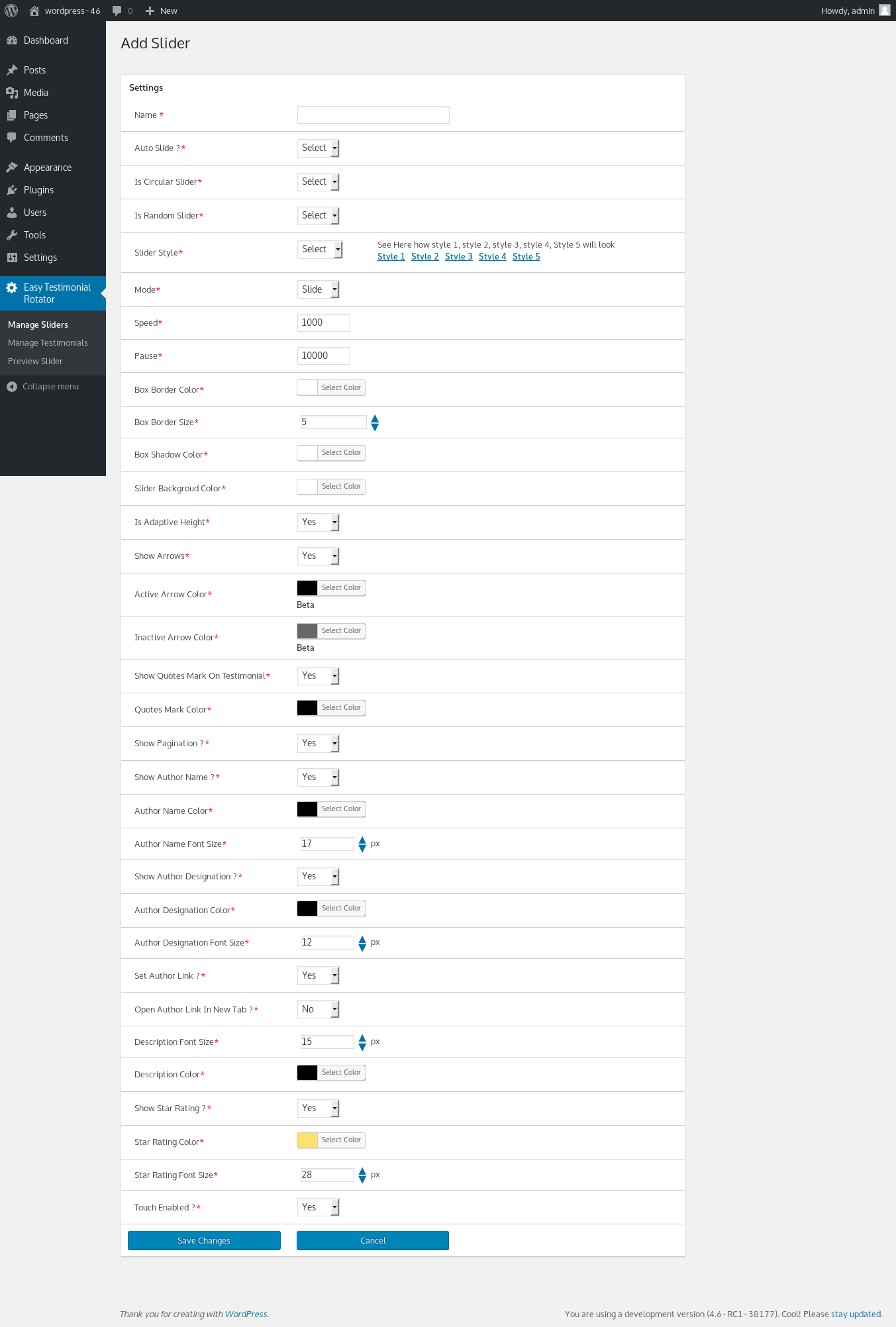Easy Testimonial Slider and Form
| 开发者 | nik00726 |
|---|---|
| 更新时间 | 2021年4月3日 00:18 |
| PHP版本: | 3.5 及以上 |
| WordPress版本: | 5.7 |
| 版权: | GPLv2 or later |
| 版权网址: | 版权信息 |
详情介绍:
This is a beautiful responsive testimonial slider and testimonial submitter form for WordPress blogs and sites. Admin can manage any number of testimonials of clients. Admin can set testimonial form label and also set if the testimonial is auto published or admin needs review before publishing it. Both the testimonial slider and form is responsive. Even admin can set which field in forms to show and which field is required or not. Admin can even protect form by captcha.
Live Demo Easy Testimonial Rotator & Form Plugin
Find Easy Testimonial Rotator Pro Plugin(Unlimited Sliders and Forms for Testimonials + More easy Settings like arrow color, font size,font color and more) at Easy Testimonial Rotator
WordPress Testimonial Slider Form Video
https://www.youtube.com/watch?v=gBwqimraVLU
Please rate this plugin if you find it useful
=Features=
- Add any number of testimonial.
- Show testimonial form submitter with shortcode anywhere in page or post.
- Show testimonial slider any where in page/post by just using slider.
- Preview your slider before use it.
- Both slider and forms are responsive.
- Set slider settings option easily.
- Set forms lebel and error messages easily.
- Admin can set testimonial form moderation.
- Admin can also set if want to receive notification when someone submit review/testimonial.
- WordPress capabilities feature.
- Unlimited Testimonial Sliders (Multiple Sliders).
- Unlimited Testimonial submitter form.
- support 5 diffrent slider styles.
- Support Five Star ratings.
- Support random slider Feature.
- Support Color Change for slider arrows & quotes color.
- Support for change of font size and font color.
- Support for show hide quotes mark.
- Support author link.
- Responsive Layout
- Support Fade transition mode.
- WordPress capabilities feature.
安装:
This plugin is easy to install like other plug-ins of WordPress as you need to just follow the below mentioned steps:
- upload easy-testimonial rotator folder to wp-Content/plugins folder.
- Activate the plugin from Dashboard / Plugins window.
- Now Plugin is Activated, Go to the Usage section to see how to use WordPress testimonial slider.
屏幕截图:
更新日志:
1.0.13
- Fixed small issue of image reload
- Fixed slider touch event not working in mobile
- Tested with WordPress 5.6
- Fixed slider not working with jQuery 3.x
- Improvements in slider loading
- Fixed slider image for lazy loading
- fixed blockquote:before css
- Tested with WordPress 5.5
- Remove jQuery.noConflic()
- Improve slider loading
- Fix touch issue not working in smartphone.
- Tested with WordPress 5.2
- Improve code so that slider and testimonial form works even jQuery included in footer.
- Fix chrome windows touch/click event not working properly
- Fix one css problem in wordpress 5.1 in admin plugin area of testimonial
- Tested with WordPress 5.1
- Improve security
- Added capabilities future, So admin can allow other roles to manage testimonials and settings.
- Improve admin UI for manage testimonials
- Tested with WordPress 5.0
- Bug fix for shortcode not working in new wordpress 4.8 widgets
- Made plugin translatable
- Bug fix for Jquery error when the form is on diffrent page
- Stable 1.0 first release