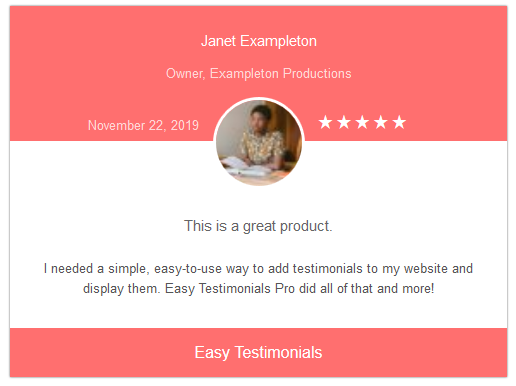Easy Testimonials
| 开发者 |
richardgabriel
ghuger |
|---|---|
| 更新时间 | 2021年5月22日 03:25 |
| PHP版本: | 5.3 及以上 |
| WordPress版本: | 5.7.2 |
| 版权: | GPLv3 or later |
| 版权网址: | 版权信息 |
详情介绍:
Updated for WordPress 5 and Gutenberg! Easy Testimonials now includes 5 custom Gutenberg blocks and works seamlessly with the new Gutenberg editor.
Easy Testimonials is an easy-to-use plugin that allows users to add Testimonials to the sidebar, as a widget, or to embed testimonials into a Page or Post using the shortcode. Easy Testimonials allows you to insert a list of all Testimonials, output a Random Testimonial, or display a slideshow of Testimonials anywhere on your website. Testimonials support images, making it simple to add a photo of the testimonial author. Easy Testimonials uses schema.org compliant JSON-LD markup, so that your testimonials appear correctly in search results.
Why Choose Easy Testimonials?
With over 25 professionally designed themes included for free, Easy Testimonials is simply the best looking Testimonials plugin for WordPress available. But its not just a great looking plugin - Easy Testimonials is packed with powerful features and has a proven track record of reliability.
You'll be in good company - Easy Testimonials powers thousands of active websites and has been actively developed for over five years.
Built by a team of developers with years of experience, Easy Testimonials is easy to use for beginners yet highly customizable for professionals. Beginners will be up and running in minutes, while experienced users and developers will find all the options, filters, templates, and display methods they need. With all the customization options available, customizing Easy Testimonials to fit any theme is a breeze.
Easy Testimonials is a great plugin for:
- Adding Testimonials to your current website
- Adding a Testimonials feature to any WordPress theme
- Managing your Testimonials with an easy-to-use interface that requires no new knowledge!
- Showing a Random Testimonial in your Sidebar on every page load
- Adding a Random Testimonial on any Page or Post
- Outputting a list of your Testimonials
- Outputting a list of recent Testimonials
- Outputting a Fading Testimonial Widget
- Outputting a Sliding Testimonial Widget (a.k.a., a Testimonial Slideshow)
- Displaying Responsive Testimonials for multiple screen sizes!
- Displaying a Testimonial with a Rating
- Displaying Testimonials using Schema.org compliant markup (JSON-LD)
- Easily Organizing Testimonials with Testimonial Categories!
- Displaying an Image with a Testimonial
- Linking Your Testimonials to a specific Page, Such As a Product Page
- Font Options: choose from a huge selection of fonts (including Google web fonts), colors, and sizes!
- Even more themes - Easy Testimonials Pro includes over 100 new themes for Easy Testimonials
- Collect Testimonials: The Front-End Testimonial Form allows your customers to submit Testimonials directly on your website!
- Form Builder: Customize your Testimonial Form with as many fields as you like!
- Multiple Testimonial Forms: use our Testimonial Form Builder to create multiple, custom collection forms!
- Spam Prevention: Supports Google's ReCaptcha and the Really Simple Captcha plugin
- New Testimonial Notifications: Send an e-mail to one, or more, addresses when a new testimonial is submitted.
- Testimonial Carousel: The testimonial carousel widget shows 2 or more testimonials on each slide. Your visitors can click Previous and Next buttons to scroll through the list of testimonials.
- More transitions for your Slideshow: including scrolling, flipping, and tiling testimonials!
- Advanced Testimonial Import: The testimonial import wizard supports numerous file types, including Excel and CSV.
- Testimonial Export: easily create a CSV of your testimonials with our testimonial exporter.
- Testimonials help potential customers get to know that you are a credible business.
- Testimonials give you the opportunity to point out specific features or compelling reasons why a customer should buy from you.
- Testimonials, when used effectively, are a great tool to increase conversions rates on your website!
安装:
This section describes how to install the plugin and get it working.
- Upload the contents of
/easy_testimonials/to the/wp-content/plugins/directory - Activate Easy Testimonials through the 'Plugins' menu in WordPress
- Visit here for information on how to configure and use the plugin.
屏幕截图:
更新日志:
3.8
- Style fixes for Testimonial themes.
- Compatible with WordPress 5.7.2.
- Bug fix: Better handling for when post_type is not set in the loop.
- jQuery compatibility update for WordPress 5.5.
- Security Fix - nonces not checked in some cases.
- Fix issue with Pro slideshow JS being overwritten by base slideshow JS
- Fix issue with notices generated from recent PHP versions
- Fix issue with parts of the Classic Style theme background being transparent
- Fix issue with Testimonials Settings Tabs leading to pages with Permissions Errors
- Address 'media_buttons_context' deprecated notices
- Fix issue with Classic Style theme not obeying Ratings Settings
- Fix issue with Shortcode Generator page not working
- Security Fix
- Combines menus
- UI updates
- Minor fixes and updates.
- Minor fixes and updates.
- Adds 25 themes (5 styles in 5 colors)!
- Adds demo testimonial content.
- Minor fixes and updates.
- Compatibility update.
- Minor fixes and enhancements.
- Adds Expandable / Collapsible Testimonials
- Minor fixes.
- Compatible with Wordpress 5.2
- Minor fixes.
- Compatibility with new Testimonial Form Builder.
- Minor fixes.
- Adds Gutenberg blocks for Single Testimonials, List of Testimonials, Testimonials Slideshow, Testimonials Grid, and Random Testimonial.
- Compatibility update for WP 5.0
- Minor fixes.
- Ability to control testimonial date formatting.
- Ability to control display of fields on single testimonial page.
- Minor fixes.
- Compatibility update for WP-CLI
- Compatibility update for WP 4.9.4
- Fix issue with View More Testimonials link in various displays.
- Add ability to show / hide review markup on a per-shortcode and per-widget basis.
- Add ability to show stars with aggregate rating via testimonial_count shortcode.
- Move "View More Testimonials" link outside of the Testimonial content to a more logical place, below it.
- View Changelog