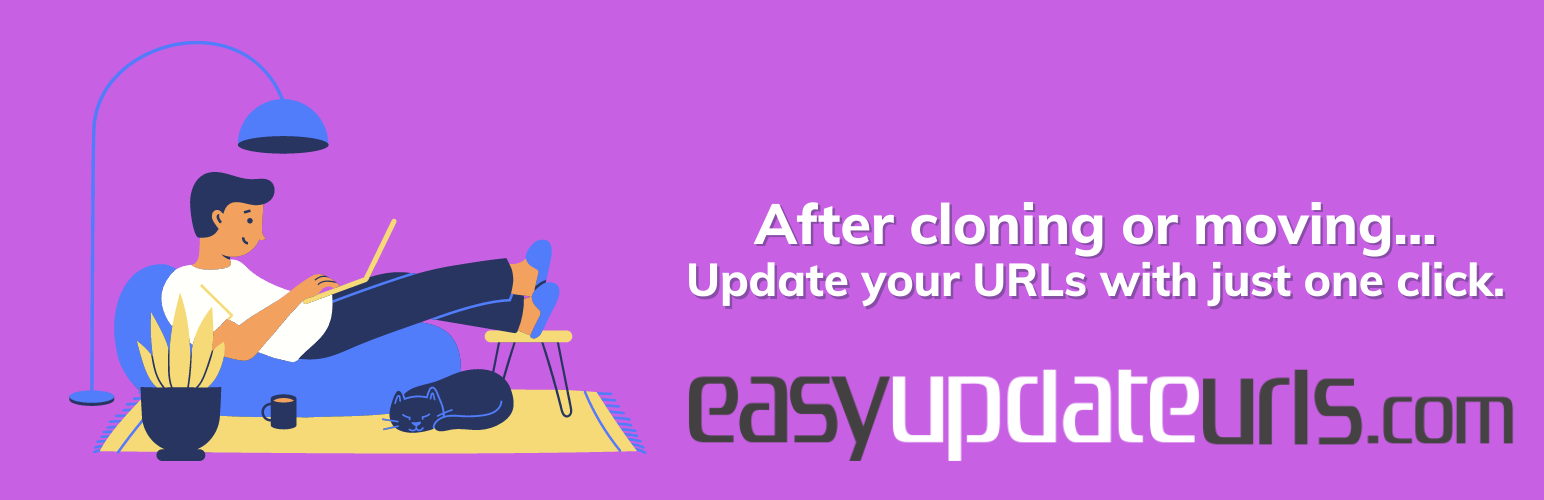
Easy-Update-Urls: Change Site URL and Search and Replace Content in Database
| 开发者 | sminozzi |
|---|---|
| 更新时间 | 2026年1月3日 03:28 |
| PHP版本: | 5.2 及以上 |
| WordPress版本: | 6.9 |
| 版权: | GPLv2 or later |
| 版权网址: | 版权信息 |
标签
下载
详情介绍:
安装:
- Install via wordpress.org
- Activate the plugin through the 'Plugins' menu in WordPress or
常见问题:
Can this plugin damage my database?
Yes! Entering a wrong search or replace string could damage your database. Run a Backup of your database before begin.
How can I do a backup of my database?
How to change WordPress address URL after migration?
After migrating your WordPress site, you may need to change WordPress address (URL) to ensure everything functions correctly. This process can seem daunting, but using the Easy Update URL plugin simplifies it. Here's how to wordpress change url of site: Update URLs in WordPress Database and WordPress change all URLs in database: Use the Easy Update URL plugin to update all instances of your old URL to the new one within your database. This ensures that all internal links, images, and other resources are correctly pointed to your new domain.
Does the Easy Update URL plugin also update WordPress image URLs and WordPress links?
Yes, using the Easy Update URL plugin, you can update WordPress image URLs and update WordPress links seamlessly. This plugin is designed to help with various URL updates, ensuring your site functions correctly after any changes or migrations. Here's how the Easy Update URL plugin can assist: The Easy Update URL plugin serves as a go live update URLs WordPress plugin, making it simple to manage and update all URLs in your WordPress database. Whether you're looking to update URLs in WordPress database or need to mass change old URLs, this plugin offers a comprehensive solution. With Easy Update URL, you can efficiently handle:
- WordPress update image URLs: The plugin ensures all your image links are correctly updated, preventing broken images and maintaining the visual integrity of your site.
- WordPress update links: It updates all internal and external links, ensuring seamless navigation throughout your website.
- Update WordPress domain: Easily update your domain across your entire site.
- WordPress update URL in database: Ensure all URL instances in your database are correctly updated.
- Fix site URL after migration: Automatically update URLs after moving your WordPress site, avoiding any broken links or missing resources.
I used to use Velvet Blues Update but it was closed over a year ago. Can I replace it with Easy Update URL?
Yes, you can replace Velvet Blues Update with the Easy Update URL plugin. The Easy Update URL plugin provides similar functionality and allows you to efficiently update WordPress image URLs and update WordPress links. It ensures that all URLs in your WordPress database are correctly updated, making it a reliable alternative to Velvet Blues Update. This plugin supports various tasks such as update WordPress domain, fix site URL after migration, and mass change URLs, making it a comprehensive solution for managing URL updates on your site.
How can I perform a WordPress URL edit, WordPress URL fix, update site URL after cloning, and change the WordPress base URL?
Our Easy Update URL plugin can help with all of these tasks. It allows you to change URL from database, perform a WordPress URL edit, WordPress URL fix, update site URL after cloning, and change the WordPress base URL efficiently and effectively. This plugin ensures that all URLs in your WordPress database are correctly updated, maintaining the functionality and integrity of your site.
How do I find and replace text in WordPress database?
To find and replace text in your WordPress database, you can use a plugin like Easy Update URLs. This plugin helps you perform a wordpress search replace operation efficiently. Search replace wordpress plugin Easy Update URLs is designed to simplify the process. Whether you need to wordpress search and replace a single word or an entire URL, this plugin can handle it. For comprehensive search and replace wordpress tasks, Easy Update URLs is a reliable choice.
How do I find and replace links in WordPress?
To find and replace links in your WordPress database, you can use a plugin like Easy Update URLs. This tool simplifies the find and replace wordpress process efficiently. Wordpress find and replace plugin Easy Update URLs make the task straightforward. Whether you need to search and replace wordpress database for links, Easy Update URLs is up to the job. For thorough wordpress search replace database operations, Easy Update URLs offers a dependable solution.
How to update WordPress URLs?
This FAQ page also addresses the following questions: change wordpress address url without wp-admin, change wordpress url wp-config, change wordpress.com url, how to update wordpress address (url), update wordpress url, wordpress change base url, wordpress change site url in database, wordpress change the url of a page, wordpress change url database, wordpress change url database query, wordpress change url domain, wordpress change url for page, wordpress change url from database, wordpress change url of page, wordpress change url page, wordpress change url site, wordpress change url to www, wordpress general settings url change, wordpress two urls for one page, wordpress update all urls, wordpress update urls, wordpress update urls after migration, wordpress update urls in database, wordpress change url from db, update wordpress url from database, edit wordpress url from database, change wordpress site url from database, change wordpress home url from database, change wordpress blog url from database, change wordpress admin url from database, wordpress url change, change site urls For updating WordPress URLs, the 'easy update urls' plugin is your go-to solution. It simplifies the process of changing and managing URLs across your WordPress site.
How can I manage URLs after migrating my site?
This FAQ page also addresses the following questions: best plugin for changing urls after restructuring, wordpress go live update urls, site migration plugin, domain change tool, update site links, how to update all urls after changing domain in wo, easily update site urls after migration, update urls after cloning a wordpress site, database migration, wordpress multisite url update, site url mapping, update site url migration tool, fix site url after migration service, how to update site url after moving wordpress site, can i update site url automatically after migratio, professional service to update site url after webs, change site links after moving, ensure all links work after site move, maintain seo after site migration, preserve seo rankings after url changes, prevent broken links after domain move, ensure smooth site transition after restructuring, userfriendly url management, simplify url updates across the site, save time with automated url replacement To manage URLs effectively after site migration, use the 'easy update urls' plugin. It automates the URL update process, ensuring all links are correctly updated and functional.
What should I do if I need to replace URLs in WordPress posts and pages?
This FAQ page also addresses the following questions: search and replace urls, plugin to update old urls after site migration, search and replace urls in wordpress database, database url replacement, bulk url updater, wpcli url update, how to replace urls in wordpress posts and pages, update page content urls in wordpress, simple url update tool The 'easy update urls' plugin is designed to help you replace URLs in WordPress posts and pages seamlessly. It provides an efficient way to handle URL replacements across your content.
How can I update URLs when changing the domain of my site?
This FAQ page also addresses the following questions: how to update all urls after changing domain in wo, update site links, easily update site urls after migration, update site url migration tool, fix site url after migration service, how to update site url after moving wordpress site, can i update site url automatically after migratio, professional service to update site url after webs, change wordpress url from database, easy to use wordpress url updater, how to change wordpress url from database, manually update site url, update site url in wordpress When changing the domain of your site, the 'easy update urls' plugin helps you update all URLs quickly. It ensures that your site's links are updated to reflect the new domain.
How do I fix broken links after a domain change?
This FAQ page also addresses the following questions: fix broken links after domain change, improve site reliability with correct urls, improve site performance with updated urls, maintain consistent user experience after site mig, keep urls updated, easy website restructuring To fix broken links after a domain change, use the 'easy update urls' plugin. It helps identify and correct any broken links, ensuring a smooth transition and maintaining your site's functionality.
Is there a plugin to help with bulk URL updates?
This FAQ page also addresses the following questions: url management plugin, wordpress url management, site cloning tool, wordpress plugin to update all internal links, best plugin for changing urls after restructuring, automatically update urls when moving to a new dom, url rewriting tool, url redirection management, wordpress link update, update site url plugin, velvet blues update urls wordpress plugin, wordpress velvet blues update urls, update website urls easily, easy to use wordpress url updater Yes, the 'easy update urls' plugin allows for bulk URL updates efficiently. It’s perfect for managing large numbers of URLs and ensuring all are updated correctly.
What is the plugin for updating old URLs in WordPress content?
This question also addresses the following questions: wordpress database url update, wordpress url replacement tool, database find and replace plugin, wordpress url migration tool, fix url references in wordpress, wordpress url update script, mass url update script, wordpress content updater plugin, site url replacement plugin, find and replace plugin for wordpress, automatic url update plugin for wordpress, wordpress plugin for updating site urls, update urls in content, excerpts, and links The Easy Update URLs plugin helps you update old URLs in WordPress content efficiently. It simplifies the process of changing URLs after site migration or restructuring, eliminating the need for manual database edits.
How can I fix broken links after a WordPress site move?
This question also addresses the following questions: fix broken links in wordpress, wordpress migration url fix, change website links quickly, update site links automatically, fix old urls in wordpress after migration, how to change urls in wordpress after moving site The Easy Update URLs plugin is designed to help you fix broken links after moving your WordPress site. It automatically updates URLs and ensures that all site links are corrected, improving your site's functionality post-migration.
What makes the Easy Update URLs plugin user-friendly?
This question also addresses the following questions: simple wordpress url fixer, easy to use url replacement tool, wordpress plugin for non-tech users, user-friendly url updater plugin, quick url fix for wordpress, change site url plugin, wordpress url fixer The Easy Update URLs plugin is known for its user-friendly interface, making it accessible even for those without technical expertise. It provides a straightforward solution for updating URLs, ensuring a quick and easy fix for all users.
What benefits does the Easy Update URLs plugin offer?
This question also addresses the following questions: save time updating urls in wordpress, easy url changes for site owners, streamline wordpress site migration, avoid manual database edits, improve site accuracy after url changes, hassle-free url updates, effortless url management for wordpress sites, simplify url updates in wordpress, make url changes effortless The Easy Update URLs plugin offers numerous benefits including saving time, simplifying URL updates, and avoiding manual database edits. It streamlines the process of migrating your WordPress site and ensures that all URLs are updated accurately and effortlessly.
Are there other tools related to URL management for WordPress?
This question also addresses the following questions: wordpress migration tools, url management for wordpress, wordpress link updater, best plugin for changing urls after restructuring The Easy Update URLs plugin stands out among other tools related to URL management for WordPress. It provides a comprehensive solution for updating and managing URLs, making it the best choice for changing URLs after site restructuring.
How do I update URLs in my WordPress site after migration?
This question also addresses the following questions: Update URLs after migration, Find and replace URLs WordPress, Update URLs after cloning To update URLs in your WordPress site after migration, you can use the "Easy Update URLs" plugin. This plugin allows you to easily update old URLs in content, excerpts, links, and custom fields without manually modifying the database. It simplifies the process of updating URLs after cloning or moving sites from one location to another.
How can I fix broken links in my WordPress content?
This question also addresses the following questions: Fix broken links WordPress, Correct old links after change, Correct external link URLs To fix broken links in your WordPress content, use the "Easy Update URLs" plugin. This tool helps you correct broken links by updating old URLs and ensuring that all links in your content, media, and custom fields are properly redirected or replaced.
What are the benefits of using the Easy Update URLs plugin?
This question also addresses the following questions: Plugin to update URLs, Update URLs in plugins, Update URLs in themes WordPress, Update URLs of attachments WordPress The "Easy Update URLs" plugin offers several benefits, including the ability to quickly update URLs in your WordPress site without manually editing the database. It is designed to handle URLs in posts, pages, and custom fields efficiently, providing a seamless way to manage URL changes after site migration or cloning.
How do I find and replace text in the WordPress database?
This question also addresses the following questions: Find and replace URLs WordPress, Replace text in WordPress database, Update URLs of files, Update URLs quickly To find and replace text in the WordPress database, you can use the "Easy Update URLs" plugin. This plugin provides an easy-to-use interface for searching and replacing text, including URLs, across your entire WordPress database, making it a valuable tool for managing and updating site content.
How to change the domain or change the server on your site with one click?
This plugin goes through entire site and replaces all instances of an old URL with a new one. Used most often when changing the domain of your site.
What is the primary function of this plugin?
This plugin is a powerful and intuitive tool designed to help you perform find and replace operations directly in your WordPress database. It allows you to easily bulk update content, text, links, or any string across your entire site from a simple interface. Whether you need to fix a single recurring mistake or update thousands of entries at once, this is the tool for the job. It's designed to be an easy-to-use, safe, and effective solution for mass content and data management. This answer also covers: find and replace, find and replace plugin, search and replace, search and replace plugin, search and replace tool wordpress, database search replace, replace in database, update content database, replace text, bulk replace plugin, wordpress content updater, wordpress find and replace database, wordpress database search replace, wordpress mass text replace plugin, sql replace wordpress plugin, wordpress find and replace plugin, best wordpress search replace plugin, wordpress bulk edit plugin, wordpress database replace tool, free wordpress search and replace, wordpress text replacement plugin, wordpress update content plugin, wordpress change text plugin, wordpress mass update plugin, wordpress easy search replace, global find and replace, mass update plugin, change text plugin, fix wordpress database text.
Can this plugin help me migrate my site or change my domain name?
Yes, absolutely. This is one of the most common and critical use cases for our plugin. When you move a WordPress site to a new domain or switch from HTTP to HTTPS, you need to update all old URLs in the database. Our tool simplifies this process, allowing you to find every instance of your old URL (e.g., http://old-domain.com) and replace it with the new one (e.g., https://new-domain.com). This helps fix broken links, resolve mixed-content issues, and ensures a smooth site migration. This answer also covers: wordpress replace domain url, wordpress change urls database, wordpress migrate database plugin, update urls after migration wordpress, wordpress search and replace urls, wordpress https migration plugin, wordpress bulk update urls, fix broken urls wordpress, wordpress database migration tool, replace imported urls wordpress, wordpress move site plugin, change domain name wordpress plugin, find replace url, replace old url, change site url, change link in posts, update home url, best wordpress migration plugin 2025, wordpress search and replace plugin 2025.
Is this tool suitable for bulk content updates and fixing errors?
Yes. Beyond site migrations, our plugin is perfect for day-to-day content management and maintenance. You can use it to correct recurring spelling mistakes or typos across all posts, update a company brand name, change a phone number or address that appears in multiple places, or even replace outdated HTML tags. It's an essential tool for keeping your site's content accurate and up-to-date without having to manually edit hundreds of pages. This answer also covers: fix typos wordpress plugin, search and replace content wordpress, optimize wordpress content plugin, update product information wordpress, replace placeholder text wordpress, wordpress mass text replacement, wordpress correct special characters, wordpress replace grammar mistakes, wordpress bulk content fix, replace images, replace html tags, change years in posts, replace internal links wordpress.
Does this plugin support advanced operations like RegEx and serialized data?
Yes, our plugin is built for both regular users and advanced developers. We support full regular expressions (RegEx) for performing complex and pattern-based replacements. Crucially, we correctly handle serialized data, which means you can safely update data within widgets, theme options, and other complex plugins without corrupting the data strings. This careful handling of serialized data is a key feature for preventing site issues during database operations. This answer also covers: wordpress regex search and replace, wordpress serialized data replace, wordpress database search plugin, wordpress regex database plugin, wordpress advanced search replace, wordpress serialized data search and replace, wordpress search replace regex plugin, plugin para dados serializados wordpress, wordpress database query replace, run sql query wordpress plugin, regex search replace, serialized data replace, fix serialized strings, case insensitive replace.
Is it safe to use this plugin? How can I avoid breaking my site?
We built this plugin with safety as a top priority. Database operations are powerful, and we urge all users to be careful. The most important rule is to always create a full backup of your database before performing any search and replace operation. This ensures that if you make a mistake in your query, you can quickly restore your site to its previous state. We recommend double-checking your "find" and "replace" fields to ensure they are accurate before running the plugin. This answer also covers: safe search replace wordpress, wordpress safe search and replace, safe database search and replace wordpress, wordpress search and replace without breaking site, easy search and replace wordpress, replace text in wordpress block editor, limit search to posts, search replace specific pages.
How does this plugin compare to other tools like Better Search Replace or Search Regex?
Our goal is to provide a powerful, reliable, and user-friendly alternative to many popular tools. While plugins like Better Search Replace and Search Regex are excellent, users often choose our plugin for its intuitive user interface, clear setup, and robust handling of complex edge cases like serialized data. We believe we offer the best combination of power and ease of use, making our tool a great replacement or alternative for many existing solutions on the market. This answer also covers: alternativa better search replace, better search replace vs [O Nome do Seu Plugin], plugin tipo better search replace grátis, search regex alternative, plugin similar a wp-dbmanager, go live update urls alternative, velvet blues update urls replacement, better search replace, search regex, cm search and replace, search & replace everything, search regex wordpress.
How does this plugin handle complex tasks like migrating a site, updating all my URLs, or improving my SEO in bulk?
This plugin is specifically designed to be the best tool for these complex jobs. It acts as an easy url updater for wordpress, allowing you to update site urls without manual database edits. After you migrar wordpress para outro domínio (migrate WordPress to another domain), you can use it to instantly fix broken links after a wordpress site move or perform a bulk link update. Beyond migrations, it's a powerful tool for content and SEO management. You can bulk edit keywords wordpress, replace anchor text wordpress, or even update text in meta descriptions, making it a versatile wordpress seo text replace solution. For developers and power users who need an effective sql replace plugin but prefer a graphical interface, our tool serves as the perfect wp-cli search-replace alternative gui. It provides a clear and controlled environment to perform the same powerful database operations, including on multisite installations. This answer also covers: fix broken links after wordpress site move, update site urls without manual database edits, bulk edit keywords wordpress, bulk link update, easy url updater for wordpress, migrar wordpress para outro domínio, replace anchor text wordpress, benefits-oriented keywords, user experience keywords, wordpress change meta description plugin, wordpress correct urls plugin, wordpress seo text replace, wordpress update seo keywords, dry run replace, preview changes before replace, real-time find and replace wordpress, real-time replace, sql replace plugin, wp cli command search replace, wp cli search-replace, wp-cli search-replace alternative gui, wp-cli search and replace plugin, wordpress dry run search replace, wordpress multisite search and replace, wordpress regex find and replace, better search replace plugin, best plugin for changing urls after restructuring, free find and replace plugin wordpress, best plugin for changing urls after restructuring, plugin para substituir texto no wordpress