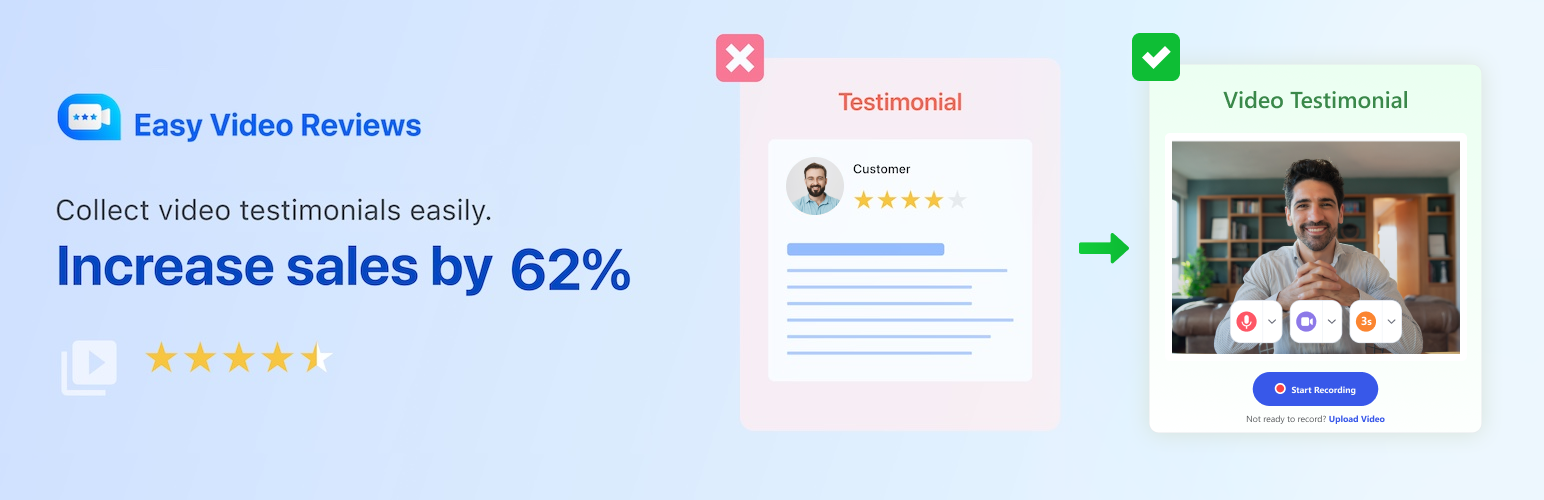
Easy Video Reviews - Testimonial Grid & Social Proof
| 开发者 |
wppool
azizultex wpdarkmode iamjafran sharifdev sahabuddinsgr |
|---|---|
| 更新时间 | 2025年11月24日 20:41 |
| PHP版本: | 5.6 及以上 |
| WordPress版本: | 6.8 |
| 版权: | GPLv2 or later |
| 版权网址: | 版权信息 |
标签
下载
详情介绍:
安装:
- Navigate to WordPress Dashboard > Plugins > Add New and search ‘Easy Video Reviews’. Install and activate the plugin.
- Create a new account or log in to your existing account from the plugin settings.
- Navigate to a page/post and insert the “Easy Video Reviews Button” or “Easy Video Reviews Showcase” block. You can use both Gutenberg and Elementor page builders to do that.
- Update the settings as required and publish the page/post to get start collecting video testimonials.
常见问题:
How many testimonials can I collect?
With the Free version of Easy Video Reviews, you can collect 15 text reviews and 5 video reviews. If you need to collect more, consider checking our Premium version.
Is there any time limit for each video?
Yes! You can record up to 2 minutes on the Free version (up to 10 minutes using the Premium versions).
How do I make a video testimonial with Easy Video Reviews?
Just activate the plugin on your website and you will get an option to place the video recorded on any page/post. Your site visitors can then leave their video reviews.
How easy is it for customers to submit a video?
Your customers can record or upload video from any device without any login. It’s very easy and anyone can leave a video testimonial with a click on the recording button.
Will this work on WordPress Multisite?
Yes, Easy Video Reviews supports WordPress Multisite. You can operate the plugin on all websites in the Multisite network with a single installation.
Can my customers submit text reviews?
Yes. You can enable text reviews from the plugin setting. There is also an option to create forms to collect additional info.
Is there any shortcode?
Yes, we do have two different short-codes to render the recorder Button and Showcase your testimonials. Watch this video to learn more..
How can I embed the video on my site?
Yes! We provide embed code for each video. It's just a one-line code. Click on the Share icon bottom of the video and click on the Code icon, you will find the code. You just copy the code and place it anywhere you want.
Do I need to know any programming language to use this plugin?
No. Easy Video Reviews is a very user-friendly and simple plugin. It's a plug-and-play type plugin, just download and use it accordingly.
What information can I collect from my customer?
Using the custom form builder option, you can collect different types of information from your customers, such as - name, email, phone number, address, etc. = What can I do when my visitors are getting “You have reached the maximum number of reviews” message during review submission? This error occurs when your review limit has been reached. To fix it, please remove an existing video or upgrade to our premium plan. = What to do when my visitors are getting “This site isn’t using https protocol. Reviews cannot be recorded or uploaded” message? Make sure you have installed SSL on your website, otherwise your customer may not be able to record video properly. If you are testing this plugin on your local machine, please browse the website with https:// to bypass the SSL issue.
Where can I find the tutorials about using the plugin?
Please visit our Youtube playlist where we put all the videos of how you can use the features of the plugin. Also, let us know if there is anything we can help you with.
更新日志:
- Improvement: Regular maintenance update
- Improvement: Improved translation quality and included previously unavailable text segments
- Fix: Blacklisting a website under account & profile management now works properly
- Fix: Translation functionality issue with the frontend recorder modal, and newly added texts for the Text Review Modal and Publishing Policy are fixed
- Fix: Issues with review recording on mobile devices have been fixed
- Fix: Empty review galleries can now be deleted
- Fix: The Folder selection issue for Elementor review recorder button widget has been fixed
- Fix: Restriction to growth plan even when logged in with appropriate credentials has been solved For older changelog entries, please see the additional changelog.txt file delivered with the plugin.