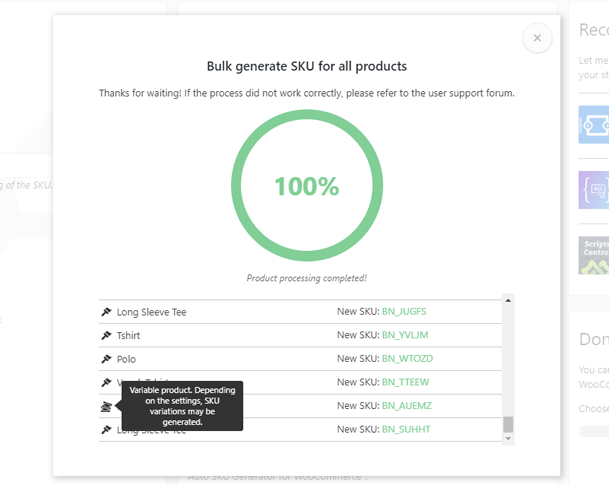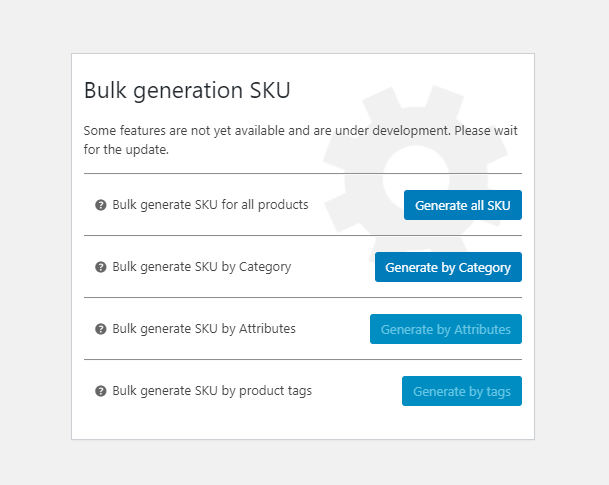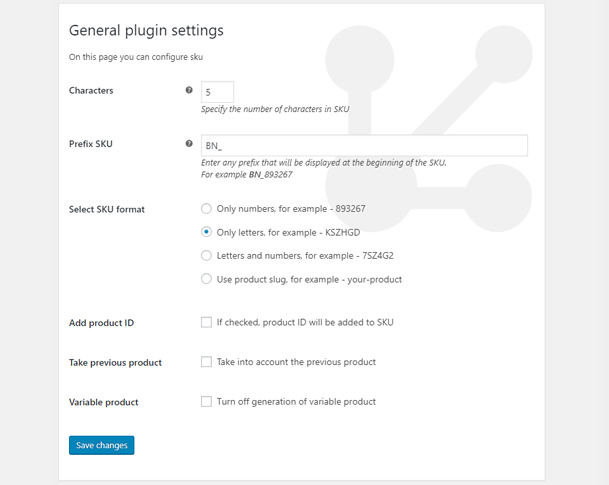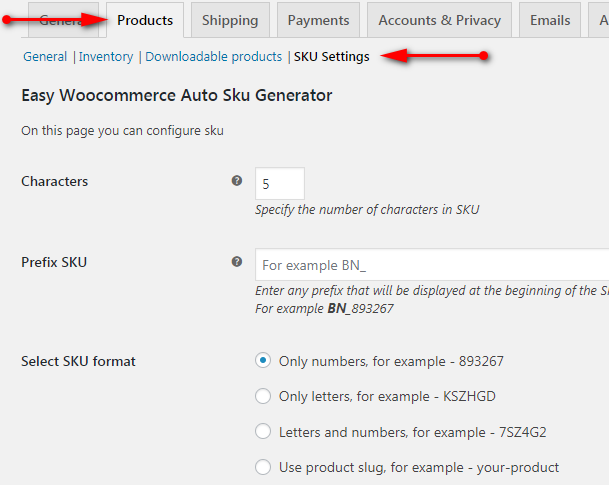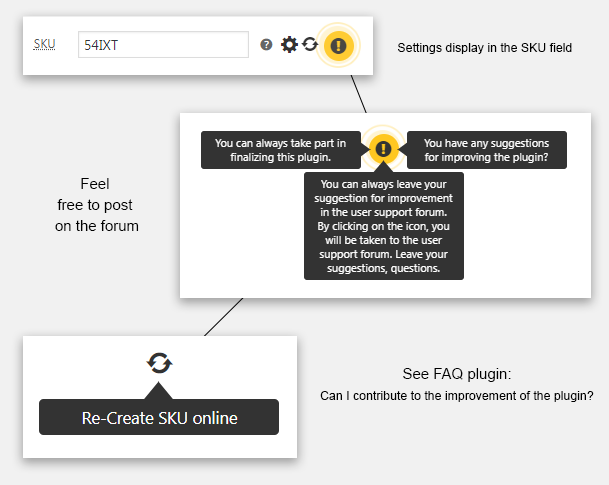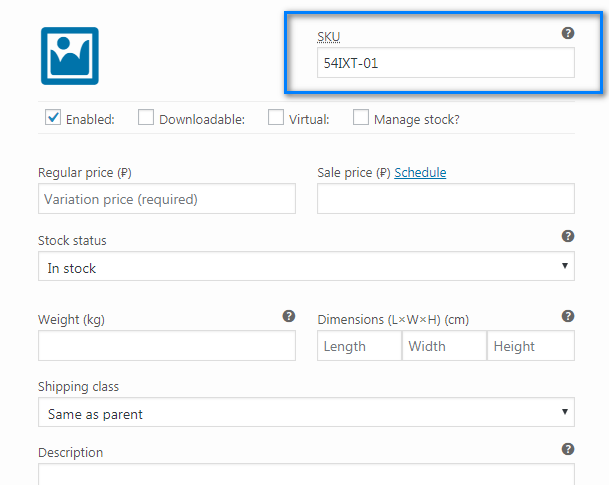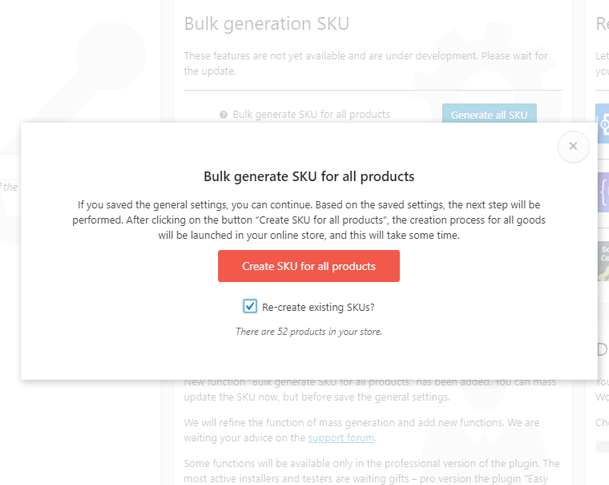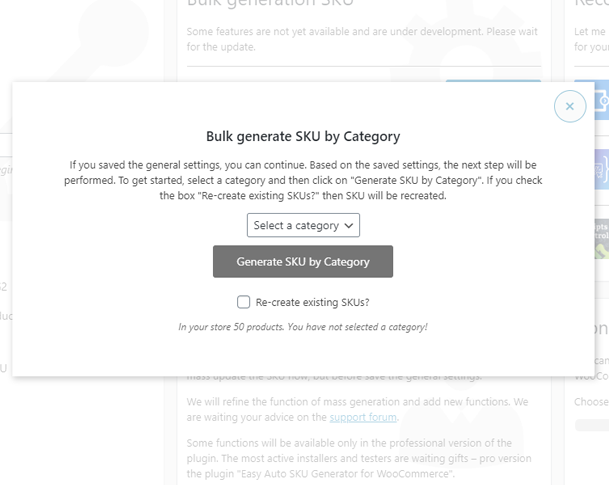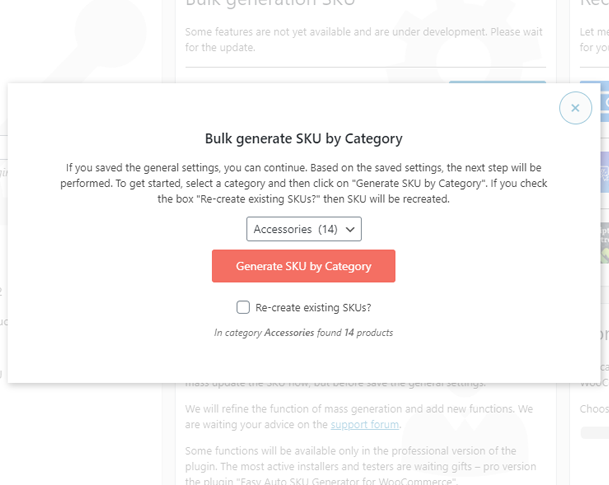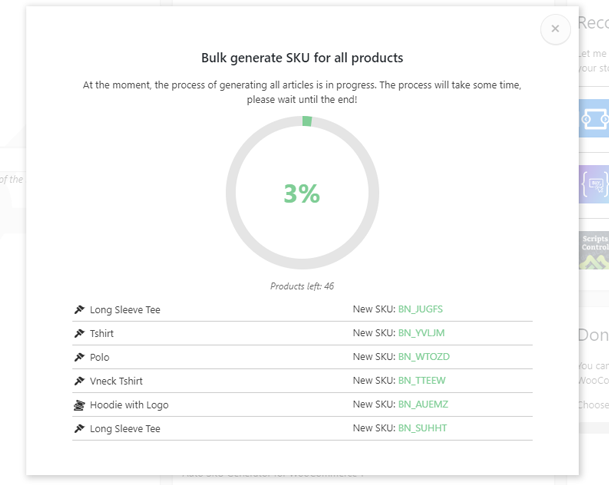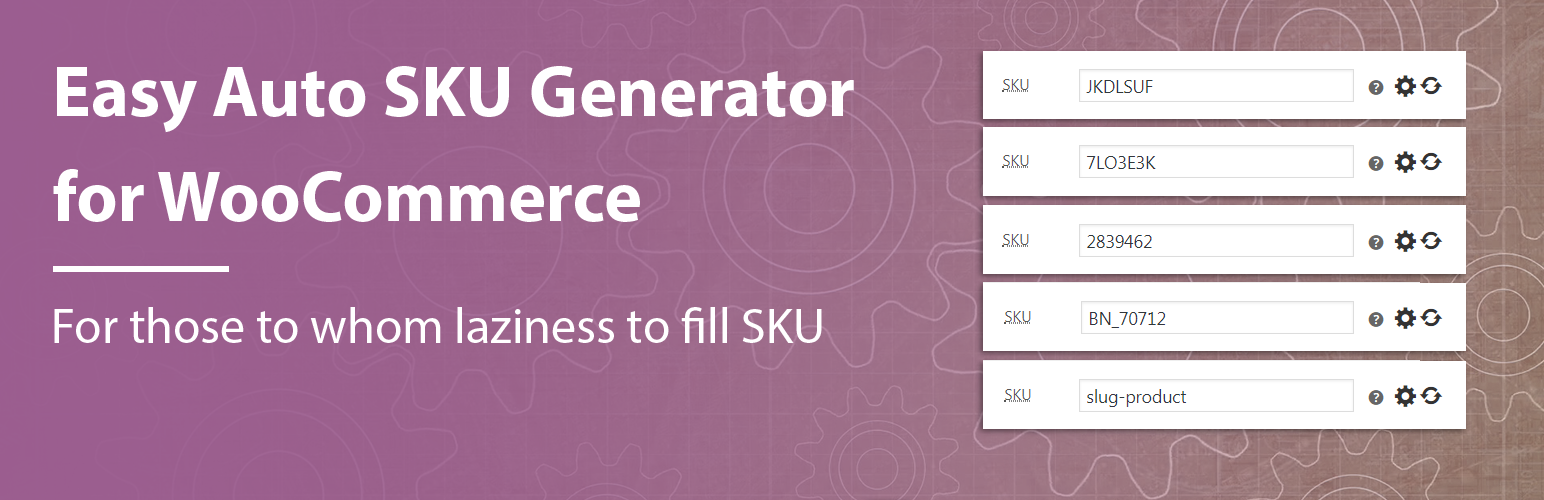
Easy Auto SKU Generator for WooCommerce
| 开发者 |
alexodiy
campusboy1987 |
|---|---|
| 更新时间 | 2024年2月10日 02:00 |
| 捐献地址: | 去捐款 |
| PHP版本: | 5.6 及以上 |
| WordPress版本: | 6.4 |
| 版权: | GPLv2 or later |
| 版权网址: | 版权信息 |
标签
woocommerce
autoSKU
sku generator
product sku
woocommerce sku
auto sku
add sku
sku woocommerce
SKU Variable Products
Variable Products
sku numbers
sku letters
sku slug
automatically generate SKUs
generate variation SKUs
SKU Settings
下载
1.1.6
1.2.0
0.7.1
0.7.2
0.7.3
0.7.4
0.7.5
0.7.6
0.7.7
0.7.8
0.7.9
0.8.1
0.8.2
0.8.3
0.8.4
0.8.8
0.8.9
0.9.0
0.9.2
0.9.3
0.9.4
0.9.5
0.9.6
0.9.7
0.9.8
0.9.9
1.0.0
1.0.1
1.0.3
1.0.4
1.0.5
0.4.0
1.1.7
0.8.6
0.3.0
0.8.7
0.9.1
1.0.2
1.0.7
1.0.8
1.0.9
1.1.0
0.6.0
1.0.6
1.1.1
1.1.2
1.1.3
0.2.0
0.7.0
0.8.0
1.1.8
1.1.9
0.5.0
0.8.5
1.1.4
1.1.5
详情介绍:
A very simple plug-in of auto-generating SKU for those who are too lazy to fill in the article (SKU) of the product when it is created. Just activate the plugin and when creating a product the SKU will automatically generate.
In the last update of the plugin, a new function was added - Generation of SKU into separate categories. The new version of the plugin adds the function of mass generating SKU of all products at the same time. We will improve this option. In the future, not only mass generation will be available, but also generation for certain parameters (generation by attributes, by tags, by categories).
安装:
This section describes how to install the plugin and get it working.
Install From WordPress Admin Panel:
- Login to your WordPress Admin Area
- Go to Plugins -> Add New
- Type "Easy Auto SKU Generator for WooCommerce" into the Search and hit Enter.
- Find this plugin Click "install now"
- Activate The Plugin
- Download the plugin from WordPress.org repository
- On your WordPress admin dashboard, go to ‘Plugins -> Add New -> Upload Plugin’
- Upload the downloaded plugin file and click ‘Install Now’
- Activate ‘Easy Auto SKU Generator for WooCommerce’ from your Plugins page.
屏幕截图:
常见问题:
Can I contribute to the improvement of the plugin?
Sure! You can leave a request on the user support forum. We will consider any proposal and teach any criticism.
Bulk SKU generation for all products stops and does not work correctly - what should I do?
Some users have problems with mass SKU generation. Today I can say with confidence that the plugin has been fixed in relation to this function, we decided this in this thread on the user support forum. So what if mass creation ceases?
- Be sure to update the plugin to the latest version
- On the settings page in a browser, open DevTools and on the console tab check for errors. If you have any errors, be sure to let us know in the user support forum. If you see a 500 error, this is a server error, and you need to get your server logs to determine the error.
- If you know how to do this, then look at the server logs, there are all the errors. Write us about the error on the user support forum.
- Contact the technical support service of your hosting provider and explain the cause of the problem. Find out where the server logs are located (if you do not know which log is stored). Ask to fix the problem, maybe they will fix it.
更新日志:
1.2.0
- Added new information to plugin settings.
- When editing or creating a product, a suffix is now appended.
- When editing or creating a product, the number specified in the "Additional number" settings is now added.
- Added High-Performance Order (HPOS) support
- Tested with the latest version of WooCommerce
- Update JavaScript settings
- Update readme
- Added subscription
- Update readme
- New donate link
- Tested compatibility with WordPress 6.3
- Tested compatibility with WooCommerce 8.0
- New readme
- The delimiter is now available when editing and adding a product
- Fixed re-creation of already existing SKU of a variant product
- Variant SKU customizations are now hidden in a separate group
- Preparing for global plugin update has been implemented
- Added "SKU suffix" option
- Added "Additional number" option
- Added "Format "Additional number" option
- Added "SKU suffix" option
- Added 2 formats for generating last numbers
- Tested compatibility with WordPress 6.2
- Tested compatibility with WooCommerce 7.9
- Added a setting for additional options in generating variant products.
- Added a setting for the separator in variant products when generating SKU.
- Tested compatibility with WordPress 5.9
- Tested compatibility with WooCommerce 5.8.3
- Changed SKU generator progress indicator
- Add style generator SKU
- Added compatibility with the "Table Rate Shipping Method for WooCommerce by Flexible Shipping" plugin
- CSS class of the modal window is now unique. Added compatibility with other plugins
- Fixed bug with disabling SKU block
- Added new option "Allow identical SKUs"
- Fixed an error generating variant products
- Changed the order of execution of the variable products generator script
- Fixed getting a basic SKU in relation to variable products in the SKU generator
- Fixed bug with SKU generation by slug of product
- Tested WP version 5.8
- Tested WP version
- Correction of error with number 0
- The limitation on the generation of the minimum number of characters has been removed
- Rename function "ffxf_action_javascript"
- Plugin tested with WordPress version 5.5
- Tested WP 5.4
- Fixed a bug that was caused due to duplication of SKU
- Update notice
- Added new functions "Bulk generate SKU by Category"
- Bugs fixed with the function of the previous product
- Take previous product has become more convenient
- Update CSS
- Update JS
- Update CSS
- Preparation for the introduction of a new parameter - Generation of SKU into separate categories.
- Fix error in notice
- Test WordPress 5.3
- Fixed bug with mass generation
- Re-create online button is now always available
- New support forum notification added
- WooCommerce test 3.8.0
- Optimize code
- Add notice
- fix translate and add text-domain in generate SKU
- update CSS
- fix translate
- fix translate
- fix translate selector
- fix missing dependencies ffxf_slug_script.js
- Now, after installing the plugin, you can immediately generate products without saving the general settings.
- New POT file
- Fixed text domain of the translation plugin
- Added and ready to use a new function "Bulk generate SKU for all products"
- New function “Bulk generate SKU by Category” prepared for implementation
- New function “Bulk generate SKU by Attributes” prepared for implementation
- New function “Bulk generate SKU by product tags” prepared for implementation
- New interface added
- Changed the main banner so as not to infringe on Woocommerce copyright
- In the latest version of plugin 0.8.3, preparations were made for implementing a function that generates SKUs for all products bulk.
- Fixed numerical values
- Test numerical values and fix error
- Test numerical values
- Test numerical values
- Added a new function for converting SKU numbers of previously published products
- New notification added in case of error or failure
- Fix error id SKU and all option
- New feature refinement - "Consider the previous product"
- Improvement of the function "Consider the previous product"
- Fixed bugs with zeros
- Using the new function, the article can now be rewritten
- New styles added
- Add new functions "Take into account the previous product"
- Product ID is now at the end SKU
- Fix JS error
- Fixed script connection
- Optimized code
- Fix JS error
- Fix error slug SKU
- Add new settings - Product Slug Generation
- Add Re-Create SKU online
- Optimized code
- Optimized settings code
- Fixed problems with literal values
- Added settings in ‘Woocommerce → Settings → Products → SKU Settings’
- Added option - Number of characters in SKU
- Added option - Prefix before SKU
- Added option - SKU format (Only numbers, Only letters, Letters and numbers)
- Added option - Use product ID in SKU
- Added option - Disable / Enable generation of SKU in variable goods
- Update generation function sku
- Update generation function sku
- Release