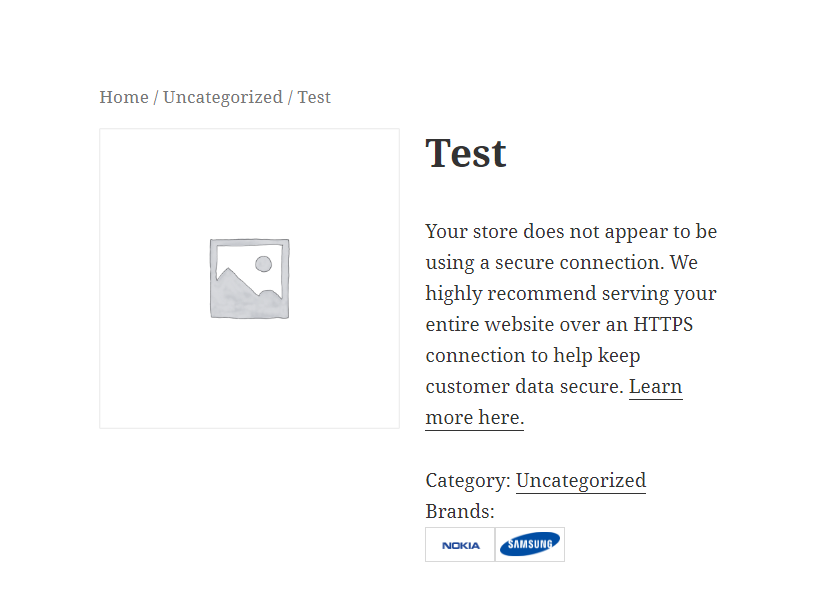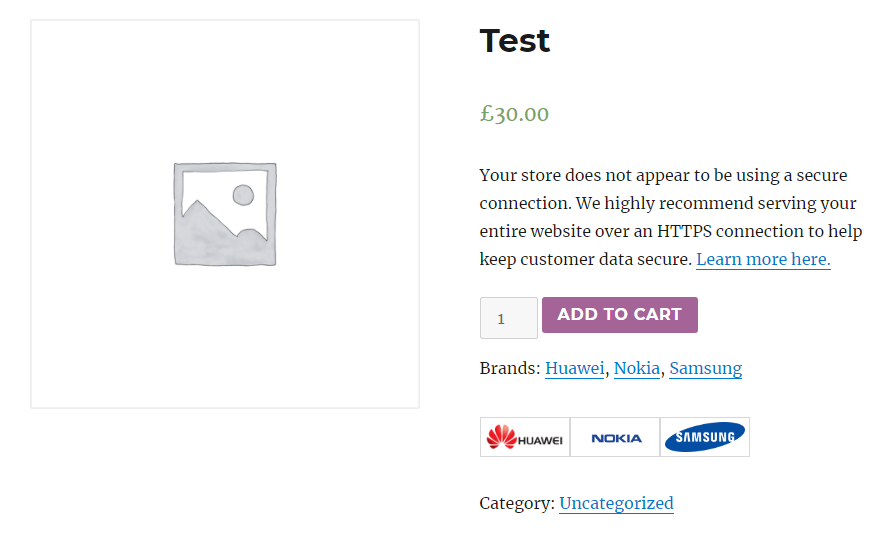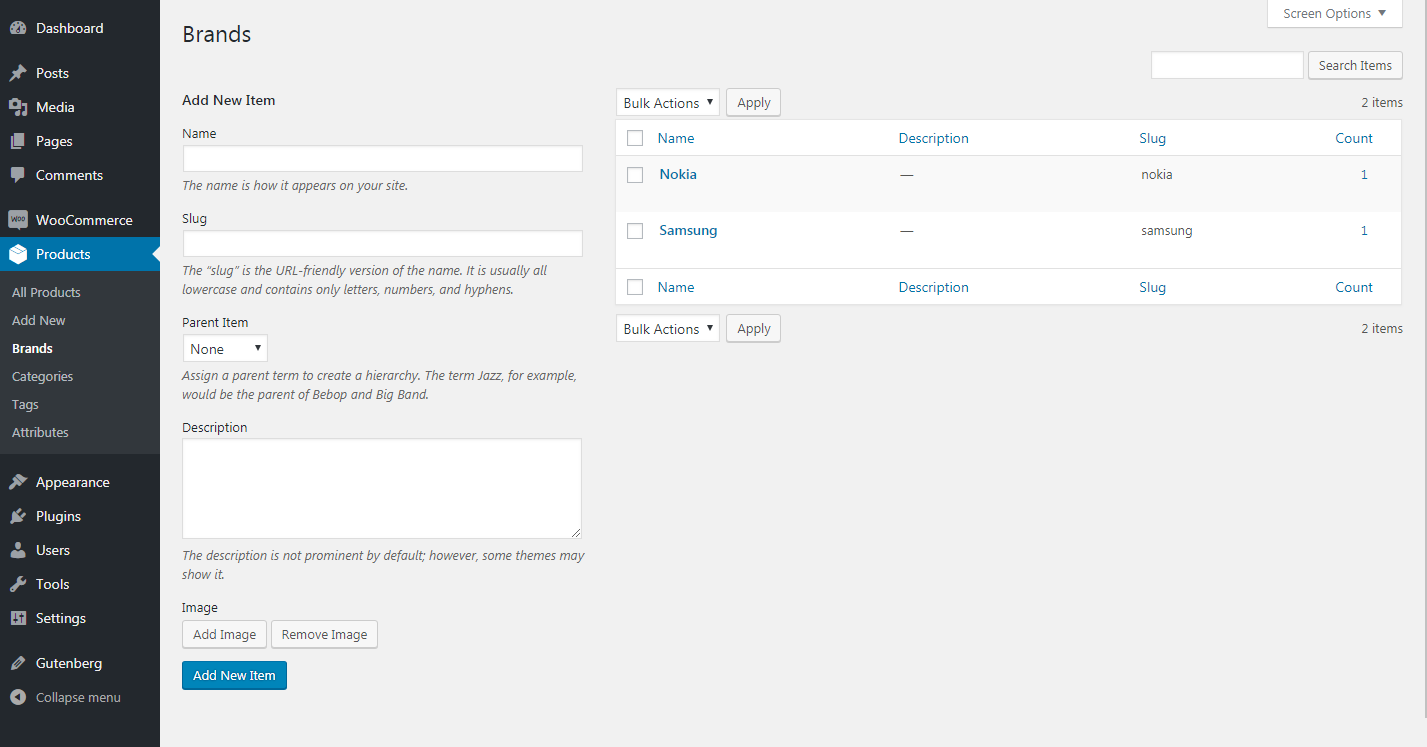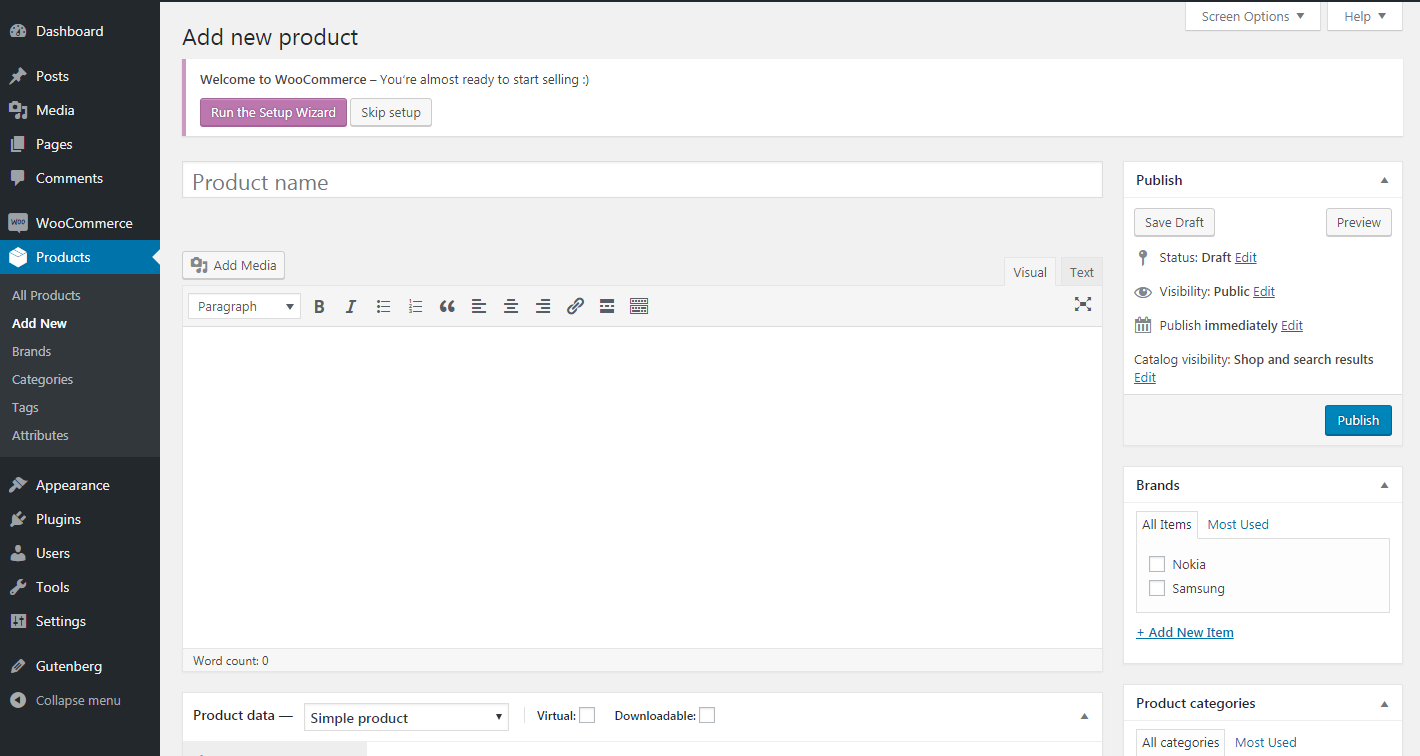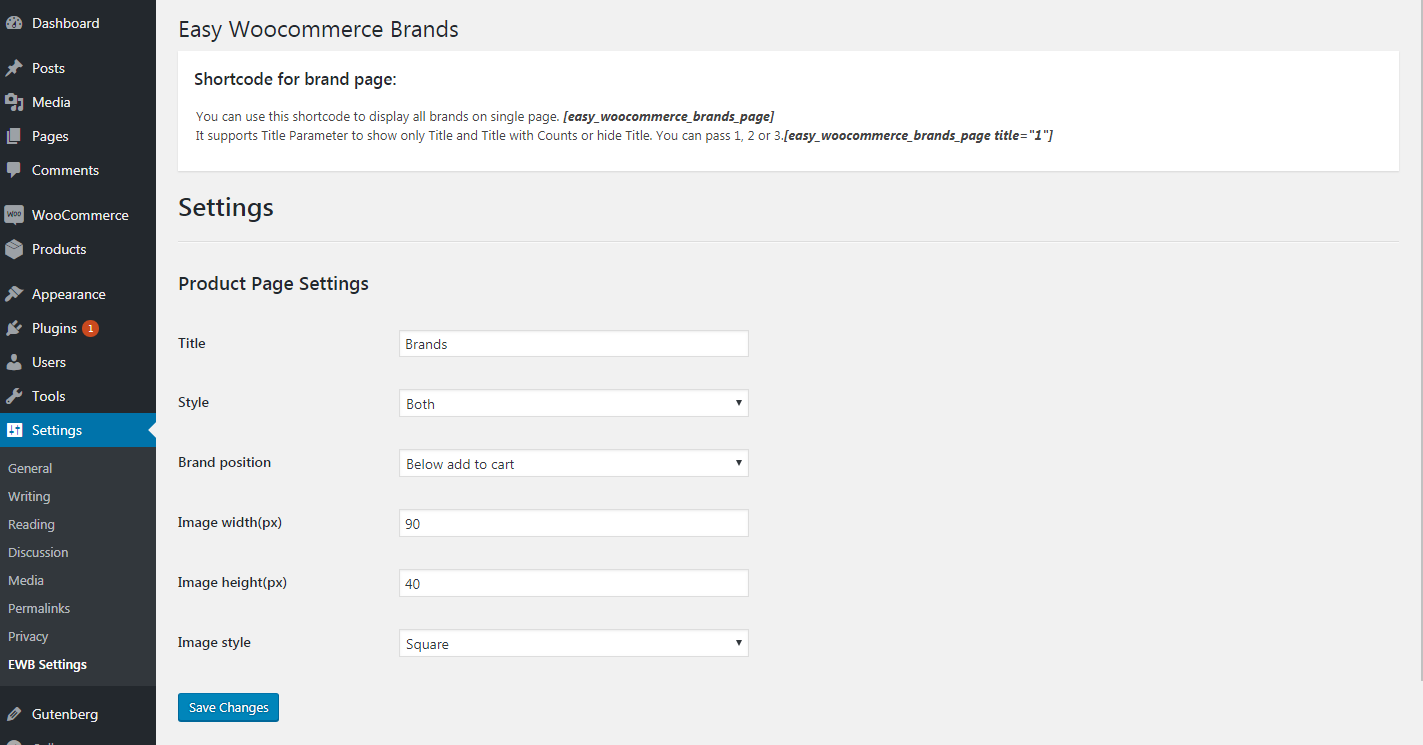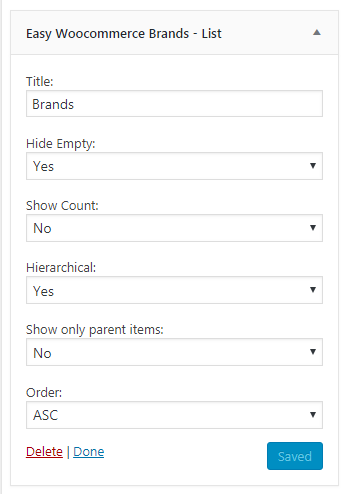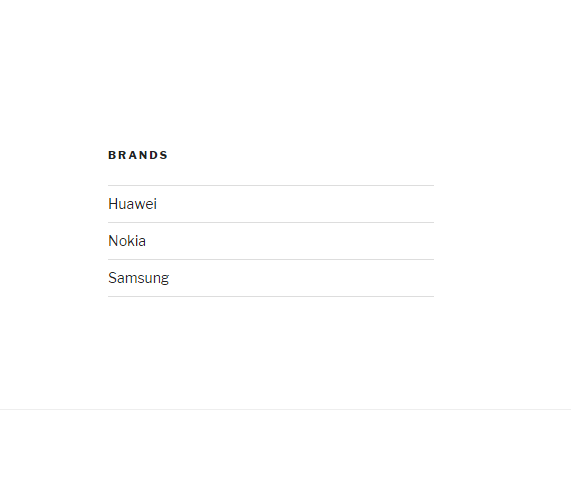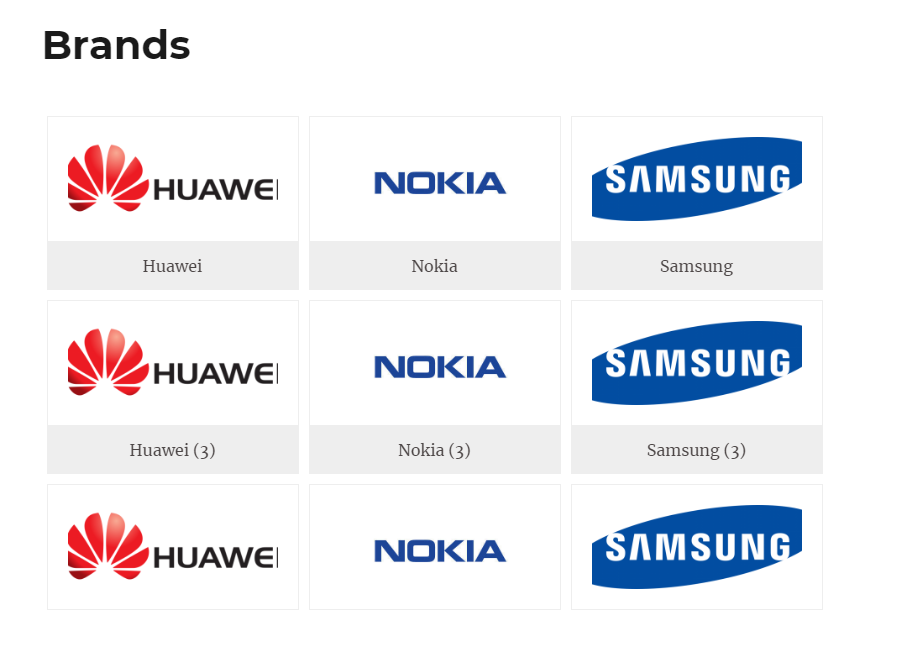Easy Woocommerce Brands
| 开发者 |
osamabaqi123
iamshehryar |
|---|---|
| 更新时间 | 2020年6月17日 00:59 |
| PHP版本: | 5.6 及以上 |
| WordPress版本: | 5.4 |
| 版权: | GPLv2 or later |
| 版权网址: | 版权信息 |
详情介绍:
Easy Woocommerce Brands plugin allow you to add brands to your WooCommerce products on your website with any WordPress theme.
Features
Easy Woocommerce Brands plugin allow you to add brands to your WooCommerce products on your website with any WordPress theme
- Easy to use and 100% Free.
- Lightweight plugin
- Add unlimited Brands
- Assign multiple brands to your one product.
- Display brand name, images and both on a Product page.
- Brands Widget.
- Display all brands on page using shortcode.
- 100% Responsive design
- Add logos to your brands.
- Custom Permalink.
- Brand image Width and Height.
- Custom Brand Position.
安装:
- Upload easy-woocommerce-brands plugin to the
/wp-content/plugins/directory - Activate the plugin through the 'Plugins' menu in WordPress
屏幕截图:
常见问题:
How to Choose Brand Style
- Go the the ‘Product->EWB Setting’
- Choose style of the brand (Text/ Image)
What about Style 1 (Text)?
If you choose text style that's means, you show a brands name on a single product page. (Example: Brands: Iphone, Samsung, Nokia)
What about Style 2 (Image)?
If you choose Image style that's means, you show a brand images on a single product page. (Example: Brands: Iphone(Image), Samsung(Image), Nokia(Image))
What about Style 3 (Both)?
If you choose Both style that's means, you show a brand name and images on a single product page.
How to show brands on a single page?
You can use this shortcode to display all brands on single page. [easy_woocommerce_brands_page] It supports Title Parameter to show only Title and Title with Counts or hide Title. You can pass 1, 2 or 3.[easy_woocommerce_brands_page title="1"]