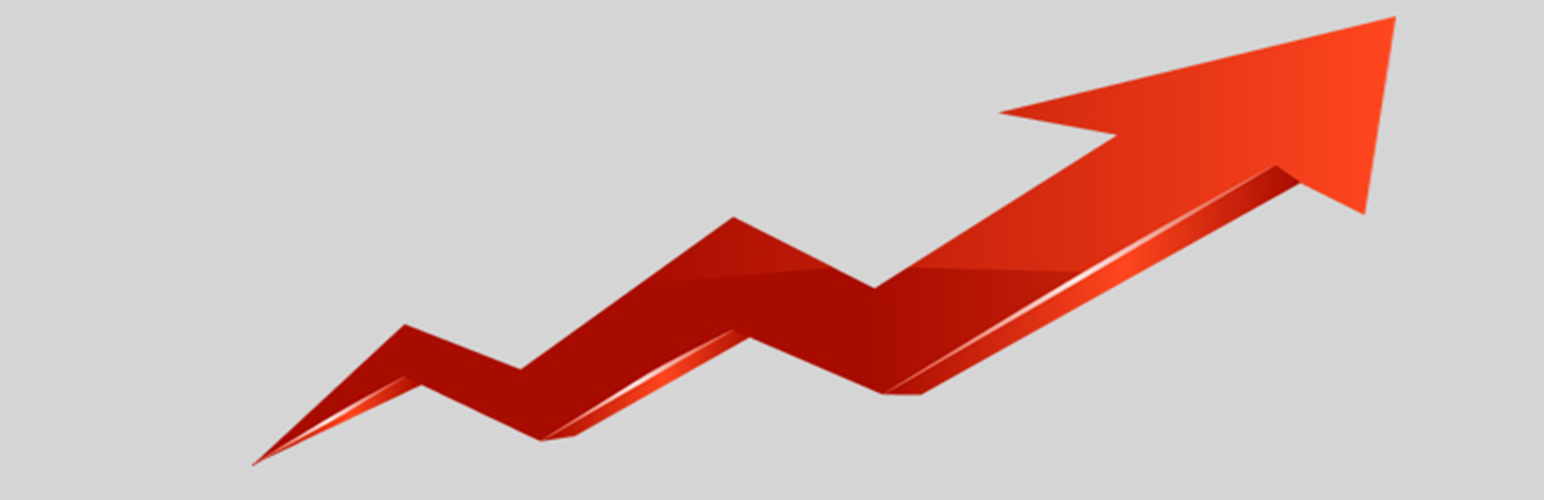
Easy WP Page Navigation
| 开发者 | bboy8k |
|---|---|
| 更新时间 | 2016年4月7日 17:35 |
| 捐献地址: | 去捐款 |
| PHP版本: | 3.0 及以上 |
| WordPress版本: | 4.2 |
| 版权: | GPLv2 or later |
| 版权网址: | 版权信息 |
标签
admin
taxonomies
easy wp page navigation
page navigation
page navigation in wordpress
wp pagenavi
easy wp pagenavi
pagination wordpress
pagination wp
wp_pagenavi
easy add pagination
pagination plugin wordpress
wp-pagenavi plugin
page navigation wordpress
add pagination to wordpress
wordpress pagination
wordpress pagination plugin
下载
详情介绍:
This plugin will create a new page navigation. Easy to use and custom it.
With this plugin, you don't worry about paging in your blog.
Multiple styles for navigation, you can see in Screenshots
To using it in your blog, see the installation instructions
Subscribe our newsletter here
You need a theme? see our premium themes.
You need a nice wordpress slider plugin? see Penci Slider free plugin.
Support
Our have a support forum here.
安装:
- Upload the
pluginfolder to the/wp-content/plugins/directory - Activate the plugin through the 'Plugins' menu in WordPress
- Go to Settings>Easy WP Page Nav for configuration.
- Use it to where you want to paging: `
Example for using with custom query:<?php
// You need protect against arbitrary paged values
$paged = ( get_query_var( 'paged' ) ) ? absint( get_query_var( 'paged' ) ) : 1;
$args = array(
'post_type' => 'post',
'posts_per_page' => 6,
'paged' => $paged,
);
$my_query = new WP_Query( $args );
?>You can do that like so:
`
== Screenshots ==
1. Default styling
1. Square styling
1. Circle styling
1. Diamond square styling
1. Gerenal options
1. Fill posts per page number for your taxonomies常见问题:
How to changing the CSS?
If you need to configure the CSS of this plugin, you can copy the easy-wp-pagenavigation.css file from the plugin directory to your theme's directory and make your modifications there.
Also, you can override the CSS of Easy WP Page Navigation in other CSS file.
Do it, you won't lose your changes when you update this plugin.
更新日志:
1.2
- Fixed: Some bug in front-end
- Add: Easy to support by one click on plugins page
- Fixed: Easy WP Page Navigation on mobile
- Tweak: Some CSS page numbers
- New: Add multiple styles for plugin
- Just release 1.0