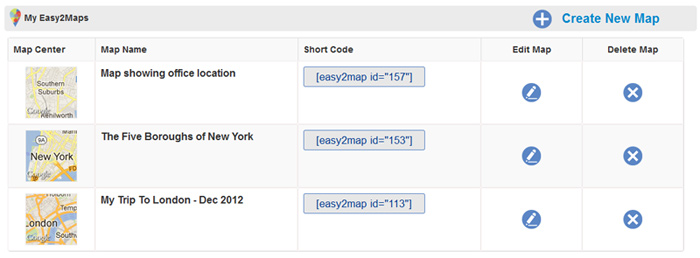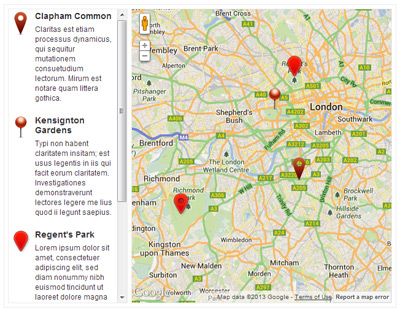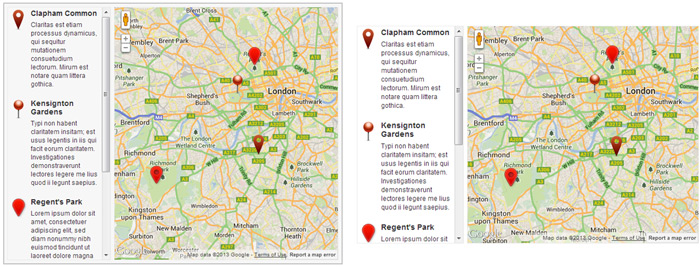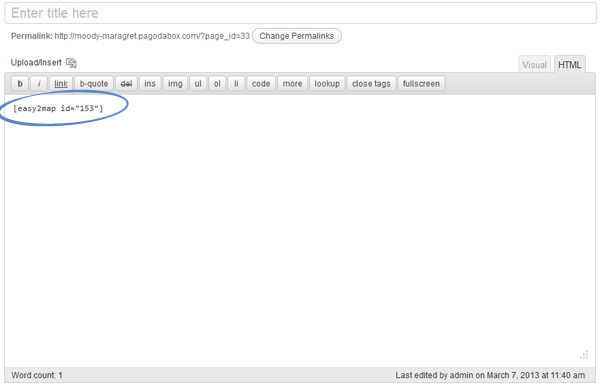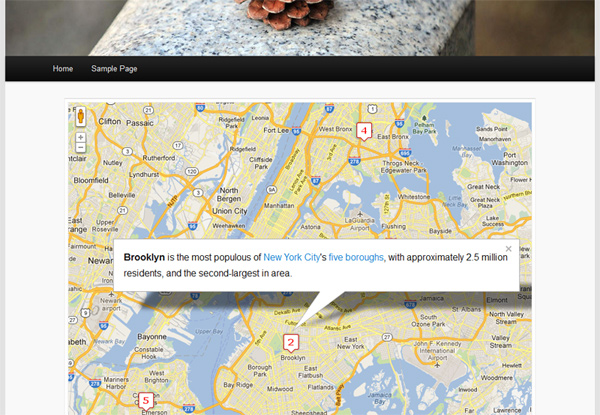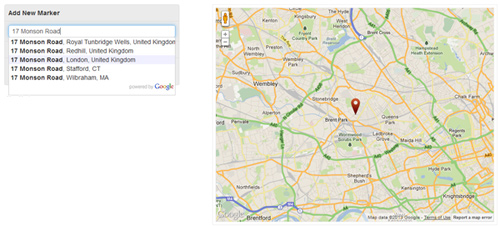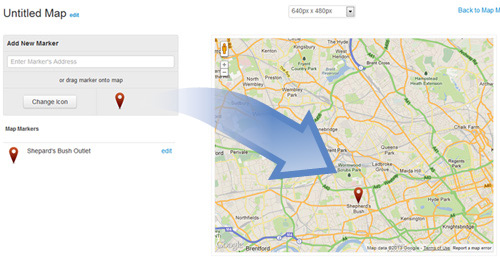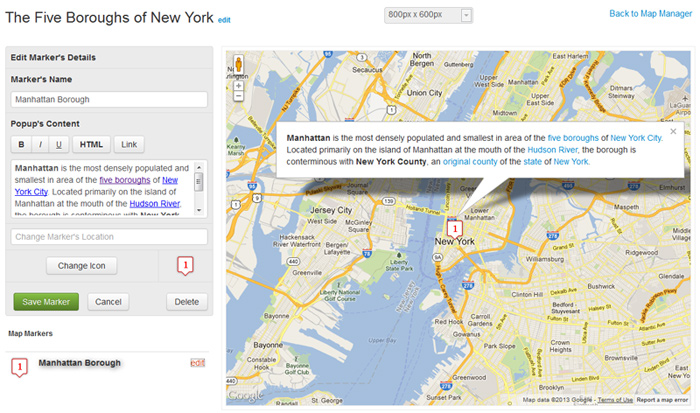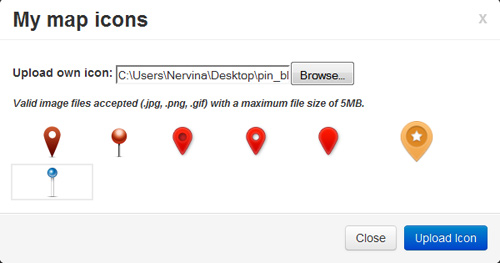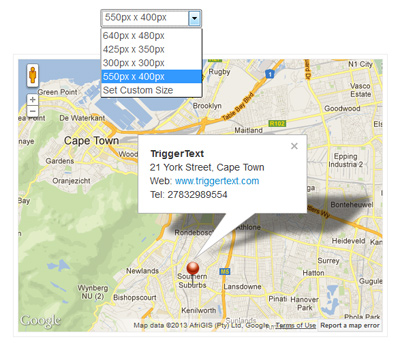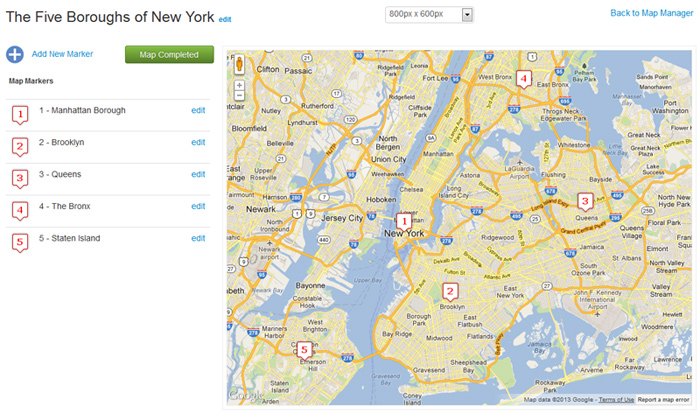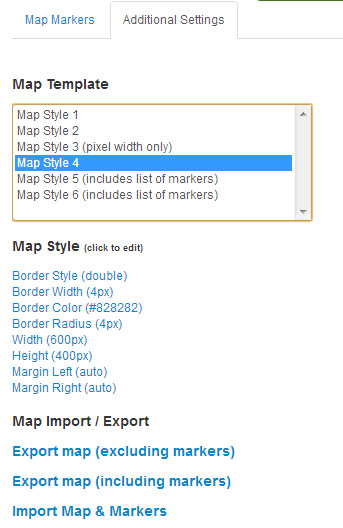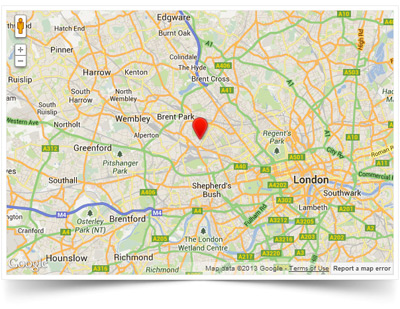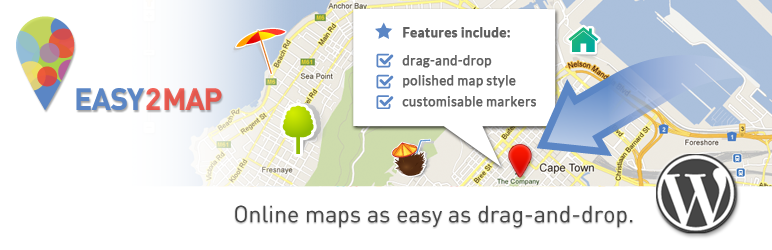
Easy2Map
| 开发者 | stevenellis |
|---|---|
| 更新时间 | 2016年10月27日 23:32 |
标签
post
google
posts
plugin
page
ecommerce
e-commerce
bing
yahoo
google maps
maps
geo
coordinates
mapping
business locations
location finder
store finder
geocoding
bing map
places
latitude
longitude
retail
online maps
store locater
dealer locator
map plugins
mapping plugins
dealer locater
zip code search
shop locator
shop finder
zipcode
mapper
blog maps
blogging maps
travel maps
shops
yahoo maps
下载
详情介绍:
Easy2Map is a simple-yet-powerful tool for quickly creating custom Google Maps for your posts and pages. Using a drag-and-drop interface, you can create maps containing one or many markers, customize the maps' size, zoom and location, and then drop it into any page or post using the simple [easy2map] shortcode. Any page or post containing a map's shortcode with display the map and its markers. No special programming required!
Please view documentation here
产品特点
- Easy installs directly into the left Wordpress Menu
- Easy to use map interface to create your own Google Map
- Drag-and-drop map markers straight onto your map
- Add unlimited markers to your map
- Upload your own marker icons
- Add custom HTML and hyperlinks to your markers' information text
- Manage unlimited maps with the map manager
- Easily administer your map's markers
- Set your map's size, location and zoom level according to your exact requirements
- Add maps directly to your pages and posts with a simple shortcode
- Quite simply, the best plugin available for creating functional and beautiful Google maps.
- And all this for free!
安装:
必需条件
- PHP 5+ (same as WordPress 3.3.2)
- Wordpress: 3.3.2+
-
Upload the
wp-easy2mapfolder to the/wp-content/plugins/directory. - 通过WordPress的的“Plugins”菜单激活插件
- Go to the
Easy2Mapmenu page (viewable on the left admin menu) to create your first map. - Add as many markers as your require, and save your map once you have customized it to your requirements.
- Place the map's shortcode (which will be displayed to you when you save your map, for example
[easy2map id=123](case-sensitive) in the body of a page or a post to display your map
屏幕截图:
常见问题:
Is there a limit to the number of markers I can add to a map
No, you can add unlimited markers to each map you create with Easy2Map.
How do I upload a custom icon for my map's markers
When adding a new marker (or editing an existing marker), click on the 'Change Icon' button, thereafter click on the 'Browse' button to browse to the image on your computer that you wish to use. Click the blue 'Upload Icon' button to upload the icon and associate it with your map marker.
更新日志:
1.0.1
- Plugin uploaded to WordPress
- Fix implemented that sorted out issue with install on certain WordPress platforms.
- Fix implemented that sorted out issue viewing maps when not logged into WordPress.
- Map Marker HTML editor fixed.
- Easy2Map Ultimate Version added.
- 5 new map templates added (Ultimate Version).
- Map Type added (Ultimate Version).
- Style editor enhanced (Ultimate Version).
- Ability to import only markers from another map (Ultimate Version).
- General fixes.
- WordPress version 3.6 loading issue fixed.
- Plugin's database tables set to utf8 charset (to support all character sets)
- 8 new map templates added (Ultimate Version).
- Ability to add marker name to popups (Ultimate Version).
- Ability to add directions link to popups (Ultimate Version).
- Ability to add set man width of popups (Ultimate Version).
- Ability to add set 'pixel' and 'em' font size, widths etc.
- General fixes.
- WordPress version 3.9 compatability.
- Ability to import map markers from CSV file.
- WordPress version 4.1.1 compatability.
- Map styling functionality added (Ultimate Version).
- Ability to import map markers from CSV file using addresses (previously only supported latitude and longitude) (Ultimate Version).
- WordPress version 4.2.2 compatability.
- SQL injection vulnerability fixed.
- Ability to show/hide pin description in list alongside map (Ultimate Version).
- SQL injection vulnerability fixed.
- Javascript library upgrate and further setting features added.