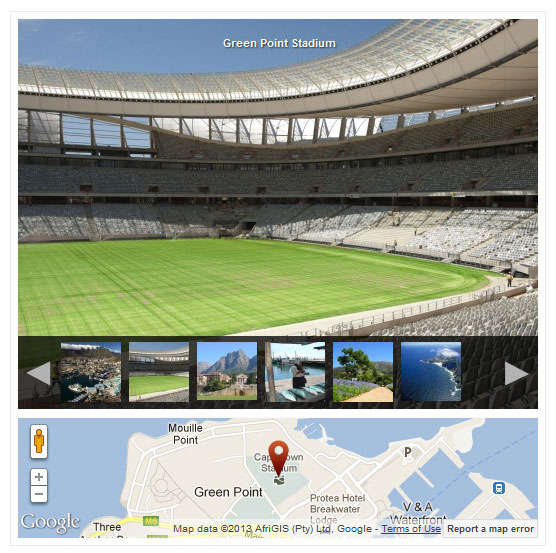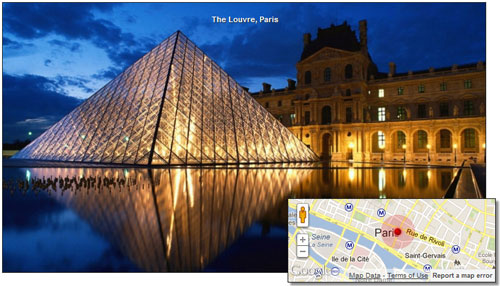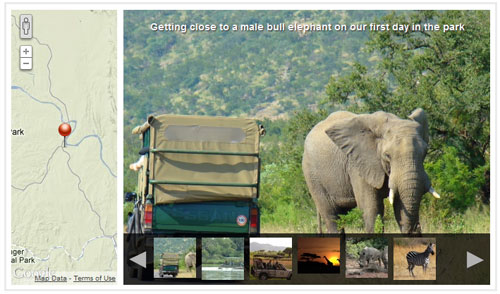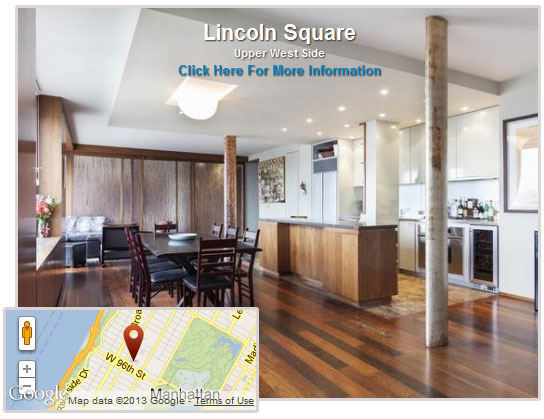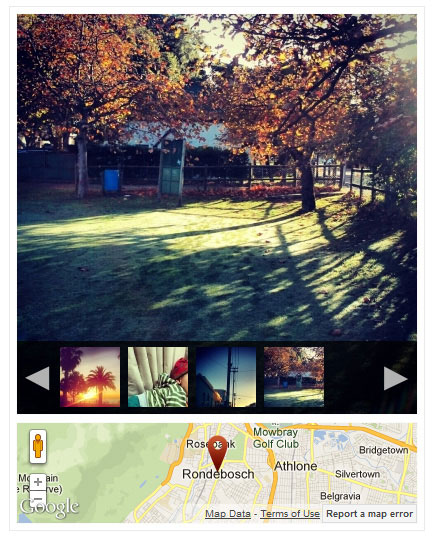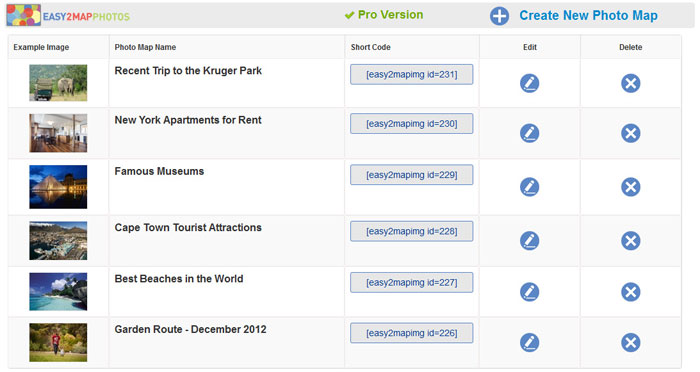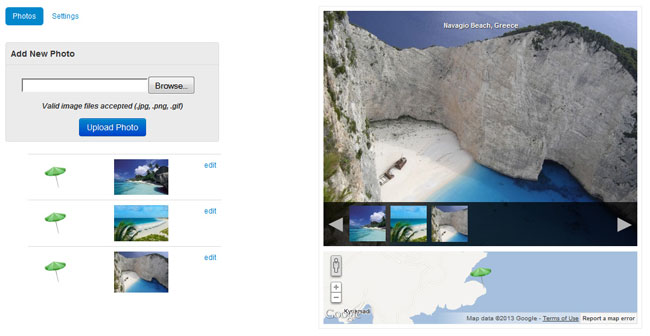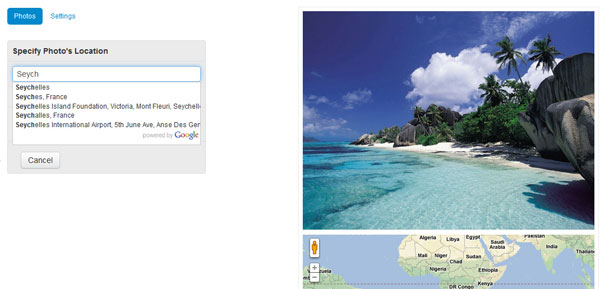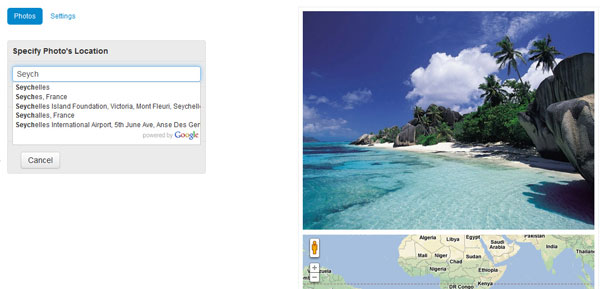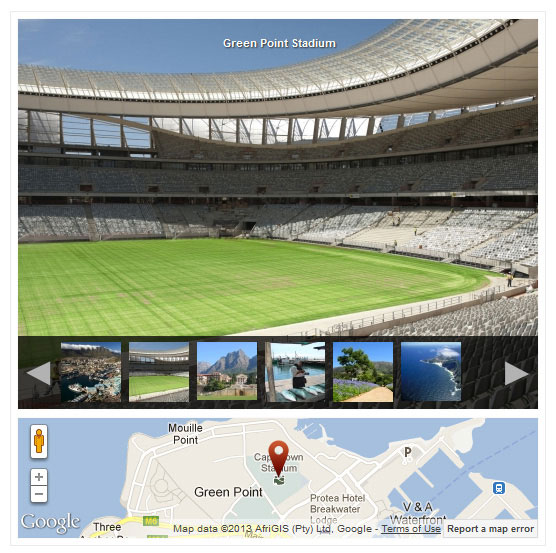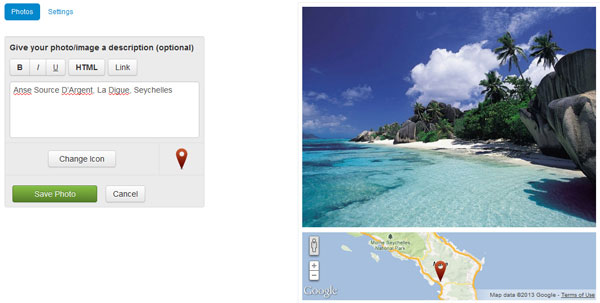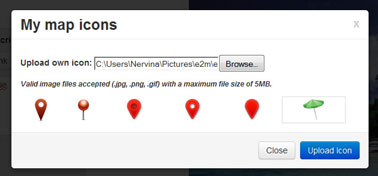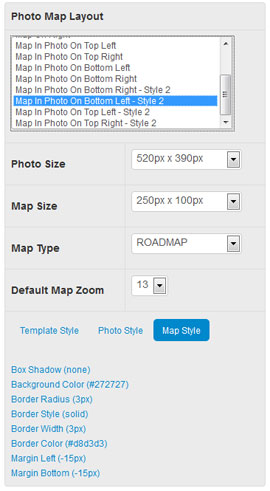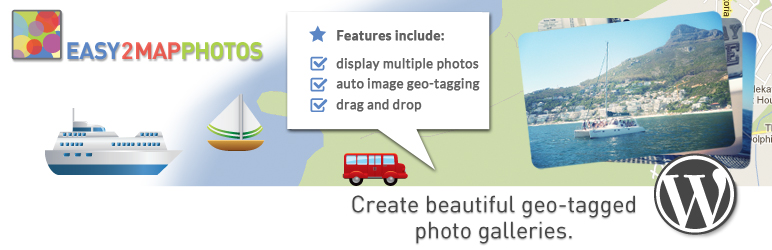
Easy2Map Photos
| 开发者 | stevenellis |
|---|---|
| 更新时间 | 2016年4月21日 20:56 |
| PHP版本: | 3.0.1 及以上 |
| WordPress版本: | 4.3.1 |
| 版权: | GPLv2 or later |
| 版权网址: | 版权信息 |
标签
post
posts
plugin
page
image gallery
photo gallery
google maps
maps
geo
coordinates
mapping
image slider
geocoding
latitude
longitude
photo slider
map plugins
mapping plugins
mapper
blog maps
blogging maps
travel maps
photo maps
image maps
image map
map images
map photos
geotag images
geotag photos
下载
详情介绍:
Easy2Map Photos is a simple-yet-powerful tool for generating great-looking geo-tagged photo galleries.
Upload one or many photos, indicate the location where each photo was taken (using a simple drag-and-drop interface), and give each photo an optional description. Once your gallery has been created, drop it into any page or post using the simple [easy2mapimg] shortcode. Any page or post containing the shortcode with display the photo gallery. No special programming required!
产品特点
- Easily installs directly into the left Wordpress Menu
- Easy-to-use interface for creating multiple photo galleries
- Photos containing GPS data are automatically geotagged
- Add unlimited photos to your gallery
- Add custom HTML and hyperlinks to each photo's description text
- Control exact height and width of photo maps (fixed or responsive)
- Manage unlimited galleries with the photo-map manager
- Easily administer your gallery's photos
- Add galleries directly to your pages and posts with a simple shortcode == Installation ==
- PHP 5+ (same as WordPress 3.3.2)
- Wordpress: 3.3.2+
-
Upload the
easy2map-photosfolder to the/wp-content/plugins/directory - 通过WordPress的的“Plugins”菜单激活插件
- Go to the
Easy2MapPhotosmenu page (viewable on the left admin menu) to create your first map. - Click on 'Create New Photo Map' to generate a new photo gallery containing one or multiple images.
- Place the map's shortcode (which will be displayed to you when you save your map, for example
[easy2mapimg id=123](case-sensitive) in the body of a page or a post to display your map
屏幕截图:
常见问题:
Is there a limit to the number of photos I can add to a photo gallery?
No, you can add unlimited photos or images to each photo gallery you create with Easy2Map Photos.
Are photos automatically geotagged when I upload them?
If the photo was taken on a device that records the photo's geolocation, then yes. Otherwise you need to manually place the photos' marker on the map to indicate where it was taken (this is a very simple process). It should be noted that most modern digital cameras and smartphones now allow you to set photos' geolocation.
Can I make my photo maps responsive?
Yes, width of photos can be made as percentage or pixel value.
更新日志:
1.0.1
- Plugin uploaded to WordPress
- Various fixes and enhancements
- Ability to copy settings from another photo map (pro version)
- Background color removed from maps' CSS (causes issues in some browsers)
- Photo maps made responsive
- Enhanced file upload control
- Various fixes and enhancements
- Plugin made WP 4.2.2 compliant
- SQL injection vulnerabilities plugged
- Four new map templates created
- Map theme functionality added
- Various fixes
- Various fixes and improvements
- Various fixes and improvements
- Various fixes and improvements
- Various fixes and improvements
- Various fixes and improvements