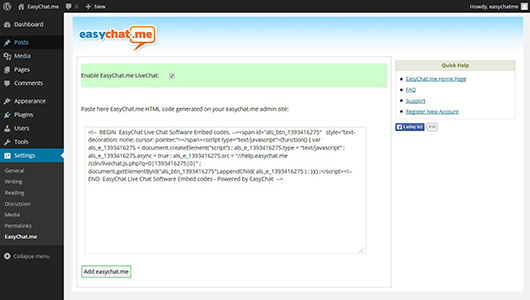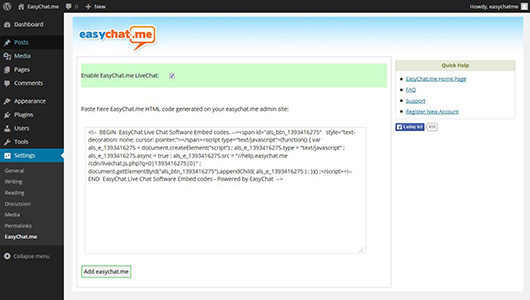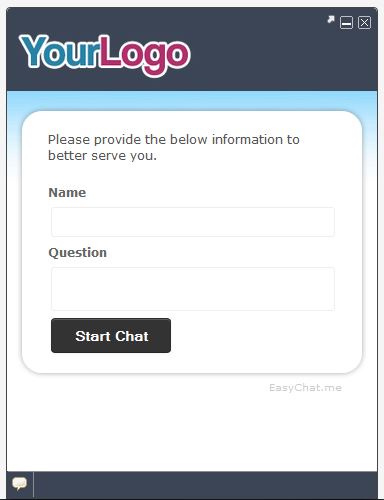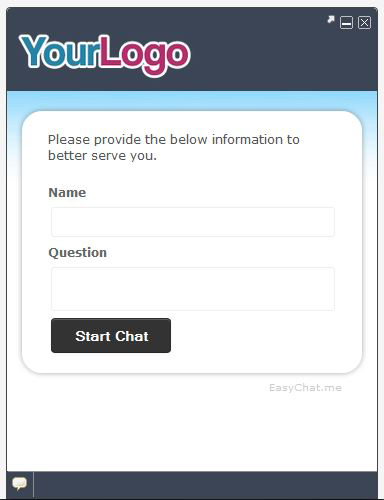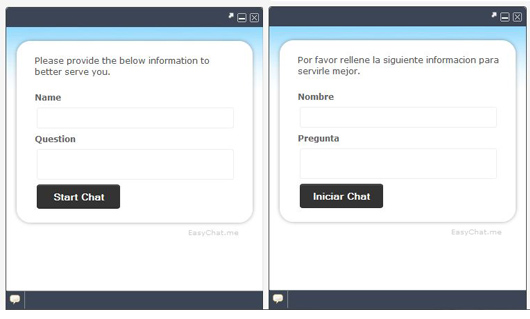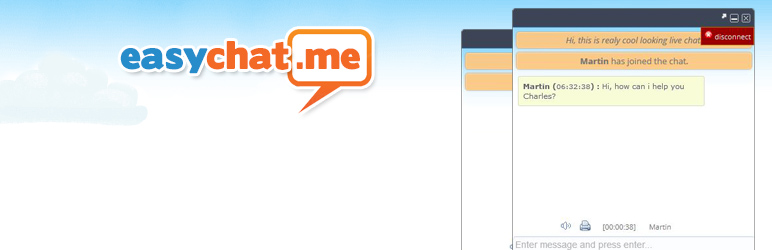
EasyChat.me Live Chat
| 开发者 | Marcin Lewicki |
|---|---|
| 更新时间 | 2014年3月5日 19:43 |
| PHP版本: | 3.0 及以上 |
| WordPress版本: | 3.8 |
| 版权: | GPLv2 |
标签
html
widget
Post
plugin
chat
chat button
customer service
customer support
comments
email
javascript
media
live chat
website chat
web
contact form
support
addon
contact
extension
customer
help desk
help
Chat
chat online
chat software
contact us
live chat software
live help
live support
olark
online chat
online support
support software
zendesk
comment
collaboration
messaging
helpdesk
service
module
modules
chat plugin
contact button
webchat
support desk
chat widget
casengo
Chat Widget
clickdesk
freshdesk
live support software
support tool
wordpress chat
live chat widget
customer chat
support chat
customer service software
chat support
customer support software
livehelp
chat form
easy chat
wordpress customer service
agent chat
casengo chat
casengo live chat
chat link
chat live
chat module
chat script
chat tool
chat wordpress
chattool
chatwidget
collaborative
contact chat
customer tool
desk
html script
html widget
java script
live chat button
live chat facebook
liveperson
online conversion
online customer chat
online live chat
plug-in
plugin chat
snap engage
Website
zendesk live chat support
livechat widget
下载
详情介绍:
EasyChat.me is an innovative approach to customer service online. Thanks to easychat.me you can quickly and easily provide customers service using live chat, by generating html code and simply paste it in any place, it's that simple! The main advantage of easychat.me is the lack of use in the generated code, scripting languages ??such as eg Javascript, which allows you to put chat in online auctions or email messages.
Try EasyChat.me free for 30 days! Sign up here
EasyChat.me LiveChat main features:
Easy installation
- In order to provide users ability to livechat, just copy the generated in the admin HTML code and paste it in any place, that's all! Perfect for teams
- EasyChat is ideally suited to work in larger groups. One account can handle up to 10 providers at a time. Reports and Analysis
- Browse descriptive reports, how many calls were initiated, accepted and rejected. With EasyChat herring time that the operator was active, the total duration of activity when shutdown and much more. Not only for WordPress site
- You can use EasyChat.me not only for WordPress sites. You can easily add link to your live chat in emails, auctions, social media, etc. Chat transcripts
- Interviews conducted by all the operators are written so that administrators can control the interviews conducted by its customer service team. Create departments
- Administartor in admin panel may create departments and assign operators to specific departments (eg sales or support). One operator can be assigned to multiple departments. For each section you can assign a specific email address, greeting, compose messages offline and response templates. You can also choose the language for a specific department. Geolocalisation
- Each visitor to your site and all the talk request include geolocation features that provides accurate geographical features, country / region / city, the IP address and information about your operating system and browser. Ready reply templates
- Each operator can set a ready-made templates answers. These templates are used for quick pasting into the chat window, sentences which are often repeated. Operators evaluating
- After each conversation, visitors have the opportunity to evaluate the operator you were just talking. Call forwarding
- Call forwarding allows operators to transfer active chats with another available operator or to the main operators queue. Customer Service in the absence of operators
- When all operators are not logged, status icon appears offline. The user after clicking on it will be moved to the form so that he could send the message that you will receive the operators at the next logon. Antispam Filter
- Blocked IP addresses will always be seen as operators are not logged, even as some will be online. Operators can block IP addresses during the interview or on the operator panel. Multilanguage
- EasyChat.me provides support for 15 different languages: English, Serbian, Dutch, French, Russian, Italian, Swedish, Turkish, Bulgarian, German, Danish, Polish, Brawzilian, Norwegian and Spanish. Social Marketing
- Social media has become a platform that is easily accessible to anyone who has access to the Internet. Increased communication for organizations fosters brand awareness and often, improved customer service. Social media icons will appear in the chat window for guests. Users can immediately fall in love with a profile on Facebook, Twitter, Skype and many more. Activity Report of Clicks
- In this way, you can view the report click tracking, which can be analyzed accurately traffic data on the landing page, where you can put the HTML code for tracking.
安装:
[youtube http://www.youtube.com/watch?v=AmhFyaKRWpg]
- Download and unzip the easychat.me.zip to your wordpress
/wp-content/plugins/directory - Activate the plugin through the 'Plugins' menu in WordPress
- Choose the Create new account link from the plugin page or navigate to the http://easychat.me to create new easychat.me account
- Login to your easychat.me admin panel, go to Integrations -> HTML code, copy and paste generated code to your plugin
- That's it! Once loged in, your live chat widget is created instantly and is available on your site for customers to chat with you.