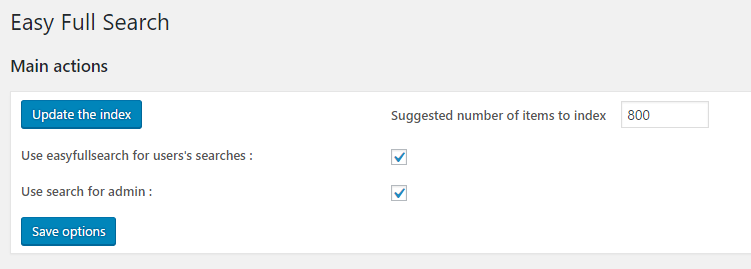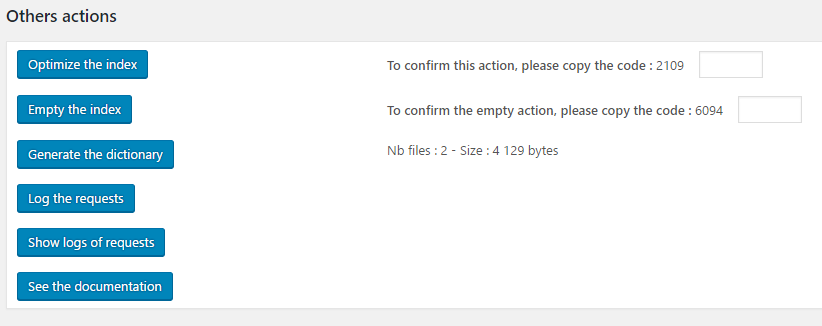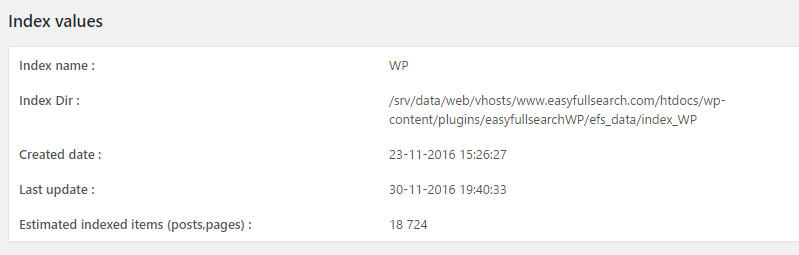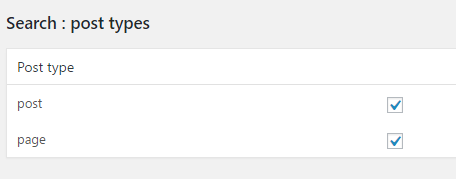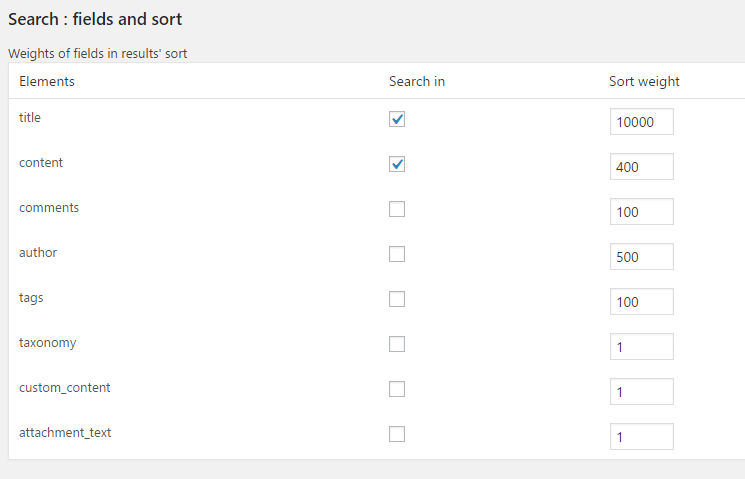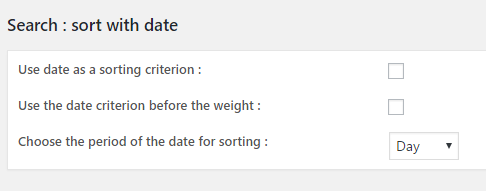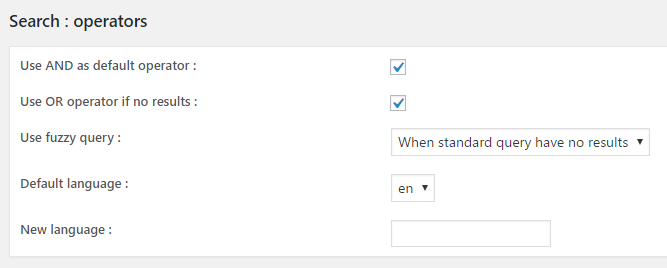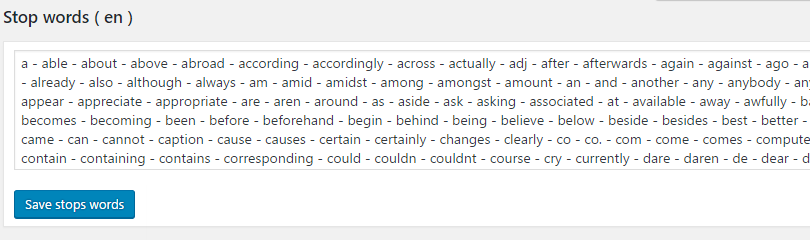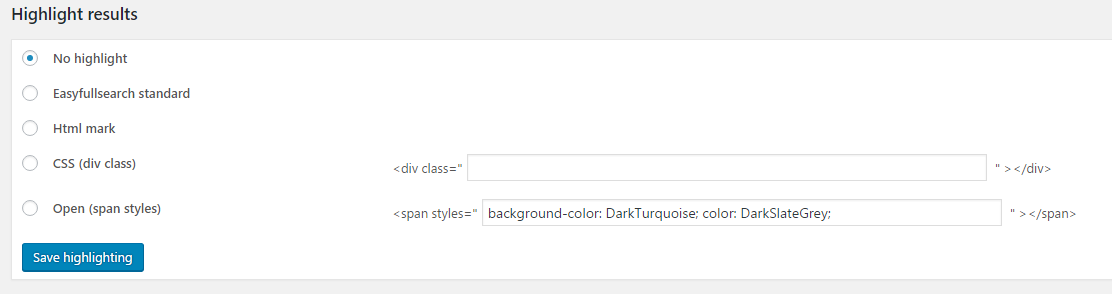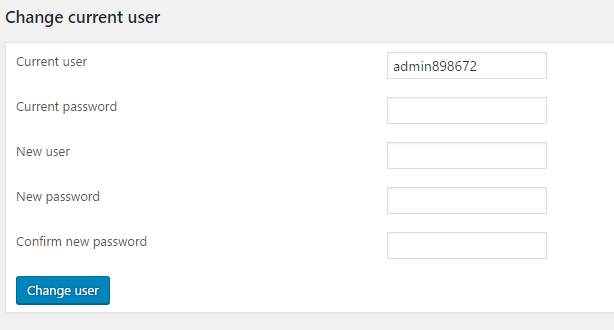EasyfullsearchWP
| 开发者 | mjarleton |
|---|---|
| 更新时间 | 2016年12月2日 00:12 |
| 捐献地址: | 去捐款 |
| PHP版本: | 3.0.1 及以上 |
| WordPress版本: | 4.6.1 |
| 版权: | GPLv2 or later |
| 版权网址: | 版权信息 |
详情介绍:
EasyfullsearchWP replaces the native WordPress search engine to improve the effectiveness and relevance of all searches.
It lets you manage posts an/or pages, to choose the fields you want to use in the searches (including comments, author, custom fields, categories, taxonomy ...).
By giving you predefined values, it helps you to easyly improve your user's experience.
As the easyfullsearch engine is more powerful than the basic wordpress search mechanism. it allows administrator and developer to use the wide range of features of the easyfullsearch engine.
This version is the free version of EasyfullsearchWP. Presently, easyfullsearchWP is managing main user's searches coming from the search widget or administation's pages.
Easyfullsearch has a companion tool, called Efsmyadmin. This tool gives you access to a large amount of functions to manage the index. It is available on the Easyfullsearch's web site (http://www.easyfullsearch.com).
Key features
- Results are sorted in the order of relevance according to configurable weights.
- A very fast retrieving process.
- You can choose to have a strict matching (all the words) or flexible (at least one of them.) This may be an automatic option.
- The fuzzy logic may be used to match results (never, always or only if the strict match is not fruitful). The fuzzy words are extracted from the content itself.
- The date can be used as complement of the sort algorithm.
- You can decide to use search for posts and/or pages.
- You can choose to search in different fields : title, content, comments, tags, categories and custom fields.
- You give your own weight to each fields
- A full documentation is available directly through the settings menu.
- You can highlight the relevant terms
- A very fast indexing process.
- You can search only in fields which are pertinent for you (for example you can exclude the comments or the title !).
- You can choose to use the Easyfullsearch for the users' searches or administration's searches.
- You can choose the types of posts to search (post and/or pages)
- The search on each types can be easyly turned "on" or "off".
- You can choose the weighting for all types of fields. You don't need to rebuild the index after changing them.
- You can optimize the index for the most used words.
- You can log the users' requests, and see what exactly happened in your site.
- Custom post types and custom taxonomies can be used and weigthed as the others fields.
- EaysfullsearchWP supports the polylang plugin
- Easyfullsearch supports site with huge base and hundreds of thousands of posts.
- EaysfullsearchWP lets you easyly manage the stop words (create, suppress, add a language ...)
- The plugin automaticaly limits the disk space used for logs
- EasyfullsearchWP uses queued inserts to protect the index against inconsistency.
- Enhance statistics
- Manage automatic suggestion. The autocomplete is already part of the engine.
安装:
Instructions
EasyfullsearchWP is available on the standard wordpress plugins directory.
- Install the plugin through the WordPress "Plugins" menu directly.
- Activate the plugin through the 'Plugins' menu in WordPress.
- Go to the 'Easy Full Search' settings page and configure it.
- WordPress 3.1
- PHP 5.4. Go faster ! : EasyfullsearchWP is php7 compliant.
屏幕截图:
常见问题:
I have no results in the search.
- If you just have activate the plugin, easyfullsearcWP has just created an empty index. So, it cannot find any results for your queries. The good news is that if you have no results, it means the plugin is correctly activated.
- To fill up the index go to the Settings (Easy Full Search page in administration) and use the button "Update the index" to fill up the index. While the index is not totaly filled up; you can unchecked the option "Use easyfullsearch for users's searches".
- Check the fields included in the search ("Search : fields and sort" section). May be have you excluded some important fields such as content or title.
- Check if post type is correctly selected in the section "Search : post types" . You also could try to manually index one post, containing a specific pattern, in order to test the indexing and the search process.
- You can also try to empty the index and rebuild its.
- If the problem is still there, after trying these actions, let me know.
Which posts or pages are stored in the index ?
- All published posts and pages are stored in the index, even if you don't use them in the search. By this way, if you want to use them later, no rebuild action is needed.
How many posts could the easyfullsearch support ?
- The Easyfullsearch engine can manage millions of items. The default index of the plugin does support more than 50 000 different terms. this is more than thousands of posts or pages. It will be automatically extended if necessary, but the search may be less efficient. There is no problem to have a larger index. In this case, let me know.
Is easyfullsearchWP supporting multisites wordpress ?
- Presently the plugin is not designed to support the multisite wordpress. This could be done later.
Where is stored the index ?
- The index is stored in a subdirectory (efs_data) of the easyfullsearchWP directory ( Ex. mysite/wp-content/plugins/easyfullsearchWP/efs_data)
Is easyfullsearchWp php7 compliant ?
- Yes - The code of Easyfullsearch is designed to be php 7 compliant. Many tests have been done under php7. The present developments are all done with a php7 version. = if I change the fields that I want to include in the search's result, do I have to re-index all items ?
- No - all items are stored in the index. You have nothing to do if you choose to use them or not as fields for the searches. The Easyfullsearch index is able manage large index.
Can I put the index on an external server ?
- Easyfullsearch engine is not designed like this in the use of this plugin. We consider than having the index in the same server is more efficient (no network latence, more consistency ..). This is one of the added value of the Easyfullsearch engine. And you have no charges to add for an index server !
Is EasyfullsearchWP managing users's rights ?
- Easyfullsearch engine includes a users's rights management. The easyfullsearchWP plugin create its own user to access the index. There is no need to have a link between the wordpress's users and the easyfullsearchWP one. You can manage this user through the plugin settings.
Is the plugin secured ?
- The plugin respects some good practices for wordpress. Administration page is protected, and rights are checked. Security is an important matter. easyfullsearchWP plugin is delivered "as is". If you have any suggestion, please let me known.
Is the index crypted ?
- No - Easyfullsearch doesn't protect specifically the content of the index. The wordpress's administor have to take security actions to protect it (secured access to the files, for example). Even if the content of the index is not crypted, informations in it are not useful.
更新日志:
1.0
- The first version of the plugin