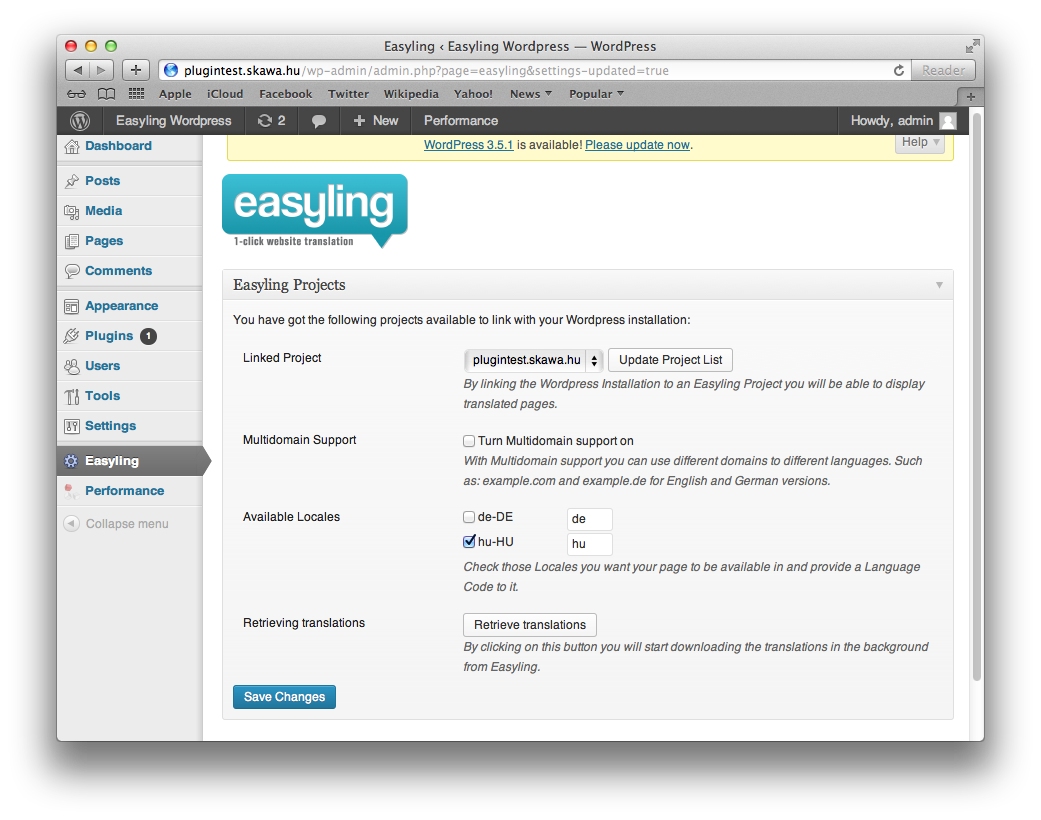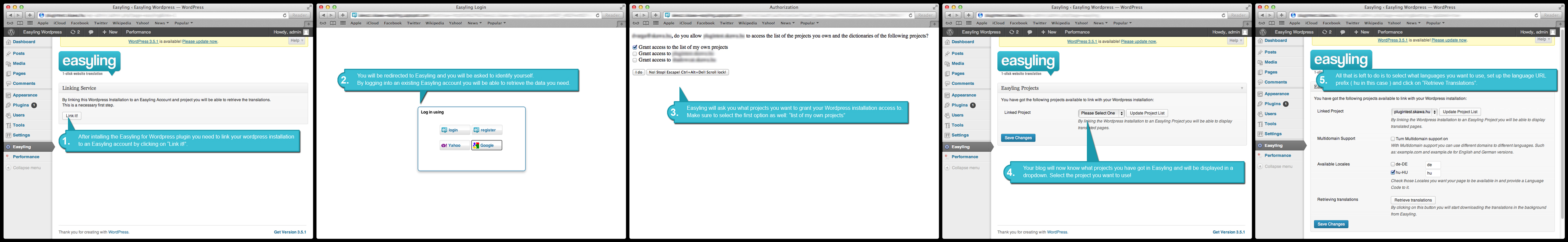Plugin Name
| 开发者 | dvarga |
|---|---|
| 更新时间 | 2015年4月2日 18:22 |
| PHP版本: | 3.5 及以上 |
| WordPress版本: | 4.1.1 |
| 版权: | GPLv2 or later |
| 版权网址: | 版权信息 |
详情介绍:
- www.example.com for the main language
- www.example.com/de/ for the German translation
- www.example.com for the main language
- www.example.de for the German translation
- www.example.com for the main language
- http://de.example.com for the German translation
安装:
- Upload the plugin to the
/wp-content/pluginsdirectory - Activate the plugin on the 'Plugins' menu in WordPress
- Link your Wordpress Installation with your Easyling Account
- Select your project, available languages and translations under the
Easylingmenu
- MySQL 5.x
- PHP 5.2.4
- PHP Extension: openssl
- PHP Extension: curl
- PHP Extension: iconv
- PHP Extension: mbstring
屏幕截图:
常见问题:
Is the Easyling for Wordpress Plugin free to use?
Yes, 100% free. Easyling.com Website Translation also has got a free plan.
Will it work with my theme?
Yes. By design, it doesn't matter what theme do you use.
Do I need to set up an account with Easyling?
Yes! The Plugin is not worth much without an Easyling account. You can create one by visiting Easyling
What is that "linking" and how do I do that?
It is necessary to "link" your WP Installation with Easyling so the plugin can download the translations from the Easyling application in the cloud.
How do I import the translations?
Once you have an Easyling account and you get some translations done, navigate to the Easyling menu on your WordPress admin and simply click Retrieve Translations. The process may take up to a few minutes, but it's safe to close the browser, it happens in the background.
Is it stable for production use?
To date it has been tested with a standard WordPress 4.1 installation running Apache and MySQL on Ubuntu server, however there could be certain edge cases when the plugin is not 100% functional! If you happen to stumble upon such issue, just give us feedback and we’ll be happy to fix it.
更新日志:
- Works with php.ini settings display_errors = on
- Small fixes
- Added feedback to user, when error occurred during the linking
- Changed Easyling endpoint to HTTPS
- Added whitelabel support
- Implemented Easyling features: Group pages, Pattern matching, Ignore classes
- Added alternative page languages
- Fixed HTML lang attribute
- Fixed rewrite rules
- Updated short description
- Project access fix
- Language selector fix
- Updated readme
- Prefixed the OAuth lib's classes so it would not confict with other lib's OAuth libraries for some of our users
- Fixed a small compatibility issue with PHP 5.2 in easyling_get_languages method
- Multiple enhancements to how communication between Easyling and the WP blog is handled
- Tweaks on the admin to better user experience
- HTML5 Doctype support
- Updated name of the plugin
- Numerous small usability improvements
- Using live easyling version
- Important compatibility update
- Updated repo
- Multiple improvements to the admin UI
- Included 5 step tutorial on how to "link"
- Some improvements to better the stability
- Easyling Plugin commited to the Wordpress Repo
- Open Beta starts :)