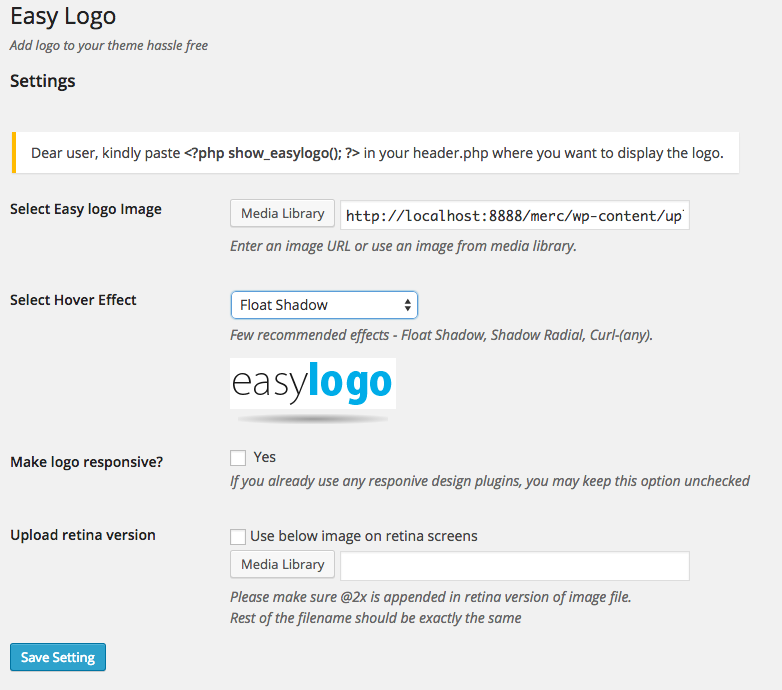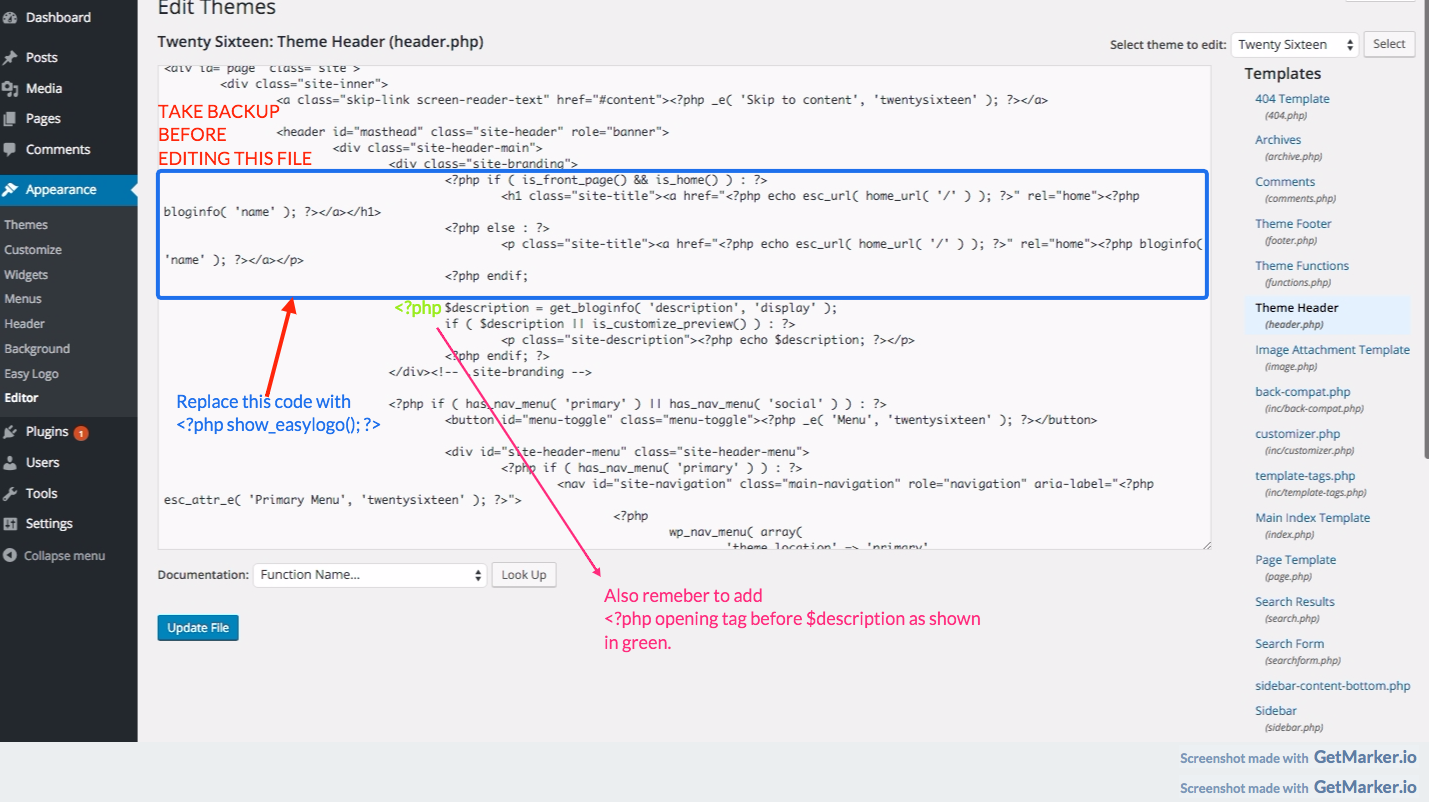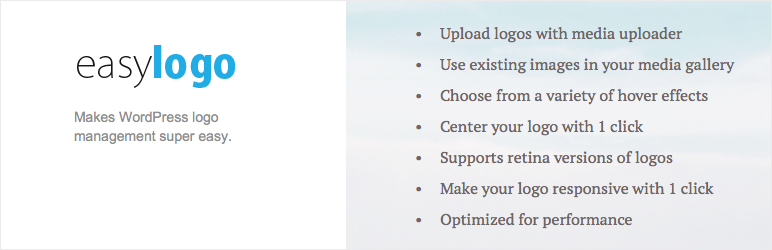
Easy Logo
| 开发者 | (imvarunkmr) |
|---|---|
| 更新时间 | 2022年9月16日 21:25 |
| 捐献地址: | 去捐款 |
| PHP版本: | 3.0.1 及以上 |
| WordPress版本: | 6.0.2 |
| 版权: | GPLv2 or later |
| 版权网址: | 版权信息 |
详情介绍:
This plugin helps in managing your WordPress website's logo.
You can easily upload a new logo, or use an existing image in your WP media gallery.
Multiple features are provided such as:
- Applying hover effects to your logos.
- Making the logo responsive
- Uploading and using the retina version of your logo.
- Shortcode to display logo anywhere in modern page builders.
安装:
If you are using a page builder, simply use the new shortcode [easylogo] to display the logo in your preferred location. Otherwise, still use the old method to edit the theme files using the following steps.
- Open header.php file of your current theme.
- Paste
<?php show_easylogo(); ?>where you want to display your logo. - Please comment out your existing logo for future.
屏幕截图:
常见问题:
Why my logo appears so big?
If your logo appeears to be bigger than it needs to be, make sure to uncheck the "make logo responsive option" in settings
Will extra stylesheets will be added even if I don't select any hover effect?
Absolutely not. If you select no hover effect i.e 'none', sylesheets won't be added to your site. Similarly if you don't opt for the retina version of your logo retina.js will not be added.
Can I use this plugin to insert other images in my website
At the moment unfortunately no. I will be working on this in future upgrades
更新日志:
1.9.3
- Added new shortcode [easylogo]
- Added compatibility with FSE themes
- Tested upto WordPress 6.0.2
- Added new feature: Adjust logo width in responsive version
- Tested upto WordPress 5.3.2
- Fixed bug in responsive logo settings where logo appears huge
- Tested upto WordPress 4.7.4
- Fixed user reported bug related to responsive logo in firefox
- Tested upto WordPress 4.7.3
- Fixed user reported bug
- Tested upto WordPress 4.6.1
- Fixed Undefined Index Notices
- Updated Plugin header
- Added option to link logo to custom URL
- Added feature to center your logo
- Bug fixes
- Fixed issue with updated hover effects library
- Fixed “headers already sent error” caused by upgrade 1.2
- Updated CSS Hover effects library to latest version
- Minor Changes in HTML output
- Fixed a minor bug as pointed by user in support forums here
- Fixed compatibility issues with latest media uploader