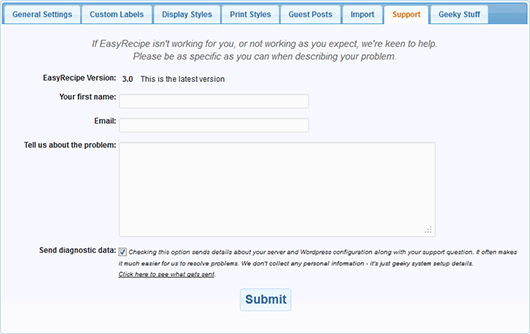EasyRecipe
| 开发者 | Jayce53 |
|---|---|
| 更新时间 | 2018年5月18日 11:24 |
| PHP版本: | 3.6 及以上 |
| WordPress版本: | 4.9.6 |
| 版权: | GPLv2 or later |
标签
下载
详情介绍:
安装:
屏幕截图:
常见问题:
Why do you put a placeholder into my Edit Post page, instead of the actual recipe?
Because of the way the WordPress editor works, if you make changes to your recipe using the html editor, you're at risk of messing up the microdata and then you'll be upset with us. We want you to show up in Google so EasyRecipe requires that you make changes by clicking the placeholder and changing your previous entry.
Why Is EasyRecipe Better?
Because not only is EasyRecipe an easy way to let the search engines get your recipes in the format that helps you get the most exposure for your recipes, it really IS easy to use. Simply cut and paste your recipe in EasyRecipe and hit publish. The options on our EasyRecipe screen are the ones Google looks for.
How can I request a feature to be added in future versions of EasyRecipe Plugin?
You can contact us with your requests. We may not be able to implement every request, but we want to make this the easiest recipe plugin for everyone to use.
Can You Convert Your Recipes From Plain Text or Another Plugin?
We CAN but it all depends on what's in the text and/or what other things another plugin has added. We can't guarantee that you won't need to do a little additional manual editing, but EasyRecipe can usually do 95% of the work for you.
Where Can I Get Help?
If you have comments, questions or problems, we want to help. The best way to contact us is from the Support tab in the EasyRecipe settings. You can also visit EasyRecipe Support
更新日志:
- Update: Tested against WordPress 4.9.6
- Update: Add Meal Planner Pro conversion
- Update: Update to work with Divi 3.2
- Fix: Unserialize warning when running Plus version first time
- Update: Tested with WP 4.9.5
- Fix: PHP warning when custom CSS contains backslashes
- Fix: PHP warning when no custom CSS
- Update: Tested with WP 4.9.4
- Update: Clearer plugin update message if expired or unactivated license
- Update: Update check, diagnostics and Fooderific URLs are now secure (https)
- Fix: Javascript error if no response from license server
- Fix: Live formatting changes not always saved
- Fix: Fooderific statistics error from SSL sites
- Fix: Special characters in labels
- Fix: Changes for print dialog in Safari on Macs
- Update: Tested with WP 4.9
- Update: Tested with WP 4.8.1
- Fix: Fixed BigOven URL for sites using SSL
- Update: Tested with WP 4.7
- Update: Convert Big Oven recipes (Plus version)
- Update: Changes for WP Ultimate recipes (Plus version)
- Update: Remove duplicate "nofollow" option when Ultimate Nofollow plugin present
- Fix: Corect glitch in taxonomy processing
- Update: Added "nofollow" option for embedded links
- Update: Added Cuisine and Course taxonomies for pages
- Update: Update support links in readme.txt
- Update: Added support for the Divi theme's editor
- Update: Added support for another MealMaster variation
- Fix: Settings weren't being read in some circumstances
- Fix: Apply custom Save button label
- Fix: Fix renewal URL on valid license checks (Plus version)
- Update: Add renewal URL to license check
- Update: Tested with WordPress 4.3.1
- Update: Tested with WordPress 4.3
- Update: Changed licensing system (Plus version)
- Update: New support system
- Bux fix: Fixed style reset CSS file name in print
- Bug fix: Fix print when more than 10 recipes on a page (Plus version)
- Bug fix: Change the detection of the customizer to fix Live Formatting not getting loaded on some themes
- Bug fix: Fix javascript error on extra editor instances used by some other themes and plugins
- Bug fix: Fix warning on adminbar when no current post
- Update: Work with the Content Aware Sidebar plugin
- Update: Tested with Wordpress 4.2.2
- Update: Explicitly set the character encoding on print
- Update: Handle non-standard jQuery versions better in live Formatting
- Update: Change snippet test tool URL to the current location on Google
- Bug fix: Clear link URL when inserting links (plus version)
- Update: Tested with Wordpress 4.2.1
- Bug fix: Fixed link insert on WP 4.2+ (Plus version)
- Bug fix: Fix Ziplist error (Free version)
- Update: tested with Wordpress 4.2
- Update: Change print code to fix blank recipes on print
- Update: Added optional debug logging
- Update: Added setting for object cache update
- Update: Updated to allow import from MacGourmet4 (Plus version)
- Update: Allow up to 40Mb import files (Plus version)
- Bug fix: tags inserted in the editor Text mode were corrupted when switching back to Visual mode
- Bug fix: Inhibit Live Formatting while theme customizer is active
- Bug fix: Allow Save option to be set off in free version
- Bug fix: Fix Recipe Card automatic conversion (Plus version)
- Bug fix: Fix carbohydrates on Mastercook import (Plus version)
- Enhancement: Added BigOven save button (Plus version)
- Bug fix: Don't try to insert duplicate taxonomy terms if multiple recipes on a post use the same cuisine/course
- Update: Attempt to recover corrupted recipes in the recipe editor
- Enhancement: Enable Recipage recipe conversion
- Enhancement: Display Recipage recipes as EasyRecipe recipes (Plus version)
- Update: Better handling of shortcodes within a recipe
- Update: Handle links in instruction section headings
- Update: Don't open formatting popup if a link in a recipe is clicked when logged in as admin
- Update: Cater for sites that have huge numbers of registered users (Plus version)
- Update: Convert hard coded links and images in Ziplist recipes (Plus version)
- Update: Remove Ziplist Save button functionality (Plus version)
- Bug fix: Fix microformatting on Ziplist style when times missing and on nutrition data (Plus version)
- Bug fix: Suppress times display when times missing on Ziplist recipes (Plus version)
- Bug fix: Live Formatting handling of quoted font names
- Bug fix: Improve popup window stacking handling on recipe entry
- Bug fix: Settings were cleared and not being saved if there were settings from very early versions of EasyRecipe still in the options file
- Enhancement: Generate taxonomies that can be used by the EasyIndex plugin
- Update: Changes for Wordpress 4.0
- Update: Use the more correct "ratingCount" rather than "reviewCount"
- Update: re-label "Serves" as the more correct "Yield"
- Bug fix: Self ratings weren't being displayed in some circumstances
- Update: Display Get Me Cooking and WP Ultimate Recipe recipes even if other plugin deactivated
- Bug fix: Fixed Ziplist recipe display
- Enhancement: Display Get Me Cooking recipes without the need to convert (Plus version)
- Enhancement: Display Recipe Card recipes without the need to convert (Plus version)
- Enhancement: Display WP Ultimate Recipe recipes without the need to convert (Plus version)
- Enhancement: Strip Jetpack and TinyMCE spellcheck plugin HTML before editing recipes (Plus version)
- Update: Changes to live Google snippet preview: timeout and format (Plus version)
- Bug fix: Some Live Formatting CSS saved with earlier versions crashed Live Formatting
- Bug fix: Captions on images inside recipes were not processed in some circumstances
- Bug fix: Oops again! Fix Live Formatting sections not being displayed
- Bug fix: Oops! The link fix for IE11 in the previous version broke link inserts outside recipes.
- Update: Strip blank lines from Ziplist ingredients and instructions (Plus version)
- Update: Allow for non-breaking spaces in [img], [url] shortcodes
- Update: Remove some old unused code
- Update: Standardise Live Formatting popup layout across more themes
- Update: Changes to handle themes that globally set spacing (recipe entry)
- Update: Handle Genesis grid items better (Plus version)
- Bug fix: Fix recipe displaying as a shortcode when some other plugins present
- Bug fix: Process [br] shortcodes in Ziplist recipes correctly (Plus version)
- Bug fix: Remove extra "!important" from Live Formatting CSS
- Bug fix: Strip slashes from quoted extra CSS
- Bug fix: Remove spurious tag when addding links in IE11
- Bug fix: Forgot to do Ziplist links in Summary and Notes! (Plus version)
- Bug fix: Ratings on Ziplist recipes now work properly (Plus version)
- Bug fix: Handle embedded links properly in Ziplist recipes (Plus version)
- Bug fix: Suppress rating display properly if ratings disabled or no ratings present
- Bug fix: Handle nested formatting shortcodes better
- Bug fix: Do external shortcode processing for shortcodes in recipes
- Enhancement: Display Ziplist recipes without the need to convert (Plus version)
- Enhancement: Added "Self Rating" option
- Bug fix: Fix popup mask overlaying Settings page on WP versions prior to 3.9
- Enhancement: Added option to suppress warning when editor switched to Text mode
- Bug fix: Fixed missing photo microdata under WP 3.9
- Bug fix: Removed photo processing that caused the recipe print to crash on some servers
- Enhancement: Convert italic and bold formatting and image links in Ziplist recipes
- Enhancement: Use latest WP media manager
- Enhancement: Get caption, alt text and title data for images inserted into recipes (Plus version)
- Update: Changes for Wordpress 3.9
- Update: Changed support/diganostics to use the EasySupport plugin
- Enhancement: Use total time when converting from Ziplist if there is no prep or cooking time
- Update: Changes for Wordpress 3.9
- Bug fix: Javascript error on custom post pages that don't have an editor (e.g. Soliloquy slider, EasyIndex)
- Bug fix: Minor display error on Ziplist conversion popup
- Bug fix: Fix [br] shortcodes on print
- Bug fix: Print showing blank page in some circumstances
- Bug fix: Filter excerpt option messed up formatting on some themes in some circumstances
- Enhancement: Cleaner display of settings page
- Enhancement: Add EasyRecipe button on text editor toolbar
- Enhancement: Add option to filter non-display items from excerpts
- Enhancement: Suppress empty Ingredient and Instruction sections
- Enhancement: Add new version details popup on Support tab
- Enhancement: Added link to retrieve license key on Support tab
- Bug fix: Make the email link on guest post details on posts page a "mailto" link
- Bug fix: Increase the z-order on guest post details to ensure it pops up over the top of the posts page
- Bug fix: Error popups not being displayed on top
- Bug fix: Diagnostics sent to support did not include settings
- Bug fix: Style setting was lost when saved from Live Formatting and permalinks not used
- Bug fix: Fractions not converted to HTML entities on print
- Bug fix: Display diagnostics data when no permalinks on Windows servers
- Bug fix: Recipe entry: Image insertion and save messed up by featured images
- Better notification of update failure when license key has not been entered
- Fixed minor javascript error on guest post recipe entry pge
- Tested with WP 3.8
- Workaround for WP bug that generates invalid HTML for multiple line breaks
- Recipe editor now recognises post thumbnails (featured image)
- Added Author, Recipe type, Cuisine and Yield to Live Formatting on Tastefully Simple styles
- Fix incorrect times when one recipe on multiple recipe page has no times
- Fixed PHP warning on diagnostics
- Confirm when closing a recipe entry popup withoput saving
- Fix for popups opening behind some themes' elements
- Fix print when more than 9 recipes on a page
- Fixed incompatiblity with Pinterest Pin It for Images plugin that disabled Print and Save buttons
- Convert 3/8 to HTML enitity fraction
- Clean up 16 pixel chef icon
- Allow for variations in .mxp import files
- Tested with WP 3.7.1
- Added option for extra content on print
- Fix for secure admin URLs
- Fix for jQuery UI 1.10 differences in Live Formatting
- Added more explicit notification of missing licence key
- Fix for guest post image select on WP 3.5 when using Firefox
- Fix for "grey overlay" on recipe entry caused by some other plugins (e.g. Easy Rotator)
- Workaround for bad "title" shortcode replacement done in some themes
- Tested with WP 3.6
- Tested with WP 3.5.2
- Retain line breaks in Notes
- Workaround for tinyMCE/Chrome bug that caused notes and some nutrition fields to get dropped after an autosave
- Better protection from inadvertent delete of recipe data in post edit
- Added [easyrecipe_page] shortcode to force loading of EasyRecipe css/scripts on pages that don't normally trigger them
- Fix for image upload in guest posts
- Fix for bad ratings
- Added live Google snippet test
- Added ReciPress conversion
- Add Get Me Cooking conversion
- Workaround for javascript library incompatibility for Bootstrap based themes
- Improved the efficiency of ratings retrieval
- Added live Google snippet test
- Added custom labels (translations) for times
- Added custom labels (translations) for guest post pages
- Added import from MacGourmet and Yummy Soup
- Added import from Paprika multiple recipe files
- Added import from Paprika recipes
- Added import from Meal-Master recipes
- Added conversion from Recipe Card recipes
- Added Recipe Card to the plugins Fooderific recognizes
- Added underlining to basic formatting
- Fix missing image markup on Provencale style
- Workaround for glitch in the Wordpress SEO plugin
- Reduced minimum capability for style changes from edit_plugins to edit_theme_options
- Better handling of non UTF-8 encoding on Mastercook .mx2 files
- Styles with images changed to better handle responsive themes
- Javascript workarounds for themes that hijack jQuery.widget (e.g. Nevada)
- Tested with WP 3.5.1
- Changes to better handle some Mastercook inputs
- Suppress photo section on the Celebration style if no image
- Display error message if diagnostic send fails
- Only show "Format" link on the admin toolbar if user has "edit_plugins" capability
- Fix for 7/8ths display
- Fix for Live Formatting on print
- Fix for Live Formatting with theme "Camber"
- Improvements to the Fooderific scan
- Added custom labels for Print and Ziplist Save
- Workaround for TinyMCE non-editable plugin bug
- Fix for some styles not marking up images correctly
- Fix for print/diagnostics where there's a 404 handler
- Fix for custom notes header in old Legacy style
- Fix for special characters in Notes
- Prevent Wordpress stripping times and images on scheduled posts
- Fix for the Modish style that had incorrect nutrition markup
- Fixed for extra space being added to Notes in Wordpress 3.5
- Changed guest post form field names to prevent conflicts with plugins that add an "email" shortcode
- Workaround for old themes and plugins that hijack jQuery.widget()
- Fix for diagnostics URL wrong
- Minor changes for errors during install
- Added the Fooderific.com interface
- Fix print for sites not installed in the root directory
- Fix print for browsers/themes that hijack the 404 page
- Fix fisplay of non-ASCII characters in custom labels
- Fix for Mastercook files that don't specify an encoding
- Fix problems with link and image inserts on WP 3.5
- Made the URL field on guest post details optional
- Converting from plain text now recognises custom labels as recipe markers (Ingredients, Instructions and Notes)
- Styles now override a theme's custom background on bullets
- Changes to better handle badly behaved themes and plugins
- Clean up "Tastefully Simple" style when there are no times present
- Fix for glitches when previewing
- Fix for Live Formatting resetting formats if a section was missing in the receipe used to format
- Changes to better handle broken Mastercook import files (Plus)
- Added Ziplist save button option
- Added configurable title on guest post details page
- Added "Force jQuery library load" option to handle badly behaved themes and plugins
- Allow blank custom labels
- Workaround for Internet Explorer bugs when displaying errors on the Settings page
- Various CSS tweaks to better handle more themes
- Fix for print and preview pages when W3 Total Cache Object cache is enabled
- Fix headings displaying when they shouldn't when multiple recipes in a single post
- Fix for custom labels for Ingredients and Instructions on the Legacy display style
- Fix for apostrophes in settings
- Only display warning once when switching to HTML editor
- Fix previews
- Fix recipe updates in Chrome and Safari
- Styles can now be trialled on previews and blogs not using permalinks
- Added EasyRecipe entry for editors, authors and contibutors
- Workaround to pick up all instructions on recipes that have been manually modified and have a non standard EasyRecipe structure
- Minor tweak or the Tastefully Simple print style
- Fixed print for blogs that don't use permalinks
- Fix for Notes Heading not opening in live formatting for the Celebration style
- Fix excerpt and other fields inadvertently being written on a save from the HTML editor
- Fix for link insert on Chrome and Safari
- Fix print not working on some blogs
- Fix weird stuff happening when W3 Total Cache installed
- Workaround for recipes that have been manually modified and have a non EasyRecipe standard structure
- Made live formatting CSS more specific so themes are less likely to override custom formatting
- Fix for themes that ignore modification of posts by plugins and displayed unformatted recipes (Thanks Nicole!)
- Fix for print on blogs with non-root Wordpress installs
- Fixed the ratings markup on some styles
- Fix is_file() warning when open_basedir is restricted
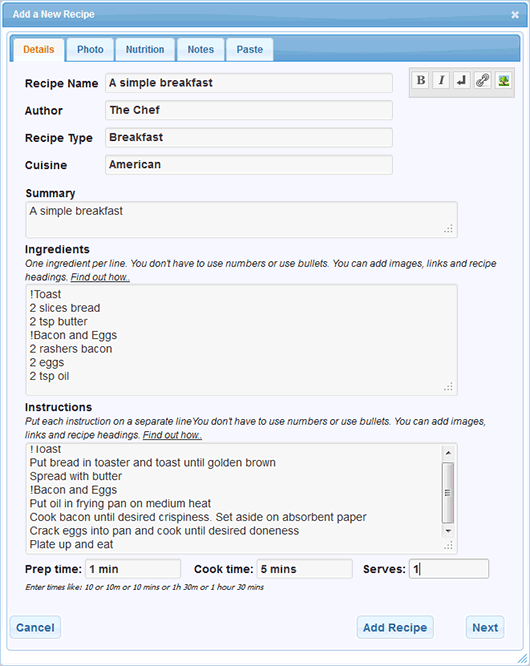
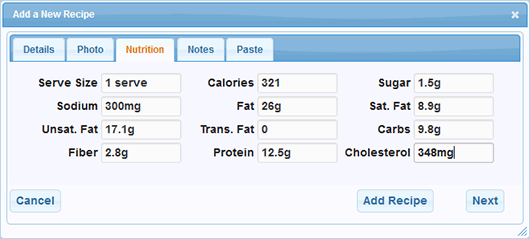
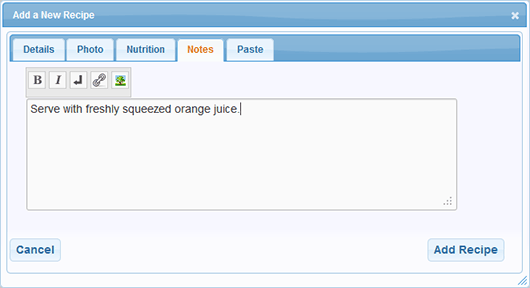
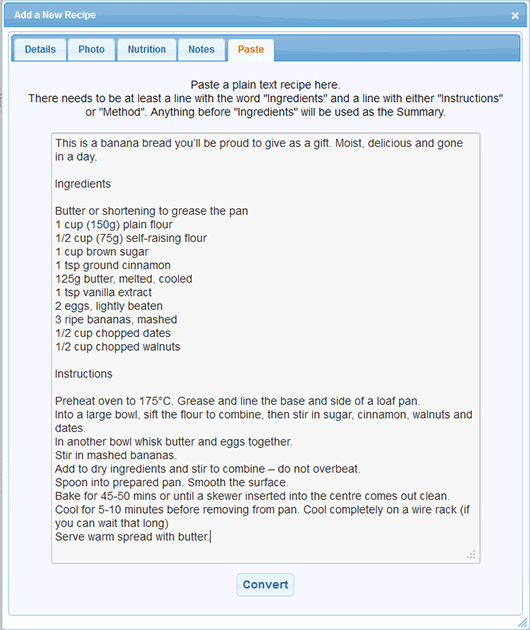
)](https://cdn.jsdelivr.net/wp/easyrecipe/assets/screenshot-5.png)
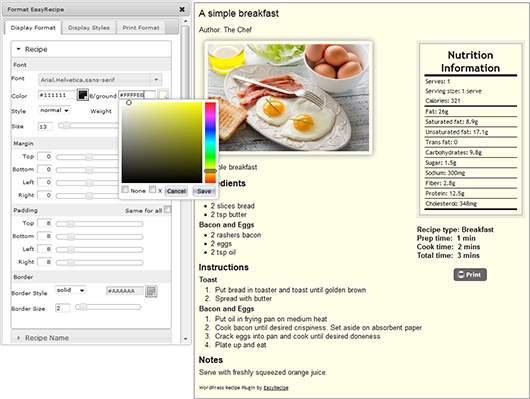
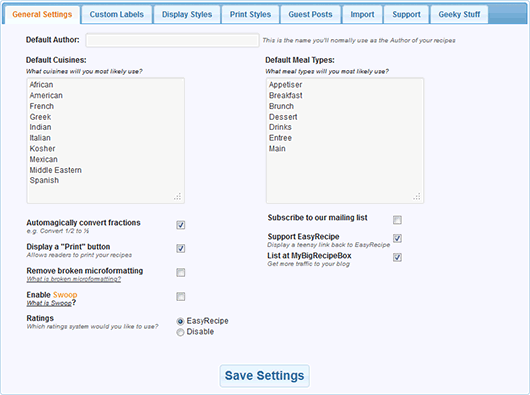
). All of the templates can be tweaked with EasyRecipe's Live Formatting](https://cdn.jsdelivr.net/wp/easyrecipe/assets/screenshot-8.png)