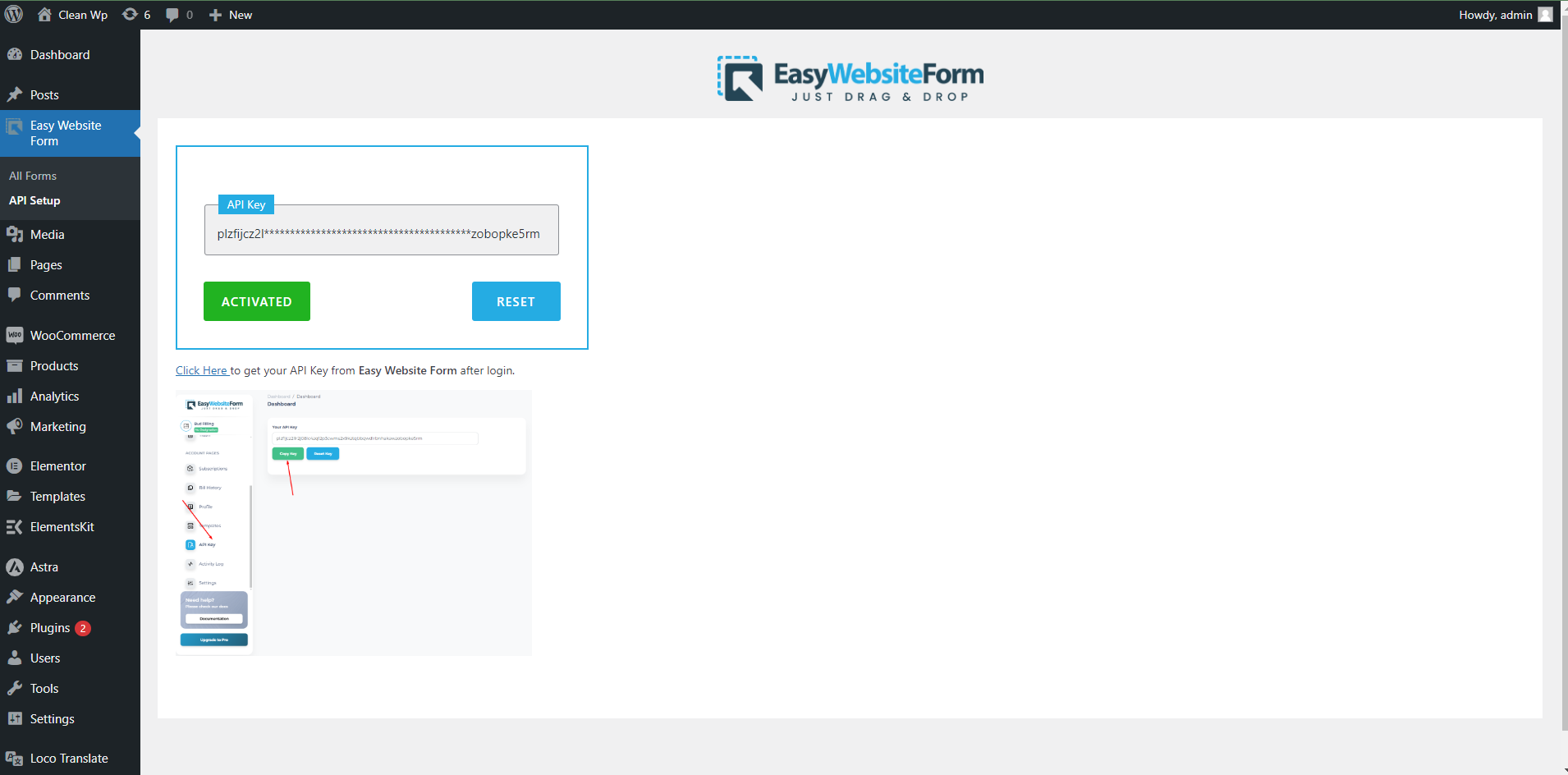easywebsiteform
| 开发者 | easywebsiteform |
|---|---|
| 更新时间 | 2025年5月25日 14:58 |
| PHP版本: | 7.4 及以上 |
| WordPress版本: | 6.6.1 |
| 版权: | GPLv2 or later |
| 版权网址: | 版权信息 |
详情介绍:
Website contact forms are notorious for breaking, leading to lost leads and missed customer communication and data collection. Easy Website Form solves this problem by providing you with custom lead and contact forms that have 100% guaranteed delivery.
The Easy Website Form WordPress plugin allows you to easily create your own custom contact forms or use one of our pre-made templates and integrate the form directly into your WordPress website. Streamline the process of collecting data from your website visitors by embedding forms directly into your WordPress pages or posts.
Never miss a website lead again with 100% guaranteed delivery to your own private and secure dashboard. Simply configure the plugin with your Easy Website Form Builder API key, and you’ll be able to fetch and display forms with zero coding experience. Enhance the functionality of your WordPress website by adding beautifully designed forms, all while ensuring a seamless user experience.
This is a free WordPress plugin providing users of the Easy Website Form service, which is a paid service starting at $10/mo that includes a 7-day free trial offer for all new accounts and includes 2 custom forms. We have upgrade plans available for as many forms as your organization may need. Once you register for an account, you’ll gain access to a private and secure dashboard where you can manage all of your forms and leads/submissions.
Please keep in mind that Easy Website Form is not an email client or service provider. Our platform is a secure dashboard where your form entries are collected and stored with guaranteed delivery of your form entries. Your dashboard will also send you an email alert when a submission is received, then you can easily go to your dashboard or email notification, copy the customer data and respond to your leads via your chosen email or even export the form entries via CSV file.
安装:
- Download easywebsiteform.zip
- Log in to your WordPress admin panel.
- Navigate to Plugins > Add New.
- Click on the "Upload Plugin" button and select the ZIP file you downloaded.
- Click "Install Now" and then activate the plugin.
屏幕截图:
更新日志:
1.3.0
- Updated iFrame src path
- Fixed elementor editor not loading issues
- Removed unused functions
- Renamed files name
- Tested Up 6.6.1
- Update key saving functionality
- Update notice text
- Update few css
- Update plugin header description text
- Update Readme file
- Changed Core Information of the plugin
- Tested with wordpress latest version