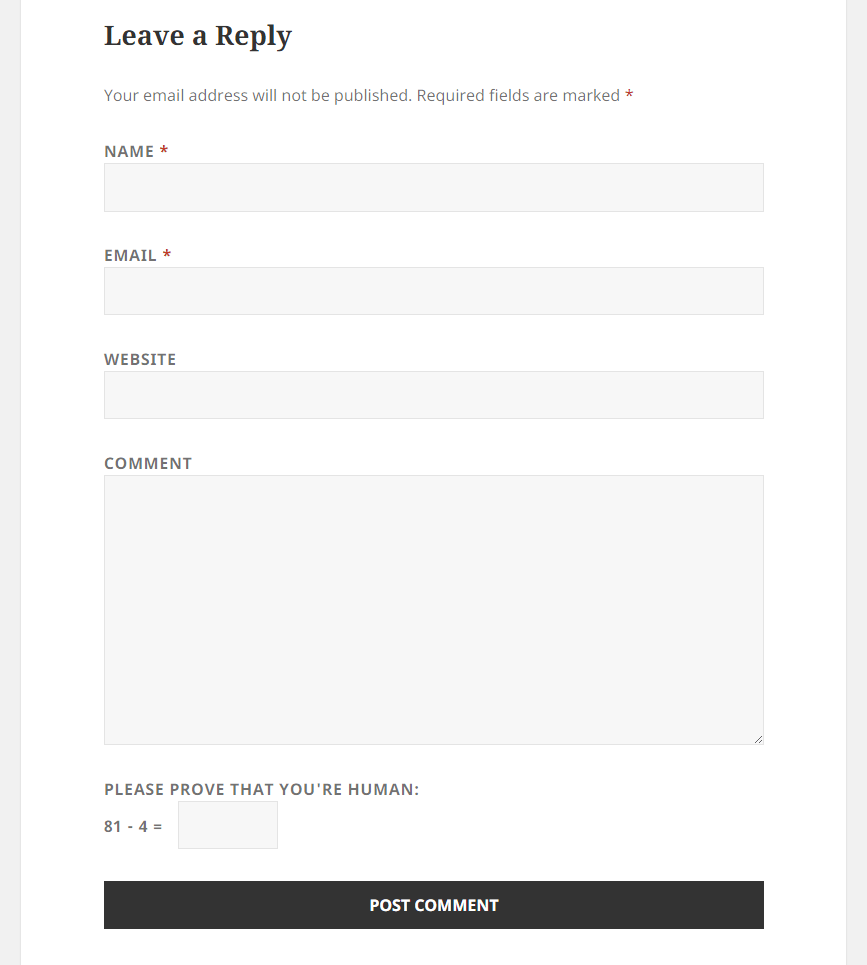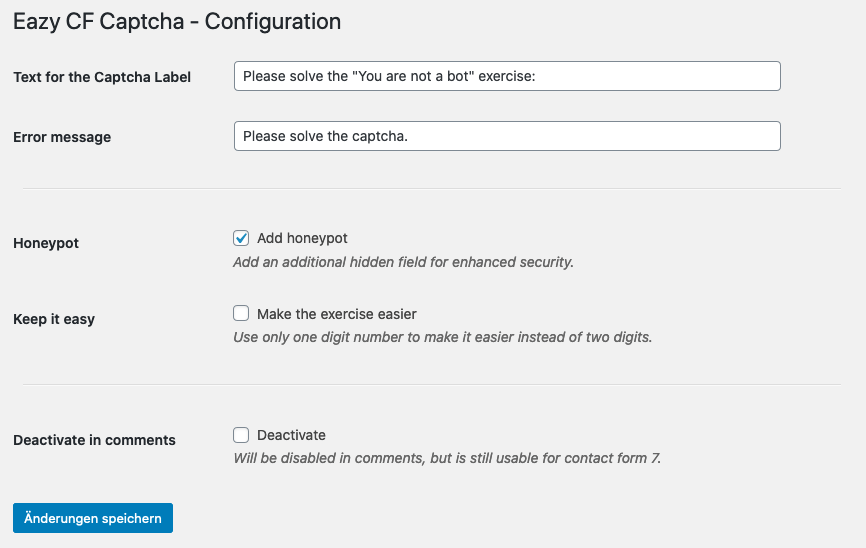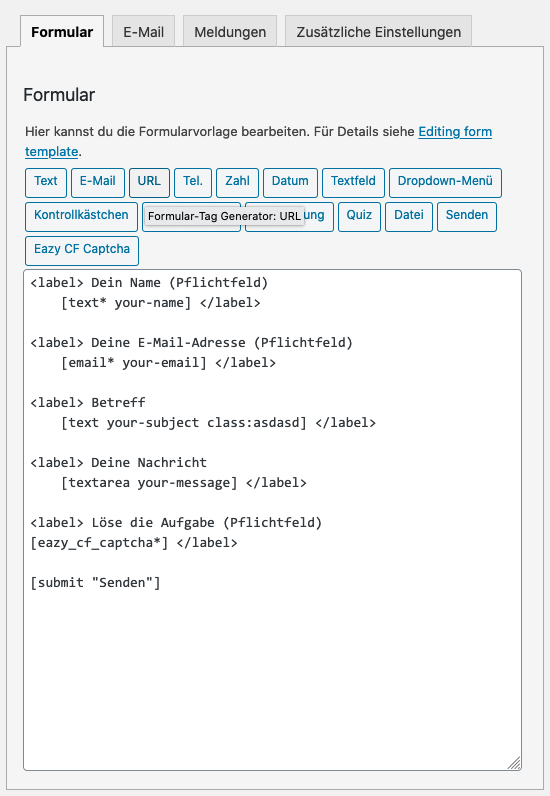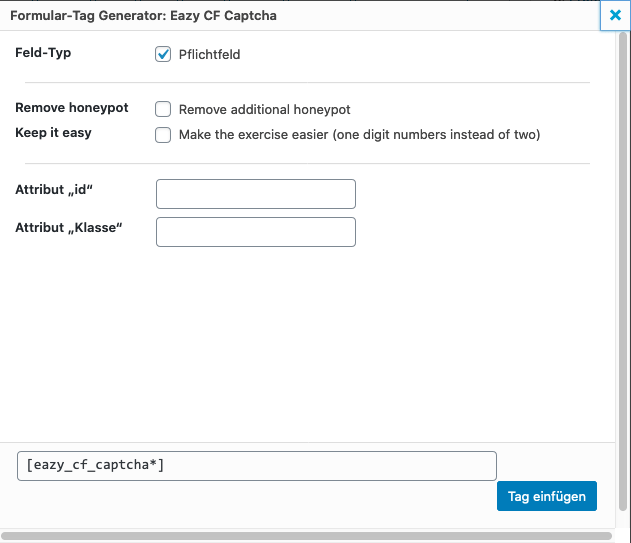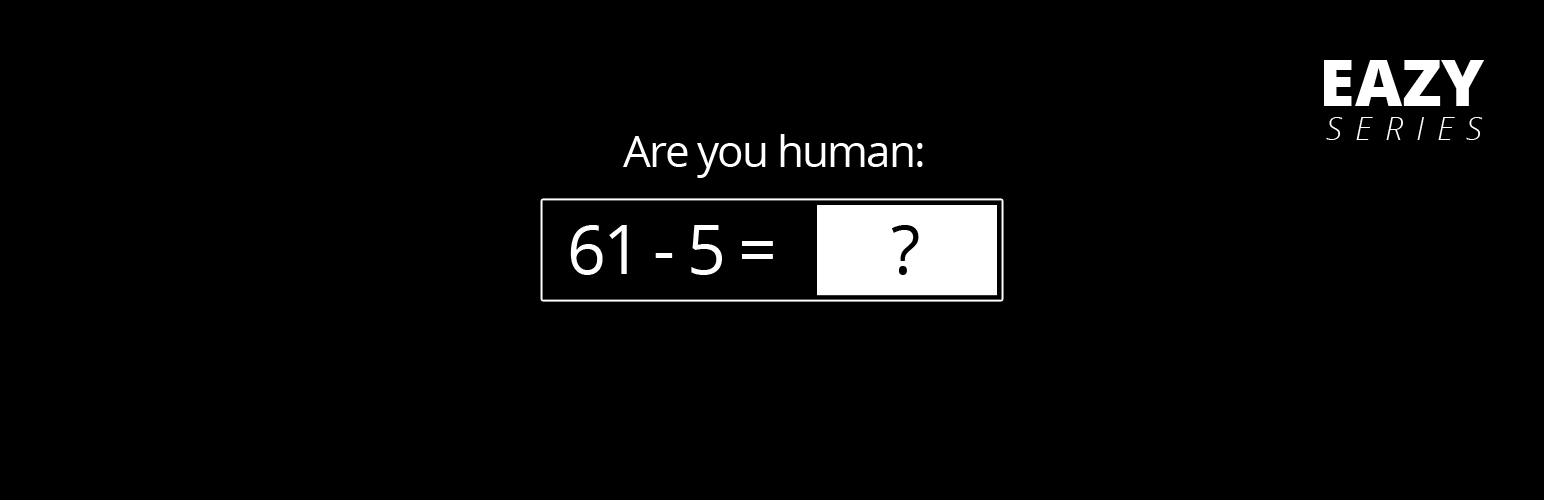
Eazy CF Captcha
| 开发者 | playwithpixels |
|---|---|
| 更新时间 | 2020年3月28日 00:22 |
| PHP版本: | 2.9.0 及以上 |
| WordPress版本: | 5.3 |
| 版权: | GPLv2 or later |
| 版权网址: | 版权信息 |
详情介绍:
Eazy CF Captcha adds a little mathematic exercise to your Comment Forms to prevent Bots from spamming your comments.
You can easily customize the label text for the captcha in the backend of Wordpress. Also you can change the HTML Markup if you like.
Now with support for Contact Form 7.
安装:
- Install Plugin through the WordPress Admin Interface 'Plugins > Add new'
- Activate the plugin
- Go to 'Settings > Eazy CF Captcha' menu and change the label text.
- Done!
- Upload
eazy-cf-captchato the/wp-content/plugins/directory - Activate the plugin through the 'Plugins' menu in WordPress
- Go to 'Settings > Eazy CF Captcha' menu and change the label text.
- Done!
屏幕截图:
常见问题:
Can I change the label text?
Of course, just go to 'Settings > Eazy CF Captcha' menu and there you have an input field, where you can change the text to whatever you want.
How do I customize the HTML Markup?
- Make a new folder called 'eazy-cf-captcha' in your current template folder
- Create a file named 'captcha.php'
- Copy the content from 'your-wordress-folder/wp-content/plugins/eazy-cf-captcha/views/public/captcha.php' and 'your-wordress-folder/wp-content/plugins/eazy-cf-captcha/views/public/captcha-field.php' or write your own HTML
- Two variables are available in the template:
$optionsfor all options set in the backend and$exercise, an array filled with the variables and operators for the exercise (see 'your-wordress-folder/wp-content/plugins/eazy-cf-captcha/views/public/captcha-field.php' for usage) - Done!
更新日志:
1.1.0
- Add Contact Form 7 Support
- Add more options. You can now make the captcha easier and remove the honeypot field, set a custom error message or remove it from comment forms
- Move settings page to 'Settings > Eazy CF Captcha'
- Fix compatibility with newest WordPress version
- Shiny new Banner and Icon
- Fixed issues with slashes added on quotes in label field
- Updated author info
- Added possibility to translate the captcha text with WPML
- Fixed direction for translations due to a typing error in the repository name
- Suppressed output of the label tag if label text is empty
- Initial release.