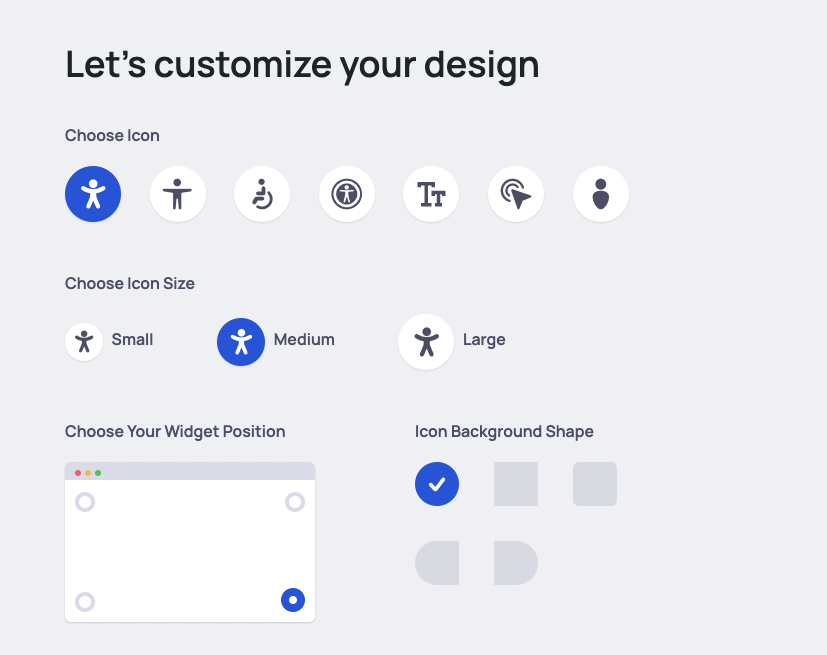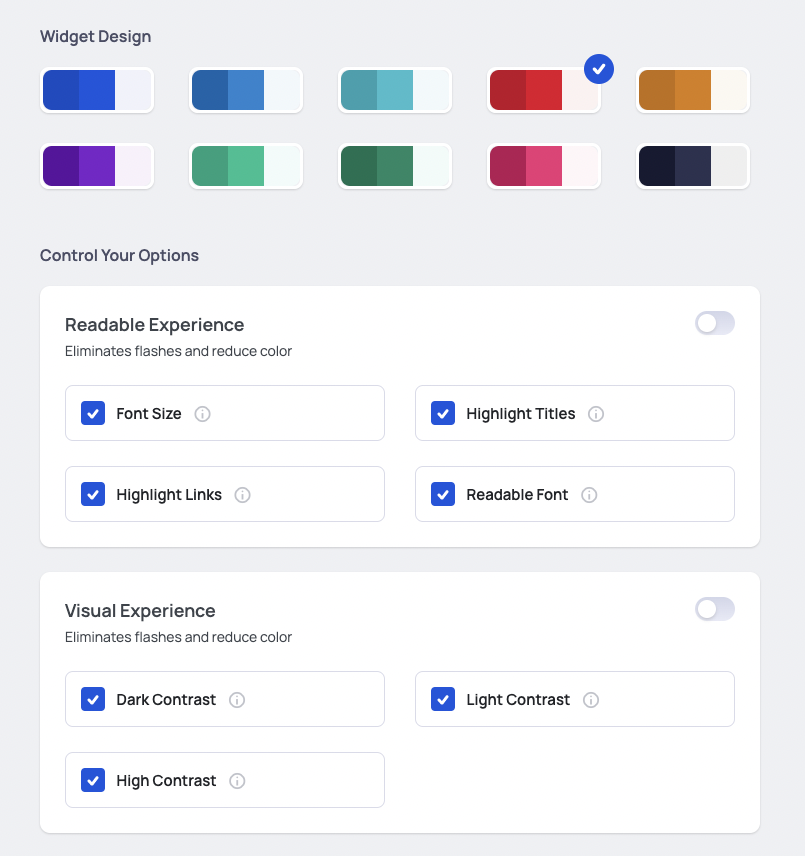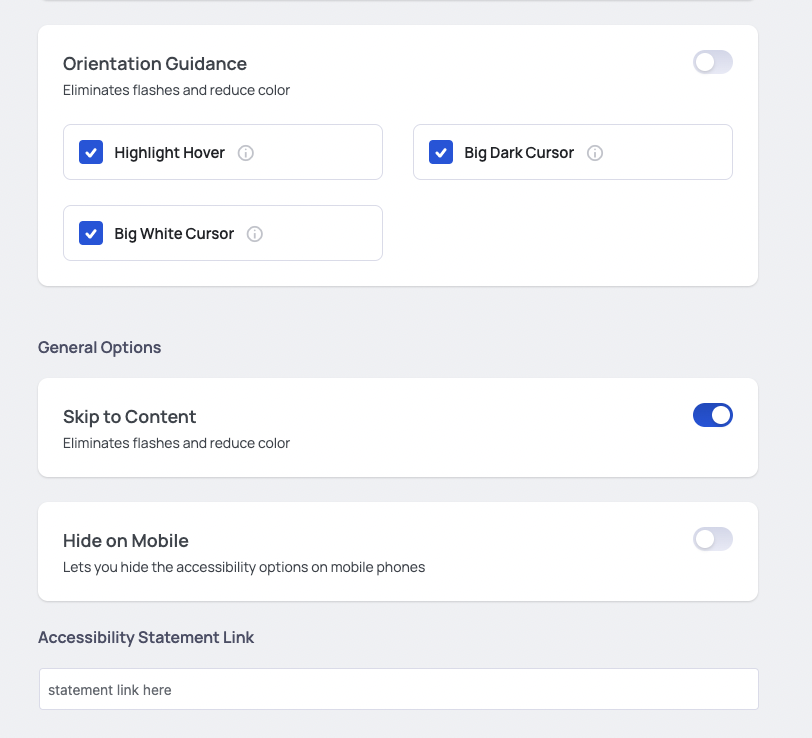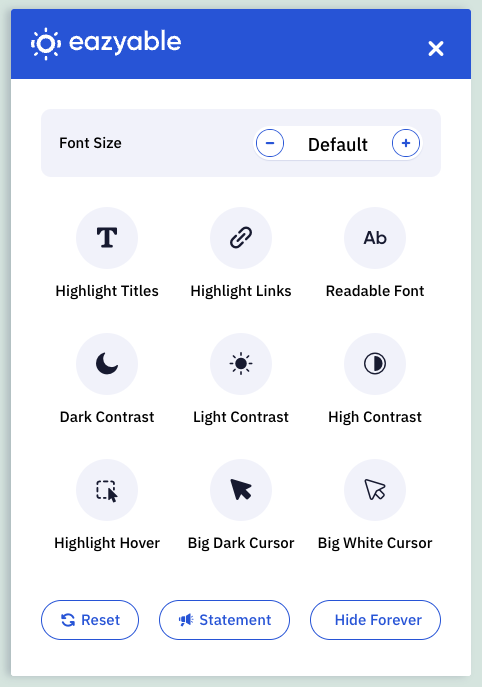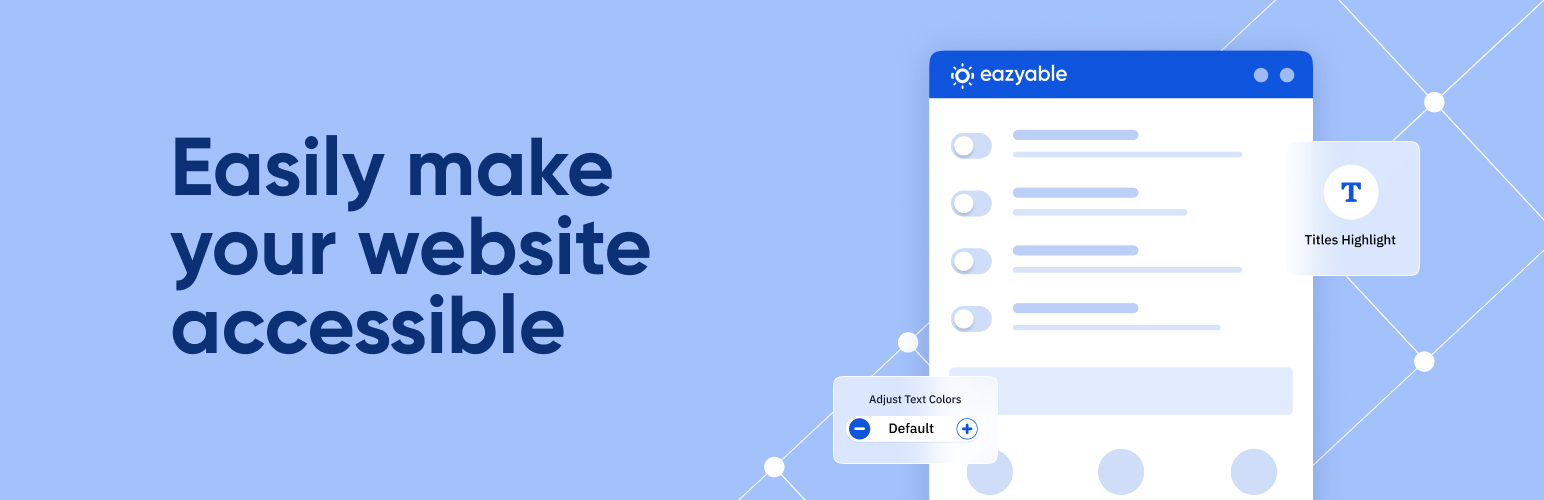
Eazyable
| 开发者 | eazyable |
|---|---|
| 更新时间 | 2022年10月2日 00:08 |
| PHP版本: | 7.0 及以上 |
| WordPress版本: | 6.0.2 |
| 版权: | GPLv2 or later |
| 版权网址: | 版权信息 |
详情介绍:
Did you know that web accessibility is the right of your website visitors? Offering accessibility tools makes your site usable to people who need special assistance. In many regions, accessibility is a legal requirement. Plus, if your website is compatible with a certain level of accessibility standard, that means it has an incredibly smooth and friendly user experience.
Many themes and web builders don’t come with ready accessibility tools. Don’t let that fact prevent you from offering accessibility tools and features on your website.
Meet Eazyable, the WordPress accessibility plugin that can add useful accessibility tools to your website’s front-end. Users with special needs can utilize Eazyable accessibility tools to navigate your website in a better way. It will radically improve your website’s accessibility with a massive positive impact.
Eazyable features and tools
Font Size Adjustment: Offer the freedom of adjusting the on-page font size. A visitor can increase or decrease the font size with a simple click. This will help the visitors with visual assistive needs.
Title Highlights: Let the visitor highlight the text headings for an easier and faster understanding of the page content.
Link Highlights: A handy way to highlight all the hyperlinked texts so that the visitor can spot the links effortlessly.
Readable Font: This option enables the users to apply the device's system font on the webpage.
Dark Contrast: One-click solution to enable dark contrast for the page background and eligible content.
Light Contrast: Got a dark contrast page design but no built-in light mode? No worries. Eazyable’s Light Contrast tool can adapt the page colors into a light contrast mode.
High Contrast: This option will increase your page design contrast to the highest possible extent so that the eligible visitor can achieve a better viewability of the content.
Highlight Hover: Let your visitors easily track each individual content area using this tool. Instantly augment the uniqueness and discoverability of your web content.
Big Dark Cursor: The visitor can transform the regular mouse cursor into a big dark (black) cursor. This can help some users better track the mouse movement.
Big Light Cursor: While some people will find the big black cursor useful, some others may enjoy a big white cursor instead. This plugin lets the visitor get a big light (white) cursor as well.
We believe you’ll find Eazyable super helpful in your journey to developing an accessible web. Happy developing!
屏幕截图:
更新日志:
1.0.0
- Intial release