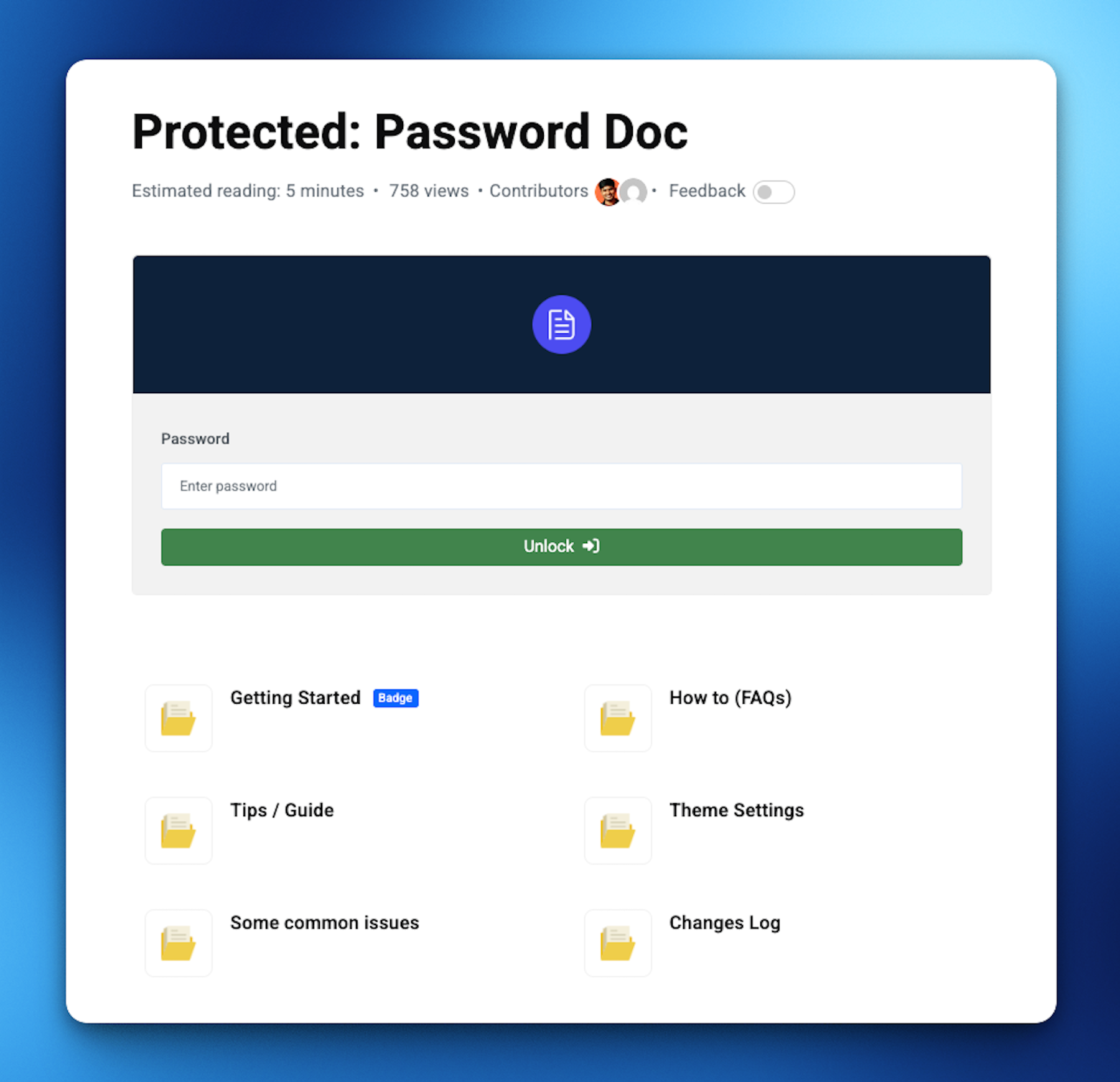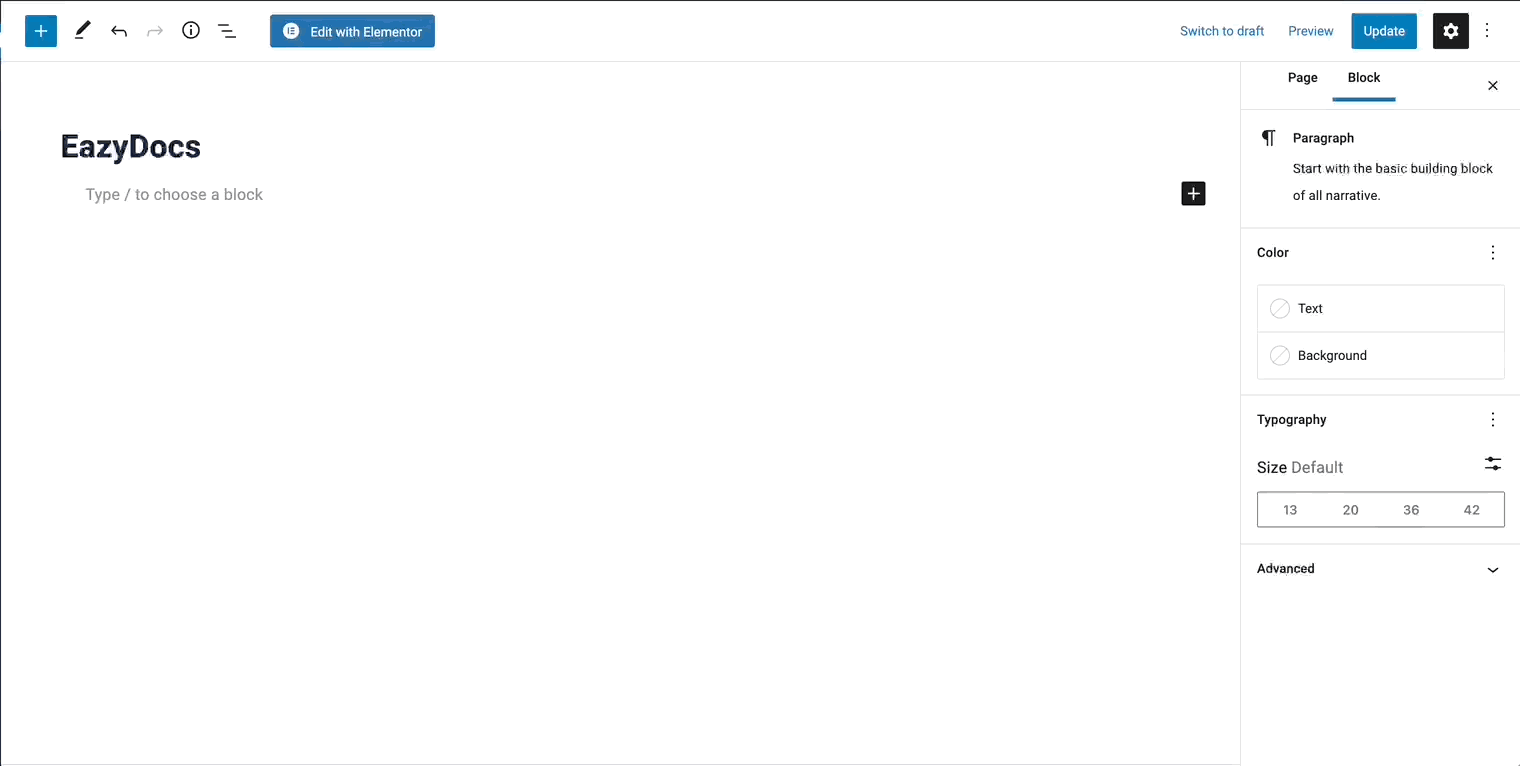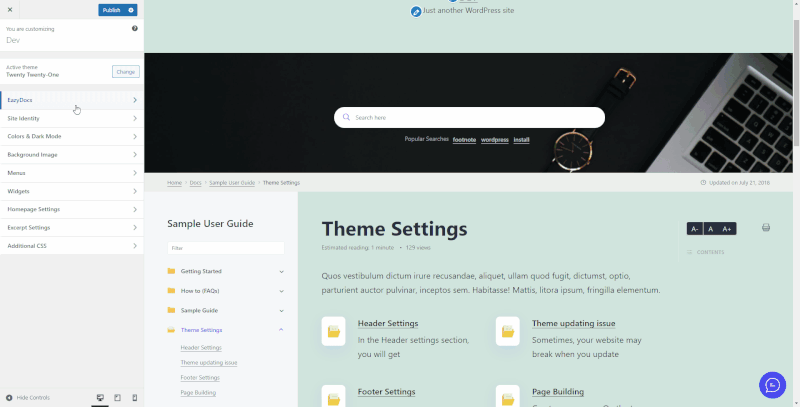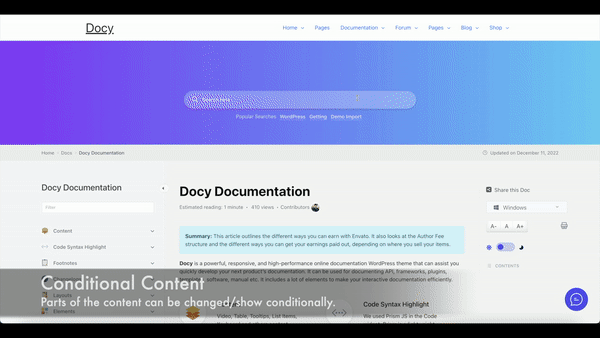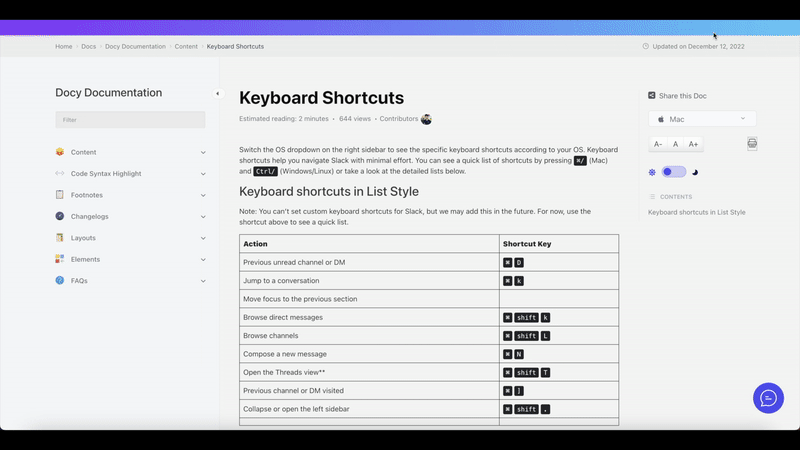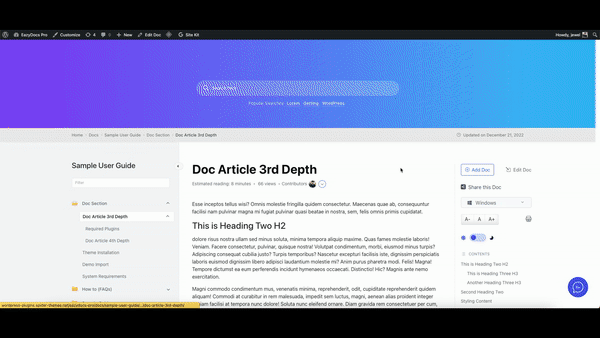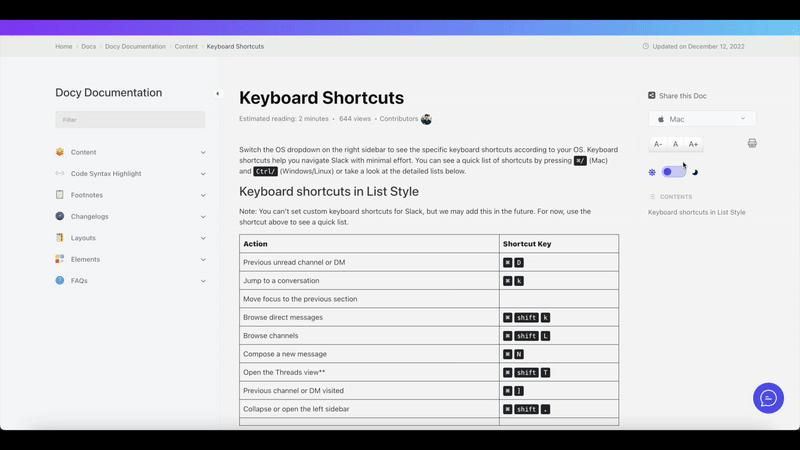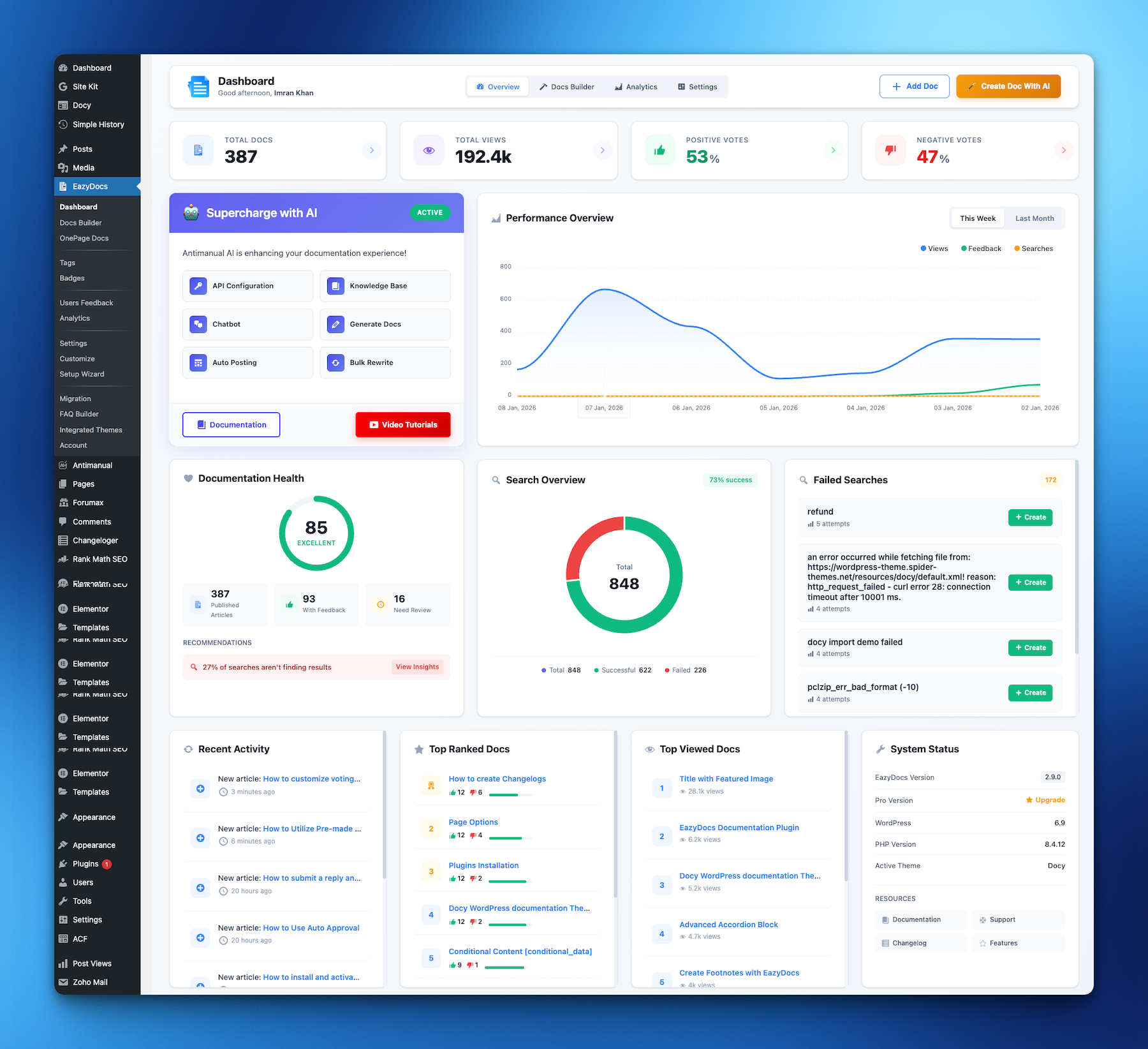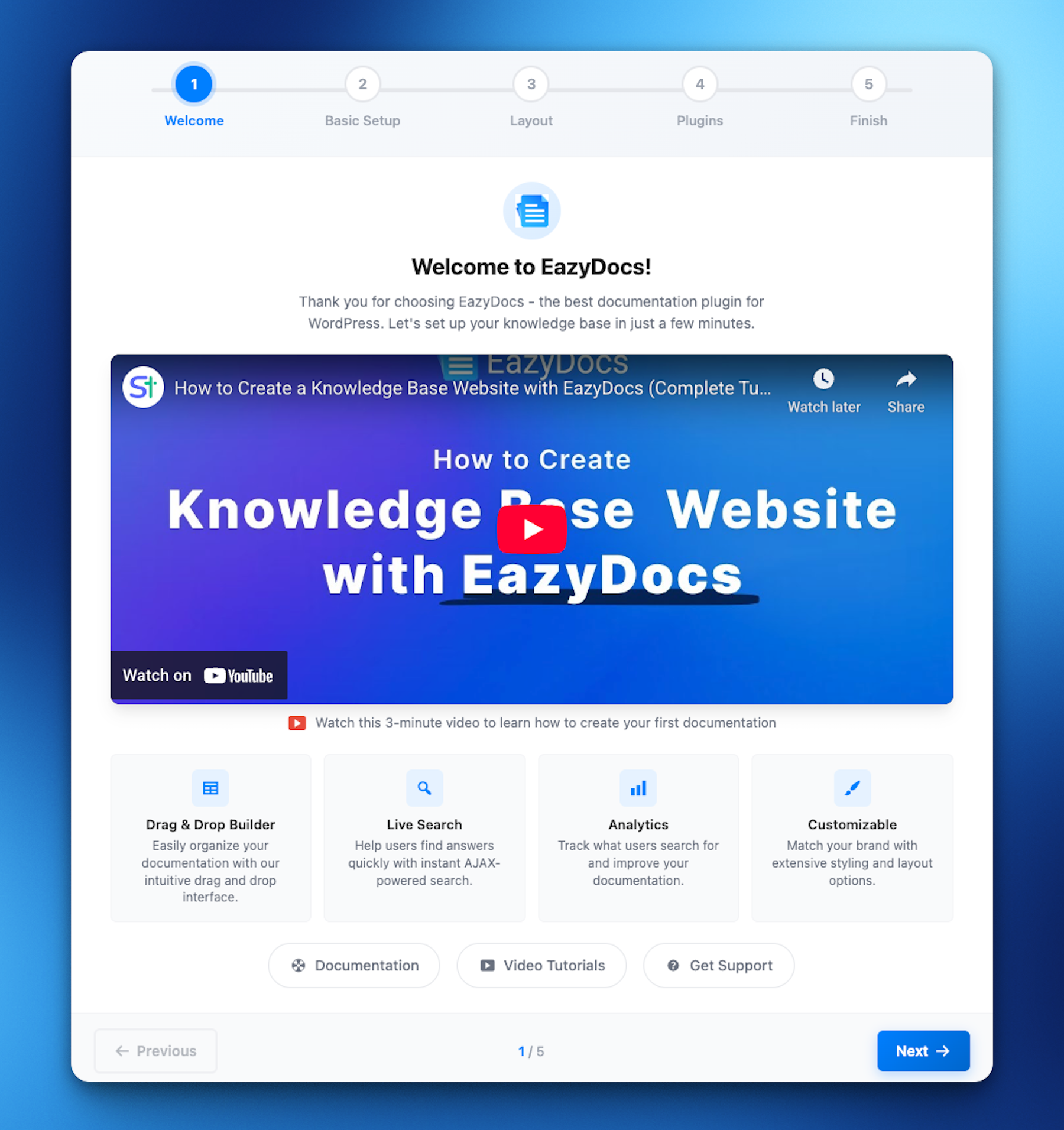EazyDocs - AI Powered Knowledge Base, Wiki, Documentation & FAQ Builder
| 开发者 |
mdjwel
spiderdevs arafatjamil01 delweratjk |
|---|---|
| 更新时间 | 2026年1月12日 20:41 |
| 捐献地址: | 去捐款 |
| PHP版本: | 7.4 及以上 |
| WordPress版本: | 6.9 |
| 版权: | GPLv2 or later |
| 版权网址: | 版权信息 |
标签
下载
详情介绍:
- Unlimited Everything – Create unlimited knowledge bases, docs, and categories with no restrictions.
- Drag-and-Drop Editor – Organize and nest documents intuitively. No coding required.
- AI-Powered Documentation – Seamlessly integrates with Antimanual for next-generation AI assistance.
- SEO-Optimized – Built-in Schema.org integration, SEO-friendly architecture, and structured data.
- Live Search – AJAX-powered search with instant results and smart suggestions.
- Beautiful by Default – Professional, modern design that works out-of-the-box.
- Mobile-Responsive – 100% responsive and retina-ready on all devices.
- Reader-Focused Design – Optimized for readability with sticky sidebars and automatic TOC.
- Bit Apps - Complete SaaS documentation
- Glamsy Designs - Product knowledge base
安装:
- WordPress 5.0 or higher.
- PHP 7.4 or higher.
- MySQL 5.6 or higher. Installation Method 1: From WordPress Dashboard (Recommended)
- Go to Plugins > Add New.
- Search for "EazyDocs".
- Click Install Now.
- Click Activate.
- Go to EazyDocs > Getting Started to begin creating your knowledge base. Installation Method 2: Manual Upload via FTP/cPanel
-
Download the
eazydocs.zipfile. - Extract the file.
- Upload the
eazydocsfolder to/wp-content/plugins/via FTP or cPanel File Manager. - Go to Plugins menu in WordPress and click Activate.
- Go to EazyDocs > Getting Started. After activation, you'll see a setup wizard to help you create your first knowledge base in minutes.
屏幕截图:
常见问题:
Is EazyDocs compatible with my WordPress theme?
Yes! EazyDocs works seamlessly with all standard WordPress themes, including popular ones like Astra, OceanWP, GeneratePress, and others. It's designed to integrate beautifully with any theme without conflicts.
What makes EazyDocs different from other knowledge base plugins?
EazyDocs stands out with unlimited knowledge bases, intuitive drag-and-drop organization, beautiful default design, built-in SEO optimization, live AJAX search, and reader-focused features like sticky sidebars and automatic TOC. It's created specifically for creating professional documentation without coding.
Can I use EazyDocs for a SaaS product help center?
Absolutely! EazyDocs is perfect for SaaS products. It includes user authentication, private documentation, role-based access control, multi-level doc organization, and all the features needed for a professional help center.
Does EazyDocs work with WordPress Multisite?
Yes, EazyDocs fully supports WordPress Multisite networks. You can create separate knowledge bases for each site or share documentation across your network.
Can I restrict access to specific documentation?
Yes! EazyDocs Pro includes private documentation with login requirements, password protection, and user role-based access controls so you can restrict documentation to specific users.
Does EazyDocs have a built-in search feature?
Yes! EazyDocs includes powerful AJAX live search that returns instant results as users type. Search is intelligent and provides results at every documentation level with smart suggestions.
Can I add a search bar to my documentation pages?
Absolutely. EazyDocs includes pre-built Gutenberg blocks and Elementor widgets for search functionality. You can add search bars anywhere on your documentation pages.
Do I need to know how to code to use EazyDocs?
No coding skills required! EazyDocs is completely beginner-friendly with a visual interface, drag-and-drop editor, and straightforward settings. Everything can be customized through the WordPress admin.
Is EazyDocs SEO-friendly?
Yes, EazyDocs is built with SEO in mind. It includes Schema.org integration, clean HTML markup, sitemap support, proper heading hierarchy, and all the technical SEO features needed to rank well in search engines.
Does EazyDocs support multiple languages?
Yes! EazyDocs is translation-ready and fully compatible with WPML. You can build multilingual documentation in any language, including RTL languages like Arabic and Hebrew.
Can I migrate from BetterDocs to EazyDocs?
Yes! EazyDocs includes a built-in one-click migration tool that transfers all your BetterDocs documentation. Go to EazyDocs > Migration to get started.
Does EazyDocs work with page builders like Elementor?
Yes! EazyDocs includes pre-built widgets and blocks for both Elementor and Gutenberg page builders, making it easy to create custom documentation pages.
Does EazyDocs have AI capabilities?
Yes! EazyDocs seamlessly integrates with Antimanual, our advanced AI plugin. This integration provides intelligent chatbot support, AI-powered documentation generation, semantic search, and automated content creation. Unlike basic AI features in other documentation plugins, Antimanual offers enterprise-grade capabilities including GPT-5 support, multi-source training, conversation history, and bbPress forum automation. See the "AI Integration" section above for complete details.
How do I get support if I have issues?
EazyDocs has multiple support channels:
Can I use EazyDocs on multiple websites?
Yes! You can use EazyDocs on as many websites as you need. Each installation can have unlimited knowledge bases.
Where can I report bugs or contribute?
You can report bugs and contribute to the project on GitHub
更新日志:
- New: Redesigned Setup Wizard with a compact, modern UI and improved progress tracking.
- New: Added floating Quick Tips panel in the Setup Wizard for contextual guidance (visible on desktop).
- New: Added "Import Sample Data" feature to quickly populate documentation with demo content.
- New: Added "Close All/Collapse All" button in the EazyDocs > Docs Builder page to expand/collapse the docs at a single click.
- Fixed: UI alignment and progress indicator issues in the Setup Wizard.
- Improved: Setup Wizard navigation now supports clicking on completed steps to go back.
- Improved: Replaced Forumax with Antimanual in the plugin recommendation step.
- Improved: Redesigned "Create Doc with AI" popup with a modern, feature-rich UI and video preview.
- Improved: Enhanced Antimanual AI integration card on the dashboard with a cleaner layout.
- Improved: Streamlined Setup Wizard steps by removing redundant text and improving layout consistency.
- Added: Sample data import from demo.xml using WordPress Importer with fallback manual import support.
- Read the full v2.9.0 release article .
- Tweaked: Settings page reorganized for easier navigation.
- Improved: AJAX breadcrumb updated and Russian translations refreshed for accuracy and consistency.
- Improved: Minor tweaks and performance enhancements for smoother usage.
- Updated: Dashboard links improved and top docs limited to 10 posts for better overview.
- Updated: Freemius SDK updated to 2.13.0.
- New: Added dedicated EazyDocs Admin Dashboard page.
- New: Added featured image support for the EazyDocs shortcode.
- Fixed: Prevented empty search submissions in all EazyDocs search forms.
- Fixed: Improved Previous/Next docs navigation markup and resolved structural inconsistencies.
- Improved: Major dashboard UI and analytics enhancements.
- Improved: WpEazy AI presentation added inside the Doc Builder.
- Improved: Enhanced security with added nonce verification and capability checks across AJAX/admin actions.
- Improved: Refactored doc creation logic to unify handlers and simplify Create_Post workflow.
- Improved: Strengthened permission checks across review notices, CSF import/export/reset, and one-page edit actions.
- Improved: Refactored Google_Login enrollment logic for clarity and maintainability.
- Improved: Refreshed search banner and breadcrumb colors for a cleaner look.
- Fixed: Database deadlock issue caused by uppercase SQL column types in CREATE TABLE statements triggering unnecessary dbDelta operations on every request.
- Fixed: Local File Inclusion (LFI) vulnerability patched in template loading functions.
- Fixed: Resolved Advanced Accordion Block plugin installation issue in FAQ Builder.
- Security: Added input validation and path traversal protection to eazydocs_get_template_part() and eazydocs_get_template() functions.
- Security: Implemented whitelist validation for template file paths to prevent arbitrary file inclusion.
- Improved: Normalized all SQL DDL statements to lowercase to ensure compatibility with WordPress dbDelta function.
- Improved: Replaced hardcoded color values with CSS variables for the attached file accordion.
- Improved: Sanitized URL hash on docs page load for enhanced security.
- Tweaked: Minor CSS and style improvements for visual consistency.
- Tweaked: Removed the border-bottom from the last search result item for a cleaner visual appearance.
- Improved: Heading scroll offset adjusted for accurate anchor positioning.
- Improved: Doc single page typography refined for better readability.
- Updated: Attached files feature updated using WordPress hooks for better extensibility. See changelog for all versions.