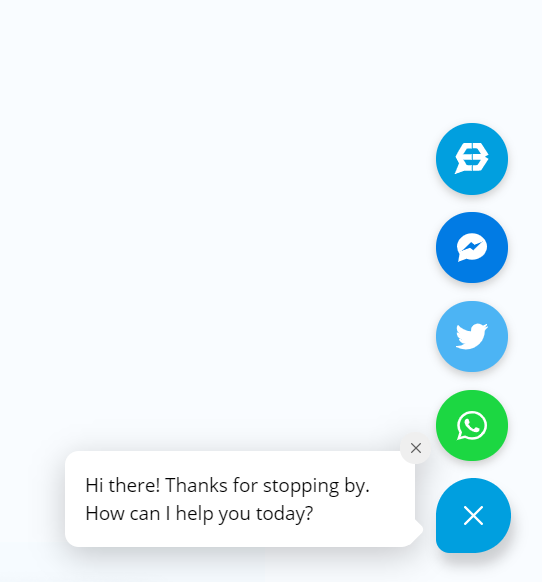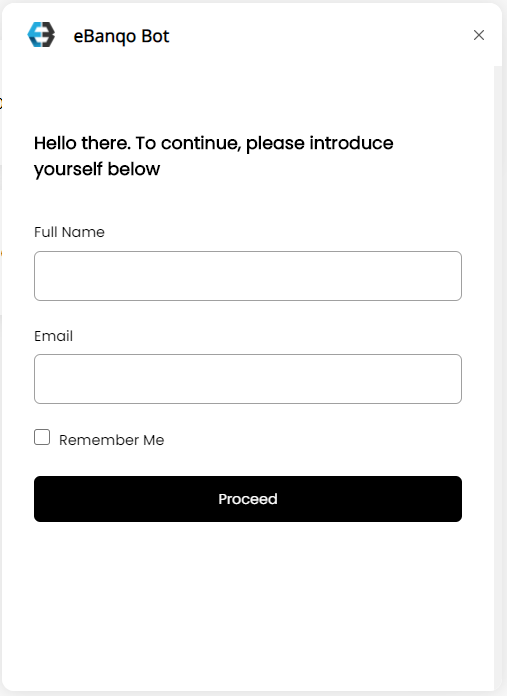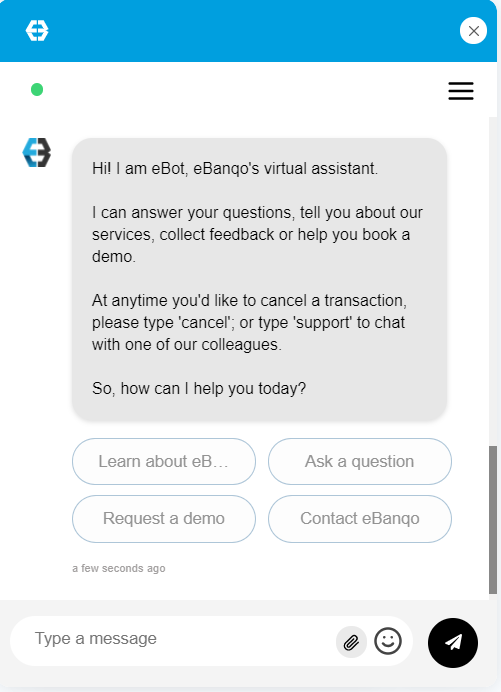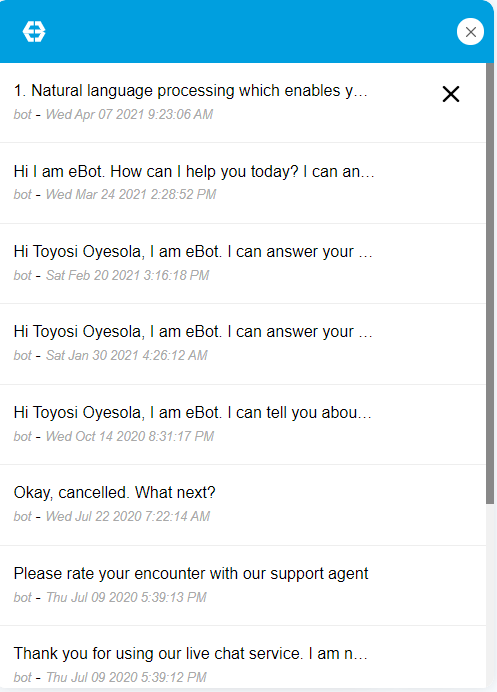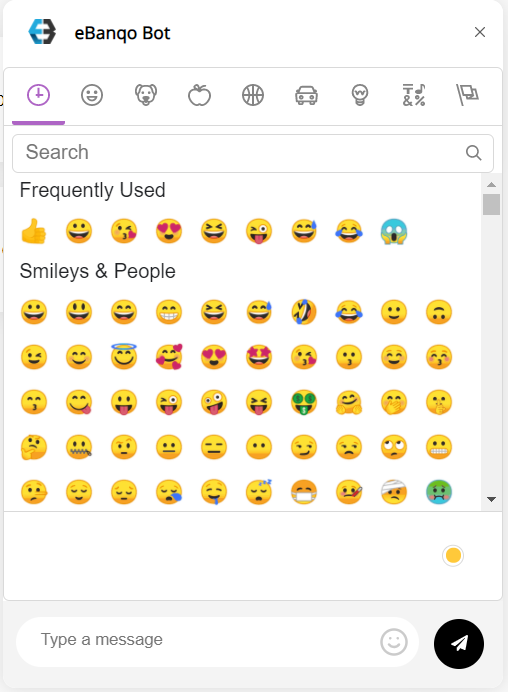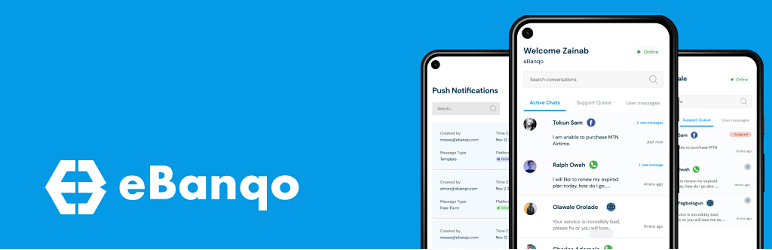
eBanqo Widget
| 开发者 | ebanqo |
|---|---|
| 更新时间 | 2021年5月7日 14:44 |
| 捐献地址: | 去捐款 |
| PHP版本: | 5.0 及以上 |
| WordPress版本: | 5.7 |
| 版权: | GPLv2 or later |
| 版权网址: | 版权信息 |
详情介绍:
eBanqo webchat plugin is a fast, convenient way to embed a customizable, real-time messaging platform on your website. Customizing an existing widget or adding a new one is quick and easy.
The main goal of this plugin is to allow you to easily install webchat widget onto your website.
Benefits
With eBanqo webchat plugin, you can provide instant communication to on-site visitors and customers and enable a prompt resolution to their questions or concerns.
Provide modern and efficient Livechat services to your customers
Build stronger customer relationships and increase your business profits with our fully functional eBanqo WordPress webchat plugin.
About eBanqo webchat plugin
eBanqo integrates seamlessly with a range of popular third-party apps and services. These include Zendesk, HubSpot CRM, Zoho, and social media platforms like Facebook, Twitter, Whatsapp.
Our Omnincahel Webchat Widget also houses multi-social media channels like Facebook, Twitter, Whatsapp. Delighting your website visitors to continue their conversion with you anywhere at their convenience.
eBanqo Inc, a cloud customer engagement platform provider, offers businesses a platform to deliver faster and more convenient customer support, as well as extend their services to messaging apps that customers already have.
eBanqo enables the automated delivery of services, instant resolution of customer issues, real-time responses to customer enquiries, and live chat via webchat, Facebook Messenger, Twitter DM, WhatsApp, and In-app We want to make it possible for customers to resolve issues themselves, enjoy services, and perform transactions, without speaking with anyone in the organization, in a safe and secure manner”. Learn more at https://www.ebanqo.com
安装:
Adding ebanqo-widget to your Wordpress site is really easy, follow these steps :
- Clone this repository into your plugins directory or download the zip file and unzip on your plugins directory
- or Install the Free plugin from the WordPress directory and activate it.
- Go to
Settings, then to theeBanqosub menu, and configure the settings. - Start chatting with your visitors! :)
屏幕截图:
更新日志:
0.0.1
- Initial release