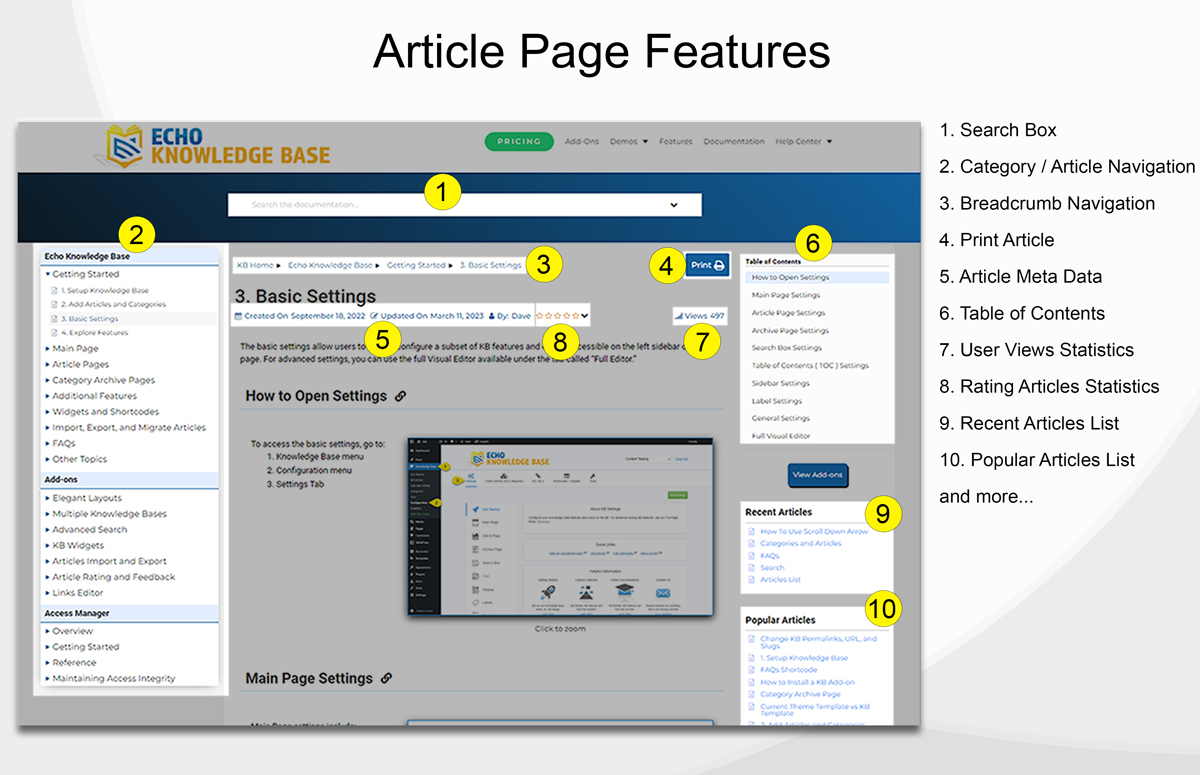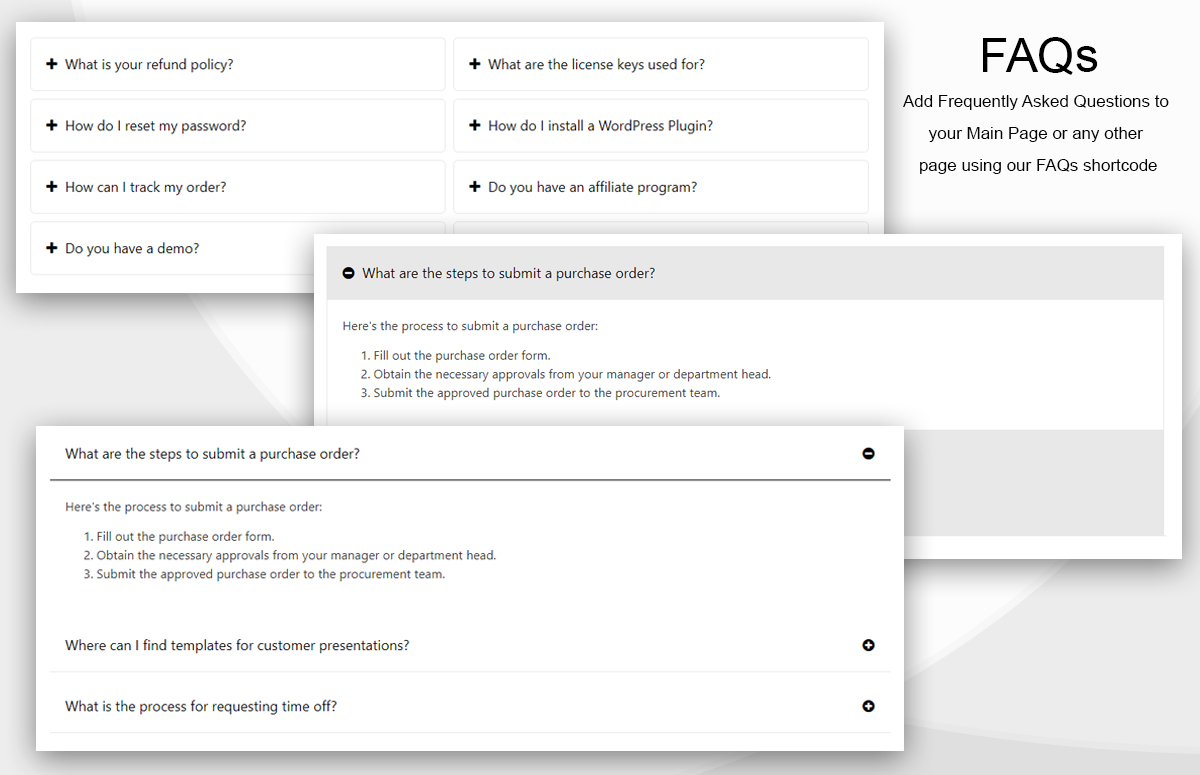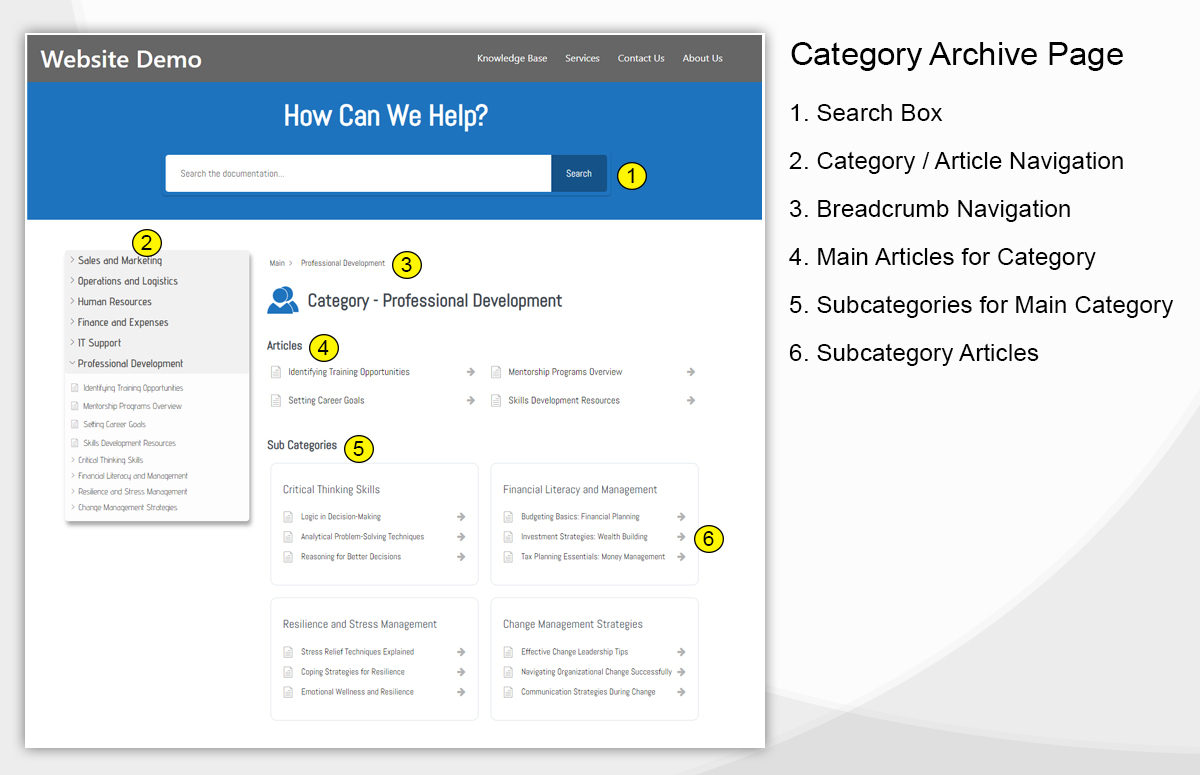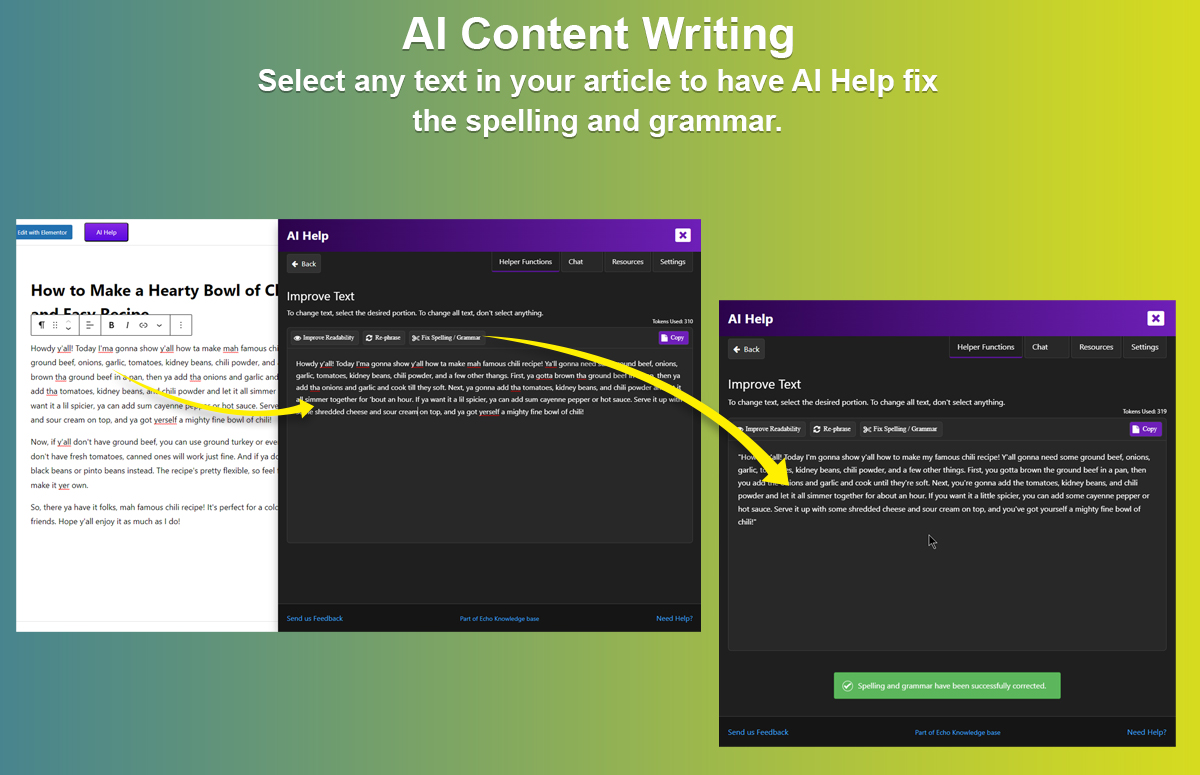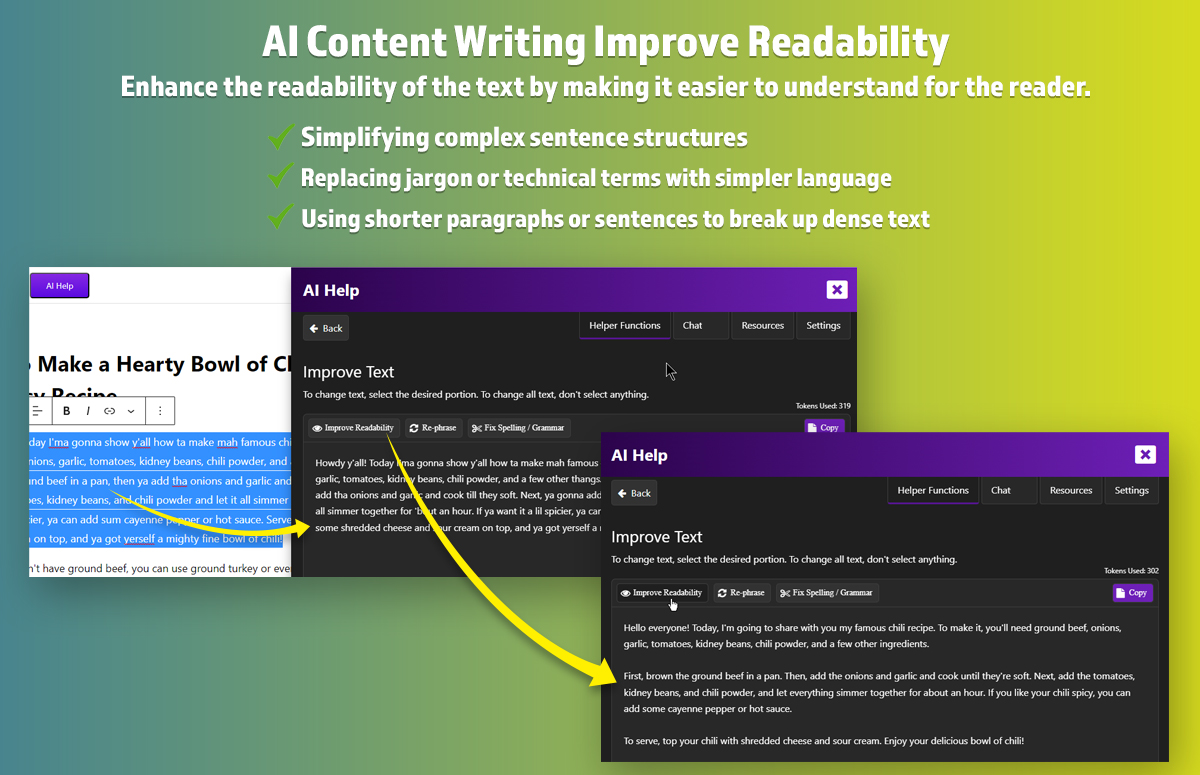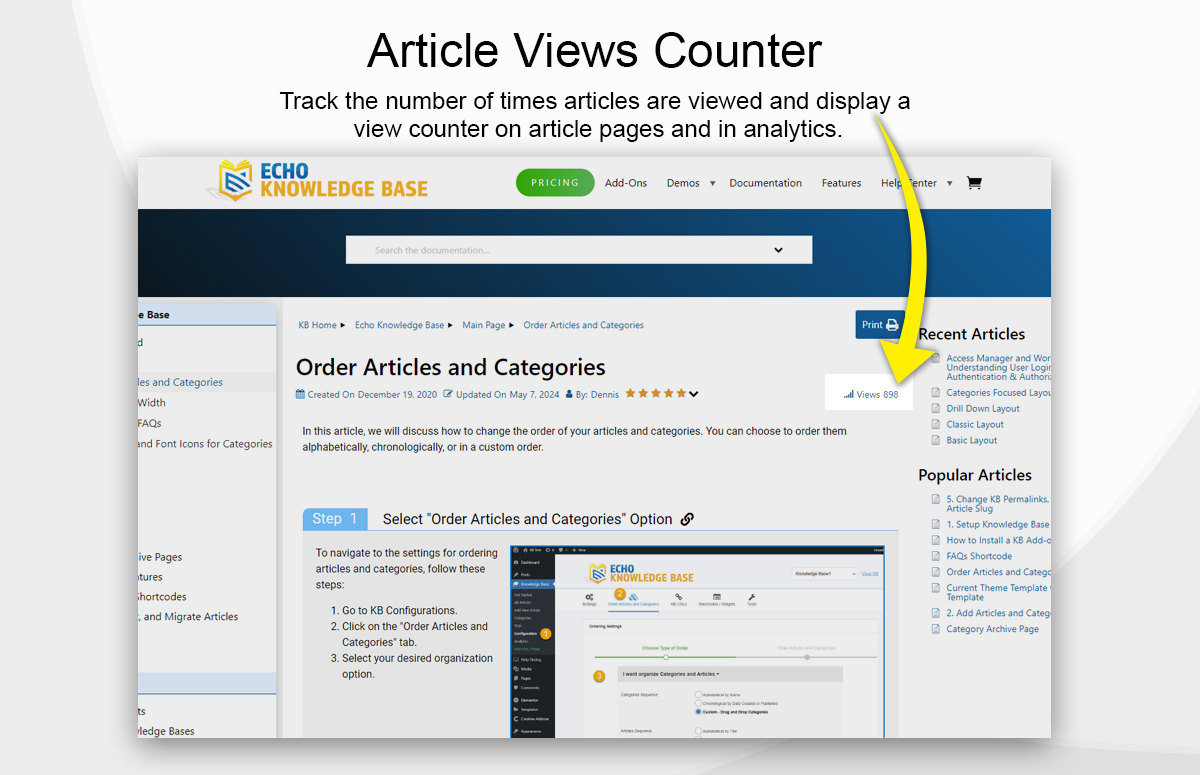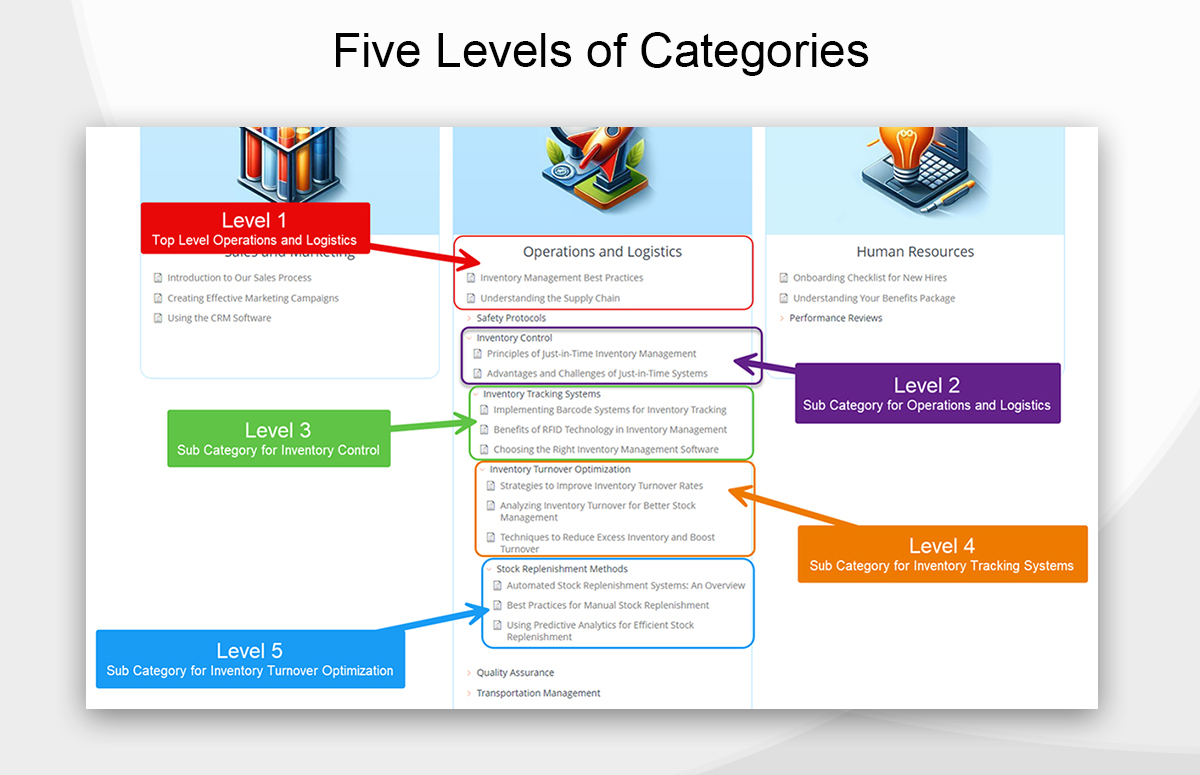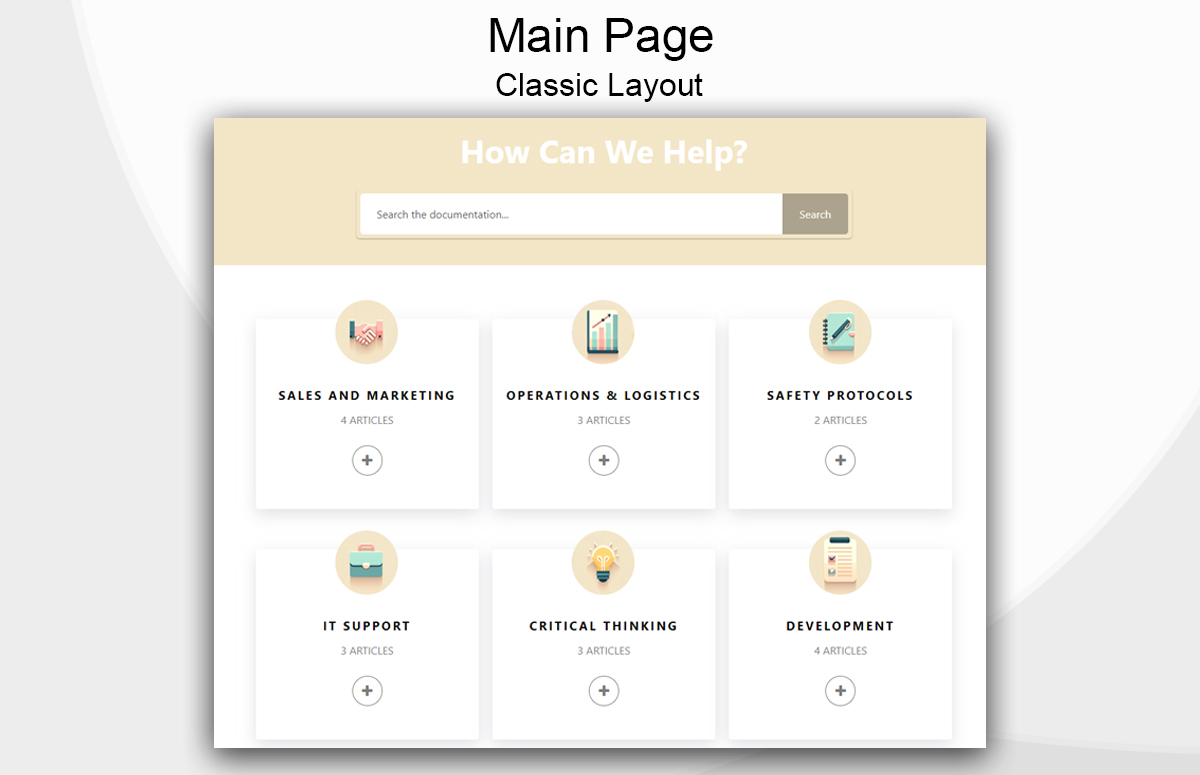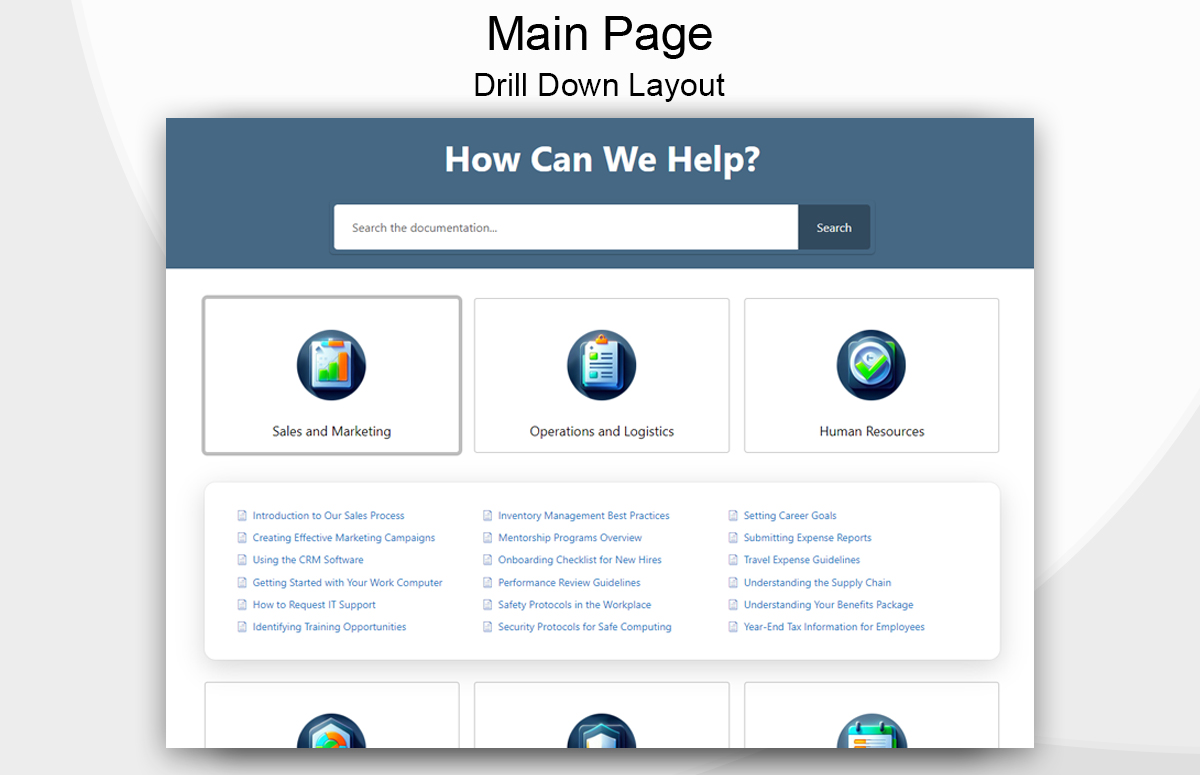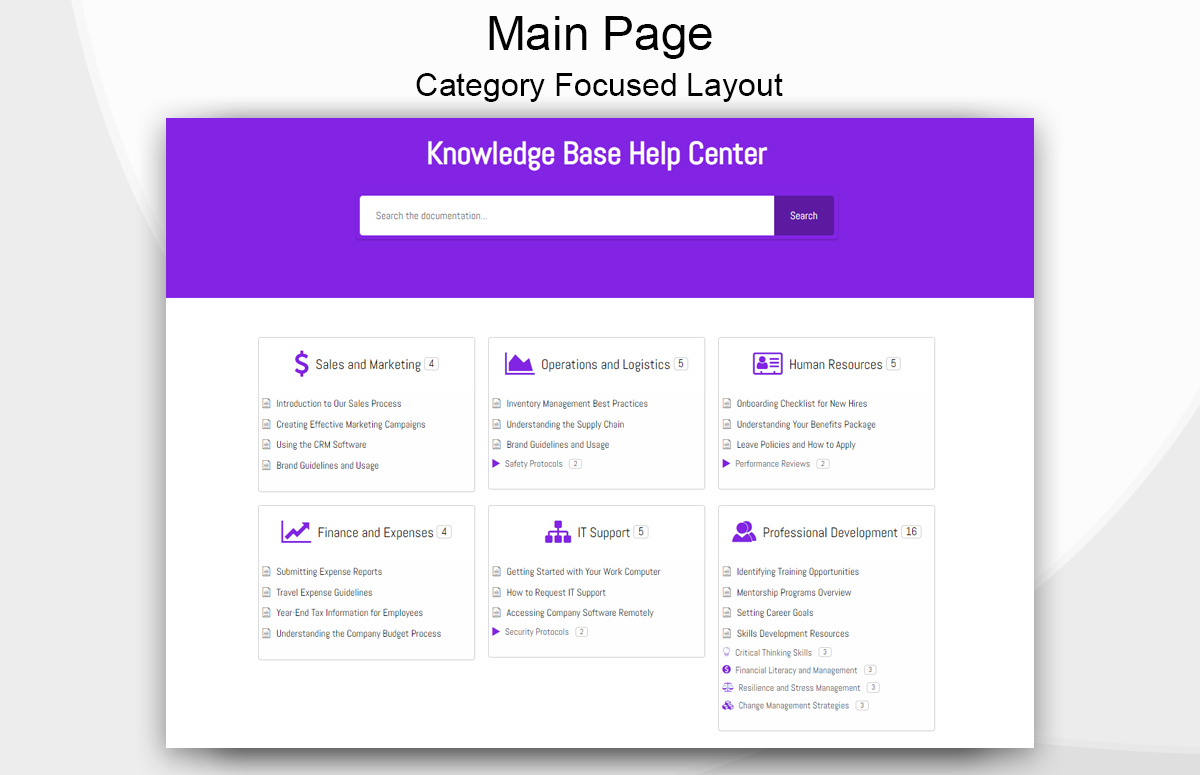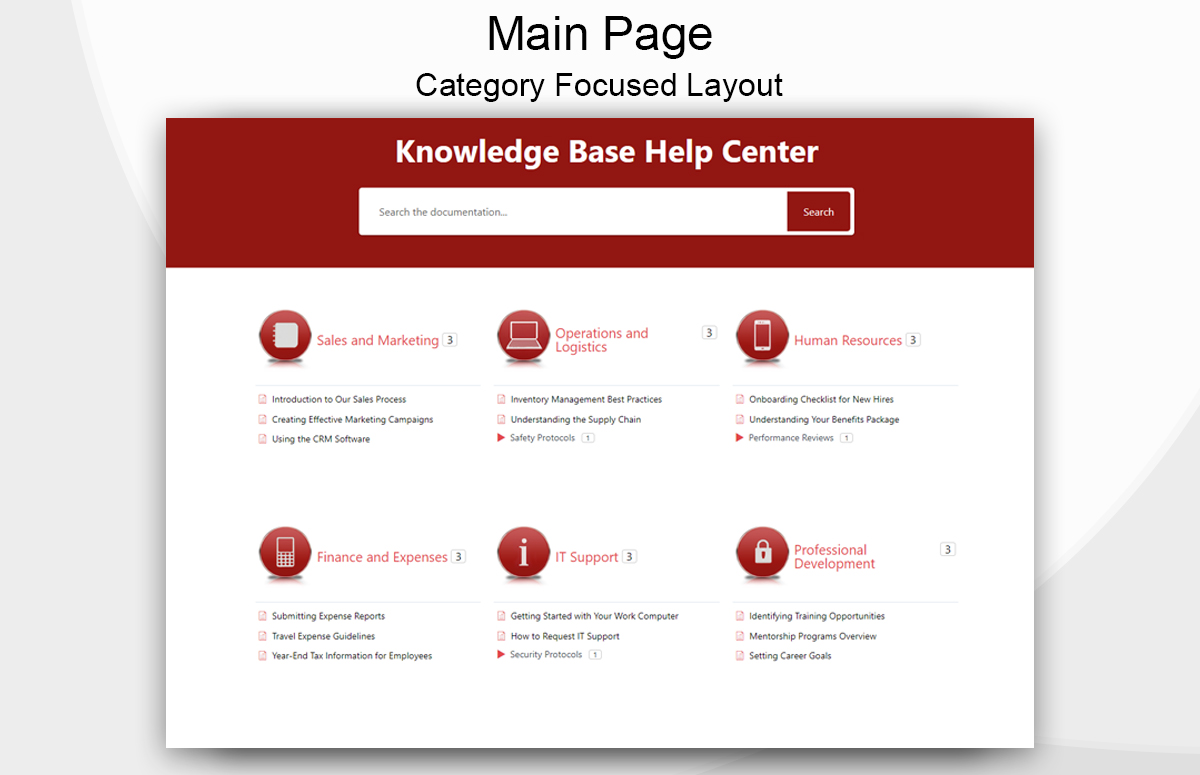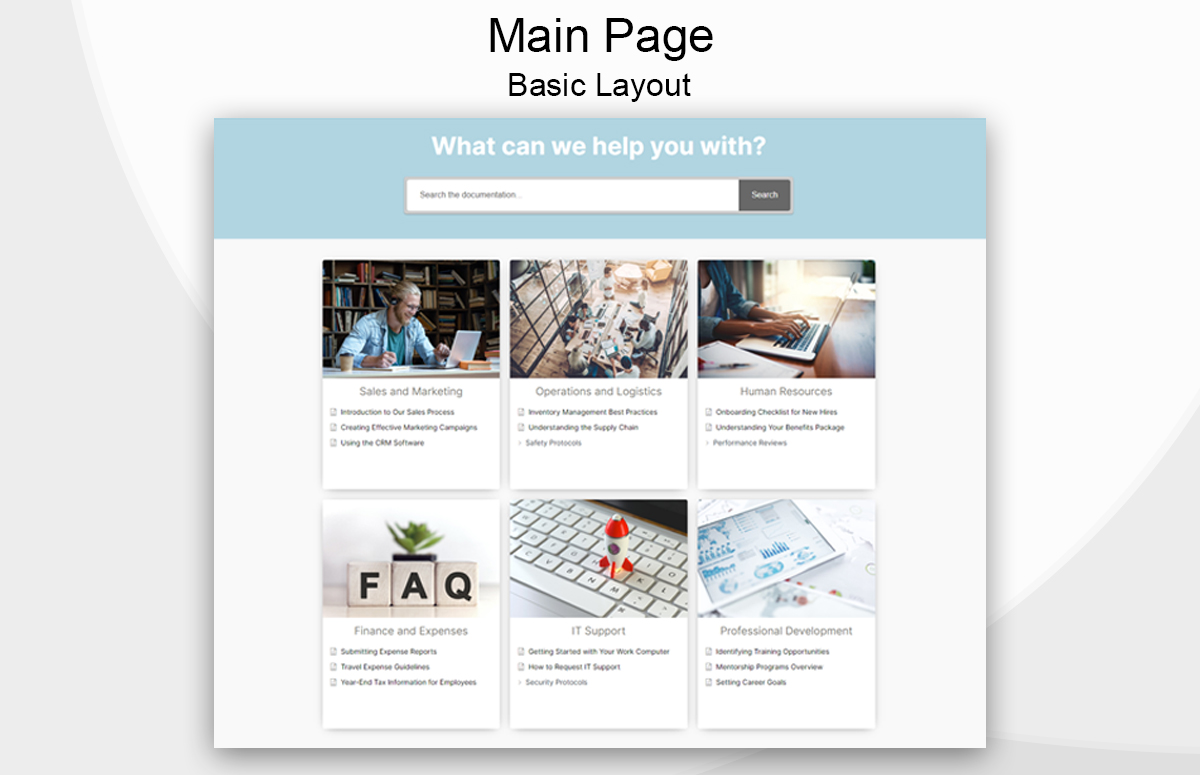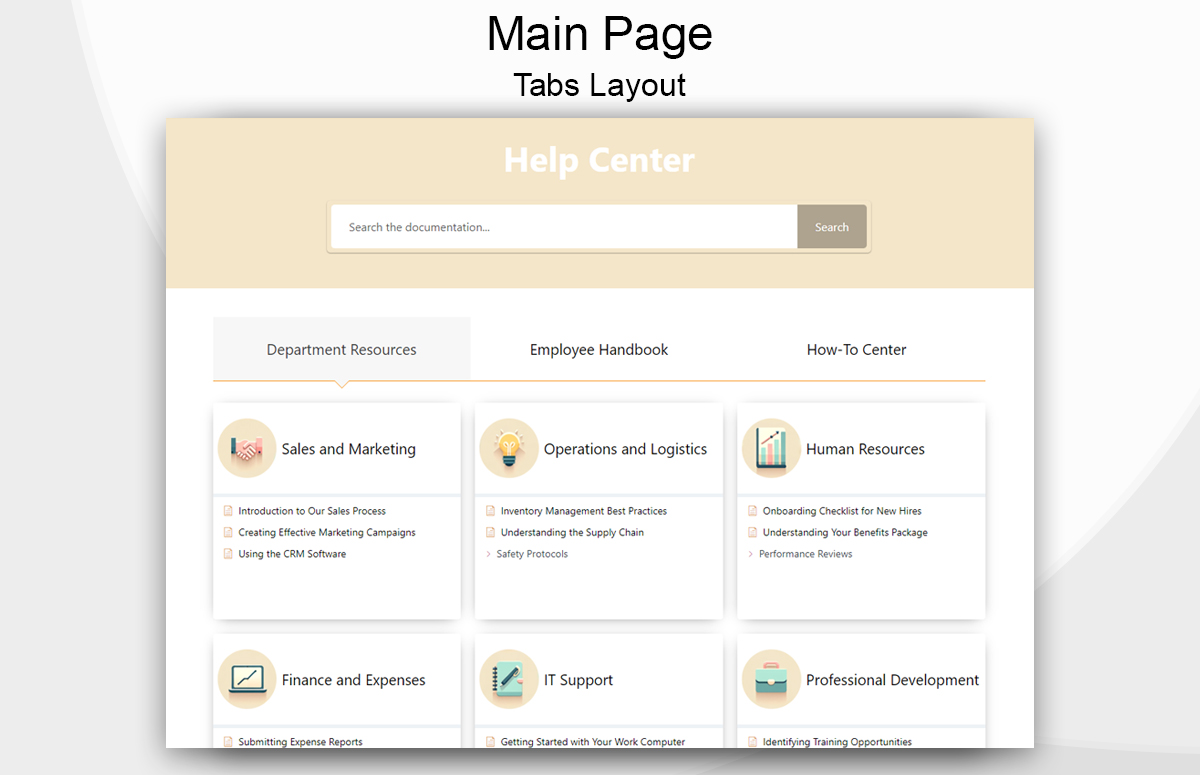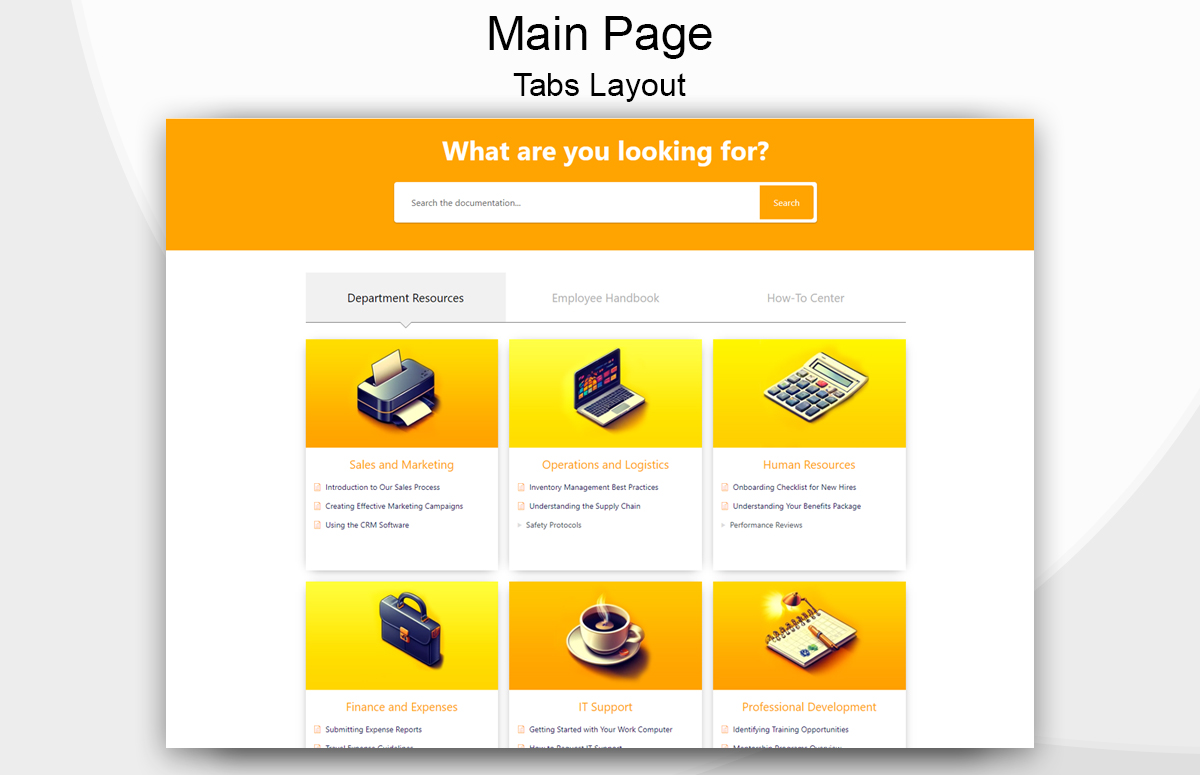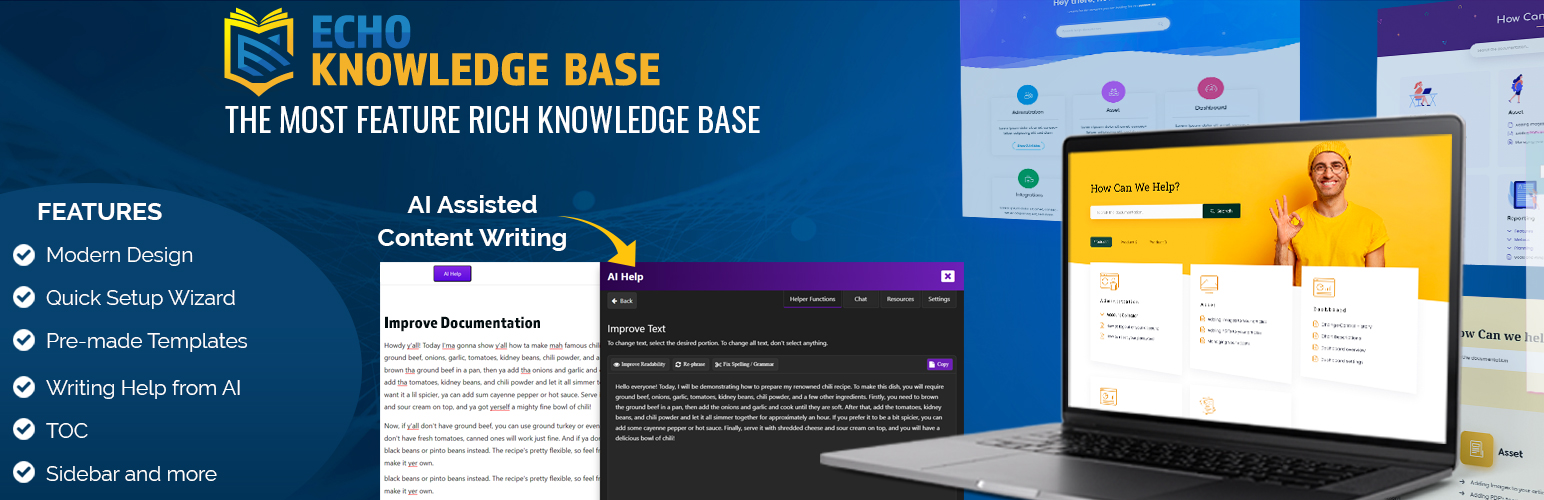
AI Powered Knowledge Base Documentation, Articles and FAQ with AI Chat, AI Search, and Import/Export
| 开发者 | echoplugins |
|---|---|
| 更新时间 | 2026年1月18日 08:15 |
| 捐献地址: | 去捐款 |
| PHP版本: | 5.6 及以上 |
| WordPress版本: | 6.9 |
| 版权: | GPLv3 or later |
| 版权网址: | 版权信息 |
标签
下载
7.5.0
7.6.0
7.7.0
8.1.0
12.0.1
8.1.1
6.4.0
6.7.0
6.8.0
7.0.1
7.0.3
7.1.0
7.2.0
7.2.1
7.3.0
7.3.1
15.700.0
9.20.0
7.0.2
7.4.0
15.200.0
15.900.0
12.41.0
12.11.2
8.0.0
11.0.0
15.0.1
15.312.0
15.400.0
8.2.0
8.2.2
8.3.0
8.2.1
8.4.0
8.0.1
11.1.0
7.0.0
9.12.0
11.31.0
9.0.1
9.0.2
4.0.0
6.9.0
9.1.0
9.10.0
9.11.0
9.2.0
9.2.1
5.0.0
9.3.0
13.10.0
9.21.0
12.11.0
12.42.1
13.40.0
12.20.0
9.0.0
11.0.1
13.51.0
10.1.0
10.2.0
11.30.0
11.30.1
11.20.0
13.20.0
15.210.0
11.40.1
11.41.0
11.30.2
11.42.0
11.40.0
12.11.1
12.31.0
12.31.1
12.21.0
15.111.0
12.30.1
12.32.0
12.33.0
12.40.0
15.220.0
13.11.0
12.30.0
12.42.0
13.52.1
13.60.0
14.0.0
13.30.0
13.41.0
13.52.0
14.0.1
14.1.0
12.43.0
14.0.3
10.0.0
15.311.0
15.500.10
15.600.0
12.0.0
15.0.0
15.500.1
15.811.0
15.910.0
15.920.0
详情介绍:
Echo Knowledge Base 是一个强大文档工具,帮助您创建和组织您的文档、常见问题解答和文章。它内置 AI 搜索和 AI 聊天机器人功能,并包含全面的功能,帮助您构建一个视觉上吸引人的知识库。.
默认情况下,设计现代而专业,插件提供广泛的自定义选项,使其能够与您的品牌形象完全对齐。.
免费 AI 功能
- AI Content Analysis: Automatically analyze your knowledge base articles for quality and optimization. Get AI-powered insights including:
- Tags Analysis - Optimize article tags and categories for better organization and SEO
- Readability Score - Evaluate content clarity and structure with AI assistance Learn more.
- AI Chat (Chatbot): Add a frontend chat dialog where users and visitors can ask questions and get instant AI-powered answers based on on your Knowledge Base, FAQs, internal documentation, notes, and any other source of information.
- AI Search: When users search, results show relevant KB articles plus an 'Ask AI' button to dive deeper with the same query.
- AI Training Data: Easily choose which KB articles to include in AI training, so responses stay accurate and on-brand.
- Frontend Visual Editor: Customize your Knowledge Base pages live on the front-end with our intuitive visual editor or drag-and-drop Gutenberg blocks.
- Pre-made Layout Designs: Choose from many beautiful designs and layouts to make your knowledge base both stunning and functional. With dozens of combinations available, you'll find the perfect look for your site.
- Table of Contents (TOC): Enhance navigation with a customizable table of contents on article pages for better user experience.
- Deep Content Organization: Organize articles into categories and subcategories up to five levels deep. Display articles and categories across tabs or in an intuitive drill-down format.
- Article Views Counter: Track views with the built-in counter and analyze your most and least popular content to optimize your knowledge base.
- Most Popular and Recent Articles: Display lists of articles by popularity and recent publication to guide readers to trending and new content.
- FAQs Layout and Shortcode: Deploy FAQs anywhere on your site with various eye-catching designs. Group questions logically and control their behavior for optimal user engagement.
- Fast Search Bar: Enable users to find articles quickly with an AJAX-powered search bar.
- Customizable Category Archive Page: Customize the category archive page with a custom header, description, and image.
- Article Enhancement Tools: Improve user experience with breadcrumbs, next/previous article navigation, print and PDF export options, and more.
- AI 功能: Content Gap Analysis. Expand training to include notes, posts, pages, and custom post types. Add email notifications for AI insights. Human Agent Handoff lets users escalate from AI to your support team. Feedback Buttons collect thumbs-up/down ratings on AI responses.
- Advanced Search: Highlight search keywords on article pages, filter search by category, adjust search box styling, and add helper text or links below the search bar. Use advanced search analytics to discover popular queries and identify searches with no results.
- Granular Content Protection: Control access to documentation based on user groups, WordPress roles, or custom permissions. Seamlessly manage public and private knowledge base content.
- Unlimited Knowledge Bases: Create unlimited separate knowledge bases, each with its own articles, categories, and tags (great for managing multiple products or departments).
- Articles Import and Export: Import or export articles and categories using CSV or XML formats for easy migration or backup.
- NEW: AI Smart Search: Display intelligent search results with optional multi-panel sections:
- AI Answer - Get instant AI-generated answers directly from your knowledge base content
- Matching Articles - Browse relevant KB articles with excerpts and direct links
- Step-by-Step Instructions - AI-generated procedural steps for task-oriented queries
- Related Keywords - Discover related topics and keywords to explore
- You Can Also Ask - Get suggestions for related questions
- Glossary Terms - View terminology and definitions relevant to the search
- Helpful Tips - Access AI-generated tips and best practices
- Contact Us - Quick access to support when users can't find what they need
- 具有列选项与分区排列的完全可自定义布局
- User Feedback System: Gather valuable insights with article upvote/downvote and feedback forms.
- Article Links: Turn any article into a link that points to PDFs, external documentation, videos, or other resources.
- Answers in Seconds, Day or Night – The bot reads your KB articles, FAQs, pages, and internal notes, then delivers clear replies before a ticket ever lands in your inbox.
- Set-Up in a Coffee Break – A guided wizard takes you from install to "live" in under 30 minutes. No coding, no external APIs, no fuss.
- Visible ROI, Fast – Most teams cut repeat questions within the first week, freeing staff for revenue-generating work instead of copy-paste responses.
- Human Agent Handoff (PRO) – When users need more help, they can escalate directly to your support team. Triggers via button click, keywords like "talk to a human," or after thumbs-down feedback. Your team receives an email with the full chat transcript.
- Feedback Buttons (PRO) – Let users rate AI responses with thumbs-up/down. Negative feedback can prompt follow-up actions: "Try a different approach" or "Talk to a human" to seamlessly connect with support.
- Basic Layout - Clean and simple design
- Tabs Layout - Organized content in tabbed interface
- Drill Down Layout - Intuitive navigation through categories
- Classic Layout - Traditional documentation style
- Category Focused Layout - Highlight your main categories
- AI Smart Search (PRO): Introducing AI Smart Search a first-of-its-kind, multi-panel search experience. We pioneered a results layout that runs multiple AI prompts in parallel to surface not just an answer or article list, but complementary sections like Tips, Glossary, Related Questions, and more so users get clarity faster.
- Gutenberg Blocks: Seamlessly integrate knowledge base elements using the WordPress block editor.
- Flexible Ordering: Order articles and categories alphabetically, by date, or manually with drag-and-drop.
- SEO Optimization: Built with SEO best practices to help your documentation rank well in search engines.
- Usage Analytics: Monitor knowledge base traffic and search queries to understand what users need.
- Multilingual & RTL Support: Fully compatible with WPML, Polylang, GTranslate, and supports right-to-left languages.
- Responsive Design: Mobile-friendly and works with any WordPress theme, so your docs look great on all devices.
- Directory Shortcode: Use a shortcode to display an index of all articles (great for an A-Z index page).
- Multi-site Compatible: Perfect for WordPress multisite networks – manage documentation across multiple sites.
- Custom URL Structure: Customize category, tag, and article URLs for a clean and branded structure.
- Mobile Optimization: Ensures a smooth reading experience on smartphones and tablets.
- Content Migration: Easily convert existing posts or custom post types into Knowledge Base articles.
- 26 Pre-Made Designs: Choose from a variety of professional color schemes and styles.
- One-Click Theme Switching: Swap layouts (Basic, Tabs, Category-Focused, Classic, Drill Down, Sidebar, Grid, etc.) instantly to find the perfect look.
- Endless Customization: Further tweak colors, fonts, and styles to match your brand.
- Elementor & Gutenberg: Comes with native blocks and widgets for seamless integration.
- Other Builders: Fully compatible with Beaver Builder, Divi, Visual Composer, and more.
- User-Friendly: Designed for ease of use – no coding required and a gentle learning curve.
- Professional Design: 26 beautiful, ready-to-use layouts give your docs a polished look out of the box.
- Highly Customizable: Extensive configuration options to tailor the knowledge base to your needs.
- Reliable Support: Our friendly, Canadian-based support team is ready to help with any questions.
- Regular Updates: Continuously improved with new features (our roadmap is packed with upcoming enhancements!).
- Global Ready: Translate your documentation and serve users in any language with full multilingual support.
💡 通过附加组件走得更远 PRO Bundle See our PRO Bundle. Content Protection with Access Manager Access Manager allows administrators, companies, and organizations to control and restrict access to their private Knowledge Base based on WordPress user accounts. Grant permission using roles and groups. AI Features AI Features enhances your WordPress site with AI Smart Search, AI training from posts, pages, custom post types, and private notes, plus smart daily email notifications summarizing AI Chat and Search activity. Learn More. Unlimited Knowledge Bases Create Multiple Knowledge Bases, one for each product, service, topic or department. Each Knowledgebase has separate articles, URLs, KB Main Page and admin screens. Learn More. Elegant Layouts Elegant Layouts adds Grid and Sidebar Layouts. Use Grid Layout or Sidebar Layout for KB Main page or combine Basic, Tabs, Grid and Sidebar layouts in a variety ways. Learn More. Advanced Search Enhance users search experience and view search analytics including popular searches and no results searches. Learn More. Article Rating and Feedback Enable users to provide valuable feedback on your articles. Collect analytics on the most and least rated articles. Learn More. Widgets Add Knowledgebase Search, Most Recent Articles and other Widgets and Shortcodes to your documentation, sidebars and pages. Learn More. Custom Links for PDFs and More Set Articles to link to PDFs, pages, posts and websites. Learn More. Articles Import and Export Import and export articles and their content, comments, categories, tags, and attachments. Migrate and copy articles between KBs. Edit articles outside of WordPress. Learn More._____
⭐ 区块 ⭐KNOWLEDGE BASE SEARCH The Knowledge Base Search block allows users to search for articles within your documentation. Customize the search bar's appearance and functionality. KNOWLEDGE BASE AI ADVANCED SEARCH (PRO) The AI Smart Search block provides a GPT-like search experience with intelligent AI-generated answers, step-by-step instructions, related keywords, and more. Display it anywhere using the block or shortcode. KNOWLEDGE BASE BASIC LAYOUT The Basic Layout offers a user-friendly grid format for viewing categories, subcategories, and articles. Expand and collapse article lists for easy navigation. KNOWLEDGE BASE TABS LAYOUT The Tabs Layout clearly organizes top categories for subject-specific browsing. Within each tab, you can find related articles and subcategories. KNOWLEDGE BASE DRILL DOWN LAYOUT The Drill Down Layout helps you navigate extensive documentation with ease. Click on top categories to progressively reveal articles and subcategories. KNOWLEDGE BASE CATEGORY FOCUSED LAYOUT The Category Focused Layout resembles the Basic Layout but also displays the number of articles beside each category name. KNOWLEDGE BASE CLASSIC LAYOUT The Classic Layout offers a simple, compact view of top-level categories. Click to expand each category and view its associated articles and subcategories. KNOWLEDGE BASE FAQS The FAQs block allows you to add frequently asked questions to your documentation. Use the shortcode to display FAQs on any page. KNOWLEDGE BASE FEATURED ARTICLES The Featured Articles block displays popular articles on the Knowledge Base Main Page. Customize the number of articles and their appearance within your documentation. KNOWLEDGE BASE SIDEBAR LAYOUT (PRO) The Sidebar Layout features a navigation sidebar alongside articles on both the Knowledge Base (KB) Main Page and KB Article Pages. KNOWLEDGE BASE GRID LAYOUT (PRO) The Grid Layout presents top categories along with the count of articles in each. Clicking on a category navigates the user to either an article page or a category archive page. KNOWLEDGE BASE RESOURCE LINKS (PRO) The Resource Links block allows you to add links to external resources - such as PDFs, videos, and websites - within your documentation. KNOWLEDGE BASE ADVANCED SEARCH (PRO) Enhance the user search experience while tracking analytics, including insights into popular queries and searches that yield no results. _____
⭐ 我们的免费互补插件 ⭐ ✅ The Creative Add-Ons for Elementor helps you write articles and documents faster and more easily using our powerful and practical Elementor widgets. Learn More ✅ Show IDs reveals IDs on admin screens, including posts, pages, custom post types and taxonomies, and others. Learn More ✅ The Scroll Down Arrow is an easy-to-use WordPress plugin that displays a downward-pointing arrow. It provides users with a visual cue that there is more content further down the page.Credits This plugin makes use of the following resources:
- HTML To Markdown for PHP licensed under the MIT License
安装:
使用 Echo 知识库快速入门,简单易用。请选择最适合您的安装方法:
选项 1:从 WordPress 仪表盘安装(推荐)
- 登录到您的 WordPress 管理后台
- 前往 插件 → 新增插件
- 搜索 "Echo 知识库"
- 在插件旁边点击 "现在安装"
- 安装完成后,点击 "启用"
- 可选:在知识库 → KB 配置中配置您的知识库设置
- 下载插件 ZIP 文件(echo-knowledge-base.zip)
- 将 ZIP 文件解压到您的计算机
- 使用 FTP 客户端连接到您的 Web 服务器
- 前往 WordPress 插件目录 (/wp-content/plugins/)
- 上传 'echo-knowledge-base' 文件夹
- Log in to your WordPress admin panel
- 前往插件 → 已安装的插件
- 找到“Echo 知识库”并点击“激活”
- Optional: Configure your knowledge base settings in Knowledge Base → KB Configuration
- Create Your First Article:
- Go to Knowledge Base → Add New Article.
- 使用 WordPress 编辑器撰写内容(可包含文本、图片、视频等)。.
- 为本文档分配一个或多个分类以进行组织。.
- 发布文档。.
- Set Up Your Knowledge Base Layout:
- Go to Knowledge Base → KB Configuration.
- 选择一个适合您站点的布局设计(Basic、Tabs 等)。.
- 自定义颜色、字体和样式以匹配您的品牌形象。.
- 配置导航选项(例如,启用面包屑、搜索栏、目录等)。.
- Add AI Features (Optional):
- 在 AI 设置中输入您的 OpenAI API 密钥(此密钥用于启用 AI 聊天机器人和 AI 搜索功能)。.
- 配置完成后,您的 AI 聊天机器人将出现在前端,搜索结果页将显示选项“向 AI 提问”。.
- 在编辑器中使用 AI 写作助手以帮助创建或改进文章(例如,检查语法或生成提纲)。.
屏幕截图:
常见问题:
常见问题
Q: Is Echo Knowledge Base compatible with my WordPress theme? A: Yes! Echo Knowledge Base is designed to work with any WordPress theme. It uses standard templates and hooks, ensuring compatibility across most themes and page builders. You can also use custom CSS to fine-tune the styling if needed. Q: How can I customize the appearance of my knowledge base? A: You have multiple options to customize the look and feel:
- 从 26 款预设的专业设计与布局中选择。.
- Adjust colors, fonts, and other style settings in Knowledge Base → KB Configuration (no coding needed).
- 在前端可视化自定义器或 Gutenberg 块中实时查看更改。.
- 如需进行高级调整,请在您的主题中添加自定义 CSS 或覆盖模板文件。.
- Works with RTL languages out of the box for proper right-to-left text display.
- Fully compatible with WPML and Polylang for managing multi-language documentation.
- Tested with GTranslate and similar plugins for automatic translation.
- 您还可以为尚未包含的任何语言添加您自己的翻译文件(.po/.mo)。.
AI Features
Q: What AI features are included? A: Our AI integration provides:
- AI-powered chatbot – Provides instant Q\&A using your knowledge base content.
- AI-enhanced search – Offers direct answer suggestions on your search results page via the "Ask AI" feature.
- AI Content Analysis (PRO) – Automatically analyzes articles for tags usage, readability, and content gaps. Helps you prioritize which articles to improve based on traffic and provides actionable recommendations.
- Writing assistance tools – Helps with content creation (grammar and spell checking, plus article outline generation).
- Intelligent content organization – Recommends improvements to structure your knowledge base based on content analysis.
- Obtain an API key from OpenAI (for the ChatGPT integration) and add it in Knowledge Base → AI Settings.
- 启用您想要的 AI 功能(类似 ChatGPT 的聊天机器人、搜索集成、写作辅助)——它们应立即开始使用您现有的内容。.
- (Pro) If you have Echo Knowledge Base Pro, you can include additional content like pages and posts in the AI’s training data for even better answers.
Support & Updates
Q: How can I get help if I need support? A: We’re here to help! You can:
- Check our Documentation for guides and troubleshooting tips.
- Contact us via our Contact Us form – our support team typically responds quickly.
- Watch our video tutorials on YouTube for visual guides.
- 在 WordPress.org 的插件支持论坛发布帖子——我们会监控并在那里提供帮助。.
- 新功能与改进(我们喜欢添加用户请求的功能!).
- 提升加载速度和可扩展性的性能改进。.
- 修复错误并进行调整,确保插件顺利运行。.
- 在必要时提供安全补丁,以确保您的知识库安全。.
- 针对最新 WordPress 版本或第三方插件的兼容性更新。.
专业功能
Q: What features are included in the Pro version? A: Echo Knowledge Base Pro unlocks a range of advanced features and add-ons:
- AI Content Analysis: Automatically evaluate article quality with tags analysis, readability scoring, and gap analysis. Prioritize improvements based on article traffic and get AI-powered recommendations to enhance your documentation.
- AI Smart Search: Display intelligent search results in a dialog with multiple sections (AI Answer, Matching Articles, Step-by-Step Instructions, Related Keywords, You Can Also Ask, Glossary Terms, Helpful Tips, Contact Us), fully customizable layout, and embeddable via shortcode anywhere on your site.
- Content Protection (Access Manager): Restrict knowledge base access to specific users, roles, or groups – ideal for private or internal documentation.
- Unlimited Knowledge Bases: Create multiple knowledge bases with separate content (useful for different products or user groups).
- Extended AI Features: Train the AI on additional content sources beyond your KB (like pages, posts, or custom post types), receive daily email notifications summarizing AI Chat and Search activity, and access advanced AI tools.
- Advanced Search Analytics: Track what users search for, see top search terms, and find out when searches return no results (so you can fill the gaps).
- Article Rating & Feedback: Enable users to rate articles and leave feedback, with analytics to show you the most helpful or lacking content.
- Custom Links (PDFs & External): Turn articles into direct links to PDFs, external URLs, or other resources while still listing them in your KB.
- Import/Export Tools: Bulk import knowledge base articles from CSV or XML, and export your content for backup or migration.
- Grid and Sidebar Layouts: Two additional beautiful layouts (Grid and Sidebar) for your knowledge base main page and articles.
更新日志:
15.920.0
Release Date: Jan 17, 2026
- New: Advanced Search can search FAQs (PRO)
- Update: AI Notes improvements
- Fix: Cleanup and minor fixes
- New: Article Index Block
- New: AI Chat - human agent handoff for escalation to support team (PRO)
- New: AI Chat - feedback buttons for thumbs-up/down ratings on AI responses (PRO)
- Update: WCAG Accessibility Fixes
- Update: new ChatGPT and Gemini models
- Fix: Cleanup and minor fixes
- New: All Notes admin screen for AI Training Data
- Update: AI Smart Search prompts are now customizable
- Update: AI Chat History improvements
- Fix: Gemini - make AI aware of conversation history
- Fix: Cleanup and minor fixes
- UPDATE: AI UI improvements
- NEW: size of Matching Articles section in AI Smart Search
- NEW: AI Chat - background colors for user question and AI reply
- Fix: Cleanup and minor fixes
- NEW: Google Gemini model support for AI Chat and AI Search - around 50% faster!
- UPDATE: AI Smart Search - remove auto complete and reposition returned results
- UPDATE: WordPress 6.9 compatibility
- Fix: Cleanup and minor fixes
- NEW: Multiple Training Data collections for AI Chat and AI Search
- NEW: AI Smart Search - multiple sections, customizable layout, shortcode (AI Features PRO)
- NEW: AI Smart Search shortcode
- NEW: AI Smart Search block
- Update: Added support for GPT 5.1 model
- Fix: Cleanup and minor fixes
- Update: new language translations
- Fix: Cleanup and minor fixes
- Fix: Cleanup and minor fixes
- NEW: Content Analysis - Tags Analysis, Readability Analysis, Gap Analysis (PRO)
- UPDATE: Analytics - filters, new analytics data
- Fix: Cleanup and minor fixes
- Fix: Ordering Wizard
- Update: AI Chat - display on selected pages only
- Update: AI Search - Ask AI new configuration
- Update: removed legacy non-modular mode
- Update: Sync between KB Template setting and Page Template
- Fix: Cleanup and minor fixes
- Update: AI Behavior now with fastest, smartest and balanced options
- Update: Adding FAQs to FAQ Group now with search and sorting
- Fix: Cleanup and minor fixes
- New: Email notifications for AI Chat and Search (Pro)
- Update: vote on AI features
- Update: AI Chat and AI Search improvements
- Fix: Cleanup and minor fixes
- New: AI Search fixes and improvements
- New: AI Chat fixes and improvements
- Update: RTL support improvements
- Fix: Cleanup and minor fixes
- New: AI Search - limited beta
- New: AI Chat - limited beta
- Fix: Cleanup and minor fixes
- New: AI Search - coming soon
- New: AI Chat - limited beta
- Fix: Cleanup and minor fixes
- New: AI Search - answer user questions using AI Chat
- New: AI Chat - user can ask questions and get answers from your Knowledge Base
- Fix: Cleanup and minor fixes
- Update: FAQs toggle for public/private visibility
- Update: Archive Page toggle to use KB Main Page or Article Page search settings
- Update: various minor improvements
- Fix: Cleanup and minor fixes
- Update: Frontend Editor can be now turns on and off
- Update: various minor improvements
- Fix: Cleanup and minor fixes
- Fix: Cleanup and minor fixes
- New: Frontend Editor for KB Main Page, Article Page and Category Archive Page
- New: Sticky sidebar
- Fix: Cleanup and minor fixes
- Update: FAQ admin pages improvements
- Fix: Cleanup and minor fixes
- Fix: Legacy search box fix
- New: Sub category designs for Classic Layout
- Update: FAQ Shortcode generation
- Fix: Cleanup and minor fixes
- New: AI Chat integration initial release
- Update: Add label for Advanced Search highlight for Articles
- Fix: Cleanup and minor fixes
- Fix: Cleanup and minor fixes
- Fix: Cleanup and minor fixes
- NEW: Grid Layout block (PRO)
- NEW: Sidebar Layout block (PRO)
- Fix: Cleanup and minor fixes
- NEW: Category slug setting
- NEW: Tag slug setting
- NEW: Advanced Search block (PRO)
- Fix: Cleanup and minor fixes
- NEW: Tabs layout row setting
- Fix: Cleanup and minor fixes
- NEW: Search block
- NEW: Basic Layout block
- NEW: Tabs Layout block
- NEW: Drill Down Layout block
- NEW: Category Focused Layout block
- NEW: Classic Layout block
- NEW: FAQs block
- NEW: Articles List block
- NEW: KB Block Template
- Mobile article view improvements
- Fix: Cleanup and minor fixes
- Update: WordPress 6.7
- Fix: Cleanup and minor fixes
- Update: Security improvements
- Update: Visual Helper improvements
- Fix: Cleanup and minor fixes
- Update: Security improvements
- Update: Improvements to Visual Helper
- Fix: Cleanup and minor fixes
- Update: Improvements to Visual Helper
- Fix: Cleanup and minor fixes
- Fix: Major clean up and fixes
- New: Tag Archive Page with separate KB Template
- New: Custom category slug
- Fix: Cleanup and minor fixes
- New: Visual Helper
- Fix: Cleanup and minor fixes
- Fix: Cleanup and minor fixes
- Update: WordPress 6.6
- New: Utility to convert selected articles to posts
- Fix: Cleanup and minor fixes
- Fix: Cleanup and minor fixes
- New: Category Archive Page with separate KB Template
- New: Toggle for archive page sub-categories
- Fix: Cleanup and minor fixes
- New: toggle article list icons on/off
- New: custom article list icons (Elegant Layout)
- Update: FAQs shortcode with extra parameters
- Fix: Cleanup and minor fixes
- Update: demo data
- Update: security improvements
- Fix: Cleanup and minor fixes
- Update: security improvements
- Update: Show KB Main Page tag in list of pages
- Fix: Cleanup and minor fixes
- Update: WordPress 6.5
- Update: Category Archive Page v3 with more settings and features
- Fix: Cleanup and minor fixes
- Fix: Cleanup and minor fixes
- New: Category Archive Page v3 with new designs and settings
- Fix: Cleanup and minor fixes
- Fix: Cleanup and minor fixes
- New: FAQs title and location
- New: Articles List title and location
- Update: Drill Down Layout - improved sub-category display
- Update: remove FAQ draft status
- Fix: Cleanup and minor fixes
- Update: improved loading of settings UI
- Fix: Cleanup and minor fixes
- New: FAQ Groups and FAQ Group Shortcode
- New: All Articles - add category filter
- Fix: Cleanup and minor fixes
- Update: Retire Article v1
- Fix: Article View Counter unserialize fix
- Fix: Cleanup and minor fixes See changelog.txt for older changelog