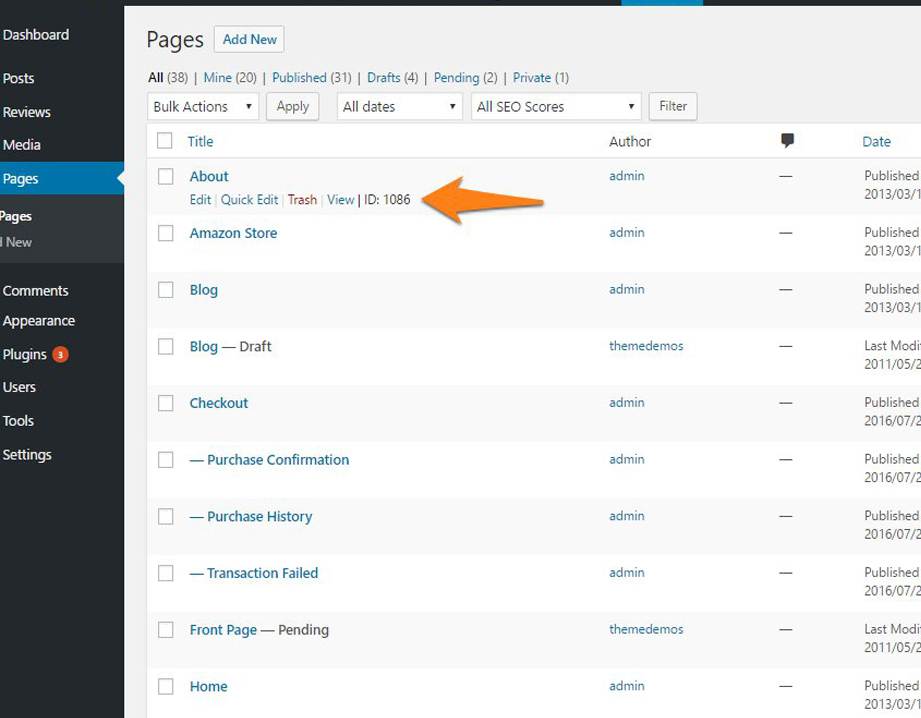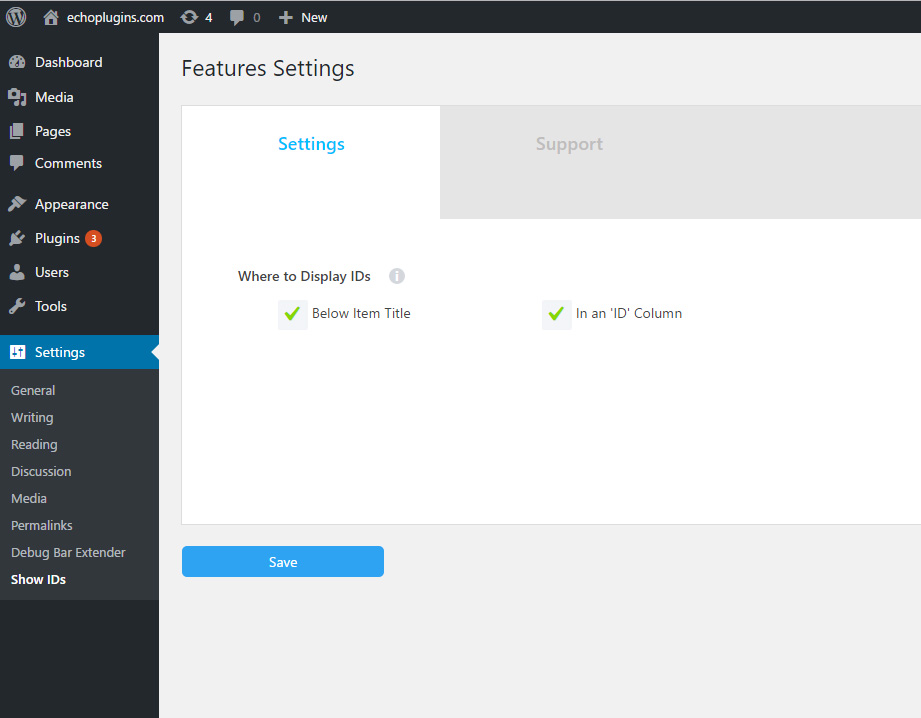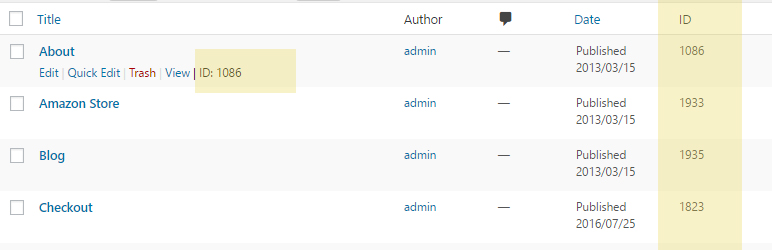
Show IDs by Echo
| 开发者 | echoplugins |
|---|---|
| 更新时间 | 2025年12月15日 21:52 |
| PHP版本: | 5.5 及以上 |
| WordPress版本: | 6.9 |
| 版权: | GPL2+ |
| 版权网址: | 版权信息 |
详情介绍:
This plugin shows (reveals) IDs on admin screens that list posts, pages, custom post types and taxonomies, and others.
You can choose to display the ID in a new 'ID' column and/or under each row title after the 'Edit | Quick Edit | View' actions.
Features
- Choose where to display IDs:
- in a new 'ID' column
- under each row title beside the 'Edit | Quick Edit | View' actions
- Reveal IDs in the following lists:
- Posts
- Pages
- Categories
- Tags
- Comments
- Custom post types
- Custom taxonomies
- Users
- Media
⭐ OUR FREE COMPLEMENTARY PLUGINS ⭐ ✅ Echo Knowledge Base is a documentation plugin for WordPress. Create knowledgebase, docs, FAQs, and wikis easily. Learn More ✅ The Help Dialog offers a chatbot-like dialog for better customer support and increased leads and sales. The Help Dialog includes FAQs, search, and a contact form. Learn More ✅ Creative Add-Ons for Elementor helps you to write articles and documents faster and more easily using our powerful and practical Elementor widgets. Learn More ✅ The Content Down Arrow is coming soon.
安装:
You can install the 'Show IDs by Echo plugins' from your WordPress Dashboard or manually upload it through FTP.
OPTION 1: Install Plugin from WordPress Dashboard
- Navigate to Plugins -> Add New.
- Search for 'Show IDs by Echo Plugins' and install the plugin.
- Activate the plugin in the Plugins menu.
- Optional step: Go to Settings -> Show IDs to change where IDs will show.
- Download the plugin file from the plugin page: echo-show-ids.zip
- Unzip the file echo-show-ids.zip
- Upload the 'show-ids' folder to your '/wp-content/plugins' directory (do not rename the folder)
- Optional: Go to Settings -> Show IDs to change where IDs will show.
屏幕截图:
常见问题:
Where can I submit question or support request?
Submit your inquiries here.
Does this plugin work for Posts, Pages, Categories, Custom Post Types and Taxonomies, Comments, Tags, Users or Media?
Yes, the plugin shows IDs for all these types in the WordPress admin section.
更新日志:
1.3.2, Dec 14, 2025
- Update: WordPress 6.9
- Update: WordPress 6.8
- Update: WordPress 6.7
- Update: WordPress 6.6
- Update: Clean up
- Update: WordPress 6.3
- Update: WordPress 6.2
- Update: WordPress 6.0
- Fix: Return CSS classes when adding column.
- Initial release