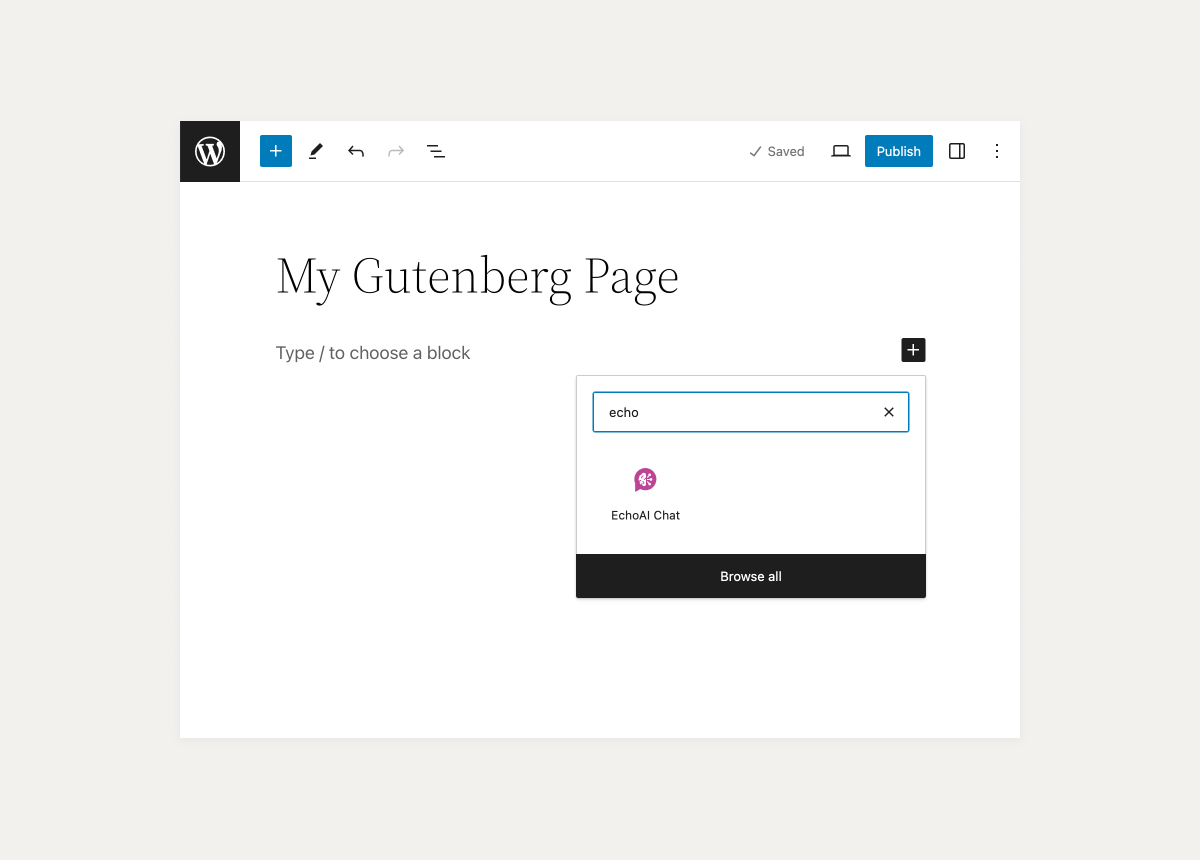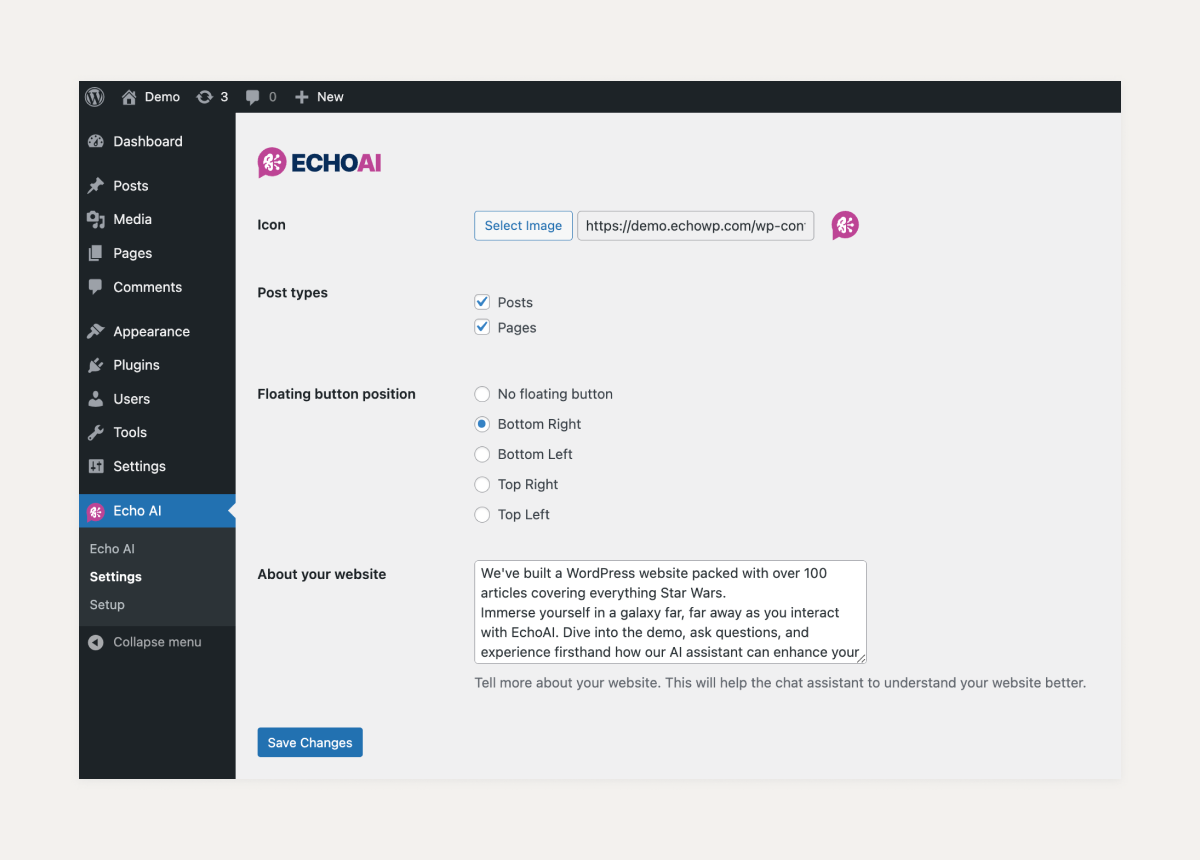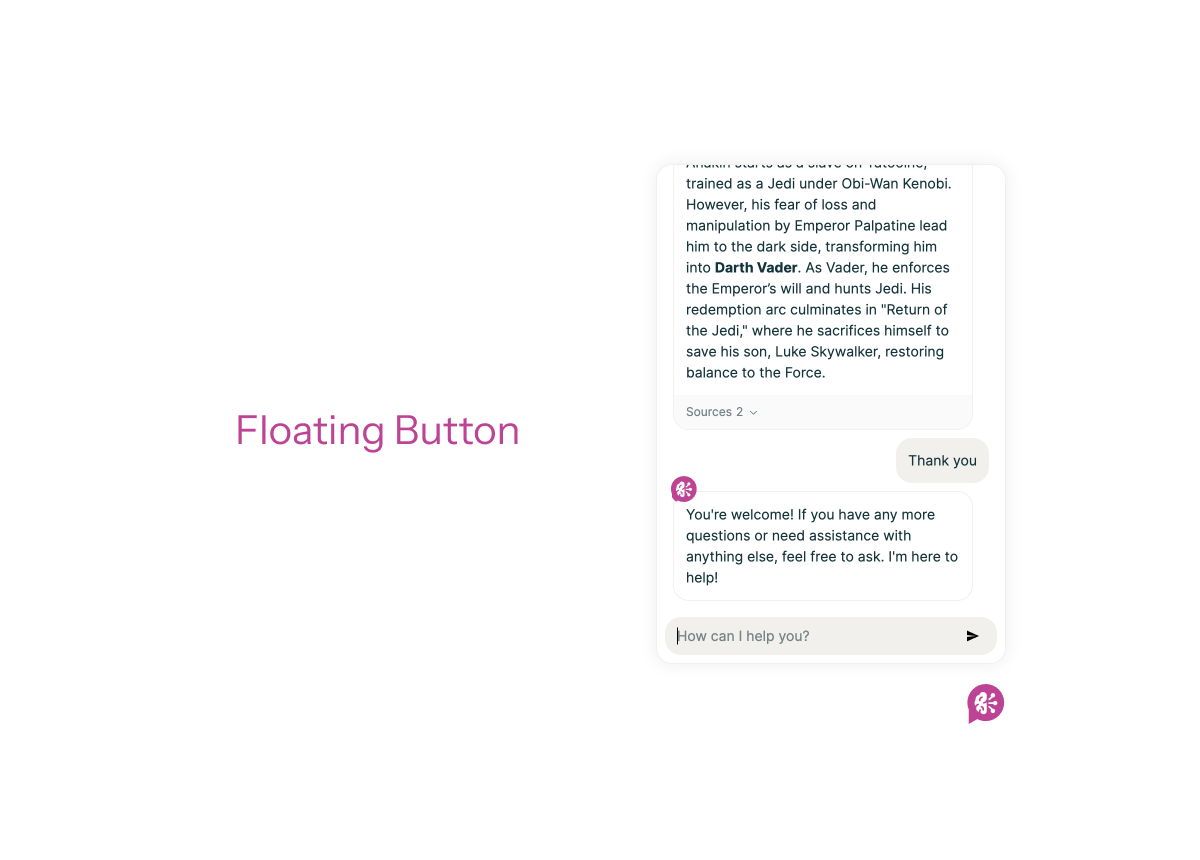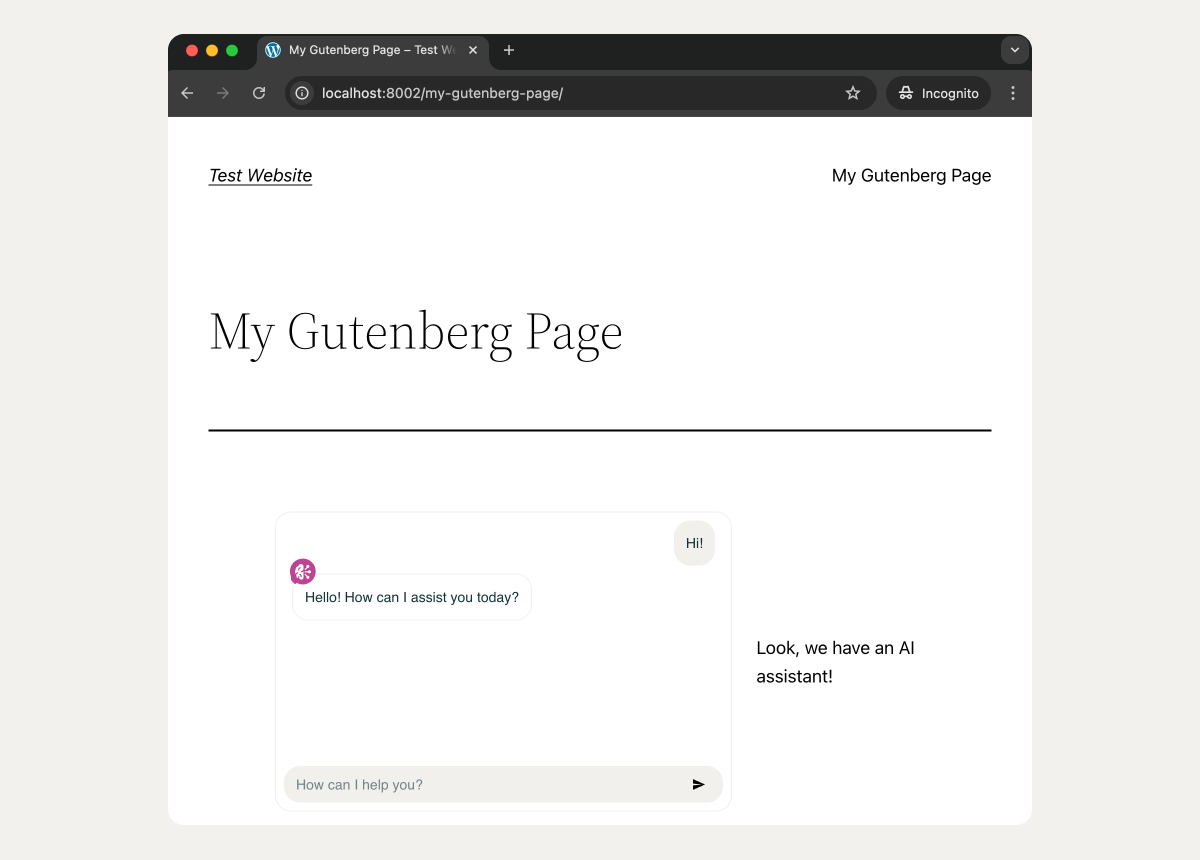EchoAI – AI Chat Assistant
| 开发者 | echoai |
|---|---|
| 更新时间 | 2025年7月1日 03:10 |
| PHP版本: | 7.4 及以上 |
| WordPress版本: | 6.6 |
| 版权: | GPLv2 or later |
| 版权网址: | 版权信息 |
详情介绍:
- YouTube Integration: Automatically import transcripts from videos or entire channels
- Framer Websites: Full content synchronization for Framer-built sites
- PDF Documents: Upload and process PDF files up to 50 pages
- Custom Content: Add any text content manually through the dashboard
安装:
- Upload the plugin files to the
/wp-content/plugins/directory, or install the plugin through the WordPress plugins screen directly. - Activate the plugin through the 'Plugins' screen in WordPress.
- Use the Gutenberg block or the
[echo_ai]shortcode to add the EchoAI Assistant to your pages or posts. For more detailed installation instructions, please visit the Website Owners Manual
屏幕截图:
常见问题:
How does it work?
EchoAI seamlessly integrates with your WordPress site. Once installed, the plugin scans and analyzes your content, allowing the AI assistant to provide real-time, intelligent responses to visitor queries based on your unique content.
Are my data secure?
Yes. We store only the content of published posts, including the title, content, author, tags, categories, and date. Your data security is our top priority. EchoAI uses advanced encryption and security protocols to ensure that your data is protected and remains confidential. We comply with all major data protection regulations.
What types of content does the plugin support?
EchoAI supports multiple content sources:
- WordPress Content: All post types (posts, pages, custom)
- YouTube Videos: Individual videos or entire channels with automatic transcript extraction
- PDF Documents: Text-based PDFs up to 50 pages
- External Websites: Any URL content
- Manual Content: Direct text input through the dashboard For WordPress content, this includes titles, content, authors, tags, categories, and dates.
What happens if I delete or update a post?
With our webhook technology, changes are reflected in just 4-5 seconds! If a post is deleted, updated, or unpublished, the assistant immediately processes these changes. This ensures that the AI always provides the most accurate and up-to-date responses based on your current content.
Can I use EchoAI with other platforms besides WordPress?
Yes! While this plugin is for WordPress, EchoAI also offers:
- Framer Integration: Custom components for Framer websites
- JavaScript SDK: For any website or web application
- Direct Assistant Links: Share your assistant without any integration
How can developers extend the plugin?
The EchoAI WordPress plugin is open-source and can be customized by developers. The plugin includes:
- Full source code for the WordPress integration
- JavaScript SDK for custom implementations
- Extensive hooks and filters for WordPress developers
- Customizable React components for the admin interface Please note that the plugin requires the EchoAI JavaScript SDK and relies on the EchoAI API for AI functionality. API credentials are required for the assistant to function.
Third-Party Services
This plugin interacts with external servers hosted by EchoAI to process data and provide AI-driven responses.
- Data sent includes: published post content (title, content, author, tags, categories, date) for analysis.
- Data processed: visitor queries and corresponding responses from EchoAI's AI servers.
- API Domain: https://api.echoaichat.com
- JavaScript SDK URL: https://cdn.echoaichat.com/sdk/echo-sdk.js
- Dashboard: https://app.echoaichat.com/
Can I create multiple assistants?
Yes! You can create specialized assistants for different purposes:
- Customer support assistant
- Sales assistant
- Technical support assistant
- Educational assistant Each assistant can have its own personality, instructions, greeting message, and suggested questions. You can use different assistants on different pages of your website.
更新日志:
- Fixed: Block editor API call causing widget editor errors
- Fixed: Skip Echo AI config fetch in widget editor context
- Fixed: Prevent block assets from loading in widget editor
- Improved: Better error handling in block editor component
- Fixed: Widget editor JSON error when plugin is activated
- Fixed: Prevented validation checks during AJAX and REST API requests
- Fixed: Admin notices no longer interfere with JSON responses
- Improved: Better compatibility with WordPress admin AJAX operations
- Fixed: Assistant ID no longer gets deleted during plugin activation/deactivation
- Fixed: Assistant ID validation failures no longer automatically remove the stored ID
- Improved: Assistant configuration is now maintained during plugin updates
- Changed: Validation warnings are now shown as warnings instead of errors
- Updated domain from echowp.com to echoaichat.com throughout the plugin
- Updated all documentation and support URLs
- Updated language files with new domain
- Enhanced API error handling and improved connection stability
- Fixed helper functions for better performance
- Updated integration specifications
- Added comprehensive user manual documentation
- General bug fixes and improvements
- General bugfixes and API modifications
- Support for the new dashboard
- Greeting message feature
- New, more robust setup flow
- Updated UI (Tailwind 4.0 & more)
- Support for older PHP versions, down to 7.4
- Quickfix
- Fix network issues
- Add website description to the prompt
- Floating button position z-index
- Quickfixes
- Initial release of EchoAI Assistant.