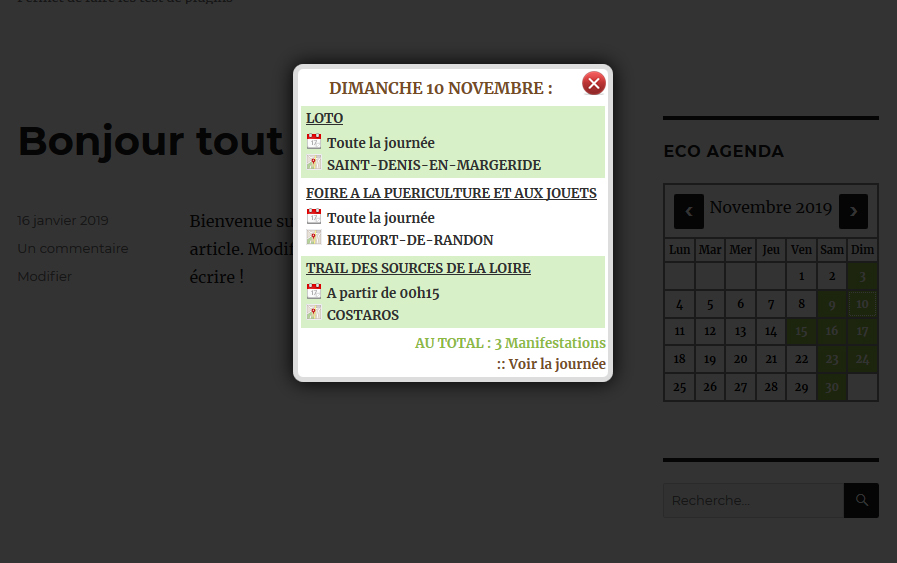Eco Agenda
| 开发者 |
Wis'IT
Kyubeek Vabre Julien |
|---|---|
| 更新时间 | 2021年5月21日 15:40 |
| PHP版本: | 4.9 及以上 |
详情介绍:
Eco-guides is a multi-channel platform that centralises and disseminates the events and tourist events of your department, region. The mini-calendar is one of the broadcast vectors, installing the extension on your website will allow you to have this information.
To make the mini-calendar functional you have to request the creation of a user account on https://www.eco-guides.fr/ in order to get your Onecode.
Eco-agenda then queries Eco-guides which provides the current or future predefined events when you register (Geographic Area, Categories, etc ...) Finally click on the date of the event to know all the details.
安装:
The steps to install the Eco-agenda plugin:
- Download, install and activate the Eco-agenda plugin
- Set the plugin in the Eco-agenda menu.
- Enter the Onecode provided following your registration.
- Perform the first update of your events by clicking the Update button.
- (Optional) If you want to display the plugin on a single page / article / category of your site, install WidgetLogic.
屏幕截图:
其他记录:
Like all widgets, the calendar appears on all pages of your site. If you want to display it on specific pages / articles / categories we recommend the excellent widget logic : https://fr.wordpress.org/plugins/widget-logic/.
更新日志:
1.0.5
- Minor update
- Changing the event display on the calendar.
- Modification of the storage table (additional information).
- Correction and improvement of the code.
- Changing the event display on the calendar.
- Centering the calendar popup.
- Move the arrow for navigation in the calendar.
- Fixed time display
- Implementation of the change of colors + selector.
- Custom number of display management.
- Changing the event display on the calendar.
- Fixed some events that do not display correctly.
- Solve the problem of black background that does not slip.
- Retrieving parameter information in the back office.
- Minor correction, spelling, encoding, style, alignment of elements.
- Added extra explanation on the plugin. Images and links to eco-guides.
- First stable version.