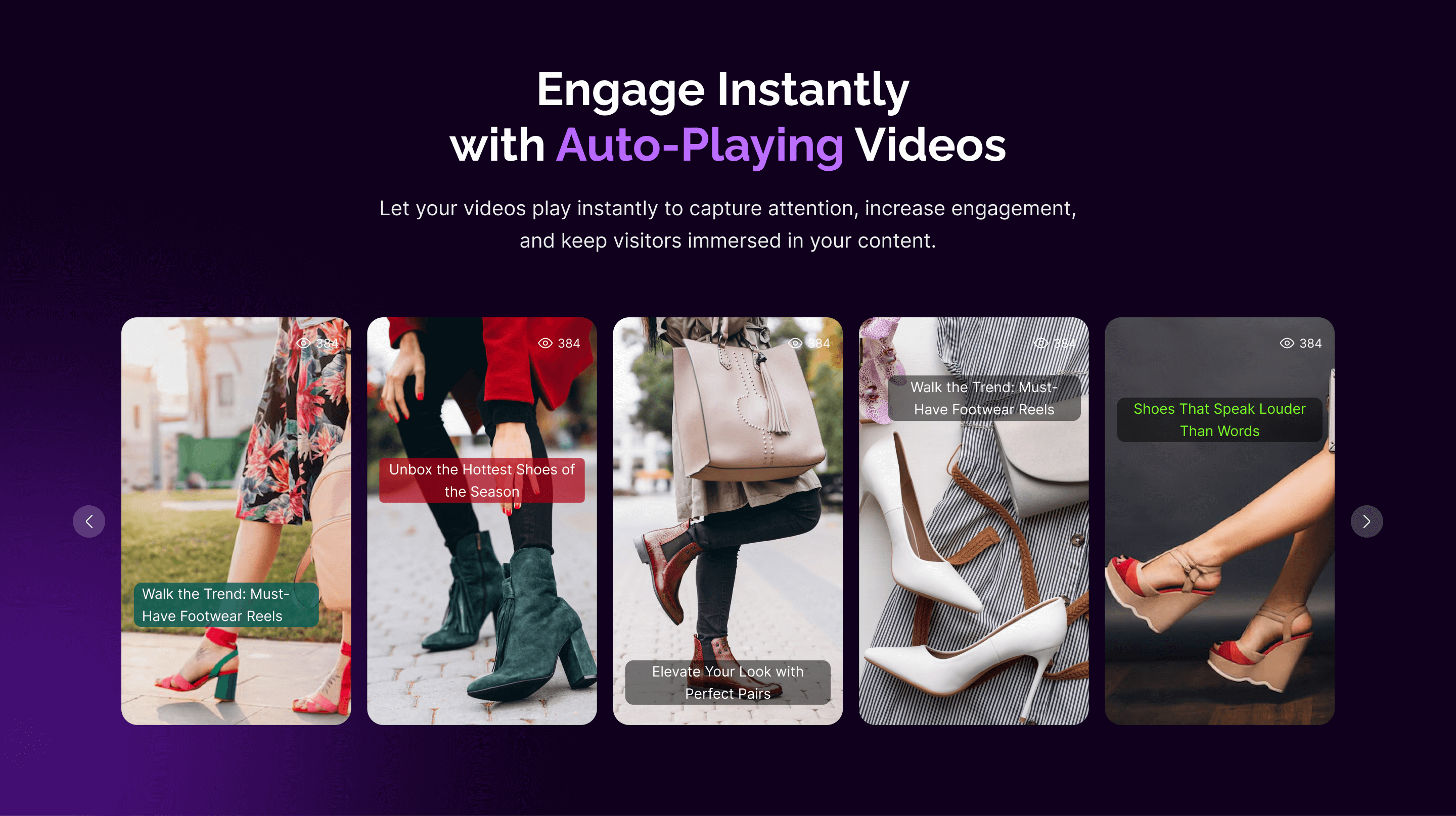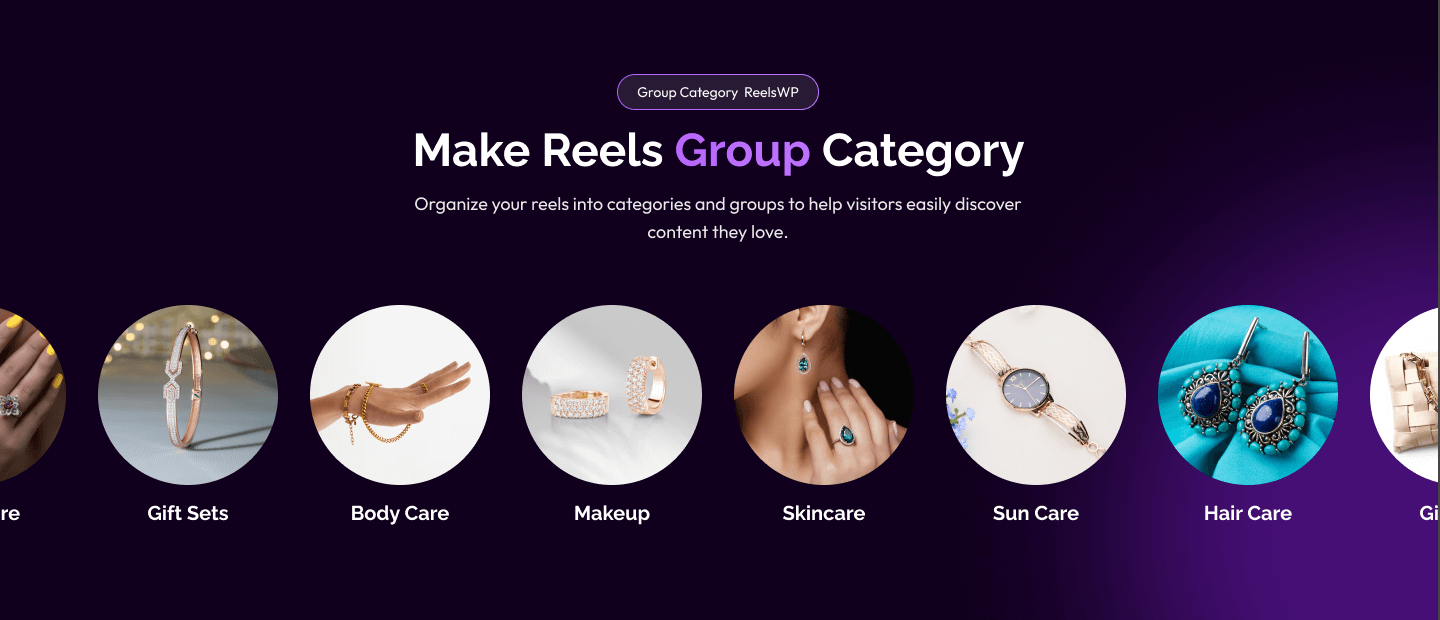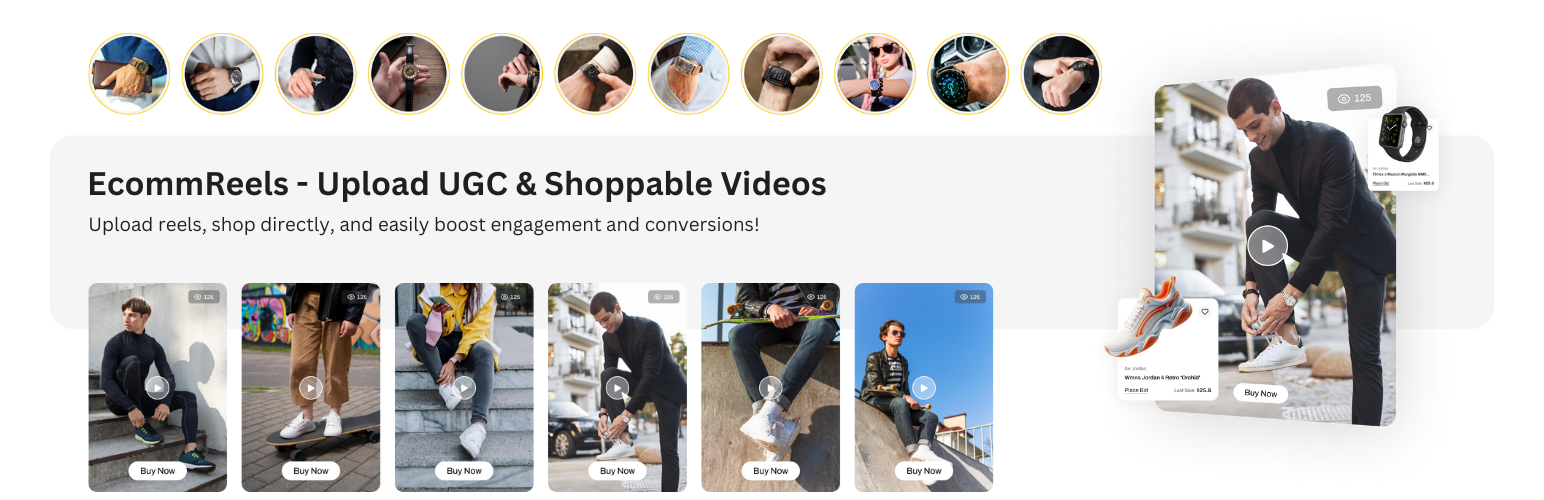
ReelsWP – Shoppable Videos & UGC Carousels for WooCommerce
| 开发者 | debuggersstudio |
|---|---|
| 更新时间 | 2025年11月20日 19:43 |
| PHP版本: | 7.4 及以上 |
| WordPress版本: | 6.8 |
| 版权: | GPLv2 or later |
| 版权网址: | 版权信息 |
详情介绍:
The ReelsWP WordPress plugin lets you add shoppable videos and images to your website’s homepage and product pages, which makes it easier for customers to interact with your products.
Using Reels on your home, product, shop or any other pages improves the shopping experience by letting you to show your products from different angles and in real-life scenarios through several videos and Images.
This WordPress plugin also lets customers shop directly from the videos and Images, making the buying process smoother. With many customization options, you can add Creative elements like captions, images, and calls-to-action, to match the videos with your brand’s style.
ReelsWP comes with lots of features that help you create interesting content and give your customers the experience they deserve.
Plugin Demo | Documentation
ReelsWP Features:
- UGC (User Generated Content) : Showcase user generated images or videos directly on your website. With UGC, you can build trust and authenticity. This allows potential customers to see how other people are actually using your products in their everyday lives.
- Shoppable Videos : Make shopping even easier by adding shoppable videos directly on your website. Customers can click on items in the video and purchase them instantly directly from the video.
- Group Stories : This feature lets you add multiple images or videos into one story, which makes it simple to showcase more products or share different details all in one spot.
- Add Text : Easily add text to your videos or images to share key information, highlight product benefits, or call out special offers. You can customize the text style to match your brand’s look.
- Add Image : You can add images to your stories to show more details about your product. It’s great for showing close-ups or extra details such as product description of your product.
- Add Button : Add interactive buttons to your videos or images to guide customers. Use them for actions like "Buy Now," "Learn More," or "Add to Cart" to make shopping straightforward and engaging.
- Button Interaction Counter : Track how many times customers click your buttons. This feature gives you insights into what works best, helping you refine your content for better results.
- Story View : Keep track of how many people view your reels or stories. Use these insights to understand what grabs attention and create content that keeps your customers engaged.
- Add shoppable videos and User generated images or videos to your website to showcase your products in better ways.
- Customers can buy products directly from the videos if they find something they like.
- You can customize story shapes, borders, colors, and spacing according to your need.
- With user generated images or videos you can show how your product looks in real-life so customers can connect with your products.
- Fully compatible with all WordPress themes and plugins.
- Designed for optimal performance, ensuring your website runs quickly without any issues.
- Simple to install and manage.
- Offer a modern, video-first shopping experience that meets the expectations of today’s online shoppers.
安装:
- Go to plugins in your dashboard and select "Add New"
- Search for "ReelsWP", Install & Activate it
屏幕截图:
更新日志:
3.2.1
- Fix: Fix rtl issues
- NEW: Added draggable resize handles for text elements
- NEW: Added drag-to-resize support for Action Button
- NEW: Added tab-style layout for layout customization options.
- NEW: Added thumbnail layout selection option.
- NEW: Added control to hide/show the view count.
- FIX: Resolved issue where stories were not appearing on the frontend.
- New: Add shortcode to Manage Group page
- Fix: Fix navigation while removing reel from group
- New: Add a separate page to show all reels
- New: Make the story reusable
- Tweak: Update the UI
- Breaking Change: Please clear cache and review integrations after upgrading
- New: Fully refactored codebase for improved performance and maintainability
- New: Enhanced backend to follow WordPress coding standards
- New: Completely redesigned UI for a modern experience
- Breaking Change: Please clear cache and review integrations after upgrading