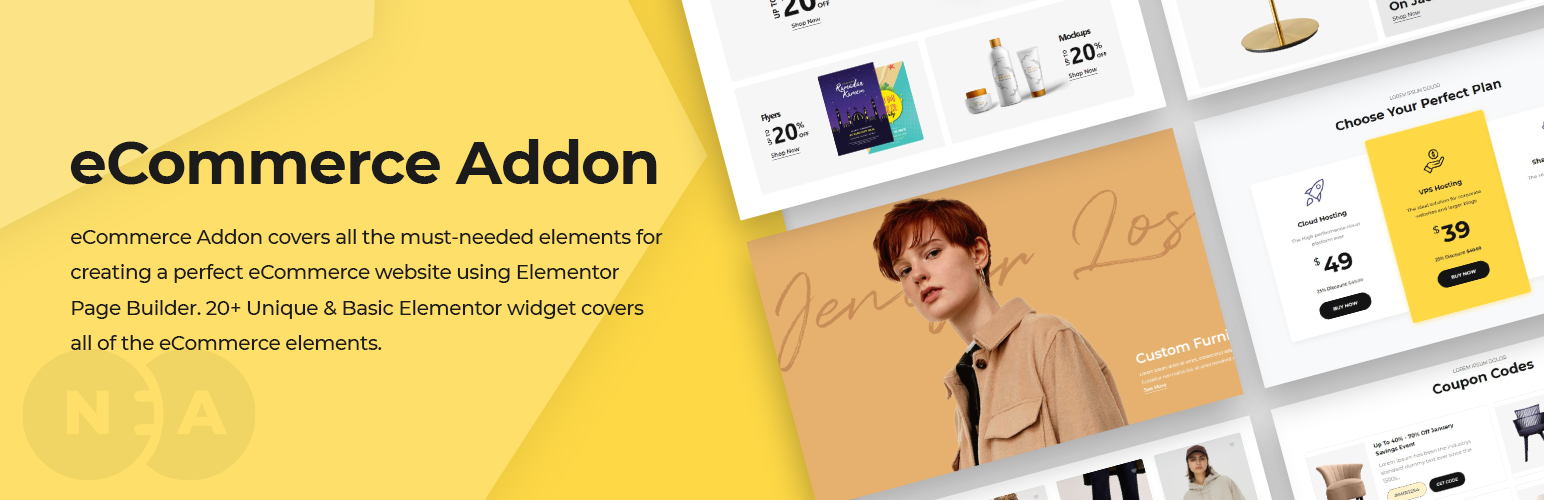
eCommerce Addon
| 开发者 |
nicheaddons
freemius |
|---|---|
| 更新时间 | 2023年7月6日 14:40 |
| PHP版本: | 6.0 及以上 |
| WordPress版本: | 6.2 |
| 版权: | GPLv2 or later |
| 版权网址: | 版权信息 |
详情介绍:
eCommerce Addon covers all the must-needed elements for creating a perfect eCommerce website using Elementor Page Builder. 20+ Unique & Basic Elementor widget covers all of the eCommerce elements.
All Elements List
Demo eCommerce Websites
Furniture Shop Demo
Accessories Shop Demo
Fashion Shop Demo
Graphic Elements - Digital Shop Demo
20+ eCommerce Website Widgets
Each elementor widget crafted based on eCommerce Websites in Mind. So, this plugin covers all 20+ free must-needed elementor widgets to fulfill your ecommerce website needs. At the same time, it grabs your visitor's attention. :)
Easy to Customize
User-Friendly wise Elementor is the best choice of Page Builder in WordPress. We assured that same editing experience in our Addons plugin too. Every widget comes with plenty of options with easy to edit user experience.
Professional Support
Our experienced Team supports your every question carefully, and your points/notes will take to the core development team to improving our plugin gradually.
20+ eCommerce Free Widgets & Counting
You can find all of the following 20+ most useful widgets of your Awesome eCommerce Website.
All elements list: Elements List
Basic Widgets
- Banner - Three Styles, Title, Description, Button, Link, Product Image, Back Text, Slider Controls
- Blog - Post Limit, Order, OrderBy, Category Limit, Stylings
- Progress Bar - Numeric Value, Title, Stylings
- Client - Group, Image Uploads, Link, Stylings
- Counter - Two Styles, Icon, Heading, Description, and Stylings
- Coupon - Image, Title, Description, Button, Coupon Code, Stylings
- Icon Box - Three Styles, Icon, Heading, Description, and Stylings
- Offer - Three Styles, Image, Heading, Description, Counter, Link, Animation, and Stylings
- Tab - Two Styles, Title, Sub-Title, Description, Image, and Stylings
- Pricing - Three Styles, Title, Sub-Title, and Stylings
- Subscribe Form - Two Styles, Title, Sub-Title, Description, and Stylings
- Team - Two Styles, Title, Profession, Image, Social Links, and Stylings
- Testimonials - Three Styles, Title, Profession, Image, Description, and Stylings
- Video - Video URL, Icon, Animation, and Stylings
WooCommerce Widgets
- Categories - Two Styles, Title, Description, Categories Listing Control and Stylings
- Products - Two Styles, Limits, Order, OrderBy, Specific Category, and Stylings
- Product Slider - Two Styles, Limits, Order, OrderBy, Specific Category, and Stylings
Easy Digital Downloads Widgets
- Categories - Two Styles, Title, Description, Categories Listing Control and Stylings
- Products - Two Styles, Limits, Order, OrderBy, Specific Category, and Stylings
- Product Slider - Two Styles, Limits, Order, OrderBy, Specific Category, and Stylings
PRO Widgets
- Compare Products - Two Styles, Select Product, Attributes, Metas.
- Deals Countdown - Two Styles, Select Product, Timer, Styles.
- Image Hotspot - Select Images, Select Positions, Select Products for Position, Metas to Show/Hide.
- Products Masonry Listing - Two Styles, Masonry, Metas to Show/Hide, Additional Styles.
- Full-Screen Scroll - Select Styles, Select Products, Additional Settings.
- Slider - Carousel - Select Styles, Products, Listings, Additional Settings.
- Products Listing - Select Styles, Products, Listings, Additional Settings.
- Banner - Two Styles, Slider Settings, Products, Additional Settings.
- Cart - Two Styles, Elementor Pro Custom Header Supports, Additional Settings.
- Free Shipping - Top Bar Free Shipping Slider, Set a Basic Amount for Starting Free Shipping on your Website. It'll Encourage Customers to Buy More Products for Getting a Free Shipping Delivery.
安装:
- Make sure you already have a WordPress site and the Elementor plugin installed and activated.
- Install "eCommerce Addon" via WordPress plugin directory.
- Once installed, Activate "eCommerce Addon."
- Upload the plugin folder to the "/wp-content/plugins/" directory.
- Activate the plugin through the "Plugins" screen in WordPress
常见问题:
This plugin work with any theme?
Yes, for sure! It will work with any theme that "Elementor Page Builder" works.
Is this plugin work without Elementor Page Builder?
No, it'll not work without Elementor Page Builder, it's an addon for Elementor.
更新日志:
= 1.4
- Freemius Update 2.5.10
- Translation
- Security Fixes and Improvements
- Scheme_Color & Scheme_Typography Removed
- Translation
- Premium Version Added
- Translation
- Minor Fixes
- Overall Free Plugin Improvements
- Initial release