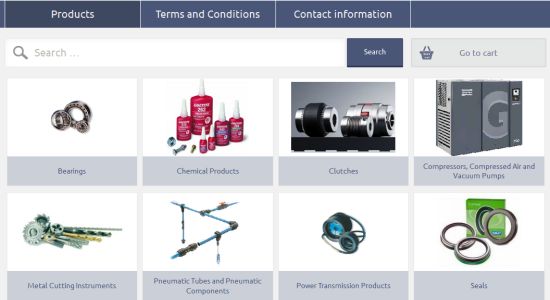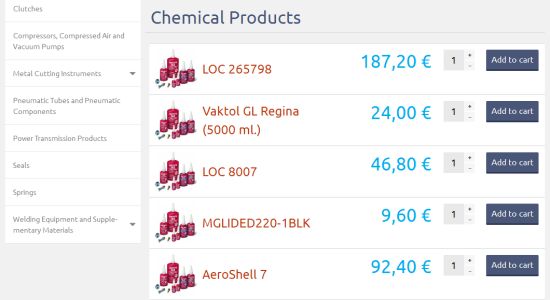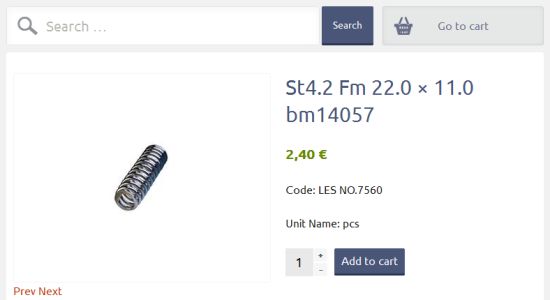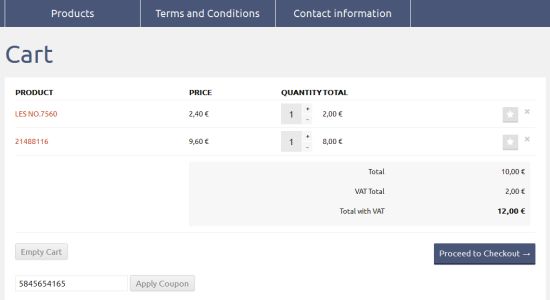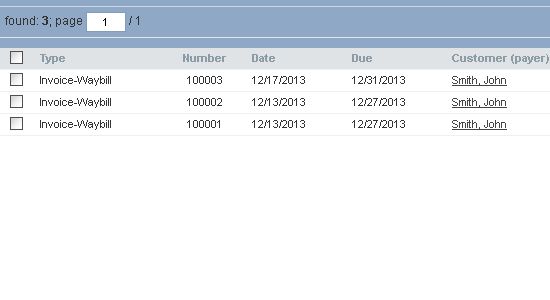eCommerce Shopping Cart by Inventory.com
| 开发者 | inventory |
|---|---|
| 更新时间 | 2014年1月27日 23:58 |
| 捐献地址: | 去捐款 |
| PHP版本: | 3.5 及以上 |
| WordPress版本: | 3.8 |
| 版权: | GPLv3 or later |
| 版权网址: | 版权信息 |
详情介绍:
eCommerce Shopping Cart by Inventory.com is web store frontend for our powerful Inventory.com platform. We include full suite to manage your online business:
- Product management
- Inventory management
- Procurement management
- Order management
- Customer and supplier management
- Loyalty and promotions
- Powerful reporting
- Name, code, EAN, description, brand, manufacturer, supplier, price, stock level
- Length, width, height, volume, weight
- Custom product parameters
- Images and files served from CDN
- Product variations (matrix products) with different prices
- Related products and substitute products
- Organize products into product group tree.
- You can pick which product and groups are displayed in web store.
- Min/Max ordering
- Automated stock replenishment
- Multiple price lists support
- Inventory Transfers
- Forecasting analytics
- Fully featured Supplier Purchasing & Receiving
- Flexible attribute support
- Matrix products
- Across company stock visibility
- EDI support
- Supplier database
- Supplier price list management
- Gift card support
- Customer Loyalty programs
- Fully Featured Sales Promotion module
- Built-in coupon generator
- Sales promotion ROI analytics
- Gift or product kits
- Suggested products
- Price lists
- Customer purchase history
- Customer grouping
- Store level drill down reporting
- Store Comparison reporting
- Time period comparison reporting
- Custom report generator
- Supplier purchasing analytics
安装:
Minimum Requirements
- WordPress 3.5 or greater
- PHP version 5.2.4 or greater
- MySQL version 5.0 or greater
- PHP cURL support
- Log in to your WordPress admin panel, navigate to the Plugins menu and click Add New.
- Type "eCommerce by Inventory.com" into the search field and click Search Plugins.
- Click Install Now to start the installation. Confirm that you're sure you want to install the plugin by clicking yes.
- Activate the plugin and follow the instructions for setting up your Inventory.com account
- Download the plugin file to your computer and unzip it
- Use an FTP program or your hosting control panel to upload the unzipped plugin folder to your WordPress installation's wp-content/plugins/ directory.
- Log in to your WordPress admin panel, navigate to the Plugins menu.
- Find "eCommerce by Inventory.com" and activate it.
- Follow the instructions for setting up your Inventory.com account
屏幕截图:
常见问题:
Where can I find documentation and user guides
For short guide please refer to our plugin introduction You can always ask for help on the Community Forums.
What about payment gateway and shipping integrations
We are working hard to bring these to you in the next version. Right now your options are:
- Start accepting orders and negotiate billing and shopping after the order is received
- Build your own payment or shipping module. We have all the tools ready for you.
- Contact us to get your preferred integration module development prioritized.
更新日志:
1.0.2
- Plugin now compatible with PHP 5.2.x
- Sync now works for matrix products and without making duplicates
- Sync also compatible with PHP 5.3.0
- Now tested up to WordPress 3.8
- Initial Release.