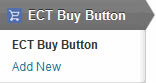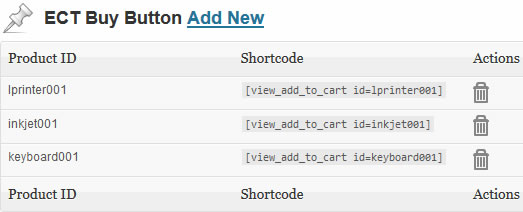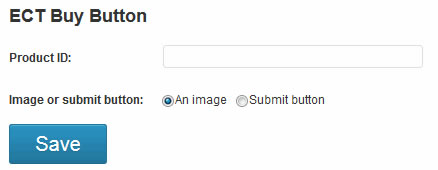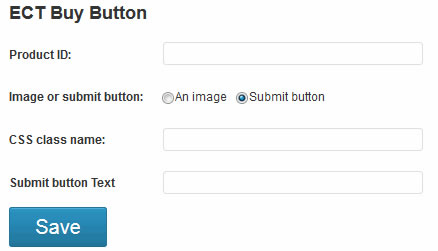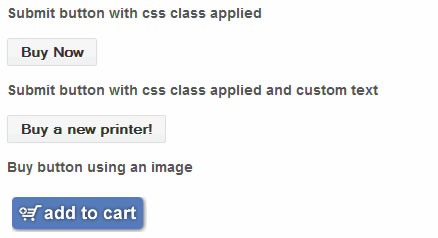ECT Add to Cart Button
| 开发者 | etemplates |
|---|---|
| 更新时间 | 2018年12月7日 16:39 |
| 捐献地址: | 去捐款 |
| PHP版本: | 3 及以上 |
| WordPress版本: | 5.0 |
| 版权: | GPLv2 or later |
| 版权网址: | 版权信息 |
详情介绍:
Add a buy button anywhere on your WordPress integrated Ecommerce Templates site. Choose a product id, select whether you want an add to cart button or image and then generated the code that can be placed in your blog, home page, sidebar etc.
Please note, the ECT Add to Cart plug-in is only available for Ecommerce Templates shopping cart software WordPress integration.
For more details, screenshots and information please visit Ecommerce Templates for WordPress.
Key Features
- Simply generate the code for an Add to Cart button
- Choose between a submit button or image
- Define the css class for the submit button
- Define the text that will appear on the button
- Add straight to cart from your posts, home page, sidebar etc.
安装:
- Unzip and upload the folder 'ect-add-to-button' to the '/wp-content/plugins/' directory
- 通过WordPress的的“Plugins”菜单激活插件
- Go to Settings and enter the product id for the products you are generating a buy button for.
- Copy the shortcode and paste where you want the Add to Cart button to appear on your page, blog etc.
屏幕截图:
常见问题:
Can I use this plug-in with any shopping cart software or WordPress site?
NO, this plug-in can only be used with Ecommerce Templates shopping cart software using the WordPress integration.
Can I use my own add to cart button?
Yes, you can, just make sure you have a copy of buy.gif in the main images directory.
What css class is used for the submit button?
You can choose the name of your choice.
Can I style the buttons in a different way depending on the page or product?
You can define a different css class for each button you generate or use the same css class if you want a uniform look across all buttons.
更新日志:
1.4
- Version change and PHP 7.1 compatibility fix February 13 2018.
- Version change and code fixes January 26 2017.
- Initial Release. April 27h 2013.