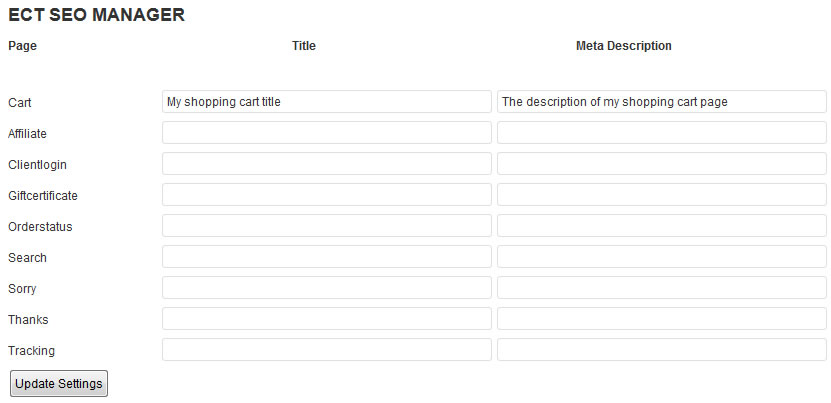ECT SEO
| 开发者 | etemplates |
|---|---|
| 更新时间 | 2018年12月7日 16:54 |
| 捐献地址: | 去捐款 |
| PHP版本: | 3 及以上 |
| WordPress版本: | 5.0 |
| 版权: | GPLv2 or later |
| 版权网址: | 版权信息 |
详情介绍:
This plugin is for Ecommerce Templates shopping cart with WordPress only and allows you to add meta description tags and titles to the store generated pages. This means you can choose your own unique content for the meta tags and titles on pages like affiliate.php, cart.php, search.php whilst also allowing for unique and relevant descriptions and titles on dynamic store pages like categories.php, products.php and proddetail.php.
Please note, the ECT Add to Cart plug-in is only available for Ecommerce Templates shopping cart software WordPress integration.
For more details, screenshots and information please visit Ecommerce Templates for WordPress.
Key Features
- Simply generate meta description tags and titles for all your store pages
- Dynamically generate tags for dynamic pages based on their content
- Works in conjunction with WordPress generated titles and meta tags for non-store pages
- Title and meta description tags will be unique and relevant to page content
安装:
- Unzip and upload the folder 'ect-seo' to the '/wp-content/plugins/' directory
- 通过WordPress的的“Plugins”菜单激活插件
- Go to Settings and enter the meta description tags and titles for the various store pages.
- Go to Appearance > Editor and choose header.php. Find the WordPress theme's title tag which will look something like this
- Save header.php and check your title and meta description tags on your store pages.
- If there is no title code in header.php, enter the shortcode just before <?php wp_head(); ?>
屏幕截图:
常见问题:
Can I use this plug-in with any shopping cart software or WordPress site?
NO, this plug-in can only be used with Ecommerce Templates shopping cart software using the WordPress integration.
Will this work for non-store pages?
Non-store pages will use the regular set up for titles and meta descriptions.
Why can't I enter my own title for the products, detail and categories pages?
These pages are dynamic and created from the database. As such the meta content and title is taken from elements such as the product name, description, id and section.
更新日志:
1.6
- Version check and PHP 7.1 compatibility. February 14 2018.
- Code fixes and version update. January 26 2017.
- Support for header files with no title code. November 28 2016.
- Title and meta description tags for home page. April 23rd 2015.
- Now compatible with user defined title and meta description tags as well as ordering the elements in the title. April 17th 2015.
- Compatible with all non-store pages and 3.8. December 18th 2013.
- Initial Release. June 18th 2013.