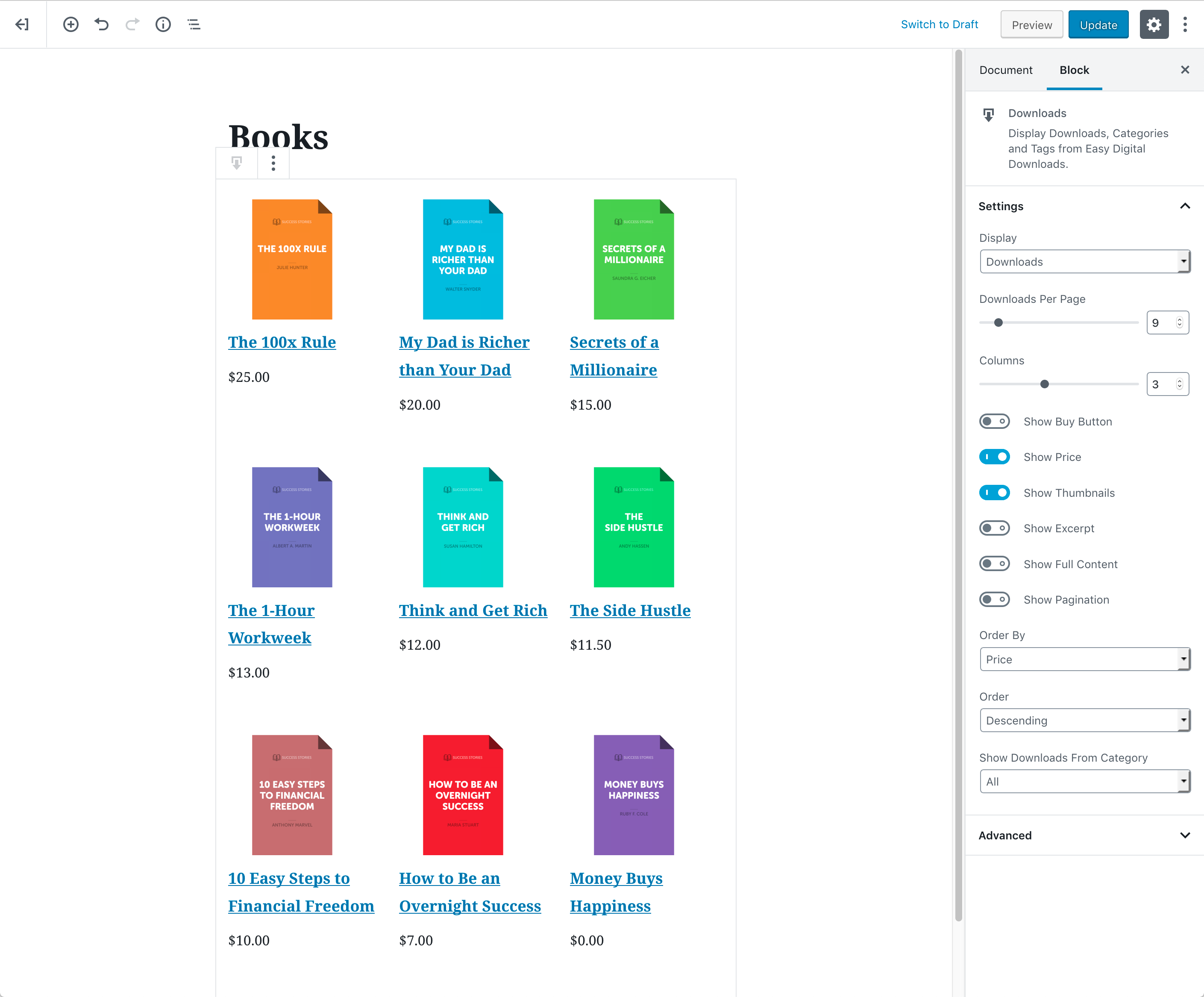Easy Digital Downloads - Blocks
| 开发者 |
easydigitaldownloads
sumobi |
|---|---|
| 更新时间 | 2020年2月20日 12:08 |
| PHP版本: | 5.0 及以上 |
| WordPress版本: | 5.4 |
| 版权: | GPLv2 or later |
| 版权网址: | 版权信息 |
详情介绍:
EDD Blocks adds a "Downloads" block to the new WordPress editor, also known as Gutenberg.
The Downloads block allows you to display a grid of Downloads on your site similar to the [downloads] shortcode already provided by Easy Digital Downloads. The Downloads block provides a visual representation of your downloads, allowing you to see a real-time preview of your downloads as you configure the various settings.
As well as being able to display downloads, a grid of Download Categories or Download Tags can be shown.
安装:
- Unpack the entire contents of this plugin zip file into your
wp-content/plugins/folder locally - Upload to your site
- Navigate to
wp-admin/plugins.phpon your site (your WP Admin plugin page) - Activate this plugin
屏幕截图:
常见问题:
How do I add images to Download Categories and Download Tags?
- Click either "Categories" or "Tags" from the Downloads section in the WordPress sidebar
- Click the "Edit" link on the category or tag you wish to add an image to
- At the bottom of the edit screen, click "Choose Image" in the "Image" section
- Select an image and click "Set as image"
- Click "Update"
Can I change the purchase button color?
Yes, the purchase button color can be changed from Downloads → Settings → Styles. Simply change the "Default Button Color" to a color of your choosing and save.
更新日志:
1.0.1
- Fix: Undefined index PHP notices could be triggered during block updates
- Initial release