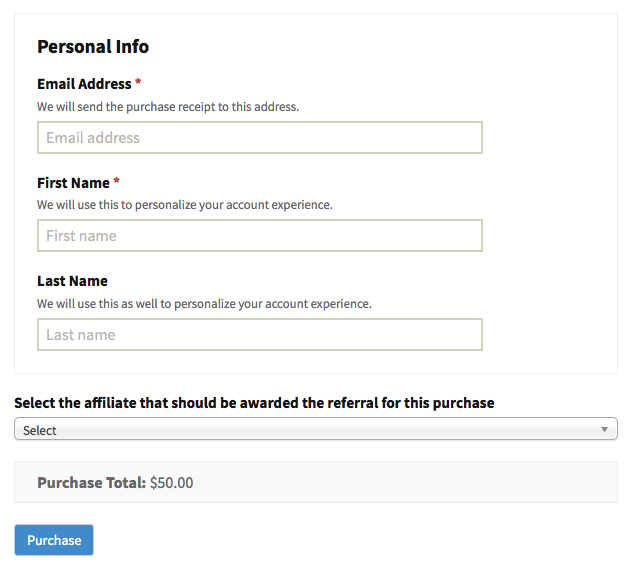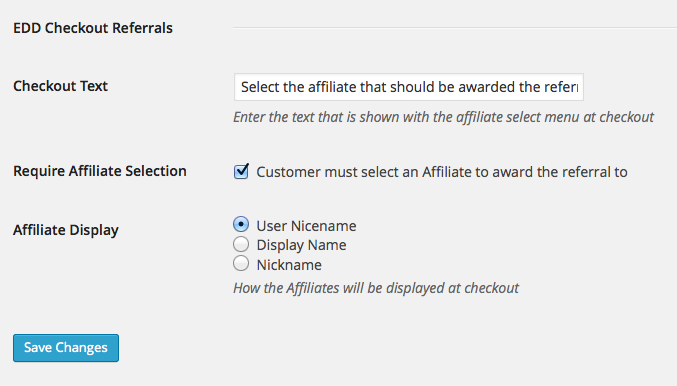EDD Checkout Referrals
| 开发者 | sumobi |
|---|---|
| 更新时间 | 2014年4月26日 12:13 |
| 捐献地址: | 去捐款 |
| PHP版本: | 3.3 及以上 |
| WordPress版本: | 3.9 |
| 版权: | GPLv2 or later |
| 版权网址: | 版权信息 |
详情介绍:
This plugin requires both AffiliateWP & Easy Digital Downloads. It will NOT function without them.
EDD Checkout Referrals allows a customer to select an affiliate at checkout to receive commission from their purchase. It's especially useful for sites whose affiliates are NPO (Nonprofit organizations). A customer can select the NPO from checkout, and that NPO will receive a commission on the sale. If an affiliate link is already being tracked (Eg /?ref=123, the affiliate list is not shown at checkout.
Features:
- Shows a select menu at checkout (but only when a referral link is not used) that allows a customer to select an affiliate that their purchase will be credited to.
- Adds a payment note to the EDD receipt showing the referral ID, amount recorded for affiliate, and affiliate's name
- Allows a customer to search through the affiliate list at checkout
- Optionally require that the customer select an affiliate at checkout
- Select how the Affiliate's should be displayed in the select menu
- Select what text is shown above the select menu at checkout
安装:
- Unpack the entire contents of this plugin zip file into your
wp-content/plugins/folder locally - Upload to your site
- Navigate to
wp-admin/plugins.phpon your site (your WP Admin plugin page) - Activate this plugin
- Configure the options from Downloads → Settings → Extensions
屏幕截图:
更新日志:
1.0.1
- New: Added settings link on plugin screen
- Tweak: Changed the default text that is shown at checkout
- Initial release