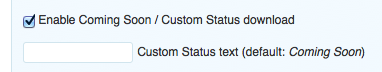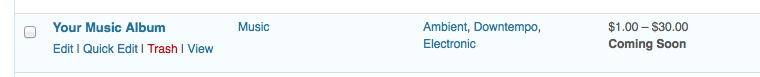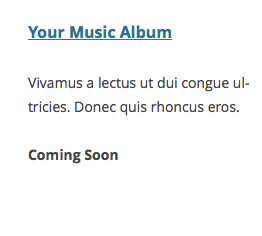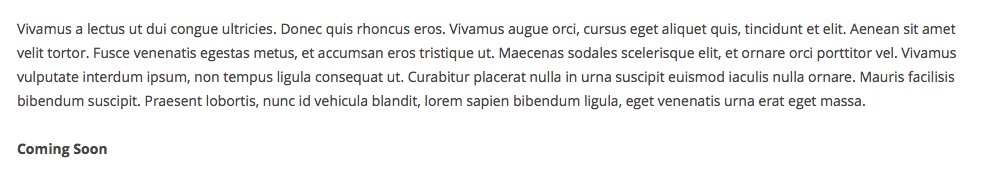Easy Digital Downloads - Coming Soon
| 开发者 |
easydigitaldownloads
sumobi sc0ttkclark julien731 |
|---|---|
| 更新时间 | 2017年9月19日 11:03 |
| PHP版本: | 3.3 及以上 |
| WordPress版本: | 4.8.1 |
| 版权: | GPLv2 or later |
| 版权网址: | 版权信息 |
详情介绍:
This plugin requires Easy Digital Downloads. It allows downloads to be "Coming Soon" or have Custom Status text, and prevents them from being added to the cart. It does a few things:
- Adds a checkbox to the download configuration so you can set the download to Coming Soon / Custom Status.
- Adds a text field to the download configuration so you can set the text to show (default "Coming Soon").
- Adds "Coming Soon" or your custom status text underneath the price on the admin pricing column
- Displays "Coming Soon" or the Custom Status text instead of the price when using the [downloads] shortcode, and anywhere else where the edd_price() function has been called.
- Prevents the coming soon download from being purchased. The plugin will remove the purchase button and stop the download from being added to cart via the edd_action. Eg ?edd_action=add_to_cart&download_id=XXX
- Allows customers to vote on a specific download. A download's votes are listed on the edit/publish page and on the admin dashboard
安装:
- Unpack the entire contents of this plugin zip file into your
wp-content/plugins/folder locally - Upload to your site
- Navigate to
wp-admin/plugins.phpon your site (your WP Admin plugin page) - Activate this plugin
屏幕截图:
常见问题:
I'm not seeing the "Coming Soon" text on my download grid
Some themes may have coded their own custom solution for displaying the downloads. Try switching to the default WordPress theme to see if you can see the text.
I'm still seeing a price on my single download page
It depends on how your theme displays the price on your single download page. If your theme uses the default EDD purchase form then this will be removed fine. However some themes might have their own function for displaying the price so you'll need to edit your theme to remove it. You can use the following condition to wrap blocks of code that shouldn't be displayed such as the price: // the code you don't want to show when a download is set to coming soon
更新日志:
1.3.3
- New: Added a edd_coming_soon_vote_btn_classes filter hook
- New: Added activation class to check for the existence of Easy Digital Downloads upon activation
- Tweak: Updated plugin information and readme file
- Tweak: Allow $custom_text variable to be used with the edd_coming_soon_display_admin_text filter hook
- Tweak: Allow $custom_text variable to be used with the edd_coming_soon_display_text filter hook
- Tweak: The coming soon notice now uses EDD's native edd_after_download_content hook
- Tweak: Improved singular/plural translations
- Tweak: Updated .pot translation file
- Fix: Fixed an instance where the vote count could appear on the front-end of the website
- Fix: Various PHP notices
- New: edd_coming_soon_voting_enabled() function to check whether a download has voting enabled
- New: edd_coming_soon_get_votes() function to get the total votes for a download
- New: French translation, props fxbenard
- Tweak: Creates the "_edd_coming_soon_votes" meta key on save if voting is enabled for a download and it hasn't received any votes
- Fix: Moved the plugin's options to the "download settings" metabox
- New: Voting feature. Users can now express their interest in downloads that are marked as coming soon.
- New: Dashboard widget for showing how many votes coming soon downloads have
- New: [edd_cs_vote] shortcode for allowing a user to vote on a download from any page
- Fix: Coming soon text not displaying on front-end
- New: Coming soon text is now shown underneath the price in the admin columns
- New: Added example filters
- Added the ability to set custom text per download, default remains "Coming Soon". Thanks to @sc0ttkclark
- Initial release