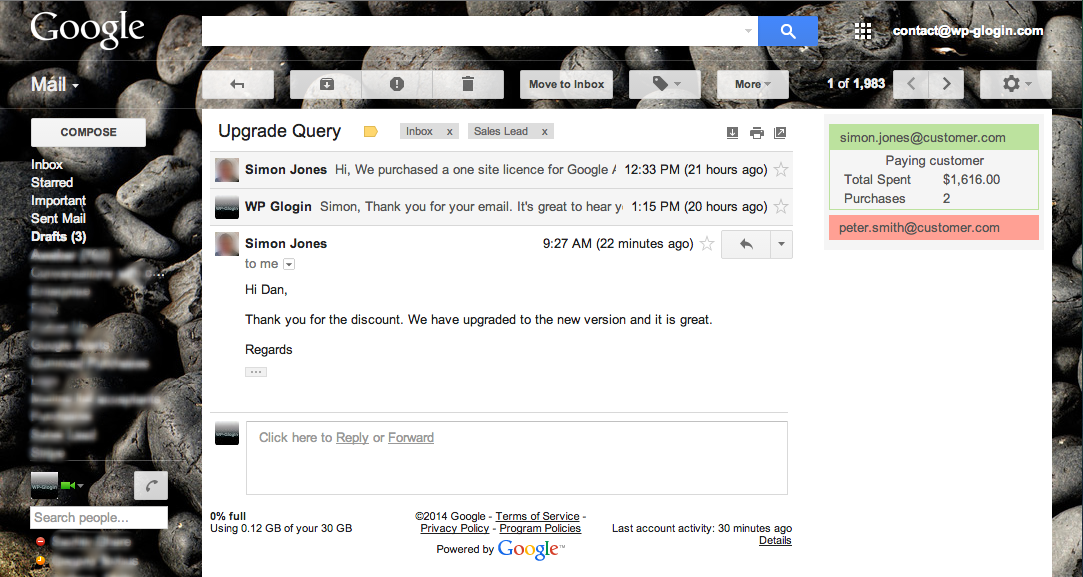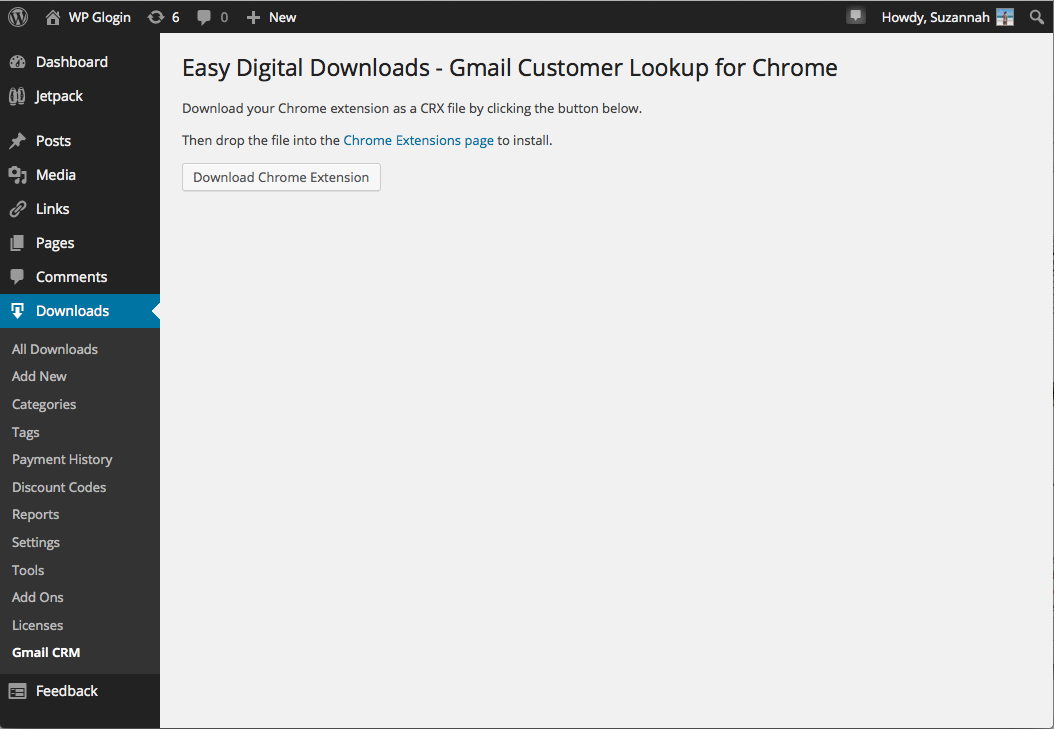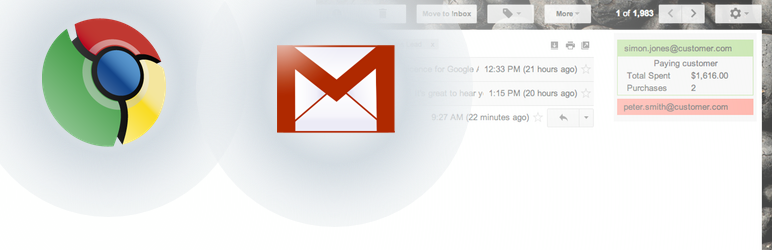
Plugin Name
| 开发者 | danlester |
|---|---|
| 更新时间 | 2016年2月1日 20:16 |
| PHP版本: | 3.7 及以上 |
| WordPress版本: | 4.0 |
| 版权: | GPLv3 |
| 版权网址: | 版权信息 |
详情介绍:
Please note that this plugin does not appear to work with the latest versions of Gmail, but please feel free to experiement with it, especially if you are able to edit the code.EDD Customer Lookup for Gmail is a Chrome browser extension to help businesses that use Gmail alongside their Easy Digital Downloads store. Directly within Gmail, you can instantly see if you are writing to your best customer or someone who hasn't yet purchased anything. This can help you tailor your emails to ensure you deliver the best possible service to your happy customers, and save time switching back to your website to search through Easy Digital Downloads admin directly. View an email conversation, and it will display a summary of correspondents' purchases in the sidebar. Green indicates a paying customer, amber a registered user of your site (who has not yet spent with you), and red for no match at all. Total spend and number of purchases is also displayed. How it works Install and activate the plugin (see Installation tab). A Gmail CRM item will be added to the Downloads menu. Click on that to be able to download a customized CRX file (Chrome browser extension), specially pressed to communicate back to your own website. The plugin needs to remain activated, even after you've downloaded and installed your Chrome extension, as it also adds required functionality to the EDD API. Windows users The extension works best on Chrome for Mac, but can work under Windows. However, Chrome will warn you every time it loads that the extension could be unauthorized, and you will have to dismiss the message... Feedback and Support Please get in touch if you like the extension and/or have feedback and suggestions. The data it displays in the browser is currently fairly limited - just number of purchases and total spent - so we would appreciate your thoughts about what else you need to know or do. If there is sufficient demand, we will develop further, and perhaps even produce a fully-supported premium version with all the features you need! For support queries (and feedback), please email eddcrm@danlester.com
安装:
Easiest way:
- Go to your WordPress admin control panel's plugin page
- Search for 'EDD Customer Lookup for Gmail'
- Click Install
- Click Activate on the plugin
- Go to 'Gmail CRM' under Downloads in your Wordpress admin area to configure
- Upload
eddcrmplugindirectory and contents to the/wp-content/plugins/directory, or upload the ZIP file directly in the Plugins section of your Wordpress admin - Go to Plugins page in your WordPress admin
- Follow the instructions from step 4 above
屏幕截图:
常见问题:
How can I obtain support for this product?
For support queries (and feedback), please email eddcrm@danlester.com
What are the system requirements?
- PHP 5.2.x or higher
- Wordpress 3.7 or above
更新日志:
1.0
Ready for public release