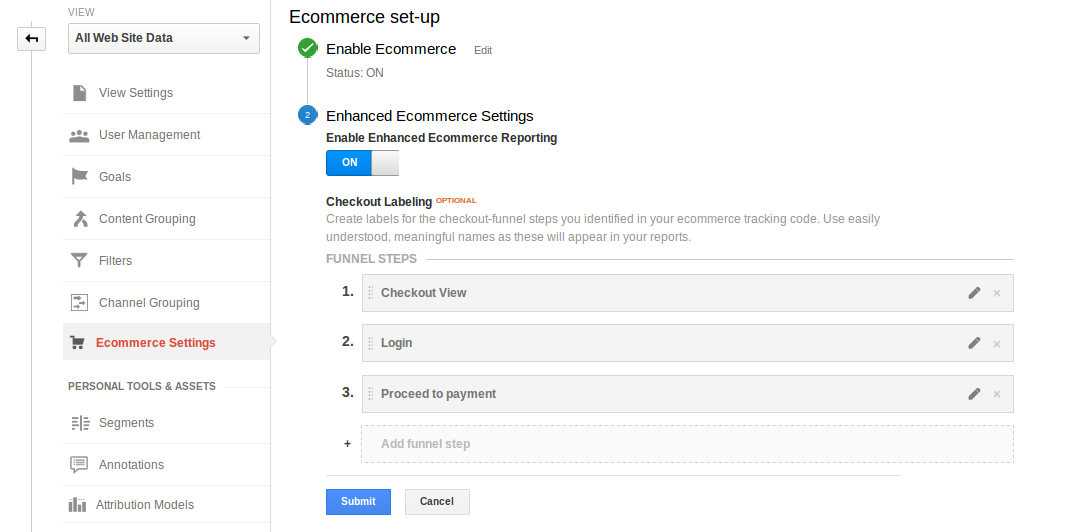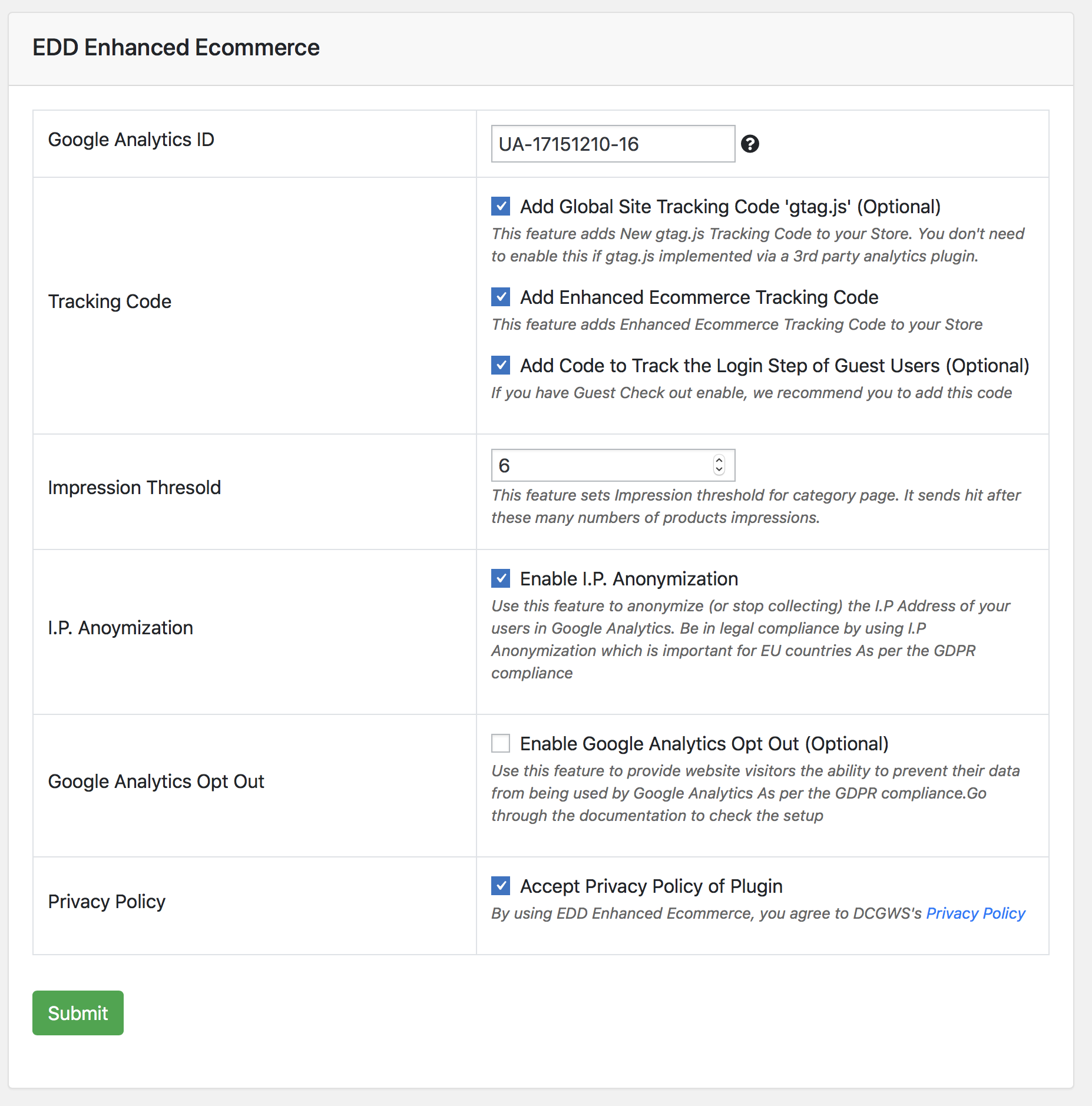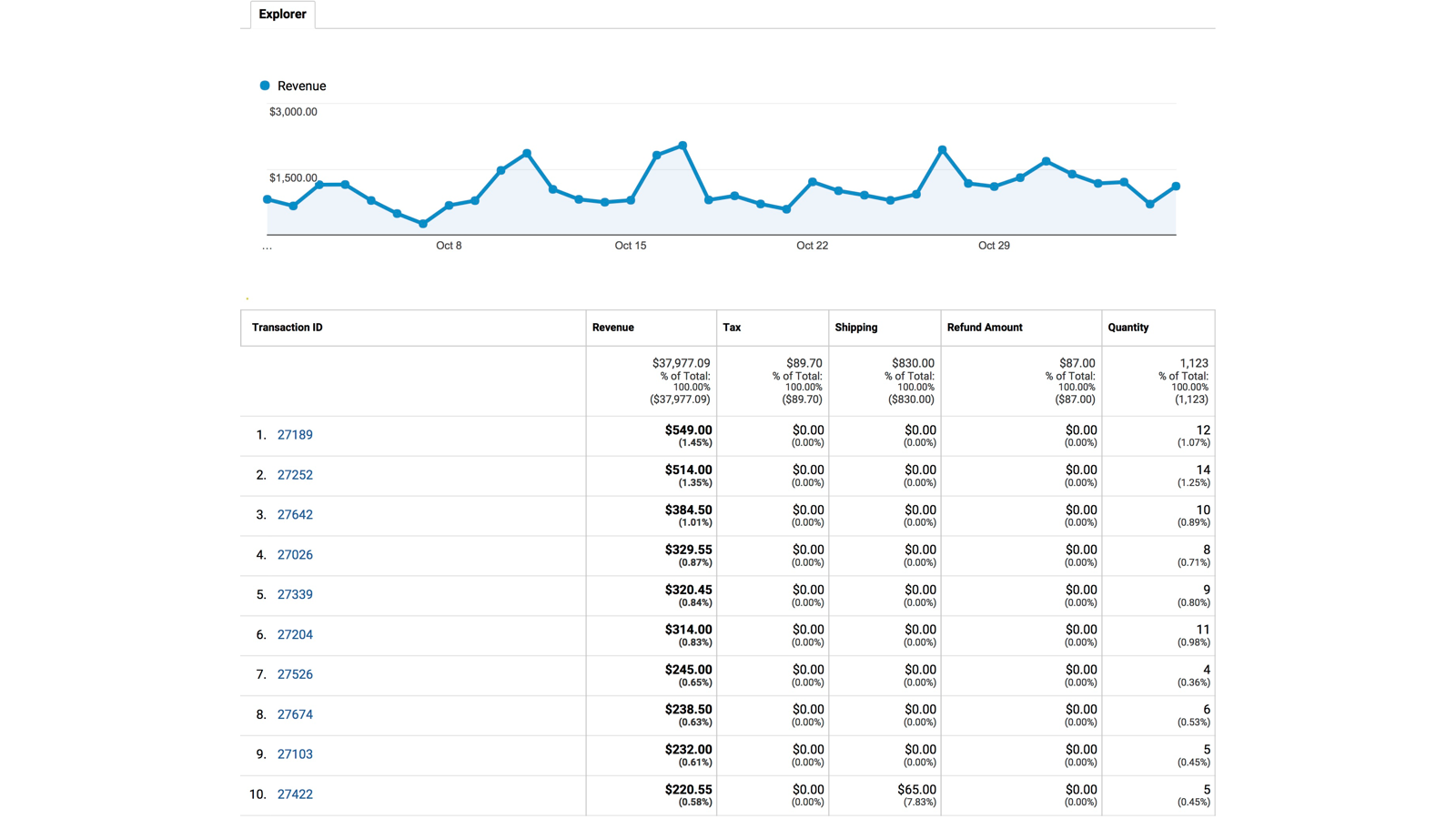EDD Enhanced Ecommerce
| 开发者 | DCGWS |
|---|---|
| 更新时间 | 2018年8月23日 11:12 |
| PHP版本: | 4.9 及以上 |
| WordPress版本: | 4.9.8 |
| 版权: | GPLv3 |
| 版权网址: | 版权信息 |
详情介绍:
EDD Enhanced Ecommerce is a Free Plugin for Easy Digital Downloads stores which allows you to use Google Analytics – Enhanced Ecommerce.You can track the user behavior across your e-commerce store starting from download views to thank you page. Enhanced Ecommerce is only supported by Universal Analytics.
安装:
- Deactivate & Delete the Older version of the Plugin
- Download the new plugin file to your computer and unzip it
- Using an FTP program, or your hosting control panel, upload the unzipped plugin folder to your WordPress installation’s wp-content/plugins/ directory
- Activate the plugin from the Plugins menu within the WordPress admin
- Enter your Universal Analytics ID for the plugin to enable the tracking code
屏幕截图:
更新日志:
1.0 - 8/19/2018
- Initial release