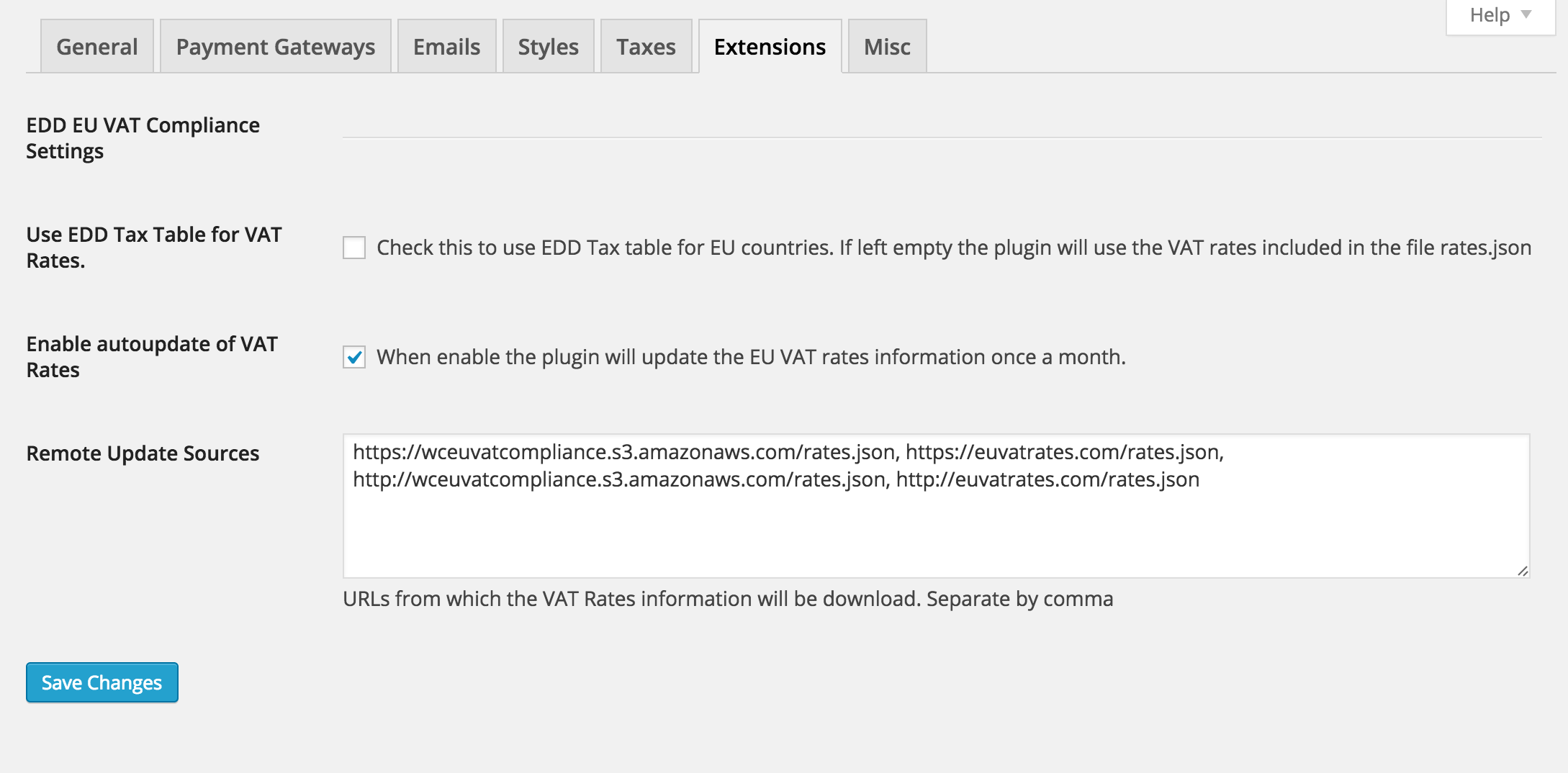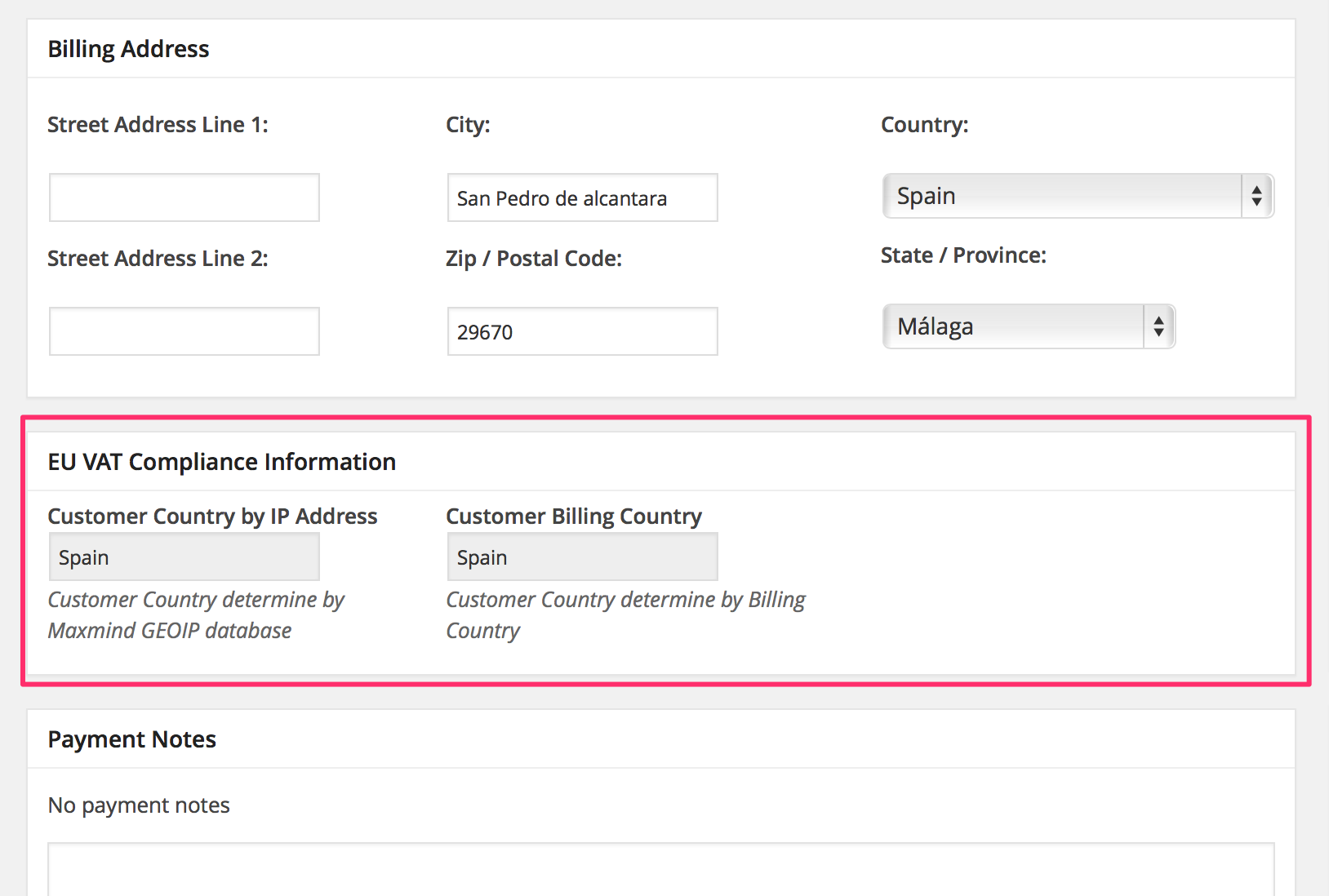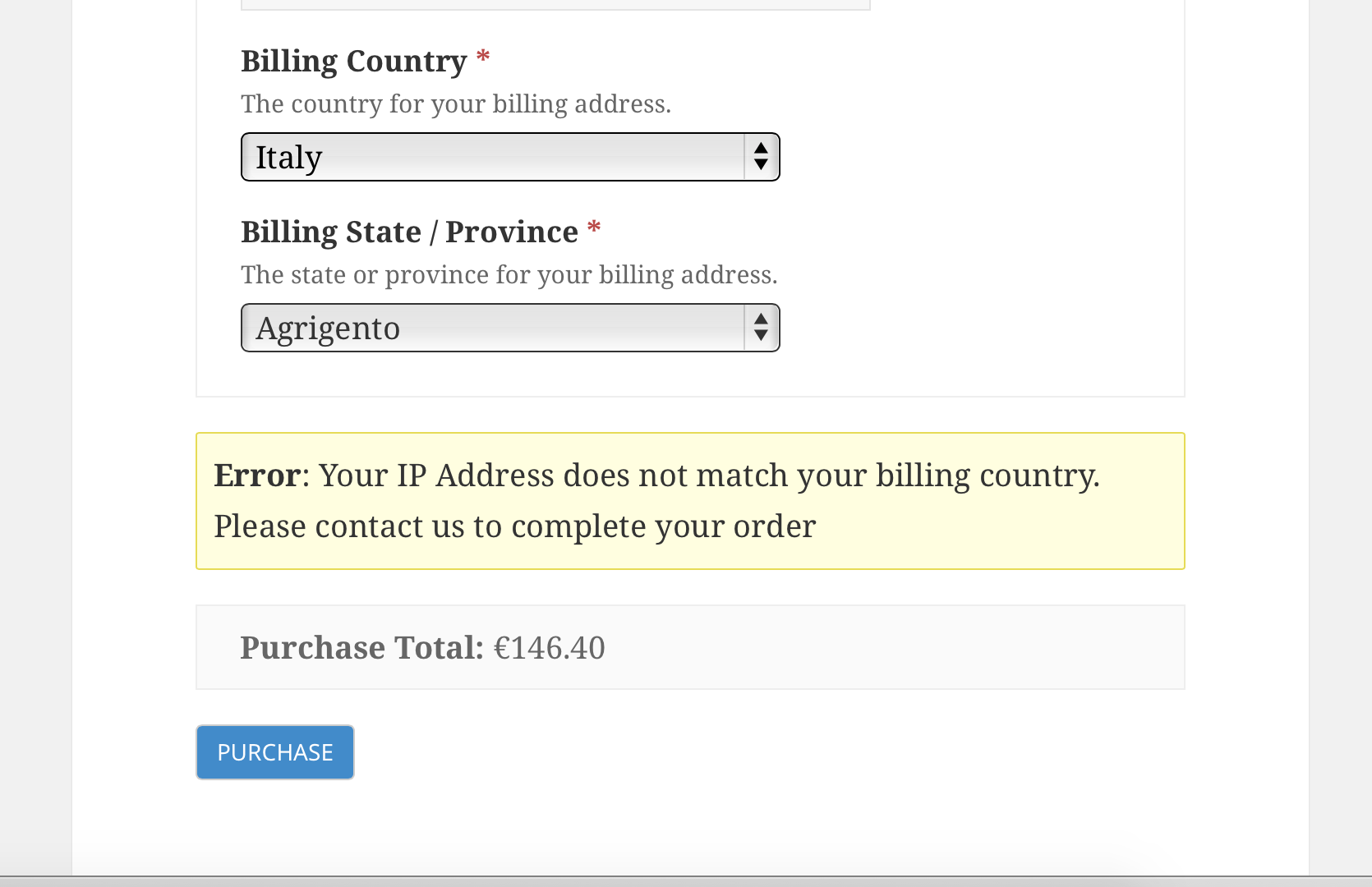EDD EU VAT Compliance
| 开发者 | mokawebapps |
|---|---|
| 更新时间 | 2015年2月27日 14:41 |
| PHP版本: | 3.7 及以上 |
| WordPress版本: | 4.1 |
| 版权: | GPLv2 or later |
| 版权网址: | 版权信息 |
详情介绍:
- Identify your customers' locations: The plugin will record evidence of your customer's location, using their billing address and their IP address (via a GeoIP lookup). This information is save in EDD Payments table and easily exported into CSV file.
- Evidence is recorded: The information that was used to calculate VAT and customer location (Billing Country and Geo IP Location) is displayed in the EDD order screen in the back-end.
- Maintaining each country's VAT rates: If enable, the plugin will download once a month the updated list of VAT Rates using SSL is possible.
- If GeoLite2 database by MaxMind is available it would be used in first place.
- If the database is not present the following online services will be used:
- hostip.info
- Telize
- ipinfo.io
- Identify customers' location.
- Collect at least two non-contradictory pieces of evidence about the determined location.
- Apply the correct VAT rate.
- Ensure that VAT numbers used for B2B transactions are valid before applying VAT exemption. (PRO Version)
安装:
- Unpack the entire contents of this plugin zip file into your wp-content/plugins/ folder locally.
- Upload to your site.
- Navigate to wp-admin/plugins.php on your site (your WP Admin plugin page).
- Activate this plugin.
- Configure the options from Downloads → Settings → Extensions.
- Easy Digital Downloads
屏幕截图:
常见问题:
How reliable is the location detection?
EU VAT Redirect uses the GeoLite database, created by MaxMind (http://www.maxmind.com) and another services which they state they are 99.8% accurate. No location detection will ever be 100% accurate.
Will the country detection slow down my website?
The country detection is only done when the user clicks on your buy link. To ensure the detection is performed as quickly as possible, the database can be download and included in the plugin folder. If the file exist, no external websites are called in order to do the country detection.
What happens if the plugin can't determine the country the user is in?
If the customer sets their billing address within the EU wont be able to complete the checkout and ask to get in touch.
Could I use this plugin to block visitors in the EU from buying my product?
No. If you wish to block your users you should considered using EDD - Prevent EU Checkout
Can you add a new feature to do X?
We're always interested in finding out what people would find useful for this plugin, and we will review all feature requests.
Does this plugin guarantee my compliance with EU VAT?
Nothing can be guaranteed. You will have to make your own decision as to whether you feel this method is appropriate and demonstrates a reasonable effort on your part to direct taxable sales to the most appropriate payment processor. We recommend that you document your redirection procedure for your records and the date you started to use it. Use of this plugin is at entirely your own risk.
What if the user's country of residence is in a non-VAT country but they are using an IP address in a VAT country?
As long as the billing address is outside EU no validation will be performed.
Does this plugin store any customer data e.g. which IP address was directed where?
Yes, the plugin stores the customer country based in their IP Address
How is this plugin tested?
We tested the plugin using a range of IP addresses from EU and non-EU countries.
What is the support policy for this plugin?
We offer this plugin free of charge, but we cannot afford to also provide free, direct support for it as we do for our paid products. Should you encounter any difficulties with this plugin, and need support, please report the issue on the Support section, above and we will reply as soon as we can. Posting the request there will also allow other users to see it, and they may be able to assist you.
更新日志:
- First version
- Tested up to EDD 2.3