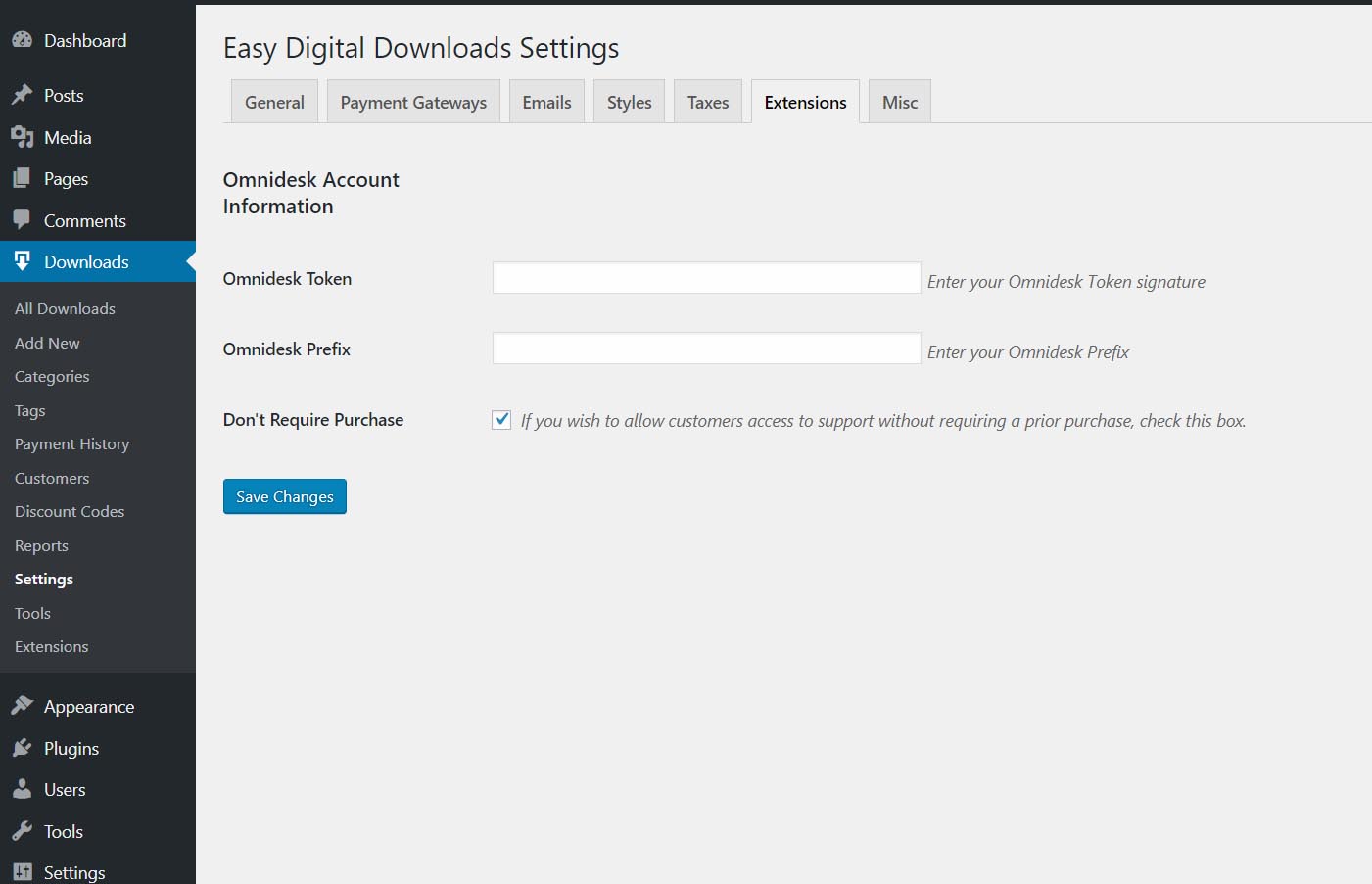Easy Digital Downloads - Omnidesk Support
| 开发者 | aleksandrx |
|---|---|
| 更新时间 | 2020年6月3日 19:33 |
| 捐献地址: | 去捐款 |
| PHP版本: | 5.6 及以上 |
| WordPress版本: | 5.4 |
详情介绍:
Easy to configure
Single Sign On with Omnidesk’s Remote Authentication lets your users submit tickets, check their progress and add their thoughts to the community forum without ever having to login to Omnidesk.
Just add the [edd_omnidesk] shortcode to your support page, enter your API login credentials in the Easy Digital Downloads Settings -> Extensions tab under “Omnidesk” and you are ready to go! If a user is logged in, when they access your support page, they will be automatically redirected to your Omnidesk landing page. If they are not logged in, it will load the support page, where you can include information about needing to be logged in.
安装:
For an automatic installation through WordPress:
- Go to the 'Add New' plugins screen in your WordPress admin area
- Search for 'Easy Digital Downloads - Omnidesk Support'
- Click 'Install Now' and activate the plugin
- Upload the addthis folder to the
/wp-content/plugins/directory - Activate the plugin through the 'Plugins' screen in your WordPress admin area
- Upload the downloaded zip file on the 'Add New' plugins screen (see the 'Upload' tab) in your WordPress admin area and activate.
屏幕截图:
更新日志:
1.3
- Fixed an incorrect API URL.
- Fixed a problem with incorrect timestamps.
- Initial release