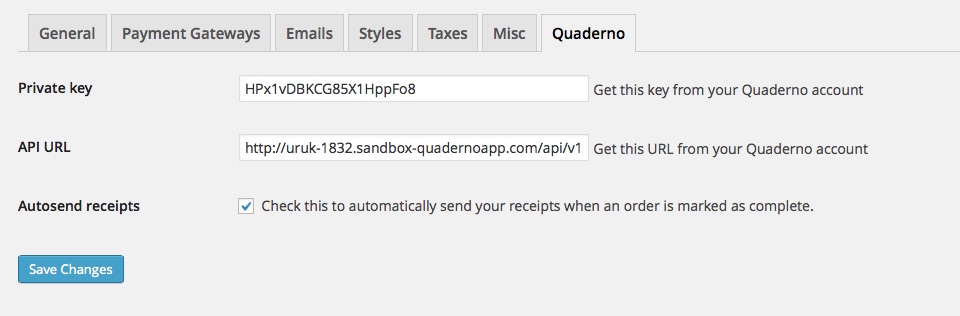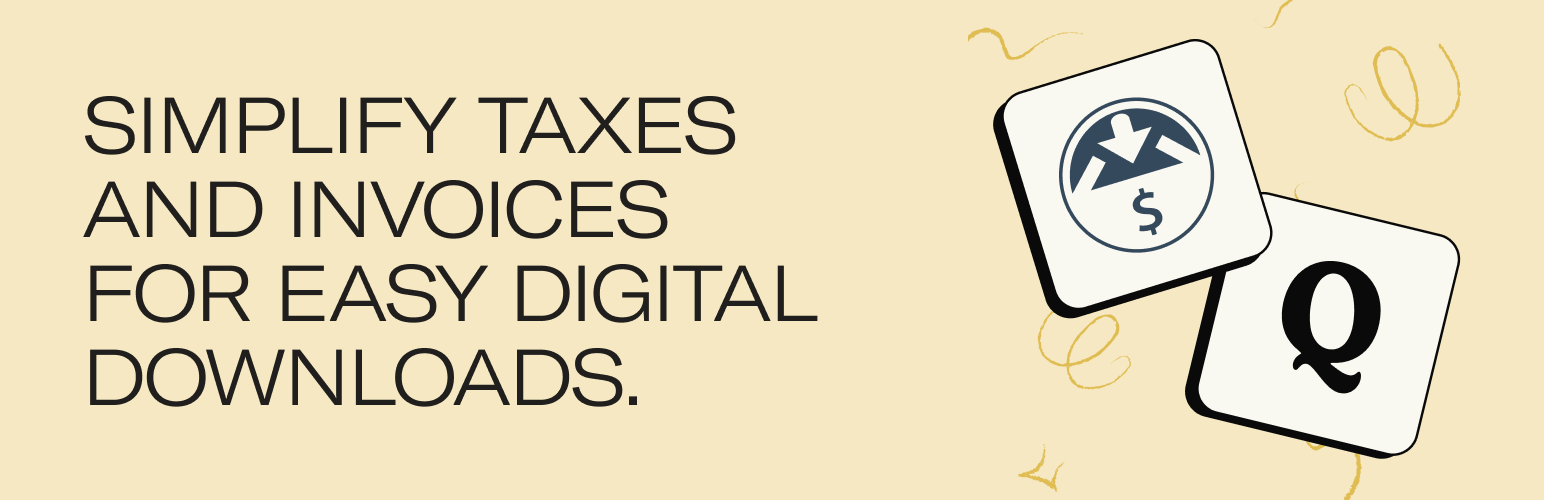
EDD Quaderno
| 开发者 | polimorfico |
|---|---|
| 更新时间 | 2021年4月26日 05:52 |
| PHP版本: | 4.6 及以上 |
| WordPress版本: | 5.7 |
| 版权: | GPLv2 or later |
| 版权网址: | 版权信息 |
标签
tax
edd
easy digital downloads
billing
invoices
taxes
vat
easydigitaldownloads
vatmoss
vat moss
sales tax
gst
receipts
credit notes
quaderno
下载
1.1
1.27.2
1.27.3
1.5.2
1.10.1
1.10.2
1.10.3
1.11.0
1.12.0
1.12.5
1.13.1
1.13.2
1.13.3
1.13.4
1.13.5
1.14.0
1.14.1
1.15.0
1.15.1
1.16.0
1.16.1
1.16.10
1.16.11
1.16.2
1.16.3
1.16.4
1.16.5
1.16.6
1.16.7
1.16.8
1.16.9
1.17.0
1.17.1
1.17.2
1.17.3
1.17.4
1.17.5
1.17.6
1.17.7
1.18.0
1.18.1
1.18.2
1.19.0
1.19.1
1.2
1.2.1
1.2.2
1.2.3
1.20.0
1.20.2
1.21.0
1.22.0
1.23.0
1.23.1
1.23.2
1.24.0
1.24.2
1.24.3
1.24.5
1.25.0
1.25.1
1.25.2
1.25.3
1.25.4
1.26.0
1.26.1
1.26.2
1.26.3
1.26.5
1.27.0
1.3.0
1.3.1
1.4.0
1.4.1
1.5.0
1.5.3
1.6.0
1.6.1
1.6.2
1.7.0
1.8.0
1.8.2
1.8.3
1.8.4
1.8.5
1.8.6
1.8.7
1.8.8
1.8.9
1.9.0
1.9.1
trunk
1.12.6
1.12.7
1.12.8
1.13.0
1.24.4
1.26.4
1.27.1
1.5.1
1.8.1
1.9.2
1.12.1
1.12.3
1.12.4
1.10.0
详情介绍:
Quaderno for EDD takes taxes off your plate by automatically calculating tax on every sale and following up with beautiful receipts, no matter where your customer is located. Transactions and receipts processed through Quaderno always comply with ever-changing local tax rules, including in the US, Canada, Australia, New Zealand, India, and the European Union.
https://www.youtube.com/watch?v=mGs6SVOr7fU
What you get
- Comply with local tax laws in countries around the world, including the EU VAT rules for digital goods & services.
- Get notified any time you surpass a tax threshold, or when a tax rate changes anywhere you sell your products or services.
- Get all the information you need for your tax returns, at a glance, in mere seconds.
- Automatic receipts, invoices, and credit notes with every order in your store, in multiple languages and currencies.
- Manage all your revenue sources in one easy-to-use dashboard.
- Download & activate this plugin
- Sign up for a Quaderno account
- Paste your API key in your EDD site
- That's all!
安装:
Following are the steps to install the EDD Quaderno
- Unpack the entire contents of this plugin zip file into your wp-content/plugins/ folder locally.
- Upload to your site.
- Navigate to wp-admin/plugins.php on your site (your WP Admin plugin page).
- Activate this plugin.
- Configure the options from Downloads > Settings > Quaderno.
屏幕截图:
更新日志:
1.27.3 – April 25, 2021
- New: move business fields to a new section in checkout form
- Fix: error in total amounts in invoices
- New: Base the transaction item amount on the subtotal minus discount.
- New: Expose the invoice transaction via filter before the invoice is created.
- New: Expose the credit transaction via filter before the credit is created.
- Fix: Wrong variable name in invoice creation.
- New: Use new Quaderno Transactions API
- New: Show renewal and upgrades notes if using EDD Recurring with the Software Licensing extension
- New: Support for EDD 3.0
- New: Support for WordPress 5.7
- New: Support for EDD 2.10.1
- New: hooks to overwrite tax calculations
- Fix: location evidence are not stored in Quaderno
- New: Support for installment payments
- New: Support for WordPress 5.6
- New: show link to Quaderno invoices in payment history page
- New: store customer's business name and tax ID as meta for future payments
- Improvement: javascript code
- New: send tax region to Quaderno
- New: Support for WordPress 5.5
- New: Support for WordPress 5.4
- Improvement: show reverse charge note when needed
- Improvement: merge tax id and vat number fields
- Improvement: use region full names on invoices & credits
- Improvement: move company name field to billing addres details area
- Improvement: create new contact in Quaderno is customers udpate their names
- Improvement: show tax IDs in some countries
- Improvement: use VAT number if exists
- Fix: syntax error in PHP 7.2+
- New: send US tax codes to Quaderno
- New: use cities to calculate US sales tax
- New: require tax ID only in some EU countries
- Change the processor ID for credit notes
- Fix: Billing state/province field reset when plugin is active
- New: Create products on Quaderno
- New: Generate invoices from admin dashboard
- New: Send product code to Quaderno
- New: Store payment URL on Quaderno
- Tested with WordPress 5.1
- New: Send download tags to Quaderno
- New: Show error message when VIES service is down
- New: Translation in German
- New: Link credit notes to original invoices in Quaderno
- New: new hooks
- Fix: Tax ID should not be required for foreign customers
- New: support for WordPress 5.0
- New: notes filter and invoice/credit action
- Improvement: delete transients when plugin is deactivated
- Fix: nonce warning
- Improvement: send tax type to Quaderno
- Fix: tax rates are not override for valid VAT numbers
- Fix: Non admin users can see the review request
- New: Demo video
- New: Show empty cell in History when a Quaderno invoice is not available
- Fix: Links to Quaderno invoices are show when they don't exist
- Fix: Error with customers on multisites
- Fix: Error in tax calculation call in checkout page
- Fix: Error when parent metadata are copied in recurring payments
- New: Show a link to invoice in purchase history
- New: Ask for plugin review
- Enhacement: Use EDD tax fallback when Quaderno does not return any tax rate
- Enhacement: Reduce transient time for VAT numbers
- Enhacement: Use .json extension in all API calls
- Fix: Use timestamps as processor ID
- Fix: VAT numbers are not copied on subscriptions
- Fix: Warning in payment details when VAT number does not exist
- Fix: Syntax error in settings
- Fix: VAT numbers are not showing up in the payment details
- Fix: VAT numbers are not updated
- Fix: Recurring payment do not remember original VAT numbers and IP address
- New: Use translations from wordpress.org
- New: Update customer's data in recurring purchases
- Fix: Refunds are not created for edd_subscriptions
- New: Users can add new payment methods
- New: Discounts are showed on invoices and credits
- Fix: Company name disappears when you change an order status
- Fix: Some payment processor repeat their transaction ID
- New: Store receipts URL on payment meta
- New: Show Quaderno URL on payment details
- Fix: Refactoring evidence collection
- New: Support for gateway fees
- Fix: Error when you apply a 100% off discount
- New: Add an item per cart detail
- New: Update VAT number if customer exists
- New: Tax ID field
- New: Billing address is required
- New: Compatibility with EDD 2.8
- New: Update Quaderno API version
- Fix: Error at delivering receipts
- Fix: Error in free purchases
- Always show business name field
- Move placeholders to descriptions
- Fix: Use payment date on invoices
- Fix: Problem with edd_get_payment
- Fix: Credit notes for recurring payments are not issued
- New: Edit VAT numbers
- Fix: VAT number is not stored after a PayPal payment
- Fix: Credits are not issued for recurring payments
- New: WordPress 4.8 compatibility
- Fix: http_build_query() warnings
- New: Compatibility with EDD 2.7
- New: Users can enter their business name during checkout
- Update copys
- Fix: Receipts are not being sent if VAT number is empty
- Fix: Credit customers are wrong
- New: Merge cart items in invoices and credit notes
- New: WordPress 4.7 compatibility
- Fix: Use last name for people with a valid VAT number
- New: Send receipts (simplified invoices)
- New: Add just one item to the invoice
- New: Do not invoice if total amount is zero
- Fix: error with customers on multisites
- Fix: negative payments always generate receipts
- Fix: sometimes transaction id does not exist
- Fix: sanitize vat numbers and translations
- New: Send gateway info to Quaderno
- Fix: error when customer has not name
- New: Compatibility with EDD 2.5
- New: Validate EU VAT Numbers
- New: Request Tax ID to Spanish customers
- New: Hide VAT Number field when customer is based in the store country
- New: Track different payment methods on Quaderno
- Fix: syntax bug for certain PHP versions
- Fix: error with Tax ID when the store is not Spanish
- New: Mark recurring payments
- Fix: error in payment date
- Fix: autosend option cannot be deactivated
- New: Process recurring payments
- Minor fixes
- New: Create credit notes for refunds
- New: Refactoring code
- New: Update descriptions
- Fix: error when purchases include more than one item
- New: Remove contacts when a customer is deleted
- New: Create invoices faster
- TNew: ag invoices from EDD
- New: Tested on Wordpress 4.3
- Fix: total amount is wrong when taxes are included
- New: Update translations
- Fix: error at calculating taxes when cart is empty
- Fix: discount does not appear on final invoices
- New: Cache tax calculations
- New: Mark e-books on download detail page
- New: Calculate taxes for e-books
- New: New icons
- First version