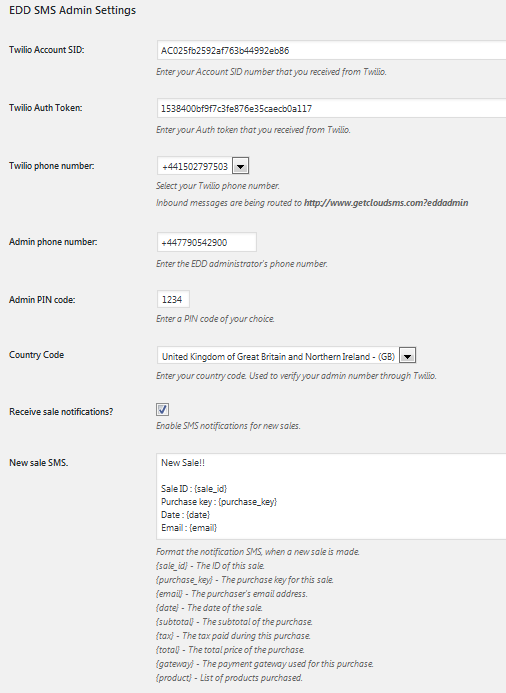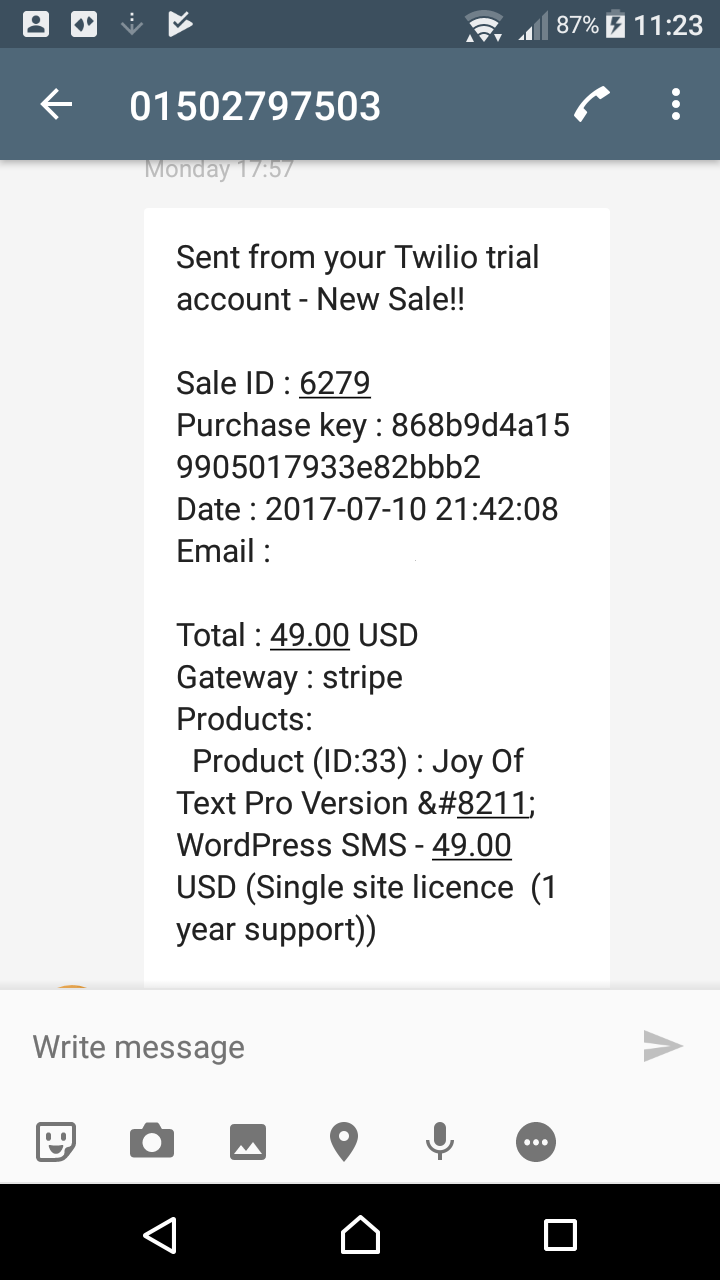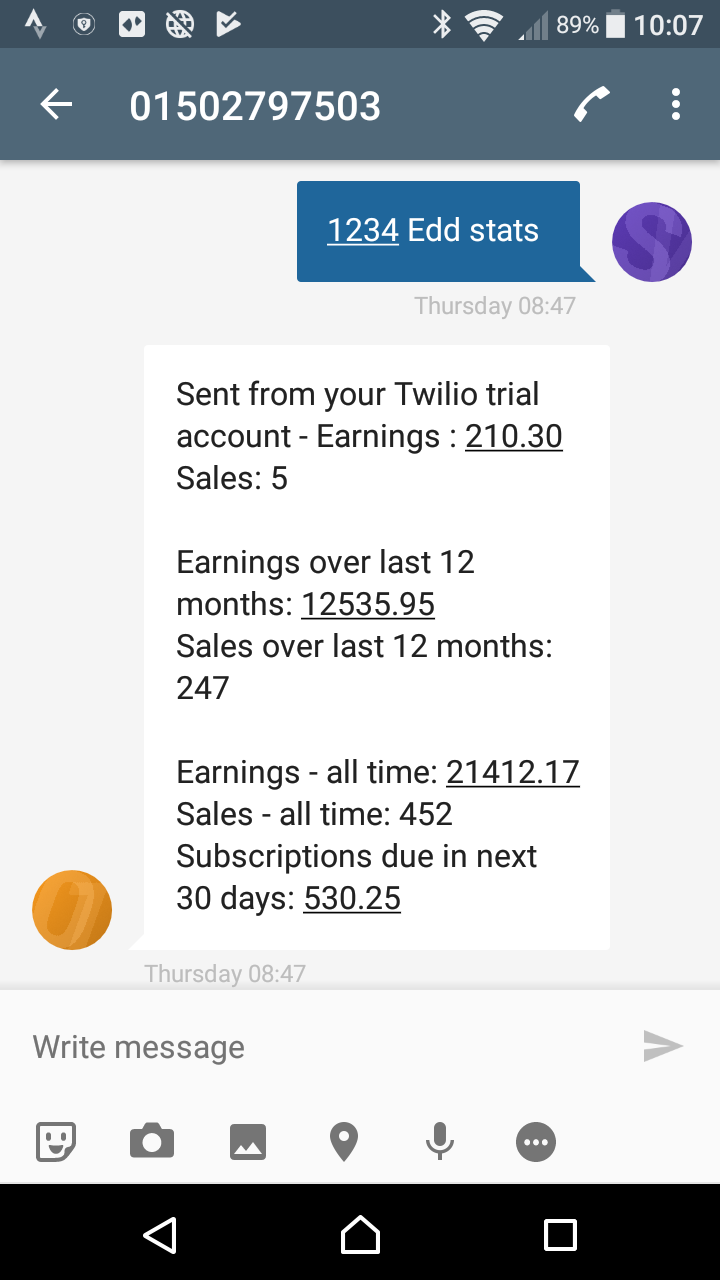Easy Digital Downloads - SMS Admin.
| 开发者 | wilsos6 |
|---|---|
| 更新时间 | 2017年7月14日 19:50 |
| 捐献地址: | 去捐款 |
| PHP版本: | 4.7 及以上 |
| WordPress版本: | 4.8 |
| 版权: | GPLv2 or later |
| 版权网址: | 版权信息 |
详情介绍:
The EDD SMS Admin plugin gives you access to your Easy Digital Downloads sales and earnings data, sent to you by SMS. The plugin will also send an SMS notification, when a new sale is made.
Using your phone you can:
- Retrieve information about your EDD setup.
- Retrieve sales statistics.
安装:
This section describes how to install the plugin and get it up and running.
e.g.
- Activate the plugin through the 'Plugins' menu in WordPress
- Click on Downloads-Settings-Extensions-EDD SMS Admin.
- Enter your 'Twilio Account SID' and 'Twilio Auth Token' as directed and press Save
- Enter the remaining settings, including an Admin number, which is the number you want notifications sent to and is the number you can send commands from.
- Configure the Twilio number to allow inbound messages to be sent to the plugin, by using the link provided.
- Test the plugin by sending a text containing {pin number} edd stats from your mobile (the admin number) to your Twilio number. If all is well, you should receive a reply showing you your EDD sales data.
屏幕截图:
常见问题:
Are other SMS providers supported?
No, only the excellent Twilio service is supported.
What are the associated costs ?
This plugin is free, however to use it, you need a Twilio account and number. Twilio will charge you a monthly fee for a phone number and they'll charge you for each message you send. The Twilio charges vary, depending on which country you are in. Please refer to Twilio's charges for more detail. You can use this plugin with a free Twilio trial number too. The trial number allows you to send messages to pre-verified numbers and it works well with this plugin, where you'll probably only want to send notifications to a single number.
更新日志:
1.0.0
- First release.